Most Commented
3 Phase Motor VFD AC DRIVE MOTOR DRIVE Crash Course




Description material

3 Phase Motor VFD AC DRIVE MOTOR DRIVE Crash Course
Language: English | Size:2.58 GB
Genre:eLearning
Files Included :
1 - Module 1 Video 1 Introduction and important course information.mp4 (73.98 MB)
MP4
2 - Module 1 Video 2 How a VFD works.mp4 (65.63 MB)
MP4
3 - Module 1 Video 3 VFD layout and design.mp4 (57.42 MB)
MP4
4 - Module 1 Video 4 Builtin operation panel layout.mp4 (31.49 MB)
MP4
5 - Module 1 Video 5 PWM Pulse Width Modulation explained.mp4 (107.61 MB)
MP4
6 - Module 1 Video 6 Quick overview of our VFDs main features RCD vs ELCB.mp4 (34.62 MB)
MP4
7 - Module 1 Video 7 Builtin internal noise filter explained.mp4 (43.35 MB)
MP4
8 - Module 2 Video 1 Motor selection.mp4 (40.15 MB)
MP4
9 - Module 2 Video 2 Important inverter information and overload parameters.mp4 (147.25 MB)
MP4
10 - Module 3 Video 1 Wiring the Power Circuit.mp4 (99.71 MB)
MP4
11 - Module 3 Video 2 Wiring the Main Circuit.mp4 (60.15 MB)
MP4
12 - Module 3 Video 3 Checklist before applying power to the VFD.mp4 (19.05 MB)
MP4
13 - Module 3 Video 4 Factory default reset.mp4 (24.9 MB)
MP4
14 - Module 3 Video 5 Explanation of Parameter List Layouts.mp4 (64.73 MB)
MP4
15 - Module 3 Video 6 Setting the maximum frequency.mp4 (25.97 MB)
MP4
16 - Module 3 Video 7 Setting the Upper and Lower frequency Limits.mp4 (12.09 MB)
MP4
17 - Module 3 Video 8 Setting the Base frequency and Base voltage.mp4 (33.11 MB)
MP4
18 - Module 3 Video 9 Setting the thermal overload settings.mp4 (26.86 MB)
MP4
19 - Module 4 Video 1 Running the motor via the builtin operation panel.mp4 (49.59 MB)
MP4
20 - Module 4 Video 2 CoastStopping the motor.mp4 (31.42 MB)
MP4
21 - Module 4 Video 3 Forward and Reverse using the builtin operation panel.mp4 (53.72 MB)
MP4
22 - Module 4 Video 4 Setting the AccelerationDeceleration time.mp4 (35.64 MB)
MP4
23 - Module 4 Video 5 Setting Hz using the Up Down buttons.mp4 (42.73 MB)
MP4
24 - Module 4 Video 6 Halfway point announcement and VFcurves part 1 of 4.mp4 (65.25 MB)
MP4
25 - Module 4 Video 7 Setting the motor constants manually VFcurves part 2 of 4.mp4 (98.25 MB)
MP4
26 - Module 4 Video 8 Torque boost setting macro function VFcurves Part 3 of 4.mp4 (30.71 MB)
MP4
27 - Module 4 Video 9 Choosing the ideal VF curve VFcurves Part 4 of 4.mp4 (35.34 MB)
MP4
28 - Module 5 Video 1 External control circuit part 1 of 9 Selector switches.mp4 (93.53 MB)
MP4
29 - Module 5 Video 2 External control circuit part 2 of 9 CC Common terminal.mp4 (8.34 MB)
MP4
30 - Module 5 Video 3 External control circuit part 3 of 9 F and R Terminals.mp4 (12.68 MB)
MP4
31 - Module 5 Video 4 Part 4 of 9 potentiometers 10 V DC power supply VIAVIB.mp4 (28.74 MB)
MP4
32 - Module 5 Video 5 Part 5 of 9 Sink vs Source P24 terminal.mp4 (5.54 MB)
MP4
33 - Module 5 Video 6 External control circuit part 6 of 9 FM output terminal.mp4 (8.93 MB)
MP4
34 - Module 5 Video 7 External control circuit part 7 of 9 FLA FLB and FLC.mp4 (8.55 MB)
MP4
35 - Module 5 Video 8 External control circuit part 8 of 9 RY and RC terminals.mp4 (6.74 MB)
MP4
36 - Module 5 Video 9 Part 9 of 9 Multiprogrammable terminals FRS1S2S3RES.mp4 (14.51 MB)
MP4
37 - Module 6 Video 1 Twowire control.mp4 (95.4 MB)
MP4
38 - Module 6 Video 2 Emergency stop using the builtin operation panel.mp4 (20.8 MB)
MP4
39 - Module 6 Video 3 Emergency stop and Reset using external buttons.mp4 (36.67 MB)
MP4
40 - Module 6 Video 4 Threewire control.mp4 (52.84 MB)
MP4
41 - Module 6 Video 5 External potentiometer.mp4 (37.46 MB)
MP4
42 - Module 6 Video 6 Presetspeed Staggered Frequencies Part 1 of 2.mp4 (91.39 MB)
MP4
43 - Module 6 Video 7 Presetspeed Staggered Frequencies Part 2 of 2.mp4 (84.97 MB)
MP4
44 - Module 6 Video 8 Installing an external Volt Ammeter FM output Terminal.mp4 (87.95 MB)
MP4
45 - Module 6 Video 9 How to install a JogRun switch.mp4 (31.55 MB)
MP4
46 - Module 6 Video 10 DC injection braking.mp4 (53.38 MB)
MP4
47 - Module 6 Video 11 Dynamic Braking.mp4 (60.12 MB)
MP4
48 - Module 6 Video 12 Frequency Jumping.mp4 (54.97 MB)
MP4
49 - Module 6 Video 13 Low speed indicator light.mp4 (39.4 MB)
MP4
50 - Module 6 Video 14 Trip signal indicator light.mp4 (22.4 MB)
MP4
51 - Module 6 Video 15 Scurve acceleration and deceleration pattern.mp4 (24.21 MB)
MP4
52 - Module 6 Video 16 Always active function.mp4 (28.95 MB)
MP4
53 - Module 6 Video 17 Setting the starting frequency.mp4 (29 MB)
MP4
54 - Module 6 Video 18 Automatic retry.mp4 (38.73 MB)
MP4
55 - Module 6 Video 19 Saving and Loading the user defined parameters.mp4 (28.28 MB)
MP4
56 - Module 6 Video 20 Locking the parameter settings.mp4 (20.18 MB)
MP4
57 - Module 6 Video 21 Setting the carrier frequency characteristics.mp4 (33.68 MB)
MP4
58 - Module 6 Video 22 Automatic acceleration and deceleration.mp4 (15.28 MB)
MP4
59 - Module 6 Video 23 Monitor mode.mp4 (19.63 MB)
MP4
60 - Module 6 Video 24 Line reactors AC reactors.mp4 (39.92 MB)
MP4
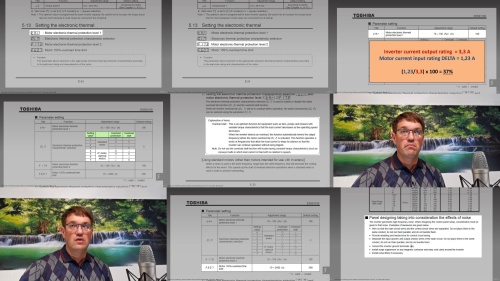

3 Phase Motor VFD AC DRIVE MOTOR DRIVE Crash Course.z01
3 Phase Motor VFD AC DRIVE MOTOR DRIVE Crash Course.z02
3 Phase Motor VFD AC DRIVE MOTOR DRIVE Crash Course.zip

Join to our telegram Group
Information
Users of Guests are not allowed to comment this publication.
Users of Guests are not allowed to comment this publication.
Choose Site Language
Recommended news
Commented


![eM Client Pro 9.2.1735 Multilingual [Updated]](https://pikky.net/medium/wXgc.png)






![Movavi Video Editor 24.0.2.0 Multilingual [ Updated]](https://pikky.net/medium/qhrc.png)

