Most Commented
Photoshop One-on-One Fundamentals




Description material

Photoshop One-on-One Fundamentals
Language: English | Size:3.75 GB
Genre:eLearning
Files Included :
01-Welcome to one-on-one.mp4 (53.71 MB)
MP4
01-How image editing begins.mp4 (12.49 MB)
MP4
02-Opening a file by double-clicking it.mp4 (22.71 MB)
MP4
03-The Home screen.mp4 (15.65 MB)
MP4
04-The Open command.mp4 (14.86 MB)
MP4
05-Opening from Adobe Bridge.mp4 (21.54 MB)
MP4
06-Opening an image in Camera Raw.mp4 (17.24 MB)
MP4
01-Let me show you around.mp4 (15.09 MB)
MP4
02-Zooming in and out.mp4 (28.16 MB)
MP4
03-Using the more precise Zoom tool.mp4 (32.53 MB)
MP4
04-Reassigning Spotlight and Siri Mac only.mp4 (16.51 MB)
MP4
05-Five ways to zoom continuously.mp4 (27.43 MB)
MP4
06-Scrolling or panning.mp4 (16.53 MB)
MP4
07-Birds eye and other scrolling tricks.mp4 (22.49 MB)
MP4
08-Switching between open images.mp4 (22.11 MB)
MP4
09-Cycling between screen modes.mp4 (41.91 MB)
MP4
10-Using the Navigator panel.mp4 (32.32 MB)
MP4
11-Panels and workspace Do not skip.mp4 (27.08 MB)
MP4
12-Resetting and updating workspaces.mp4 (18.19 MB)
MP4
13-A few important preferences.mp4 (36.46 MB)
MP4
01-The layered composition.mp4 (14.15 MB)
MP4
02-Introducing the Layers panel.mp4 (25.14 MB)
MP4
03-Converting the flat Background to a layer.mp4 (24.9 MB)
MP4
04-Jumping an image onto a new layer.mp4 (14.52 MB)
MP4
05-Flipping and scaling a layer.mp4 (14.54 MB)
MP4
06-Adding a vector-based layer.mp4 (10.99 MB)
MP4
07-Creating a basic layer mask.mp4 (26.96 MB)
MP4
08-Clipping one layer inside another.mp4 (17.81 MB)
MP4
09-Merging two layers into one.mp4 (22.19 MB)
MP4
10-Auto Select and the Move tool.mp4 (16.04 MB)
MP4
11-Inverting a layer mask.mp4 (19.62 MB)
MP4
12-Adding depth with layer effects.mp4 (15.46 MB)
MP4
13-Softening a mask with Feather.mp4 (10.59 MB)
MP4
14-Three ways to copy and paste layers.mp4 (25.59 MB)
MP4
15-Auto-zooming one or more layers.mp4 (12.91 MB)
MP4
01-The many ways to save.mp4 (18.72 MB)
MP4
02-Five essential things to know about saving.mp4 (34.06 MB)
MP4
03-Revert autosave and more.mp4 (19.36 MB)
MP4
04-Saving layers to the native PSD format.mp4 (20.61 MB)
MP4
05-The Maximize Compatibility option.mp4 (11.84 MB)
MP4
06-Saving a flat print image to TIFF.mp4 (23.4 MB)
MP4
07-Saving an interactive image to PNG.mp4 (13.17 MB)
MP4
08-Saving a flat photograph to JPEG.mp4 (33.68 MB)
MP4
09-Saving a cloud-based PSDC file.mp4 (17.22 MB)
MP4
01-Introducing luminance.mp4 (15.19 MB)
MP4
02-How luminance works.mp4 (30.15 MB)
MP4
03-The three auto commands.mp4 (25.91 MB)
MP4
04-Auto-correcting photographs.mp4 (26.82 MB)
MP4
05-Auto BrightnessContrast.mp4 (25.11 MB)
MP4
06-Custom BrightnessContrast.mp4 (32.86 MB)
MP4
07-Applying a dynamic adjustment layer.mp4 (36.33 MB)
MP4
08-Adjustment layer tips and tricks.mp4 (29.13 MB)
MP4
09-Adjustment layers and blend modes.mp4 (37.78 MB)
MP4
10-Introducing the histogram.mp4 (15.42 MB)
MP4
11-Putting the histogram to use.mp4 (26.48 MB)
MP4
12-Isolating an adjustment with a layer mask.mp4 (22.95 MB)
MP4
01-Color cast versus color harmony.mp4 (12.95 MB)
MP4
02-Identifying the color cast of a photo.mp4 (18.27 MB)
MP4
03-Correcting a color cast automatically.mp4 (19.57 MB)
MP4
04-Using the Color Balance command.mp4 (26.25 MB)
MP4
05-Revisiting the last-applied settings.mp4 (14.26 MB)
MP4
06-Correcting white balance in Camera Raw.mp4 (31.23 MB)
MP4
07-When Camera Raw disappoints.mp4 (25.41 MB)
MP4
08-Adjusting a color cast with Photo Filter.mp4 (33.72 MB)
MP4
09-Applying Auto Color nondestructively.mp4 (28.59 MB)
MP4
01-Introducing Camera Raw.mp4 (21.28 MB)
MP4
02-Camera Raw basics.mp4 (17.17 MB)
MP4
03-Working with a developed image.mp4 (16.69 MB)
MP4
04-Zooming and panning.mp4 (28.61 MB)
MP4
05-Working with panels.mp4 (20.28 MB)
MP4
06-Capture raw convert to DNG.mp4 (14.48 MB)
MP4
07-Correcting for lens distortion.mp4 (28.9 MB)
MP4
08-Removing chromatic aberration.mp4 (18.24 MB)
MP4
09-Exposure and Contrast.mp4 (28.66 MB)
MP4
10-Highlights shadows whites and blacks.mp4 (20.37 MB)
MP4
11-Working with Texture Clarity and Dehaze.mp4 (35.25 MB)
MP4
12-Opening and editing multiple images.mp4 (15.64 MB)
MP4
13-The real purpose of the White Balance tool.mp4 (7.7 MB)
MP4
14-Camera Raw tricks and tips.mp4 (17.05 MB)
MP4
01-Hue Saturation and Vibrance.mp4 (17.43 MB)
MP4
02-Color = Hue + Saturation.mp4 (11.53 MB)
MP4
03-How Vibrance works.mp4 (24.27 MB)
MP4
04-Adjusting Vibrance in Photoshop.mp4 (24.04 MB)
MP4
05-Deleting color sample markers.mp4 (7.51 MB)
MP4
06-Adjusting Vibrance in Camera Raw.mp4 (18.75 MB)
MP4
07-Introducing HueSaturation.mp4 (16.8 MB)
MP4
08-Using the Targeted Adjustment tool.mp4 (13.9 MB)
MP4
09-Selectively adjusting colors in Camera Raw.mp4 (24.32 MB)
MP4
10-Isolating a color range in Camera Raw.mp4 (13.14 MB)
MP4
01-The selective power of Photoshop.mp4 (12.93 MB)
MP4
02-Selection and Move tool basics.mp4 (19.32 MB)
MP4
03-Selecting an elliptical object.mp4 (17.62 MB)
MP4
04-Using the Paste Into command.mp4 (17.72 MB)
MP4
05-Using the Copy Merged command.mp4 (13.63 MB)
MP4
06-Add subtract and intersect selections.mp4 (23.38 MB)
MP4
07-Using the Magic Wand tool.mp4 (53.77 MB)
MP4
08-Using the three Lasso tools.mp4 (26.48 MB)
MP4
09-Painting with the Quick Selection tool.mp4 (23.64 MB)
MP4
10-Using the Object Selection tool.mp4 (29.31 MB)
MP4
01-Too many pixels.mp4 (16.12 MB)
MP4
02-Introducing Photoshops Crop tool.mp4 (15.13 MB)
MP4
03-Cropping without deleting any pixels.mp4 (18.24 MB)
MP4
04-Aspect ratio and other tricks.mp4 (26.8 MB)
MP4
05-Working with the reference point.mp4 (25.48 MB)
MP4
06-Finessing a crop with Canvas Size.mp4 (22.88 MB)
MP4
07-Using Content-Aware Crop.mp4 (15.05 MB)
MP4
08-Two ways to use the Straighten tool.mp4 (16.77 MB)
MP4
09-Straightening with the Ruler tool.mp4 (12.41 MB)
MP4
10-Cropping away all transparent pixels.mp4 (16.88 MB)
MP4
11-Cropping and straightening in Camera Raw.mp4 (15.49 MB)
MP4
12-Using the Perspective Crop tool.mp4 (14.5 MB)
MP4
13-Cropping everything outside the canvas.mp4 (14.51 MB)
MP4
01-Learning to paint.mp4 (8.78 MB)
MP4
02-Introducing the Brush tool.mp4 (29.6 MB)
MP4
03-Painting pressure-sensitive brushstrokes.mp4 (26.05 MB)
MP4
04-Changing the size and hardness on-the-fly.mp4 (22.51 MB)
MP4
05-Previewing size and hardness.mp4 (17.26 MB)
MP4
06-Opacity versus Flow.mp4 (36.2 MB)
MP4
07-Erasing with the tilde key.mp4 (11.93 MB)
MP4
08-Roundness Angle and the arrow keys.mp4 (27.03 MB)
MP4
09-Using the Smoothing options.mp4 (19.4 MB)
MP4
10-Painting with automated symmetry.mp4 (13.84 MB)
MP4
11-Rotating and resetting your view.mp4 (9.03 MB)
MP4
12-Using an iPad as a sidecar tablet.mp4 (20.07 MB)
MP4
01-Your best face forward.mp4 (8.93 MB)
MP4
02-Using the Spot Healing Brush.mp4 (17.4 MB)
MP4
03-Healing to an independent layer.mp4 (15.31 MB)
MP4
04-Using the standard Healing Brush.mp4 (27.55 MB)
MP4
05-Using the Clone Source panel.mp4 (23 MB)
MP4
06-Rotating the source pixels.mp4 (24.27 MB)
MP4
07-Restoring blown highlights.mp4 (26.57 MB)
MP4
08-Using the Patch tool.mp4 (14.23 MB)
MP4
09-Shift-clicking to heal in straight lines.mp4 (11.7 MB)
MP4
10-The Dodge and Sponge tools to whiten teeth.mp4 (18.76 MB)
MP4
11-The Camera Raw Spot Removal tool.mp4 (24.83 MB)
MP4
01-How digital images work.mp4 (15.35 MB)
MP4
02-Image size and resolution.mp4 (27.03 MB)
MP4
03-Introducing the Image Size command.mp4 (40.81 MB)
MP4
04-Common resolution standards.mp4 (53.76 MB)
MP4
05-Upsampling vs real high-resolution data.mp4 (32.95 MB)
MP4
06-Changing the print resolution.mp4 (45.21 MB)
MP4
07-Downsampling for print.mp4 (37.81 MB)
MP4
08-Downsampling for email and photo sharing.mp4 (58.68 MB)
MP4
09-The seven interpolation settings.mp4 (23.57 MB)
MP4
10-Real-world rules for downsampling.mp4 (49.55 MB)
MP4
11-Upsampling with Preserve Details 20.mp4 (51.95 MB)
MP4
01-Print from RGB not CMYK.mp4 (27.53 MB)
MP4
02-Using my customizable printer test file.mp4 (22.51 MB)
MP4
03-The Print command and color management.mp4 (22.51 MB)
MP4
04-Print size and position.mp4 (25.51 MB)
MP4
05-Using printer-specific options on the PC.mp4 (29.24 MB)
MP4
06-Using printer-specific options on the Mac.mp4 (31.17 MB)
MP4
07-Brightening your image for print.mp4 (36.67 MB)
MP4
08-Description and printing marks.mp4 (21.81 MB)
MP4
09-Establishing a borderless bleed.mp4 (24.46 MB)
MP4
01-Free-range images.mp4 (15.08 MB)
MP4
02-Assigning copyright and contact info.mp4 (25.05 MB)
MP4
03-Copyrighting multiple images at a time.mp4 (22.66 MB)
MP4
04-How color works on the web.mp4 (43.42 MB)
MP4
05-Quick Export as PNG.mp4 (30.39 MB)
MP4
06-Quick Export as JPEG.mp4 (22.58 MB)
MP4
07-Introducing the old-school Save for Web.mp4 (28.66 MB)
MP4
08-Saving an 8-bit GIF or PNG.mp4 (30.26 MB)
MP4
09-Saving an animated GIF file.mp4 (12.95 MB)
MP4
10-Exporting vector-based layers as SVG.mp4 (14.24 MB)
MP4
11-Exporting multiple layers and groups.mp4 (25.01 MB)
MP4
01-Until next time.mp4 (18.56 MB)
MP4


Photoshop One-on-One Fundamentals.z01
Photoshop One-on-One Fundamentals.z02
Photoshop One-on-One Fundamentals.z03
Photoshop One-on-One Fundamentals.zip

Photoshop One-on-One Fundamentals.z01
Photoshop One-on-One Fundamentals.z02
Photoshop One-on-One Fundamentals.z03
Photoshop One-on-One Fundamentals.zip

Join to our telegram Group
Information
Users of Guests are not allowed to comment this publication.
Users of Guests are not allowed to comment this publication.
Choose Site Language
Recommended news
Commented


![eM Client Pro 9.2.1735 Multilingual [Updated]](https://pikky.net/medium/wXgc.png)



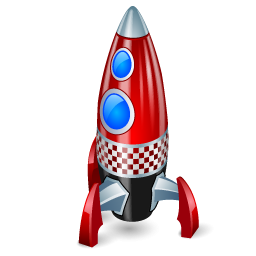


![Movavi Video Editor 24.0.2.0 Multilingual [ Updated]](https://pikky.net/medium/qhrc.png)

