Most Commented
Amazon Web Services (Aws) For Java Developers





Description material
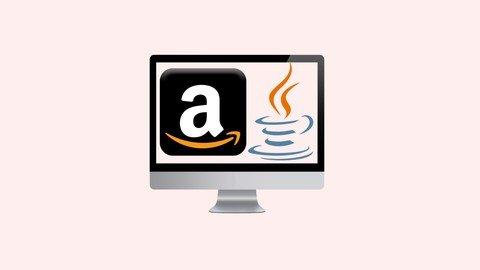
Published 9/2023
MP4 | Video: h264, 1280x720 | Audio: AAC, 44.1 KHz
Language: English | Size: 5.84 GB | Duration: 13h 37m
Master AWS Cloud Solutions with Java: A Comprehensive Guide for Java Developers
What you'll learn
Create and manage AWS IAM users, roles, and policies programmatically using Java.
Implement secure authentication and authorization mechanisms in Java applications for seamless access to AWS services.
Learn to leverage AWS CloudShell as a convenient development environment for Java projects within the AWS ecosystem.
Develop Java applications that interact with Amazon DynamoDB for efficient NoSQL data storage and retrieval.
Optimize DynamoDB queries and performance within Java applications.
Utilize Java SDK to perform operations on Amazon S3 buckets and objects, such as uploading, downloading, and managing files.
Create, connect to, and manage Amazon RDS databases from Java applications.
Provision, configure, and manage Amazon EC2 instances programmatically with Java.
Deploy Spring-based Java applications on Amazon EC2 instances and configure them for production use.
Develop serverless Java functions using AWS Lambda, allowing for efficient and cost-effective event-driven processing.
Create, manage, and version AWS infrastructure as code (IaC) templates using AWS CloudFormation and Java.
Configure and send email notifications from Java applications using Amazon Simple Email Service (SES).
Deploy Spring-based Java applications to AWS Elastic Beanstalk for easy scaling and management.
Requirements
Basic Java Knowledge
Description
Are you a Java developer looking to harness the power of Amazon Web Services (AWS) to enhance your applications, improve scalability, and enable seamless cloud integration? Look no further. This comprehensive course is designed specifically for Java developers like you, eager to unlock the full potential of AWS and revolutionize your cloud-based development skills.What You'll Learn:This hands on course will empower you with the knowledge and practical skills needed to excel in the world of AWS, guiding you through a step-by-step journey in mastering the integration of AWS services with Java applications. Here's what you can expect to achieve:AWS IAM with Java: Understand the core concepts of AWS Identity and Access Management and implement secure access control within your Java applications.AWS CloudShell: Explore the convenient AWS CloudShell environment and leverage it for efficient Java development within the AWS ecosystem.AWS DynamoDB: Learn to develop Java applications that seamlessly interact with Amazon DynamoDB, optimizing data storage and retrieval.Amazon S3: Master the Java SDK for Amazon S3 to perform file operations, securely store data, and enhance your application's capabilities.Amazon RDS: Create and manage Amazon RDS databases from your Java applications, ensuring efficient data persistence.Amazon EC2: Dive deep into Amazon Elastic Compute Cloud (EC2) and discover how to provision, configure, and manage instances programmatically using Java.Deploy Spring Application to EC2: Deploy Spring-based Java applications on EC2, enabling you to scale and manage your applications effectively.AWS Lambda: Develop serverless Java functions using AWS Lambda, transforming your application architecture for cost-effective event-driven processing.AWS CloudFormation: Explore Infrastructure as Code (IaC) with AWS CloudFormation and automate AWS resource management using Java scripts.Amazon SES: Configure and send email notifications from your Java applications using Amazon Simple Email Service (SES).Deploy Spring Application to Elastic Beanstalk: Master the deployment of Spring-based Java applications on Elastic Beanstalk for scalability and easy management.Why Choose This Course?This course offers more than just theoretical knowledge; it provides practical, real-world examples that will empower you to implement what you've learned immediately. By the end of this course, you'll be equipped with the skills needed to confidently develop, deploy, and manage Java applications on AWS.Prepare to unlock a world of possibilities with AWS and elevate your Java development career. Enroll now, and let's embark on this AWS journey together!
Overview
Section 1: Course Introduction
Lecture 1 Course Introduction
Lecture 2 Course Requirements
Section 2: AWS Introduction
Lecture 3 What is AWS
Lecture 4 AWS Global Infrastucture
Lecture 5 Creating AWS Account
Lecture 6 Overview of AWS Services
Section 3: Working with AWS IAM & Java
Lecture 7 What is AWS IAM
Lecture 8 IAM Users and Policies
Lecture 9 Create IAM User with Console
Lecture 10 Create IAM User Group
Lecture 11 Configure AWS SDK for Java
Lecture 12 Create IAM User with Java SDK
Lecture 13 List IAM Users with Java
Lecture 14 Update IAM User with Java AWS SDK
Lecture 15 Create Custom Policy with Java
Lecture 16 List All Policies with Java
Lecture 17 Attach Policy to User with Java
Lecture 18 Detach Policy from User
Lecture 19 Create IAM User Group with Java
Lecture 20 Attach Policy to Group with Java
Lecture 21 Add Users to Group with Java
Lecture 22 Detach Policy from Group with Java
Lecture 23 Create IAM User Access Key with Java
Lecture 24 Create IAM User Login Profile with Java
Lecture 25 Delete User with Java
Lecture 26 Delete User from Group with Java
Lecture 27 Delete Group with Java SDK
Section 4: AWS CloudShell
Lecture 28 AWS CloudShell Introduction
Lecture 29 AWS CloudShell IAM Login Profile
Lecture 30 Attach Policy to User with AWS CloudShell
Lecture 31 Generate Access Key with AWS CloudShell
Lecture 32 Create Groups with AWS CloudShell
Section 5: AWS DynamoDB with Java
Lecture 33 What is Amazon DynamoDB
Lecture 34 Basic Components of DynamoDB
Lecture 35 DynamoDB Capacity Modes
Lecture 36 Create Amazon DynamoDB Table
Lecture 37 What is PartiQL
Lecture 38 Creating GSI in DynamoDB
Lecture 39 Create DynamoDB Table with Java
Lecture 40 Insert Data in to Table with Java
Lecture 41 Retreiving Data from DynamoDB With Java
Lecture 42 Query with Conditions in Amazon DynamoDB
Lecture 43 Working with Global Secondary Index with Java
Lecture 44 Update DynamoDB Item with Java
Lecture 45 Delete Item From Table
Lecture 46 Batch Operation with DynamoDB & Java
Lecture 47 Handling Conditional Writes with Java & DynamoDB
Lecture 48 DynamoDB TTL
Lecture 49 Describe DynamoDB Table with Java
Lecture 50 Listing DynamoDB Tables
Lecture 51 Create Backup for DynamoDB with Java
Lecture 52 Delete DynamoDB Backup with Java
Lecture 53 Delete DynamoDB Table with Java
Lecture 54 Best Practices for Amazon DynamoDB
Section 6: Amazon Simple Storage Service (S3) with Java
Lecture 55 What is Amazon S3
Lecture 56 Create S3 Bucket
Lecture 57 Uploading Objects in Amazon S3 Buckets
Lecture 58 Data Security & Encryption in Amazon S3
Lecture 59 Bucket Versioning in Amazon S3
Lecture 60 Controlling Ownership of Objects
Lecture 61 Adding Bucket Policy
Lecture 62 Create Bucket with Java
Lecture 63 Upload Image to S3 Bucket
Lecture 64 Listing All Buckets with Java
Lecture 65 Delete Bucket with Java
Lecture 66 Upload File to S3 Bucket with Java
Lecture 67 Download File from Amazon S3 with Java
Lecture 68 List Bucket Files with Java
Lecture 69 Get Summary Object with Java
Lecture 70 Copy Object from One Bucket to Another
Lecture 71 Delete Object from S3 with Java
Section 7: Amazon Relational Database Service (RDS) with Java
Lecture 72 Introduction to Amazon RDS
Lecture 73 Amazon RDS Components
Lecture 74 Create MySQL DB Instance with RDS
Lecture 75 Create MySQL DB Instance with Java
Lecture 76 Create MySQL Database
Lecture 77 Check MySQL Database Connection
Lecture 78 Create MySQL Employee Table
Lecture 79 Showing MySQL Tables
Lecture 80 Insert Data to MySQL Database
Lecture 81 Show All Data with Java
Lecture 82 Update MySQL Data
Lecture 83 Delete MySQL Data with Java
Lecture 84 Describe DB Instance with Java
Lecture 85 Delete MySQL DB Instance with Java
Lecture 86 Create Postgress DB Instance
Lecture 87 Create Postgres Database with Java
Lecture 88 Check Postgres Connection
Lecture 89 Create Postgres Table with Java
Lecture 90 Insert Data to Postgres Table
Lecture 91 Select All Data from Postgres
Lecture 92 Update Data in Postgres
Lecture 93 Delete Postgres Data
Section 8: Amazon Elastic Compute Cloud (EC2) with Java
Lecture 94 What is Amazon EC2
Lecture 95 Create Amazon Linux EC2 Instance
Lecture 96 Run EC2 Linux Instance
Lecture 97 Create Window Server EC2 Instance
Lecture 98 Create Key Pair with Java
Lecture 99 Create Security Group with Java
Lecture 100 Create EC2 Inbound Rule with Java
Lecture 101 Create EC2 Instance with Java
Lecture 102 Get EC2 Public IP Address
Lecture 103 List Running EC2 Instance with Java
Lecture 104 Stop EC2 Instance with Java
Lecture 105 Terminate EC2 Instance with Java
Lecture 106 Describe EC2 Security Group with Java
Lecture 107 Delete Security Group with Java
Lecture 108 Delete EC2 Key Pair with Java
Lecture 109 Amazon EC2 User Data
Lecture 110 Amazon EC2 User Data with Java
Lecture 111 Amazon EC2 IAM Role
Lecture 112 Amazon EC2 Storage
Lecture 113 Amazon EBS
Lecture 114 Amazon EBS Snapshot
Lecture 115 Create EBS Volume with Java
Lecture 116 List EC2 Volumes with Java
Lecture 117 Attach EBS Volume to EC2 Instance with Java
Lecture 118 Detach EBS from EC2 Instance with Java
Lecture 119 Increase Size of EBS with Java
Lecture 120 Delete EBS Volume with Java
Lecture 121 Create Snapshot with Java
Lecture 122 Delete Snapshot with Java
Section 9: Deploy Spring Application to Amazon EC2
Lecture 123 Create EC2 Instance for Deployment
Lecture 124 Create Spring Boot Application
Lecture 125 Install Required Libraries
Lecture 126 Give Permissions
Lecture 127 Deploy Spring Boot Application to Amazon EC2
Section 10: AWS Lambda with Java
Lecture 128 Introduction to AWS Lambda
Lecture 129 Creating AWS Lambda Function
Lecture 130 Lambda Function with Java Part One
Lecture 131 Lambda Function with Java Part Two
Lecture 132 Delete Lambda Function with Java
Section 11: AWS CloudFormation with Java
Lecture 133 What is AWS CloudFormation
Lecture 134 Create AWS CloudFormation Stack
Lecture 135 Create CloudFormation Stack with Java
Lecture 136 Describe CloudFormation Stack with Java
Lecture 137 Describe Template CloudFormation Template
Lecture 138 Delete CloudFormation Stack with Java
Section 12: Amazon Simple Email Service (SES) with Java
Lecture 139 What is Amazon SES
Lecture 140 Create SES Identity
Lecture 141 Sending Email with SES
Lecture 142 Verify Email Identity with Java
Lecture 143 List Identity with Java
Lecture 144 Create Custom Template with Java
Lecture 145 Get Template Information with Java
Lecture 146 Send Email with Java
Lecture 147 Send Templated Email with Java
Lecture 148 Delete Custom Email Template
Lecture 149 Delete Verified Email Address with Java
Section 13: Deploy Spring Application to Elastic Beanstalk
Lecture 150 What is AWS Elastic Beanstalk
Lecture 151 Create Elastic Beanstalk Project
Lecture 152 Create Java Spring Application
Lecture 153 Deploy Spring Application to Elastic Beanstalk
Java Developers who are interested to work with AWS Services and Java
Buy Premium Account From My Download Links & Get Fastest Speed.
https://ddownload.com/t6dt6ribi0xz/Amazon_Web_Services_AWS_for_Java_Developers.part1.rar
https://ddownload.com/9jn6kd0qr8z4/Amazon_Web_Services_AWS_for_Java_Developers.part2.rar
https://ddownload.com/d333ptlxfo7r/Amazon_Web_Services_AWS_for_Java_Developers.part3.rar
https://ddownload.com/zur2ui5ikjek/Amazon_Web_Services_AWS_for_Java_Developers.part4.rar
https://ddownload.com/3ri7impkqbhd/Amazon_Web_Services_AWS_for_Java_Developers.part5.rar
https://ddownload.com/tdviej0bkqg2/Amazon_Web_Services_AWS_for_Java_Developers.part6.rar
https://ddownload.com/bghkywhqmrag/Amazon_Web_Services_AWS_for_Java_Developers.part7.rar
https://rapidgator.net/file/e6b14dccc318b7a975be6a4b6176e4af/Amazon_Web_Services_AWS_for_Java_Developers.part1.rar.html
https://rapidgator.net/file/8d25cd9cadeb5727f131aeda44c4a930/Amazon_Web_Services_AWS_for_Java_Developers.part2.rar.html
https://rapidgator.net/file/9ae0e328b871c59f7b6b0d4b0e82adb9/Amazon_Web_Services_AWS_for_Java_Developers.part3.rar.html
https://rapidgator.net/file/17edb49cb9ebf2ca28b5fe2ab26f1022/Amazon_Web_Services_AWS_for_Java_Developers.part4.rar.html
https://rapidgator.net/file/75db20dac212de15bdf116679f9fbf97/Amazon_Web_Services_AWS_for_Java_Developers.part5.rar.html
https://rapidgator.net/file/924fe254a55465341d8fde5d4675d26f/Amazon_Web_Services_AWS_for_Java_Developers.part6.rar.html
https://rapidgator.net/file/ed3395b17eba5e26ce27430d21767947/Amazon_Web_Services_AWS_for_Java_Developers.part7.rar.html

Join to our telegram Group
Information
Users of Guests are not allowed to comment this publication.
Users of Guests are not allowed to comment this publication.
Choose Site Language
Recommended news
Commented


![eM Client Pro 9.2.1735 Multilingual [Updated]](https://pikky.net/medium/wXgc.png)






![Movavi Video Editor 24.0.2.0 Multilingual [ Updated]](https://pikky.net/medium/qhrc.png)

