Most Commented
abylon UAC-GRABBER 2023.2




Description material

Languages: Multilingual | File Size: 48.83 MB
Comfort gain and constant security when calling programs with individual user account control. To increase security against malware, Microsoft has introduced User Account Control in Windows Vista and later. The user (including the administrator) must confirm a security dialog when starting the program. This is intended to prevent the unwanted execution of programs with administrative rights and thus guarantee system integrity. However, the confirmation prompt is also displayed if you deliberately call a known program via a desktop icon or the start menu.
The software abylon UAC-GRABBER allows you to start the program without further inquiry if the Windows security concept is still activated. The programs can be called by means of special desktop icons or starting from Windows 8 and 10 over the tray icon with alternative start menu. For quick access, frequently used programs can be placed in the Favorites folder. The internal autostart folder allows programs to be started automatically with admin rights when the system is booted or when logging in.
Functions
- Individual start of programs in administrative context without query
- Create special desktop shortcuts to start the program without prompting
- The Windows security concept (UAC: User Account Control) remains unchanged
- Runs under Windows Vista, 7, 8 and 10
- Provides an alternative start menu for Windows 8 and later
- New Various optimizations in handle management (allocate and share), as well as the window update in the progress bar in the File Explorer context
System Requirements
Windows 11, 10, 8.1, 8, 7, Vista, XP (64-bit)
Screen :

What's New
HOMEPAGE
https://www.abylonsoft.com/
Buy Premium Account From My Download Links & Get Fastest Speed.
Join to our telegram Group
Information
Users of Guests are not allowed to comment this publication.
Users of Guests are not allowed to comment this publication.
Choose Site Language
Recommended news
Commented


![eM Client Pro 9.2.1735 Multilingual [Updated]](https://pikky.net/medium/wXgc.png)






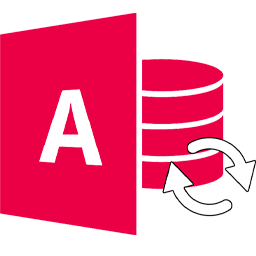
![Movavi Video Editor 24.0.2.0 Multilingual [ Updated]](https://pikky.net/medium/qhrc.png)

