Most Commented
Bentley MicroStation 2023 CONNECT Edition v.23.00.01.44 (x64)





Description material

File size: 4.65 GB
The MicroStation product team is proud to announce the availability of Microstation 2023.00.01 (23.00.01.044) is the computer-aided design (CAD) software that users worldwide trust for creating precise 2D and 3D drawings for infrastructure projects. Apart from fixes in the detected issues, this version hosts a couple of noteworthy enhancements as well.
New in Microstation 2023.00.01 (23.00.01.044)
RealDWG 2024 Support
MicroStation now supports Reading/Writing and saving to the RealDWG 2024 file format.
Ability to Overwrite a cell definition while extracting a cell model
A new prompt is added to MicroStation 2023.00.01. When trying to update a cell definition with a newer version using the Extract cell Model dialogue, you will now be prompted to confirm the overwrite.
Ability to view the properties of the selected cell in the Cell Library dialog
The newly added Display the cell properties toggle in the Cell Library Dialog lets you view the properties of the selected cell in the properties pane.
Text Editor Enhancements
- You will now see the Open Text Style Dialog icon in the Text Editor Window to open the Text Styles dialogue.
- Insert Stacked Fraction Dialog tool icon is now available in the Text Editor Window. The Insert Stacked Fraction tool setting window is now adjusted to display the full value of the entered fractions.
- The Text Editor Window will now open at full width to show all the available tools in the dialogue.
- A new check box is added in the User Preferences, Text Category. When toggled On, it allows you to set or change the highlight color of the text in the Text Editor window.
The following changes are made to the Web Feature Service (WFS) based on user feedback
- You can now query and refresh instead of a one-off import.GIs data is tagged as context data and can be cleared in a click if need be.
- Connection management: There is no longer a limit of one connection, there can be multiple connections. They are saved in the design file and can be edited.
- Since OGC WFS does not define symbolization for elements, element templates are created for each feature, they can be edited and used for creating custom symbolization.
- Feature services UX enhancements: There is now a single dialogue for all feature services.
Web Map Service (WMS) version 1.3
MicroStation now supports Open Geospatial Consortium Web Map service 1.3.
(Technology Preview) Ability to Place Item type text as a Single Text node or Separate Text nodes
You can now place the Item Type text as a Single or Separate text node using the new toggle added to the Attach Item Dialog, Edit Item Dialog, and Clone Item Dialog. By default, the toggle is set to Single Text Node for all properties. If you choose to set a Separate text node then each property will be placed as a separate text node in the DGN.
(Technology Preview) Ability to Place Item Type Text from Explorer Dialog for a File or Model
While attaching the Item Type to a file or model from the Explorer dialogue, you can now place the Item Type Properties as Text. You can do so using the Display Text toggle in the Attach Item tool setting window.
(Technology Preview) Ability to set Default Text Level and Text Style in the Item Type dialog
Default Text Level and Default Text Style are the new fields added under the property definition in the Item Type Manager. With these fields, each property can be placed at different levels using different Text Styles through Item Type text placement. These fields apply only to the Item Types text placed as a Separate text node for each property.
With the Default Text Level, you can now place each property at the desired level available in the DGN. Also, you can place this property using different Text Styles available under the Default Text Style drop-down.
Features Moved from Technology Preview to Commercial Release
- Web Feature Service.
- Item Type propagation for Multi-line partial delete tool.
Screen :
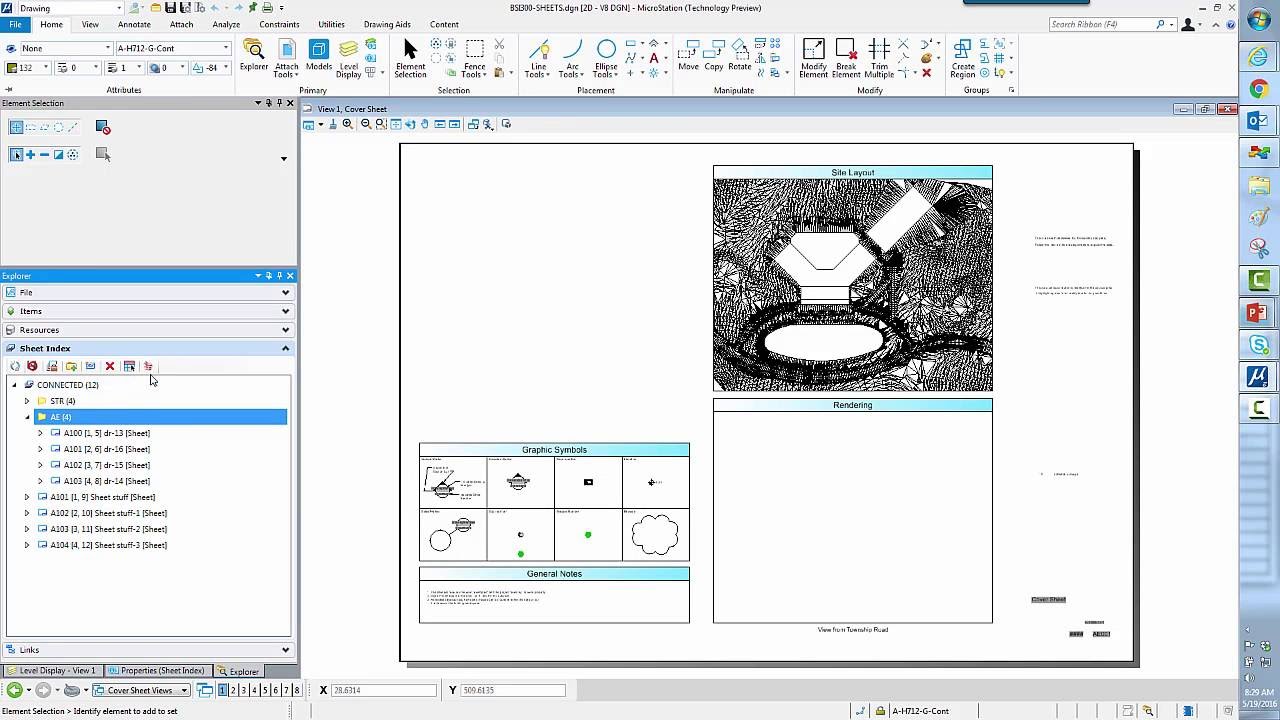
What's New
HOMEPAGE
https://www.bentley.com
Buy Premium Account From My Download Links & Get Fastest Speed.
https://ddownload.com/mc9d7yce7m8u/orMStaCEdp23_144.part1.rar
https://ddownload.com/vrzrusl22jpz/orMStaCEdp23_144.part2.rar
https://ddownload.com/59g72cs272c4/orMStaCEdp23_144.part3.rar
https://ddownload.com/a76g8r8lqr9b/orMStaCEdp23_144.part4.rar
https://ddownload.com/1nhw3q7q1jfr/orMStaCEdp23_144.part5.rar
https://rapidgator.net/file/7d2de50b9ec4c3f9d7e15c7bfe8c9544/orMStaCEdp23_144.part1.rar.html
https://rapidgator.net/file/dab160fc06b81feb7e837552d0c835f4/orMStaCEdp23_144.part2.rar.html
https://rapidgator.net/file/216efda864d8f322ec5b649604f581aa/orMStaCEdp23_144.part3.rar.html
https://rapidgator.net/file/336104667ca4ffb9e628ee0dc731853a/orMStaCEdp23_144.part4.rar.html
https://rapidgator.net/file/489160e22dd6e9764a870f6e6b4ee7ce/orMStaCEdp23_144.part5.rar.html

Join to our telegram Group
Information
Users of Guests are not allowed to comment this publication.
Users of Guests are not allowed to comment this publication.
Choose Site Language
Recommended news
Commented


![eM Client Pro 9.2.1735 Multilingual [Updated]](https://pikky.net/medium/wXgc.png)







![Movavi Video Editor 24.0.2.0 Multilingual [ Updated]](https://pikky.net/medium/qhrc.png)

