Most Commented
Mastering Microsoft Configuration Manager (SCCM) Training




Description material

Last updated 9/2023
Created by Pavan Kumar
MP4 | Video: h264, 1280x720 | Audio: AAC, 44.1 KHz, 2 Ch
Genre: eLearning | Language: English + srt | Duration: 281 Lectures ( 69h 36m ) | Size: 25.1 GB
The Ultimate Training on Microsoft Intune Family Products - Configuration Manager (SCCM), Endpoint Analytics, Autopilot
What you'll learn
SCCM Training | Microsoft Intune Product Family Training | Microsoft SCCM training | Microsoft System Center Configuration Manager (Current Branch) training
MSCM / MECM / MEMCM / SCCM Interview Questions and Answers - With explanation on how to and reasoning
Microsoft Configuration Manager Current Branch Latest Version 2303
Introduction to Microsoft Intune Family Products Suite
SCCM / MECM Features and Capabilities
Create your own MSCM / SCCM / MECM LAB – Domain Controller – Create a VM as Member Server
Designing SCCM Hierarchy - SCCM / MECM Site Types – CAS , Primary, Secondary and Remote Distribution Points
Design concepts to decide Central Administration Site (CAS) , Primary Site, Secondary site or Remote / Distribution Point
Validate Pre-Requests to Install SCCM Server
Install MSCM / SCCM / MECM Standalone Primary Site
Install SCCM / MECM / MSCM CAS Site
Install SCCM / MECM / MSCM Secondary Site
Design and deploy SCCM / MECM / MSCM Hierarchy
SCCM / MECM / MSCM Client Deployment – GPO's & Manual Installation and Uninstall
SCCM / MECM / MSCM Device and User Collections Creation - typical and Complex Collections
Software / Applications Deployments (Office 2013, MSI, App-V, Exe, packaging methods with App-v Sequence)
Application Catalog / Self Service Portal for Application Deployment
SCCM / MECM / MSCM Inboxes Folders - How it works and importance of the Inboxes and issues with Inboxes Backlogs
Inventory Management with Hardware, Software Inventory & Asset Intelligence
Software metering and Reports for use case
Extending Custom Hardware inventory
SQL Query Development for Beginners
Deploy & configure Reporting Services with SCCM / MECM / MSCM – Create Custom Reports and view SCCM reports
Remote Tools for Help Desk Team to take Remote Control
SCCM / MECM / MSCM / Microsoft Configuration Manager Current Branch Client Agent Settings and Client Agent Deployment methods
SCCM / MECM / MSCM / Microsoft Configuration Manager Current Branch Hierarchy monitoring Logs and Status Messages and Troubleshooting with Logs
SCCM / MECM / MSCM / Microsoft Configuration Manager Current Branch Client Deployment and Troubleshooting
Wake-On-Lan Deployment - WOL Deployment
Design and deploy SCCM / MECM Remote tools for Help Desk teams
Software Updates / Patch Management with SCCM / MECM – MSCM / Microsoft Configuration Manager Current Branch Monthly & ADR & Emergency Deployments
Software Updates / Patch Management - Reports & Troubleshooting with Patch Management
Design and configure SCCM / MECM Maintenance Windows for patch Management
SCCM Compliance Management – Deployment Baseline configurations & Configuration Items
OS Deployment - All most all possible Business Scenarios covered
OS Deployment - Windows 11 / 10 & 7 SOE (Gold / Master) Image creation with MDT and SCCM (Both the scenarios )
OS Deployment – Deploy Windows 11 / 10 & 7 -> Baremetal , Inplace, Upgrade and Side by Side With User State Migration (USMT - Users Data))
Deploy Windows 11 / 10 / 7 & User State Migration (USMT) with State Migration Point
Deploy Windows 11 / 10 / 7 & User State Migration (USMT) with Hard Link Options
OS Deployment - in no network connectivity locations or Poor Connectivity locations - USB Standalone and USB Standalone boot Media
Deploy latest Windows 11/ 10 builds with SCCM - Windows Servicing – Windows as a service - Ring Options
Driver Management for OS Deployment with Task sequence and Boot Image
Creating multiple Task Sequence to full Fill Operating System Deployment Scenarios
Design and Deploy Endpoint Protection Manager in SCCM and deploy Endpoint Agent Push Definitions updates
MSCM / Microsoft Configuration Manager Current Branch Distribution points and Groups
Power Management With SCCM / MECM / MSCM / Microsoft Configuration Manager Current Branch
SCCM / MECM In-console Updates
Deep Drive into SCCM / MECM Content Library and SCCM Content Management
How to configure SCCM / MECM Backup and Recovery of SCCM Site with demos
Deep Drive into Configure SCCM / MECM Hierarchy with PKI / CA / Certificates and Secure Communication between SCCM Sites and SCCM Clients
SCCM Advanced topics – IBCM, CMG and Co-Management
Design and Deploy IBCM – Internet Based Client Management to Manage MSCM / Microsoft Configuration Manager / SCCM Clients over the Internet (Without VPN))
Configure and Deploy Cloud Management Gateway - Deploy apps over the internet without IBCM
Singup for Azure Trail and Intune - EMS - Microsoft Enterprise Mobility + Security Design and Configure with SCCM Co-Management
Design and Configure Co-management in SCCM/ MECM
BranchCache and Peer cache
How to use CMPivot
SCCM / MECM / MSCM / Microsoft Configuration Manager Current Branch Technical Forums and blogs to stay up to date on changes
SCCM / MECM / MSCM / Microsoft Configuration Manager Current Branch Client side and Server Side logs for Troubleshooting
MSCM / Microsoft Configuration Manager Current Branch latest Version Training
MDT integration with SCCM / MSCM / Microsoft Configuration Manager Current Branch
A Complete MDM and SCCM / MSCM / Microsoft Configuration Manager Current Branch training
SCCM Design, Deployment | Monitor and perform Day to day Operations Tasks as SCCM Administrator | step by step training on SCCM
MSCM / Microsoft Configuration Manager Current Branch / SCCM training tutorials for beginners
Endpoint Manager Schedule Scans and Exception of Folders scanning and cleaning actions for Malware
Using Configuration Manager to manage cloud-based devices
Using Configuration Manager to automate tasks
Requirements
No prior knowledge of SCCM/MEM / MSCM / Microsoft Configuration Manager Current Branch is required
No paid software required - we will be using free and evaluation software to complete hands-on training
Experience with Active Directory and Group Policy is helpful but not necessary
No prior knowledge of SCCM / MSCM / Microsoft Configuration Manager Current Branch is required
No prior knowledge of Microsoft Endpoint manager or MSCM / Microsoft Configuration Manager Current Branch required
Description
This course will be very useful for students who want to Learn Microsoft Configuration Manager (SCCM / Endpoint Configuration Manager) in-depth from Ground Level Zero to Hero Level.This a is premium course with all concepts with more than 66+ hrs of in-depth concepts and step-by-step video content that can take your skill to next level.Microsoft Configuration (old name as Endpoint) Manager Current Branch or SCCM a product helps deliver the modern workplace and modern management to keep your data secure, in the cloud and on-premises. Configuration Manager includes the services and tools you use to manage and monitor On premisis mobile devices, desktop computers, virtual machines, embedded devices, and servers.Microsoft Intune Family Product is rebranded, the older product name was Microsoft Endpoint Manager or SCCM.Endpoint management at MicrosoftMicrosoft Intune is a family of products and services. The Intune family includes:Microsoft Intune serviceConfiguration Manager and co-managementEndpoint AnalyticsWindows AutopilotIntune admin centerThis Training will cover all of its Products Services bundle i.e., 1) Configuration Manager2) Desktop Analytics3) Co-management4) Windows AutopilotFor Complete Intune indepth Training, please check my udemy Intune Course Microsoft Intune: This Course has covered in-depth content with 10+hrs of dedicated training content which covers all real-time concepts with step by step Demos.Microsoft Intune is a 100% cloud-based mobile device management (MDM) and mobile application management (MAM) provider for your apps and devices. It lets you control features and settings on Android, Android Enterprise, iOS/iPadOS, macOS, and Windows 10 devices. It integrates with other services, including Azure Active Directory (AD), mobile threat defenders, ADMX templates, Win32 and custom LOB apps, and more. As part of this training course, I have demonstrated on-premises infrastructure i.e., an Active Directory connector to manage on-premises devices with Intune.Microsoft Configuration Manager (has more than 50+ hours of training content): In the past, we use to call as SCCM/ now it's Part of Microsoft Intune Family or part of Endpoint management at Microsoft and we call it MSCM /SCCM / MECM or Microsoft Configuration Manager and it is an on-premises management solution to manage desktops, servers, and laptops that are on your network or internet-based. You can cloud-enable it to integrate with Intune, Azure Active Directory (AD), Microsoft Defender ATP, and other cloud services. Use Configuration Manager to deploy apps, software updates, and operating systems. You can also monitor compliance, query and act on clients in real-time, and much more.Co-management (3+hours of training content): Co-management combines your existing on-premises Configuration Manager investment with the cloud using Intune and other Microsoft 365 cloud services. You choose whether Configuration Manager or Intune is the management authority for the several different workload groups.As part of Microsoft Intune integration, co-management uses cloud features, including conditional access. You keep some tasks on-premises while running other tasks in the cloud with Intune.Endpoint Analytics: EndpointAnalytics is a cloud-based service that integrates with Microsoft Intune. It provides insight and intelligence for you to make more informed decisions about the update readiness of your Windows clients. The service combines data from your organization with data aggregated from millions of devices connected to the Microsoft cloud. It provides information on security updates, apps, and devices in your organization, and identifies compatibility issues with apps and drivers. Create a pilot for devices most likely to provide the best insights for assets across your organization.Windows Autopilot (3+ hours of training content): Windows Autopilot sets up and pre-configures new devices, getting them ready for use. It's designed to simplify the lifecycle of Windows devices, for both IT and end-users, from initial deployment through end of life. This course covered all scenarios that Autopilot supports.Microsoft Intune Admin Center (10+ hours of training content): The Intune Admin Center is a one-stop web site to create policies and manage your devices. It plugs-in other key device management services, including groups, security, conditional access, and reporting. This Microsoft Intune Admin Center also shows devices managed by Configuration Manager and Intune.This course has more training content than any other course that is offered in Udemy for Microsoft Intune Famuly or Microsoft Configuration Manager / SCCM Product training. Since it covers all topics in the real-time scenario-based examples the course content ended with 66+ hours of training.Note: - All the course material (ex:- scripts, notes) are uploaded in a download format so that can be reused for your preparation or learning or LAB.Please do check out the free preview of the course before you enroll in this Course.Below are the topics covered for Microsoft Configuration Manager / SCCM / MSCM Training:Creating your own LAB for this training, multiple options are provided like Free, Cloud based or on your Laptop/DesktopVocabulary related to Microsoft Configuration Manager / SCCM / MECMBackend components that are used by Microsoft to make the product as Enterprise productUse case and real-time scenarios where Microsoft Configuration Manager / SCCM / MECM can be a good solutionPre-requirements for Installation manual and Automated methods for Microsoft Configuration ManagerInstallation of Central Administration Site, Primary Site, Secondary siteArchitecting and designing simple and Complex Microsoft Configuration Manager / SCCM / MECM Site hierarchy designAll the Feature of Microsoft Configuration Manager / SCCM / MECMAll the Site Roles implementationMicrosoft Configuration Manager / SCCM / MECM / ConfigMgr Client deploymentComplete logs and easy methods to find related logs and ComponentsA detailed Microsoft Configuration Manager / SCCM / MECM Components and its servicesA detailed explanation of all Microsoft Configuration Manager / SCCM / MECM Site roles and how to enabled and to configureComplete Inventory management, Hardware & Software Inventory, Software metering, and Asset IntelligentComplete Software Distribution methods and techniques that are required in real-time practical scenariosPatch Management, Automating Patching and Windows 10 servicing creating automated Servicing channels and deployment and staying to with current build.A dedicated section of Operating system deployment with 9+hours which covers all real-time scenario, Migrating Windows 7,10,11 and Upgrading Windows 10/11 builds to the latest, Migrating Users Data, Hardware migration, Deploying & automating the deployment of the application, Integrate Microsoft Configuration Manager / SCCM / MECM with Autopilot, Integrating MDT and using MDT Task sequences, Boot Images, PXE deployment, Offline OS Deployments, Creating Standard Operating Environment (SOE) images and many more practical scenarios.Help desk orient Remote Control of DevicesWake On LAN, Power ManagementA complete Back and Recovery with practical disaster recovery demoConfiguring the SCCM / MECM with Certificate and Enabled Internet-based Client Management / IBCMEnabling and configuring the Azure cloud Services for SCCM / MECMEnabling Co-management for different Workloads with SCCM / Microsoft Configuration ManagerEnabling Cloud Management Gateway – CMGIntegration of OS Deployment with Windows AutopilotUpgrading Microsoft Configuration Manager / SCCM / MECM to latest buildsA Complete Reports regularly used reports and creating your own reports and DashboardsDesign your Own Role-Based Access controlBackend Concepts like, Inboxes, Content Library, Components that are involved and their log filesA dedicated section and lectures for typical & complex Troubleshooting, and Designing QuestionsInterview Question for Microsoft Configuration Manager / SCCM / MECMA Dedicated section for the art of troubleshooting with level 300 + blogs/article links to become as Microsoft Configuration Manager GuruBelow are the topics covered for Microsoft Intune training covered within this course:Microsoft Intune – Intune FeaturesGetting Free Trial Setup for your learningAssigning licensesEnrolment for Windows, iOS, Android, and Mac DevicesEnrolling Devices in BOYD and Corporate-owned devices (Discussed & demoed multiple profiles with respect to Corporate-owned devices based on real-time scenarios)Configure Devices Compliance polices and Automated Settings configuration to manage end-user devices with ProfilesSecuring Data with Azure AD and Conditional Access policiesDeploy Apps for various devices and their Operating SystemsConfigure your On-premises Active Directory – AD with ADSyncRetire, Wipe, and more remote actions from CloudWindows Autopilot configurations and demo of each possible scenariosMAM and App Protection policy'sPatch management and Windows Serving with Feature UpdatesPushing Software's based on Scripts, EXE and MSI & IntuneWin / Intune packagingCreating RBAC for IntuneBelow are the topics covered for Co-management:What is Co-ManagementA complete setup on how to configure Co-managementMoving Workloads to Co-ManagementWorking with Co-managed DevicesBelow are the topics covered for Endpoint Analytics:What is Endpoint AnalyticsLicensing for Endpoint AnalyticsConfiguration step by step for DACreating and automating Pilot and Production DeploymentBelow are the topics covered for Windows Autopilot:Introduction to AutopilotAutopilot ScenariosConfiguring and demonstrating all Autopilot Scenarios with Admin & End User experienceConfiguring the Azure AD brandingBelow are the topics covered for Microsoft Intune Admin Center:All the configurations that are present in the Microsoft Intune Admin Center were configuredThe entire course got created based on this new web portal so I have explained all the concepts in-detail from Admin Center.All Intune respected configurations are discussed from the Admin Center portalI have also covered the Azure Active directory portal and configurationsEndpoint Security ConfigurationsTenant Administration and its blade configurations==Microsoft Configuration Manager / Microsoft Endpoint Manager & SCCM Current Branch / Microsoft SCCM / Microsoft System Center Configuration Manager (Current Branch) / Intune / SCCM training for Beginners on Designing, Deployment, Monitor and Day to Day operations tasks on SCCM Step by Step==2020-Jan Updates Added Level 3 and 4 advanced troubleshooting videos and documentation.2020-Feb UpdatesOffered Three Options to created your Own LAB 1) On your PC2) On Azure with limitation of OS Deployment3) On Azure without any limitations2020 - November UpdatesUpdated with the current version of Microsoft Endpoint Manager 2006 Build2020 - December UpdatesUpdated with IntuneUpdated with Desktop Analytics2022 - September UpdatesTopics updates as per Microsoft's latest2023 - May Update The course has re-recorded for Microsoft Intune Family / Microsoft Configuration manager
Who this course is for
Anyone wanting to learn Modern Desktop Management
Students who want to learn SCCM / MECM / MSCM / Microsoft Configuration Manager Current Branch
Students who want to learn SCCM / MECM / MSCM / Microsoft Configuration Manager Current Branch
Students who are attending interviews on SCCM /Microsoft Endpoint manager / MSCM / Microsoft Configuration Manager Current Branch
Students who want to learn ConfigMgr / Microsoft Endpoint manager /MSCM / Microsoft Configuration Manager Current Branch
Students who want to learn Configuration manager Current Branch / Microsoft Endpoint manager / MSCM
IT professionals that wants to learn how to administrate and deploy latest version of SCCM / MSCM / Microsoft Configuration Manager Current Branch
Beginners to Experts can take this course as it has indepth course content
Windows System Administrators want to learn SCCM / MSCM / Microsoft Configuration Manager Current Branch Administration and design
Working with SCCM Server or Client side and looking for upgrade Skills with advance concepts like OSD, IBCM,CMG and co-Management
SCCM 2012 or SMS Administrator want to upgrade his or her skills to Current Branch latest version
IT consultants who want to learn SCCM / Microsoft Endpoint manager / MSCM / Microsoft Configuration Manager Current Branch
looking to get a job on SCCM / Microsoft Endpoint manager / MSCM / Microsoft Configuration Manager Current Branch Skills
Upgrading SCCM / Microsoft Endpoint manager / MSCM / Microsoft Configuration Manager Current Branch Skills to next Level
Anyone want learn how to step by step to install SCCM / Microsoft Endpoint manager / MSCM / Microsoft Configuration Manager Current Branch from scratch and configure
SCCM / Microsoft Endpoint manager / MSCM / Microsoft Configuration Manager Current Branchprofessionals, looking to get updated training on the new SCCM 2016 /2019 version
People looking for modern desktop management Job as career
MSCM / Microsoft Configuration Manager Current Branch Professionals
Mobile Device management and Cloud Device management
Microsoft Intune Product Family
Buy Premium Account From My Download Links & Get Fastest Speed.
https://ddownload.com/jmlktwbu030b/Mastering_Microsoft_Configuration_Manager_(SCCM)_Training.part01.rar
https://ddownload.com/vvojpc4u22ed/Mastering_Microsoft_Configuration_Manager_(SCCM)_Training.part02.rar
https://ddownload.com/a15xdq1t25xg/Mastering_Microsoft_Configuration_Manager_(SCCM)_Training.part03.rar
https://ddownload.com/h4y4tjhsh6aj/Mastering_Microsoft_Configuration_Manager_(SCCM)_Training.part04.rar
https://ddownload.com/9pms53ldkeao/Mastering_Microsoft_Configuration_Manager_(SCCM)_Training.part05.rar
https://ddownload.com/pkyfb8asqqws/Mastering_Microsoft_Configuration_Manager_(SCCM)_Training.part06.rar
https://ddownload.com/y11ekh33p1ur/Mastering_Microsoft_Configuration_Manager_(SCCM)_Training.part07.rar
https://ddownload.com/889ds9nurpit/Mastering_Microsoft_Configuration_Manager_(SCCM)_Training.part08.rar
https://ddownload.com/r8vikd448naj/Mastering_Microsoft_Configuration_Manager_(SCCM)_Training.part09.rar
https://ddownload.com/cv7x24o1y1nt/Mastering_Microsoft_Configuration_Manager_(SCCM)_Training.part10.rar
https://ddownload.com/lr39wkip0y63/Mastering_Microsoft_Configuration_Manager_(SCCM)_Training.part11.rar
https://ddownload.com/9b24byegia2r/Mastering_Microsoft_Configuration_Manager_(SCCM)_Training.part12.rar
https://ddownload.com/uhxlwd4wijto/Mastering_Microsoft_Configuration_Manager_(SCCM)_Training.part13.rar
https://ddownload.com/na116y4abbtr/Mastering_Microsoft_Configuration_Manager_(SCCM)_Training.part14.rar
https://ddownload.com/299e0u4ao2ll/Mastering_Microsoft_Configuration_Manager_(SCCM)_Training.part15.rar
https://ddownload.com/2zatflyxh3h1/Mastering_Microsoft_Configuration_Manager_(SCCM)_Training.part16.rar
https://ddownload.com/r0xqoy4lybre/Mastering_Microsoft_Configuration_Manager_(SCCM)_Training.part17.rar
https://ddownload.com/ldzxm6q0tysa/Mastering_Microsoft_Configuration_Manager_(SCCM)_Training.part18.rar
https://ddownload.com/s2godkg0t4fl/Mastering_Microsoft_Configuration_Manager_(SCCM)_Training.part19.rar
https://ddownload.com/110joax4k5c6/Mastering_Microsoft_Configuration_Manager_(SCCM)_Training.part20.rar
https://ddownload.com/d9m0d6y97y6f/Mastering_Microsoft_Configuration_Manager_(SCCM)_Training.part21.rar
https://ddownload.com/aq46op039e8b/Mastering_Microsoft_Configuration_Manager_(SCCM)_Training.part22.rar
https://ddownload.com/etb3h1f0husl/Mastering_Microsoft_Configuration_Manager_(SCCM)_Training.part23.rar
https://ddownload.com/tmyh4kpqlhht/Mastering_Microsoft_Configuration_Manager_(SCCM)_Training.part24.rar
https://ddownload.com/hfl4rka9qt18/Mastering_Microsoft_Configuration_Manager_(SCCM)_Training.part25.rar
https://ddownload.com/v5i03554zhnj/Mastering_Microsoft_Configuration_Manager_(SCCM)_Training.part26.rar
https://rapidgator.net/file/329b9c0b279ea856362b1d2b87a65449/Mastering_Microsoft_Configuration_Manager_(SCCM)_Training.part01.rar.html
https://rapidgator.net/file/a88465b1b5dbf9d79b57fe57d11da16a/Mastering_Microsoft_Configuration_Manager_(SCCM)_Training.part02.rar.html
https://rapidgator.net/file/c4853725e8d394c405ad9c6f29d2fd68/Mastering_Microsoft_Configuration_Manager_(SCCM)_Training.part03.rar.html
https://rapidgator.net/file/aa4da29ae2fd6fe807a95e06637cca23/Mastering_Microsoft_Configuration_Manager_(SCCM)_Training.part04.rar.html
https://rapidgator.net/file/9d31ac03c1a4c7a0c4afd657b5aee0ec/Mastering_Microsoft_Configuration_Manager_(SCCM)_Training.part05.rar.html
https://rapidgator.net/file/b13e1d7fde7999904d3003675132139d/Mastering_Microsoft_Configuration_Manager_(SCCM)_Training.part06.rar.html
https://rapidgator.net/file/f80b53ab4291632ac321c959ca6956fe/Mastering_Microsoft_Configuration_Manager_(SCCM)_Training.part07.rar.html
https://rapidgator.net/file/9c3923e199f907956458cf578b43302a/Mastering_Microsoft_Configuration_Manager_(SCCM)_Training.part08.rar.html
https://rapidgator.net/file/7b7ffe9cd6d1fb5e68f679fb4f966ba3/Mastering_Microsoft_Configuration_Manager_(SCCM)_Training.part09.rar.html
https://rapidgator.net/file/fad48243327ae0e92509ac3cb97f4522/Mastering_Microsoft_Configuration_Manager_(SCCM)_Training.part10.rar.html
https://rapidgator.net/file/c6bb113c9074b3b3db99dc585e2d8267/Mastering_Microsoft_Configuration_Manager_(SCCM)_Training.part11.rar.html
https://rapidgator.net/file/7d42d93c01fe82521955b6923d46cecd/Mastering_Microsoft_Configuration_Manager_(SCCM)_Training.part12.rar.html
https://rapidgator.net/file/df912e45ac3b564f3c1b9f3258ba21dc/Mastering_Microsoft_Configuration_Manager_(SCCM)_Training.part13.rar.html
https://rapidgator.net/file/12e0a6ec662c36d2f20f29f432144185/Mastering_Microsoft_Configuration_Manager_(SCCM)_Training.part14.rar.html
https://rapidgator.net/file/ec64d1d51013079e7b88099a29fe114d/Mastering_Microsoft_Configuration_Manager_(SCCM)_Training.part15.rar.html
https://rapidgator.net/file/e95673ebc2864280a3f0c7fecf3cb20e/Mastering_Microsoft_Configuration_Manager_(SCCM)_Training.part16.rar.html
https://rapidgator.net/file/eff58861cb8ca8c31738405bb12d10f1/Mastering_Microsoft_Configuration_Manager_(SCCM)_Training.part17.rar.html
https://rapidgator.net/file/bf3200ae91a766588f517948e688d09c/Mastering_Microsoft_Configuration_Manager_(SCCM)_Training.part18.rar.html
https://rapidgator.net/file/c17cb523d1fd8d0a897eaed909247918/Mastering_Microsoft_Configuration_Manager_(SCCM)_Training.part19.rar.html
https://rapidgator.net/file/c330eea7fe6dda695eb1e796c46c304b/Mastering_Microsoft_Configuration_Manager_(SCCM)_Training.part20.rar.html
https://rapidgator.net/file/9926a33aa38c30373a00e1697750cbb0/Mastering_Microsoft_Configuration_Manager_(SCCM)_Training.part21.rar.html
https://rapidgator.net/file/d2fcea9ee9ffdb28659a3aead1689b03/Mastering_Microsoft_Configuration_Manager_(SCCM)_Training.part22.rar.html
https://rapidgator.net/file/12827380e2f17b3846bc0accb4fab117/Mastering_Microsoft_Configuration_Manager_(SCCM)_Training.part23.rar.html
https://rapidgator.net/file/c658409a71b35561119b63e8df22c1ab/Mastering_Microsoft_Configuration_Manager_(SCCM)_Training.part24.rar.html
https://rapidgator.net/file/5f7e095c0f7bad82f79f59669dccfd00/Mastering_Microsoft_Configuration_Manager_(SCCM)_Training.part25.rar.html
https://rapidgator.net/file/748abce6dc836a8e12157f634d9b099b/Mastering_Microsoft_Configuration_Manager_(SCCM)_Training.part26.rar.html
Join to our telegram Group
Information
Users of Guests are not allowed to comment this publication.
Users of Guests are not allowed to comment this publication.
Choose Site Language
Recommended news
Commented


![eM Client Pro 9.2.1735 Multilingual [Updated]](https://pikky.net/medium/wXgc.png)





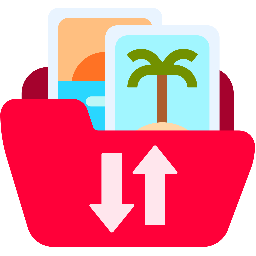
![Movavi Video Editor 24.0.2.0 Multilingual [ Updated]](https://pikky.net/medium/qhrc.png)

