Most Commented
Iphone Filmmaker Masterclass





Description material

Published 10/2023
MP4 | Video: h264, 1280x720 | Audio: AAC, 44.1 KHz
Language: English | Size: 11.30 GB | Duration: 6h 13m
A Beginners to Advance Masterclass
What you'll learn
Fundamentals Of Videography
How The iPhone Camera Works
Best Video Settings
Video Composition and Framing
Blackmagic Cam App
CapCut, VN App and DaVinci Resolve In-Depth Tutorial
Requirements
No videography knowledge needed
Description
Welcome to the iPhone Filmmaker Masterclass, which will take you from not knowing anything about videography to filming professional cinematic videos in just a few days.What Will You Learn?Fundamentals of videography will help you understand how the iPhone camera works and what the limitations and possibilities of these cameras are.How to get the best video output from your iPhone, whether from the built-in camera app or a third-party video recording app. Thanks to the various examples I will give in this masterclass, you will know exactly what setting to film in different scenarios to get the desired look!Along with the fundamentals of videography, you will be given tutorials about how to frame the subjects, different camera movements, and accessible video composition techniques, which separates a beginner from a professional!You will receive a comprehensive tutorial on video editing software like CapCut and DaVinci Resolve, among the best and most widely used smartphone and computer video editing applications in the industry.Who is this class for?This course is designed specifically for beginners and is structured in an entirely understandable manner for those without prior knowledge of videography. I've incorporated numerous examples to clarify all the fundamental concepts. Additionally, ample practice exercises will allow you to independently apply what you've learned.
Overview
Section 1: Introduction
Lecture 1 Introduction
Lecture 2 Class Project
Section 2: The Basics Of Videography
Lecture 3 Basic Camera Settings
Lecture 4 Frame Rates Per Second
Lecture 5 Shutter Speed
Lecture 6 ISO
Lecture 7 Aperture
Lecture 8 White Balance
Lecture 9 Video Resolution
Section 3: iPhone Camera Settings
Lecture 10 Best Video Setting
Lecture 11 iPhone's Camera's Explained
Lecture 12 Cinematic Mode Mastery
Lecture 13 Practice Exercise
Section 4: Audio Recording
Lecture 14 Record Best Audio On iPhone
Lecture 15 Tips For Better Audio Recording
Section 5: Blackmagic Cam App - Free Video Recording App
Lecture 16 Blackmagic Cam App Masterclass
Section 6: iPhone Filters
Lecture 17 ND Filters
Section 7: Real World Examples
Lecture 18 Filming Indoors Part 1
Lecture 19 Filming Indoors Part 2
Lecture 20 Filming Indoors Part 3
Lecture 21 Filming Outdoors Part 1
Lecture 22 Filming Outdoors Part 2
Lecture 23 Filming Outdoors Part 3
Section 8: Composition And Framing
Lecture 24 Introduction
Lecture 25 Rule Of Thirds
Lecture 26 Leading Lines
Lecture 27 Wide Shot
Lecture 28 Medium Shot
Lecture 29 Close Up Shot
Lecture 30 Practice Exercise
Section 9: Camera Movements
Lecture 31 Introduction
Lecture 32 Pan
Lecture 33 Tilt
Lecture 34 Push In
Lecture 35 Push Out
Lecture 36 Push In Tilt Up
Lecture 37 Push In Tilt Down
Lecture 38 Parallax
Lecture 39 Slider Shot
Lecture 40 Few Extra Tips
Lecture 41 Practice Exercise
Section 10: Filming A Cinematic Video
Lecture 42 Behind The Scenes - Part 1
Lecture 43 Final Video Part 1
Section 11: Editing On iPhone
Lecture 44 CapCut Masterclass
Lecture 45 Editing With LUTs in VN App
Section 12: DaVinci Resolve Masterclass
Lecture 46 Introduction
Lecture 47 Project Settings
Lecture 48 Overview Of DaVinci Resolve
Lecture 49 Importing Clips
Lecture 50 Cut, Trim & Ad Music
Lecture 51 Transitions And Animations
Lecture 52 Advance Editing Tools
Lecture 53 Fusion Tab
Lecture 54 Colorgrading Tab
Lecture 55 Fairlight Tab
Lecture 56 Export Tab
Section 13: Conclusion
Lecture 57 Final Chapter
iPhone users,Videographers,Content Creators,Filmmakers,Smartphone content creators,Beginner Videographers
Buy Premium Account From My Download Links & Get Fastest Speed.
https://rapidgator.net/file/90317bbf4c5d86ed975f881fae8ddd3a/iPhone_Filmmaker_Masterclass.part01.rar.html
https://rapidgator.net/file/4bed133d3aeb531cb9d3c7e370c35500/iPhone_Filmmaker_Masterclass.part02.rar.html
https://rapidgator.net/file/dce7d146f8f3825a5cd5af7015571ab9/iPhone_Filmmaker_Masterclass.part03.rar.html
https://rapidgator.net/file/e71d51fb065b023a87fa17ccf50a0504/iPhone_Filmmaker_Masterclass.part04.rar.html
https://rapidgator.net/file/27f02b6626ae19664ae2841f782eb5c9/iPhone_Filmmaker_Masterclass.part05.rar.html
https://rapidgator.net/file/7161574786827c186f76469b95e52215/iPhone_Filmmaker_Masterclass.part06.rar.html
https://rapidgator.net/file/e71a40d0008e75e8aee54cbca730d175/iPhone_Filmmaker_Masterclass.part07.rar.html
https://rapidgator.net/file/07d8d7755782e091143496d4345a4563/iPhone_Filmmaker_Masterclass.part08.rar.html
https://rapidgator.net/file/b3ffb26454d8b4e6bd345abf53d77d89/iPhone_Filmmaker_Masterclass.part09.rar.html
https://rapidgator.net/file/1b2d4a088798bf7bd71e5960a390c5bb/iPhone_Filmmaker_Masterclass.part10.rar.html
https://rapidgator.net/file/597409589167d9889fb4b9696d7445da/iPhone_Filmmaker_Masterclass.part11.rar.html
https://rapidgator.net/file/0a7cbfdeb560fad5eaf3b09df8221304/iPhone_Filmmaker_Masterclass.part12.rar.html

Join to our telegram Group
Information
Users of Guests are not allowed to comment this publication.
Users of Guests are not allowed to comment this publication.
Choose Site Language
Recommended news
Commented


![eM Client Pro 9.2.1735 Multilingual [Updated]](https://pikky.net/medium/wXgc.png)




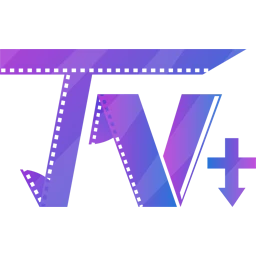

![Movavi Video Editor 24.0.2.0 Multilingual [ Updated]](https://pikky.net/medium/qhrc.png)

