Most Commented
NHV BOOT 2024 V1600 WinPE EXTREME




Description material

x64 | File size: 2.72 GB
NHV BOOT Computer rescue toolkit with modern, professional design, fast speed, support from old to newest computers. NHV BOOT offers many advanced features for everyone to be able to handle errors and computer problems. NHV BOOT with a modern, intuitive interface targets all users. NHV BOOT every detail is meticulously hardened by the author with a visual interface directed to every user audience.
WinPE (Windows Preinstallation Environment) is a shortened version of Windows intended to rescue, install, and repair full Windows. WinPE runs directly on RAM (Random Access Memory) without using a physical hard drive. NHV BOOT is using 2 versions of WinPE including: Win11PE (64-bit) and Win10PE (32-bit) with powerful design, multi-hardware recognition, very fast boot speed, modern and intuitive interface. WinPE NHV BOOT always ensures stability, many features are trusted by technicians and system administrators in many countries.
Features
- Modern design. NHV BOOT with completely new and modern design. Intuitive, easy-to-use user interface
- Cross-platform support. NHV BOOT supports multi-platform from old to new computers. Supports Windows, macOS operating systems...
- Premium features. NHV BOOT has all the most advanced rescue features. Full professional software
- WinPE boot speed. NHV BOOT with very fast boot speed. WinPE works extremely stable. Ensure processing
- Optimize experience. NHV BOOT is designed to suit all types of users. Bring the best experience
- Support and updates. NHV BOOT will always support users. Regularly update new features and software packages
Features NHV BOOT EXTREME RESCUE KIT
- Boot according to 2 standards UEFI (secure boot) and Legacy (CSM)
- UEFI 32bit boot support (for computers that support UEFI 32bit)
- WinPE is compatible from old computers to the latest generation computers
- Supports Windows installation, backup, and restoration (backup/restore) of the operating system
- Full hard drive management, partitioning and system testing tools
- WinPE Boot speed, opening application software is very fast
- Includes 2 versions of WinPE: Win11PE (64bit) and Win10PE (32bit)
- Supports WiFi+ LAN network, Touchpad, Sound, Microphone
- The WiFi connection interface is very fast, modern, and intuitive
- Supports data sharing, backup, and restore (backup/restore) via LAN
- Supports remote control of computers in WinPE
- The WinPE user interface is very beautiful, has a synchronous and modern design
- Automatically add Intel Gen 11, 12, 13 NVME drivers when installing Windows with Setup.exe
- Supports customizing background image changes on all WinPE versions
- Read and write APFS partition data (macOS) and Ext4 (Linux)
- Support for Bitlocker unlocking in WinPE (requires password or recovery key)
- Unlock computer with password, fingerprint, Microsoft account and Domain
- Supports most WiFi + LAN and Touchpad drivers for all computers
- Full software and applications, always updated to the latest version
- Support for screen recording (Screen Recorder) in WinPE
- Always improving, upgrading, updating and enhancing features
List of software available in NHV BOOT
Screen
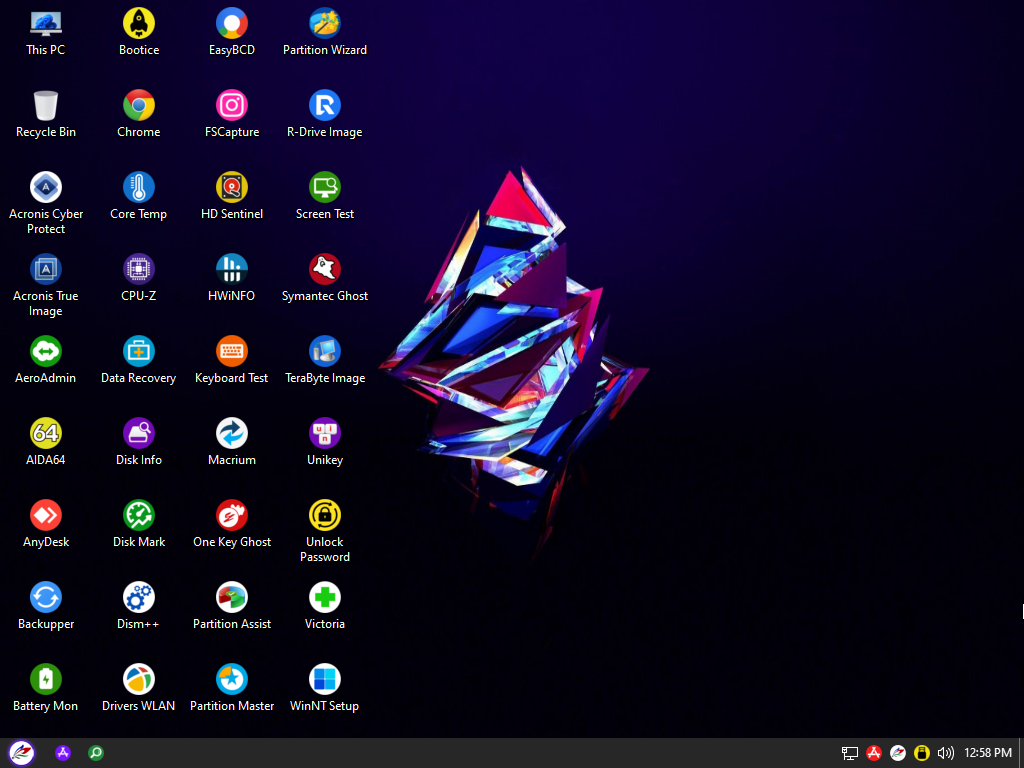
What's New
HOMEPAGE
https://nhvboot.com
Buy Premium Account From My Download Links & Get Fastest Speed.
https://alfafile.net/file/AABjj/NHV-BOOT-2024-V1600-EXTREME.part1.rar
https://alfafile.net/file/AABjb/NHV-BOOT-2024-V1600-EXTREME.part2.rar
https://alfafile.net/file/AABjm/NHV-BOOT-2024-V1600-EXTREME.part3.rar
https://rapidgator.net/file/5a552545c3b538f1afb2898d863e5518/NHV-BOOT-2024-V1600-EXTREME.part1.rar.html
https://rapidgator.net/file/4468c5ca35bb860cf7ae46d0d954812d/NHV-BOOT-2024-V1600-EXTREME.part2.rar.html
https://rapidgator.net/file/9b28a35bff51ed85c6663a56809d1290/NHV-BOOT-2024-V1600-EXTREME.part3.rar.html
Join to our telegram Group
Information
Users of Guests are not allowed to comment this publication.
Users of Guests are not allowed to comment this publication.
Choose Site Language
Recommended news
Commented


![eM Client Pro 9.2.1735 Multilingual [Updated]](https://pikky.net/medium/wXgc.png)







![Movavi Video Editor 24.0.2.0 Multilingual [ Updated]](https://pikky.net/medium/qhrc.png)

