Most Commented
REC - Screen | Video Recorder v4.6.2




Description material
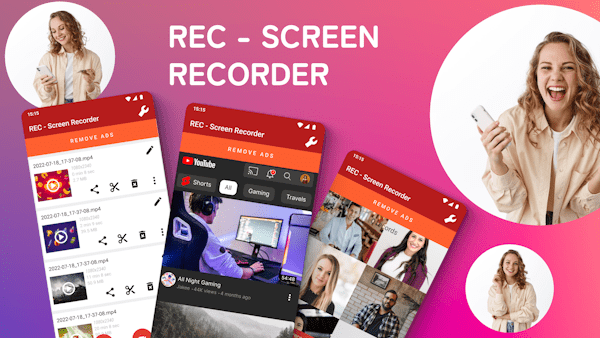
Requirements: Android 5.0+ | File size: 29,96 MB
REC - Screen | Video Recorder is a free screen recording app that allows you to record your screen in high quality (UHD, FHD, HD, etc.) with great audio from your microphone.
Screen Recorder with Audio in HQ
• REC - Screen Recorder works on games, tutorials, video calls, live shows, video players, and much more.
Live Screen Recorder
• Say yes to the screen recorder app, which provides excellent video screen recorder capabilities in one intuitive UI with super-optimized screen capturing performance.
Smart video recordings storage & sharing
• The videos of your screen recordings can be stored in the internal memory of your device or on an SD card or external (USB) storage.
• The video files can be shared via email, Messenger, and social media.
• REC - Screen | Video Recorder allows you to upload to Dropbox, Google Drive, OneDrive, YouTube, and others.
Features
• Easy-to-use Screen Recorder!
• Great audio quality - Screen Recorder with Audio HQ!
• No recording time limit - Video Recorder without limits!
• Many storage locations: internal memory / SD card / external USB device
• Records Screen & Records external sound!
• Can show screen touches while recording
• Pauses/resumes screen recording
• Stay awake mode prevents the screen from going black
• Controls screen recording through floating window or notification bar
• Shake the device to stop the recording screen
• Switch off the screen to stop the video recording
• Option to delay the start of the video recording
• Choose portrait or landscape video orientation
• Support for many video resolutions: UHD, FHD, HD, HQ, SD
And that's not all! We bring you more awesome features
• Configurable frame rates and bitrates
• Choose whether the audio recording is made or not
• Share recorded videos easily
• Option to edit the video
• Add your logo or watermark to the video
• Provides interfaces in more than 30 languages
• Use our screen recorder for free
• Live Screen & Audio Recorder
• And much more!
What's New
HOMEPAGE
https://play.google.com/store/apps/details?id=us.rec.screen&hl=en
Buy Premium Account From My Download Links & Get Fastest Speed.
Join to our telegram Group
Information
Users of Guests are not allowed to comment this publication.
Users of Guests are not allowed to comment this publication.
Choose Site Language
Recommended news
Commented


![eM Client Pro 9.2.1735 Multilingual [Updated]](https://pikky.net/medium/wXgc.png)




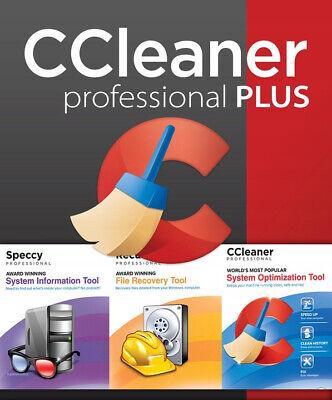
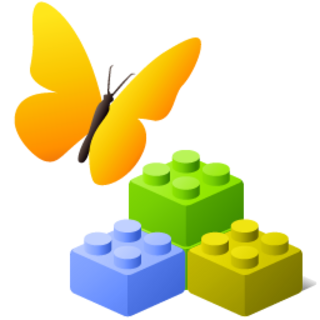

![Movavi Video Editor 24.0.2.0 Multilingual [ Updated]](https://pikky.net/medium/qhrc.png)

