Most Commented
Power BI Data Analyst Associate (PL-300) Cert Prep Create Model Calculations Using...




Description material

Power BI Data Analyst Associate (PL-300) Cert Prep Create Model Calculations Using DAX
Language: English | Size:159.48 MB
Genre:eLearning
Files Included :
01 - Model the data in the PL-300 exam.mp4 (4.54 MB)
MP4
02 - Before you begin.mp4 (2.06 MB)
MP4
03 - Creating model calculations with DAX.mp4 (4.79 MB)
MP4
04 - Model design best practices.mp4 (4.87 MB)
MP4
05 - Power BI Desktop and the exercise files.mp4 (4.22 MB)
MP4
01 - Working with Tables Best practices.mp4 (6.94 MB)
MP4
02 - One-to-one relationships.mp4 (7.53 MB)
MP4
03 - One-to-many relationships.mp4 (6.5 MB)
MP4
04 - Many-to-many relationships.mp4 (4.86 MB)
MP4
05 - Common pitfalls in creating relationships.mp4 (5.75 MB)
MP4
01 - Recap of functions.mp4 (4.12 MB)
MP4
02 - Row and filter contexts.mp4 (16.98 MB)
MP4
03 - Using the CALCULATE function.mp4 (5.63 MB)
MP4
04 - Creating dates with CALENDAR and CALENDARAUTO.mp4 (8.39 MB)
MP4
05 - Accessing related data with the RELATED function.mp4 (5.42 MB)
MP4
06 - Overriding default relationships with functions.mp4 (3.84 MB)
MP4
07 - Time-intelligence functions.mp4 (9.35 MB)
MP4
08 - Statistical functions.mp4 (9.49 MB)
MP4
01 - Demo Creating a quick measure in Power BI.mp4 (8.68 MB)
MP4
02 - Demo Creating a full measure.mp4 (15.44 MB)
MP4
03 - Demo Semi-additive measures.mp4 (4.01 MB)
MP4
04 - Calculated columns vs measures.mp4 (3.44 MB)
MP4
05 - Implicit vs explicit measures.mp4 (3.13 MB)
MP4
06 - Work with aggregations.mp4 (3.58 MB)
MP4
07 - Demo Calculated tables.mp4 (2.97 MB)
MP4
01 - Next steps.mp4 (2.96 MB)
MP4
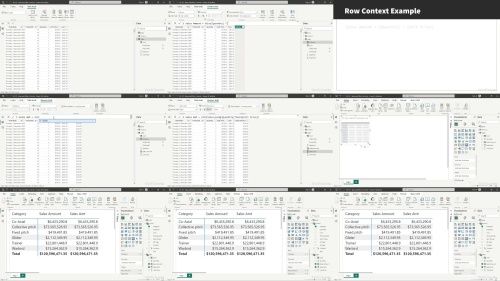


Join to our telegram Group
Information
Users of Guests are not allowed to comment this publication.
Users of Guests are not allowed to comment this publication.
Choose Site Language
Recommended news
Commented


![eM Client Pro 9.2.1735 Multilingual [Updated]](https://pikky.net/medium/wXgc.png)






![Movavi Video Editor 24.0.2.0 Multilingual [ Updated]](https://pikky.net/medium/qhrc.png)

