Most Commented
Scan to BIM, Scan to Digital Twin (From Start to End)




Description material
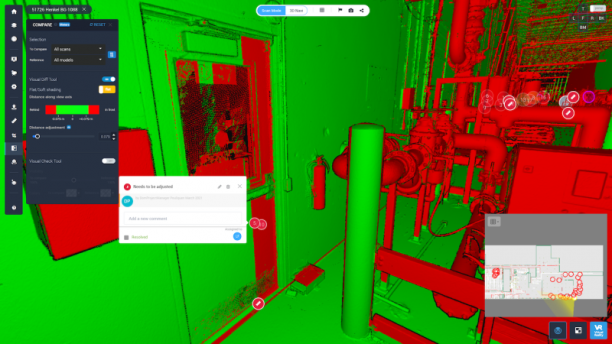
Published 11/2023
Created by Technoscience Academy
MP4 | Video: h264, 1280x720 | Audio: AAC, 44.1 KHz, 2 Ch
Genre: eLearning | Language: English | Duration: 25 Lectures ( 5h 42m ) | Size: 12.1 GB
Total process of transforming a built asset from physical environment to digital environment using laser scanning & BIM
What you'll learn
Preparing a laser scanning plan
QC of the scan data (point cloud) recieved from the scanning team
Post-processing the point clouds
Cleaning classifying and exporting the point clouds in Recap Pro
Learning a digital twin platform naming Cintoo Cloud
Uploading the scan data (point cloud) to Digital Twin platform (Cintoo)
All about Cintoo Cloud & Cintoo Connect
Classifying, cleaning, post processing and exporting the point clouds from Cintoo Cloud
Asset management and Digital Twin optimization inside Cintoo Cloud
Point cloud based modeling (inventory modeling) based on point clouds
Visual comparison of a BIM model to scan data (point clouds) using Cintoo Cloud
Model based communication within Cintoo Cloud
Exporting bcf reports from Cintoo and importing it to revit
Modeling a building (including walls, slabs, doors, windows, ceilings, roofs, facade, furniture, sanitary wares and etc) based on point clouds in revit
Previewing the ready scan to bim (inventory model) in Solibri Office
Requirements
Basic knowlege of BIM
Basic knowlege of revit
Description
This course is purposed for you who wants to go step ahead in your carrier and get equipped with necessary knowledge and tools to digitally transform a built asset from physical environment to digital environment towards producing accurate BIM (Building Information Modeling) and even Digital Twins using Scan to BIM approach.This comprehensive course takes you through the entire process, starting from how to instruct the scanning team with preparing a scanning plan for interior and exterior scannings and generally for data acquisation methods. You will learn to instruct the scanning team with the followings. - Wether to use terrestrial laser scanner or photogrammetry approach - Wether to scan as black and white scan or clour scan - In which positions of the building the scanning needs to be done ( we will use a 2D-drawing where we will show the scanning position where the scanner needs to be installed) - Wether to take 369-degre panoramic photos or not - Wether to open suspended ceilings or not if yes you need to make another plan for suspended ceiling openings using a 2D-drawing. Once we get the scan data from scanning team then we will start post processing of the data with two different tools - Autodesk Recap Pro ( Scan data management software) - Cintoo Cloud (Web based Digital Twin platform)First you will learn how to use effectivly Autodesk Recap Pro and its all features and you will learn how to post process your scan data inside Recap pro. In the Recap pro you will learn - Basics of the recap (user interface and menus) - Making one project file from all the scan positions which are delivered by scanning team in native format (generally .e57) - Point cloud classification - Smart selection tool - Smart sectioning tool - Post processing the point clouds - Classifying point cloudsThen you will start to introduce to a Digital Twin platform naming Cintoo Cloud, a very new technology in AEC industry which supports point clouds, BIM models CAD-drawings and even ITO sensors for Digital Twin technology. First you will know how to use Cintoo and it's features for different purposes, you will learn the followings. - Uploading scan data to Cintoo Cloud - Managing scan data and BIM-models inside Cintoo Cloud - Point cloud classification - Uploading 3D-BIM models to Cintoo Cloud - Comparing BIM-models to point clouds (visual QC) - Giving access to all project stakeholders who can access the point clouds the BIM-models the CAD-drawings (no need to install any software because Cintoo Cloud is a web based Digital Twin platform) - Model based communication and coordination - Creating bcf-reports and then bringing to BIM-softwares (such as revit, ArchiCAD etc.) - Connecting Cintoo to ACC (Autodesk Construction Cloud former BIM360) - Optimizing digital twins - Asset management - Exporting point clouds with different intensities and different formats such as .e57, .rcs, .rcp and etc.Once we get our point clouds exported from the Cintoo Cloud we will then import them to Autodesk Revit and we will start actual modeling based on point clouds.You will learn how to prepare an accurate inventory model (Scan to BIM) using actively Cintoo Cloud. We will model one part and then export an .IFC model and then import it to Cintoo. We will do a visual QC in Cintoo, where we will compare our WIP BIM-model to point clouds and we will put notes (issues to the model). Then we will export a .bcf report from our issues and then import the .bcf report to revit and fix the errors. Then we will continue with modeling next parts of the building and do several QCs using Cintoo Cloud platforms. This way we get less errors and the end of the project and we consume less time in the total process.At the end of the course we will open our .IFC model in Solibri Office software (a BIM-management software) where we check our model over all and have a walk through into our model. Solibri is nowadays the leading software of the BIM and AEC-industry, my next Udemy course will be on Solibri Office.
Who this course is for
BIM Managers
BIM Coordinators
BIM Engineers
BIM modelers
CAD modelers
Any Person who has the interest to learn a new skill in BIM
Buy Premium Account From My Download Links & Get Fastest Speed.
https://rapidgator.net/file/beae39291b9ebd09b096487df7ec2686/Scan_to_BIM,_Scan_to_Digital_Twin_(From_Start_to_End).part01.rar.html
https://rapidgator.net/file/612fdb717f7bfc40a537c9e9428db838/Scan_to_BIM,_Scan_to_Digital_Twin_(From_Start_to_End).part02.rar.html
https://rapidgator.net/file/77b10bfcf80a7f1beca650b09e6fd2ac/Scan_to_BIM,_Scan_to_Digital_Twin_(From_Start_to_End).part03.rar.html
https://rapidgator.net/file/22ee0013612eae76cafce308e5565fe1/Scan_to_BIM,_Scan_to_Digital_Twin_(From_Start_to_End).part04.rar.html
https://rapidgator.net/file/dc2ba8bd0e5ef5e6e8bdd71503de625f/Scan_to_BIM,_Scan_to_Digital_Twin_(From_Start_to_End).part05.rar.html
https://rapidgator.net/file/6d535d5f51f2f46ee570cb8a5b5fa91d/Scan_to_BIM,_Scan_to_Digital_Twin_(From_Start_to_End).part06.rar.html
https://rapidgator.net/file/fa09db8363d6f4eecc944f3214f8a16f/Scan_to_BIM,_Scan_to_Digital_Twin_(From_Start_to_End).part07.rar.html
https://rapidgator.net/file/ab433efa51be2eca1e7ae7e27e964e29/Scan_to_BIM,_Scan_to_Digital_Twin_(From_Start_to_End).part08.rar.html
https://rapidgator.net/file/7aba603dfe82407955a13d290488ce90/Scan_to_BIM,_Scan_to_Digital_Twin_(From_Start_to_End).part09.rar.html
https://rapidgator.net/file/2529e9cc1183ffb95a3f2899be37c946/Scan_to_BIM,_Scan_to_Digital_Twin_(From_Start_to_End).part10.rar.html
https://rapidgator.net/file/4bc12b178120da9a255cd5df623adaa0/Scan_to_BIM,_Scan_to_Digital_Twin_(From_Start_to_End).part11.rar.html
https://rapidgator.net/file/ec9987feb8ca7a50ce84db25b19b42be/Scan_to_BIM,_Scan_to_Digital_Twin_(From_Start_to_End).part12.rar.html
https://rapidgator.net/file/efa6ae68bc8a4500f0a443c798a64ce2/Scan_to_BIM,_Scan_to_Digital_Twin_(From_Start_to_End).part13.rar.html
Join to our telegram Group
Information
Users of Guests are not allowed to comment this publication.
Users of Guests are not allowed to comment this publication.
Choose Site Language
Recommended news
Commented


![eM Client Pro 9.2.1735 Multilingual [Updated]](https://pikky.net/medium/wXgc.png)






![Movavi Video Editor 24.0.2.0 Multilingual [ Updated]](https://pikky.net/medium/qhrc.png)

