Most Commented
Azure Kubernetes Service AGIC Ingress 30 Real-World Demos




Description material

Azure Kubernetes Service AGIC Ingress 30 Real-World Demos
Language: English | Size:5.53 GB
Genre:eLearning
Files Included :
1 Introduction.mp4 (321.13 MB)
MP4
1 Step-01 Introduction to Rewrite Rule Set Annotation.mp4 (34.75 MB)
MP4
2 Step-02 Implement Rewrite Rule Set Annotation Demo.mp4 (49.44 MB)
MP4
1 Step-01 Introduction to Default and HTTP Health Probes.mp4 (55.93 MB)
MP4
2 Step-02 Implement Default and HTTP Health Probes.mp4 (49.34 MB)
MP4
1 Step-01 Introduction to Readiness and Liveness Health Probes.mp4 (51.48 MB)
MP4
2 Step-02 Implement Readiness Probe Demo.mp4 (30.39 MB)
MP4
3 Step-03 Implement Liveness Probe and both probes demo.mp4 (39.71 MB)
MP4
1 Step-01 Demo with AGIC Health Probe Annotations.mp4 (39.43 MB)
MP4
1 Step-00 Pre-requisite Note for Delegate Domain to Azure DNS Zones.mp4 (8.65 MB)
MP4
2 Step-01 Introduction-to-Delegate-Domain-to-Azure-DNS-Zones.mp4 (35.29 MB)
MP4
3 Step-02 Create Azure DNS Zone, Delegate Domain and Verify.mp4 (31.36 MB)
MP4
1 Step-01 Introduction to External DNS Install.mp4 (46.36 MB)
MP4
2 Step-02 Create Role Assignment for Managed Identity.mp4 (86.64 MB)
MP4
3 Step-03 Create Kubernetes Secret with azure json file.mp4 (65.27 MB)
MP4
4 Step-04 Review and Deploy External DNS Controller.mp4 (117.02 MB)
MP4
1 Step-01 Introduction to Ingress spec rules host with External DNS.mp4 (46.21 MB)
MP4
2 Step-02 Implement External DNS Demo with Ingress Service.mp4 (93.39 MB)
MP4
1 Step-01 Introduction to Ingress Domain Name Routing Demo.mp4 (33.28 MB)
MP4
2 Step-02 Implement Ingress Domain Name Routing Demo.mp4 (77.24 MB)
MP4
1 Step-01 Introduction to Ingress TLS.mp4 (58.56 MB)
MP4
2 Step-02 Create Self-Signed SSL Cert, Key and Kubernetes Secret.mp4 (40.08 MB)
MP4
3 Step-03 Deploy and Verify Ingress TLS.mp4 (47.46 MB)
MP4
1 Step-01 Ingress SSL Redirect Demo.mp4 (62.75 MB)
MP4
1 Step-01 Introduction to Azure AKS AGIC.mp4 (138.25 MB)
MP4
2 Step-02 Create Azure AKS Cluster with AGIC Addon and AppGw.mp4 (39.54 MB)
MP4
3 Step-03 Assign network contributor role to AGIC addon Managed Identity.mp4 (108.14 MB)
MP4
4 Step-04 Verify AKS Cluster and Application Gateway.mp4 (100.3 MB)
MP4
5 Step-05 Cost saving by stopping AppGw and AKS Cluster when not in use.mp4 (43.81 MB)
MP4
1 Step-01 Introduction to reference AppGw Certs in Ingress Service.mp4 (28.08 MB)
MP4
2 Step-02 Implement AppGw SSL Certificate Annotation Demo.mp4 (84.98 MB)
MP4
1 Step-01 Introduction to Building Backend SSL Application.mp4 (85.62 MB)
MP4
2 Step-02 Implement Backend SSL Demo.mp4 (85.06 MB)
MP4
1 Step-01 Introduction to End to End SSL Demo.mp4 (85.87 MB)
MP4
2 Step-02 Upload Backend SSL Certificate to Application Gateway.mp4 (61.56 MB)
MP4
3 Step-03 Implement End to End SSL Demo and CleanUp.mp4 (121.1 MB)
MP4
1 Step-01 Introduction to usage of Cert Manager and Lets Encrypt.mp4 (55.46 MB)
MP4
2 Step-02 Install Cert Manager and Verify.mp4 (124 MB)
MP4
3 Step-03 Review and Deploy Cert Manager Cluster Issuer.mp4 (71.69 MB)
MP4
4 Step-04 Deploy Apps and Verify SSL Certs generated by LetsEncrypt.mp4 (65.86 MB)
MP4
5 Step-05 Verify AppGw settings, Access Apps and Cleanup.mp4 (51.36 MB)
MP4
1 Step-01 Enable WAF and Logs on Application Gateway.mp4 (59.86 MB)
MP4
2 Step-02 Deploy App and Verify with XSS Attack.mp4 (39.32 MB)
MP4
3 Step-03 Verify AppGw Logs and CleanUp.mp4 (90.55 MB)
MP4
1 Step-01 Introduction to Ingress with WAF Custom Policy.mp4 (48.76 MB)
MP4
2 Step-02 Create WAF Policy.mp4 (38.04 MB)
MP4
3 Step-03 Implement WAF Route Path Demo.mp4 (76.91 MB)
MP4
4 Step-04 Implement WAF HTTP Listener Demo and CleanUp.mp4 (21.42 MB)
MP4
1 Step-01 Introduction to using Private IP on AppGw.mp4 (23.49 MB)
MP4
2 Step-02 Implement Private IP with Ingress Service and AppGw.mp4 (54.32 MB)
MP4
1 Step-01 Introduction to Multiple Ingress Controllers (Nginx and AGIC).mp4 (37.22 MB)
MP4
2 Step-02 Create Public IP for Nginx Ingress Controller.mp4 (37.08 MB)
MP4
3 Step-03 Install Nginx Ingress Controller using Helm.mp4 (115.76 MB)
MP4
4 Step-04 Verify Nginx Ingress Controller Helm Release.mp4 (58.96 MB)
MP4
5 Step-05 Deploy App1 and App2, Verify Ingress services and cleanup.mp4 (41.97 MB)
MP4
6 Step-06 CleanUp AKS Cluster and Application Gateway.mp4 (14.2 MB)
MP4
1 Step-01 Introduction to Installing AGIC using Helm Charts.mp4 (24.69 MB)
MP4
10 Step-10 Deploy App1, verify and CleanUp.mp4 (33.07 MB)
MP4
2 Step-02 Create Resource Group, Vnet and Subnets.mp4 (49.27 MB)
MP4
3 Step-03 Create Azure AKS Cluster.mp4 (43.15 MB)
MP4
4 Step-04 Create Azure Application Gateway.mp4 (33.31 MB)
MP4
5 Step-05 Create User Assigned and Fed Identity Credential.mp4 (64.14 MB)
MP4
6 Step-06 Create Role Assignment for VNET, PIP and AppGw.mp4 (53.74 MB)
MP4
7 Step-07 Create helm-config yaml file.mp4 (58.41 MB)
MP4
8 Step-08 Install AGIC Helm Release on AKS Cluster.mp4 (62.15 MB)
MP4
9 Step-09 Verify the Installed Helm Release.mp4 (52.86 MB)
MP4
1 Step-01 Introduction to AGIC Shared Application Gateway.mp4 (24.63 MB)
MP4
2 Step-02 Enabled Shared equals true and Verify with sample app.mp4 (95.41 MB)
MP4
3 Step-03 Create myaciapp1 and test.mp4 (87.85 MB)
MP4
4 Step-04 Create myaciapp2 and test.mp4 (46.51 MB)
MP4
5 Step-05 Implement prohibit myaciapp1 target, test and cleanup.mp4 (69.82 MB)
MP4
1 Step-01 Introduction to Ingress Default Backend.mp4 (125.51 MB)
MP4
2 Step-02 Deploy and Verify Ingress with Default Backend.mp4 (66.73 MB)
MP4
3 Step-03 Verify AppGw settings and Clean-up.mp4 (73.23 MB)
MP4
1 Step-01 Introduction to AGIC Watch Namespaces.mp4 (31.11 MB)
MP4
2 Step-02 Deploy App1, App2 and Verify for Watch All Namespace scenario.mp4 (58.83 MB)
MP4
3 Step-03 Upgrade Helm Release with Watch Namespace setting.mp4 (45.75 MB)
MP4
4 Step-04 Deploy App1, App2 and we should see Prod NS configs only.mp4 (42.12 MB)
MP4
1 Step-01 Introduction to HTTP Paths and Rules.mp4 (53.68 MB)
MP4
2 Step-02 Review Kubernetes Manifests.mp4 (68.51 MB)
MP4
3 Step-03 Deploy and Verify HTTP Root Path and app1 Path.mp4 (85.51 MB)
MP4
4 Step-04 Scale the Deployment and Verify changes in AppGW.mp4 (31.04 MB)
MP4
1 Step-01 Introduction to Ingress URL Routing.mp4 (39.5 MB)
MP4
2 Step-02 URL Routing demo with Default Backend in Ingress Service.mp4 (92.02 MB)
MP4
3 Step-03 URL Routing demo with HTTP Path Root Context in Ingress Service.mp4 (29.32 MB)
MP4
1 Step-01 Introduction to Backend Path Prefix Annotation.mp4 (36.05 MB)
MP4
2 Step-02 Implement Backend Path Prefix Annotation Demo.mp4 (69.49 MB)
MP4
1 Step-01 Introduction to Backend Hostname Annotation.mp4 (23.47 MB)
MP4
2 Step-02 Implement Backend Hostname Annotation Demo.mp4 (74.36 MB)
MP4
1 Step-01 Introduction to Cookie based Affinity Annotations.mp4 (55.9 MB)
MP4
2 Step-02 Enable Cookie based Affinity and Verify.mp4 (58.4 MB)
MP4
3 Step-03 Enable Distinct Cookie setting and Verify.mp4 (35.29 MB)
MP4
1 Step-01 Override Frontend Port Annotation Demo.mp4 (34.63 MB)
MP4
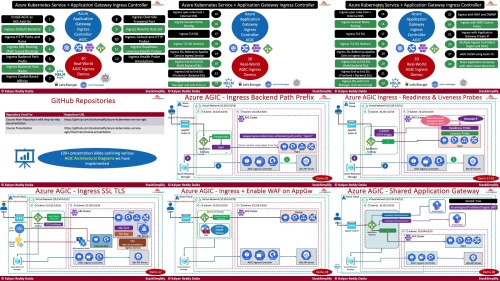

Azure Kubernetes Service AGIC Ingress 30 Real-World Demos.z01
Azure Kubernetes Service AGIC Ingress 30 Real-World Demos.z02
Azure Kubernetes Service AGIC Ingress 30 Real-World Demos.z03
Azure Kubernetes Service AGIC Ingress 30 Real-World Demos.z04
Azure Kubernetes Service AGIC Ingress 30 Real-World Demos.z05
Azure Kubernetes Service AGIC Ingress 30 Real-World Demos.zip

Azure Kubernetes Service AGIC Ingress 30 Real-World Demos.z01
Azure Kubernetes Service AGIC Ingress 30 Real-World Demos.z02
Azure Kubernetes Service AGIC Ingress 30 Real-World Demos.z03
Azure Kubernetes Service AGIC Ingress 30 Real-World Demos.z04
Azure Kubernetes Service AGIC Ingress 30 Real-World Demos.z05
Azure Kubernetes Service AGIC Ingress 30 Real-World Demos.zip
Join to our telegram Group
Information
Users of Guests are not allowed to comment this publication.
Users of Guests are not allowed to comment this publication.
Choose Site Language
Recommended news
Commented


![eM Client Pro 9.2.1735 Multilingual [Updated]](https://pikky.net/medium/wXgc.png)






![Movavi Video Editor 24.0.2.0 Multilingual [ Updated]](https://pikky.net/medium/qhrc.png)

