Most Commented
Access (2021) Full Course - Beginner to Advanced




Description material

Download Free Download : Access 2021 Full Course - Beginner to Advanced
mp4 | Video: h264,1280X720 | Audio: AAC, 44.1 KHz
Genre:eLearning | Language: English | Size:2.68 GB
Files Included :
1 Introduction.mp4 (4.53 MB)
MP4
10 Running Macros and Exploring Design View.mp4 (12.83 MB)
MP4
11 Examining VBA Code.mp4 (8.38 MB)
MP4
12 Access Ribbon and Status Bar.mp4 (40.28 MB)
MP4
13 Exploring the Relationships Window and Closing the Database.mp4 (21.88 MB)
MP4
14 Introduction to Creating New Databases.mp4 (28.65 MB)
MP4
15 Creating Blank Databases.mp4 (5.78 MB)
MP4
16 Switching Default Table to Design View and Renaming the Primary Key Field.mp4 (16.73 MB)
MP4
17 Adding Remaining Fields to the Customers Table.mp4 (15.97 MB)
MP4
18 Field Descriptions, Format and Text Limit, and Input Mask.mp4 (38.4 MB)
MP4
19 Using the Caption Field Property.mp4 (10 MB)
MP4
2 Introduction to Database Objects and the Access Interface.mp4 (12.14 MB)
MP4
20 Creating New Tables in Design View.mp4 (24.57 MB)
MP4
21 Introduction to Entering Data into Tables.mp4 (2.33 MB)
MP4
22 Manually Entering Table Data.mp4 (12.11 MB)
MP4
23 Importing from Excel - Appending to Existing Table - Employees.mp4 (21.34 MB)
MP4
24 Importing from Excel - Appending with Different Data Types Error - Customers.mp4 (25.43 MB)
MP4
25 Importing from Excel - Adding Data into A New Table - Categories.mp4 (16.52 MB)
MP4
26 Importing from Excel - Adding Data into New Tables.mp4 (8.41 MB)
MP4
27 Reviewing Data Types and Field Properties for Imported Tables - Products.mp4 (33.53 MB)
MP4
28 Reviewing Data Types and Field Properties for Imported Tables - Orders.mp4 (19.95 MB)
MP4
29 Order Details Table - Discussing Composite Key Fields.mp4 (13.88 MB)
MP4
3 Introduction to Database Objects and the Access Interface.mp4 (14.62 MB)
MP4
30 Setting a Composite Key - Order Details.mp4 (16.43 MB)
MP4
31 Sorting Table Data.mp4 (13.12 MB)
MP4
32 Inclusive Filtering, Exclusive Filtering, and Filtering by Form.mp4 (27.82 MB)
MP4
33 Introduction to Relationships.mp4 (17.16 MB)
MP4
34 Adding Tables to the Relationships Window and Organizing Them.mp4 (16.96 MB)
MP4
35 Common Fields Between Tables.mp4 (2.89 MB)
MP4
36 Creating a One-To-Many Relationship Between Customers and Employees Tables.mp4 (19.56 MB)
MP4
37 Creating Relationship Errors.mp4 (11.08 MB)
MP4
38 Resolving Data Type Errors and Repopulating Table Fields.mp4 (35.41 MB)
MP4
39 Manually Repopulating Table Fields.mp4 (6.84 MB)
MP4
4 Accessing the Northwind Template.mp4 (13.21 MB)
MP4
40 Creating Lookup Fields in a Table.mp4 (15.09 MB)
MP4
41 Changing the Field Size of a Numeric Data Type to Resolve a Relationship Error.mp4 (26.7 MB)
MP4
42 Resolving a Data Type Error and Repopulating Table Fields.mp4 (25.1 MB)
MP4
43 Creating a Lookup Field in Another Table and the Many-to-Many Relationship.mp4 (26.57 MB)
MP4
44 Database Basics Recap.mp4 (7.63 MB)
MP4
45 Conclusion.mp4 (417.25 KB)
MP4
5 Exploring the Login and Homes Forms.mp4 (17.42 MB)
MP4
6 Navigation Pane Default View and Datasheet and Design Views for Tables.mp4 (32.95 MB)
MP4
7 Exploring Datasheet View, Design View, and SQL View for Query Objects.mp4 (19.66 MB)
MP4
8 Exploring Form View, Layout View, and Design View for Form Objects.mp4 (12.24 MB)
MP4
9 Exploring Report View, Layout View, Design View, and Print Preview for Report.mp4 (16.6 MB)
MP4
1 Introduction.mp4 (3 MB)
MP4
10 Creating Forms in Form Design View.mp4 (42.66 MB)
MP4
11 Creating Forms by Using Save As on a Table Object.mp4 (48.82 MB)
MP4
12 Using Forms for Data Entry.mp4 (42.88 MB)
MP4
13 Entering Customer Records.mp4 (11.04 MB)
MP4
14 Creating Reports by Using Save As on a Query.mp4 (37.98 MB)
MP4
15 Creating Reports from Scratch in Design View and Adding a Logo.mp4 (61.4 MB)
MP4
16 Queries, Forms, and Reports Recap.mp4 (12.47 MB)
MP4
17 Introduction to Query Reports and Complex Queries.mp4 (23.37 MB)
MP4
18 Creating Queries Using Multiple Tables with an Inner Join.mp4 (18.41 MB)
MP4
19 Changing Queries to a Left Outer Join.mp4 (48.33 MB)
MP4
2 Introduction to Queries, Forms, and Reports.mp4 (7.76 MB)
MP4
20 Using And Or Conditions in Criteria and Multiple Criteria.mp4 (61.61 MB)
MP4
21 Using the Like Keyword for a Range of Characters.mp4 (29.91 MB)
MP4
22 Creating Custom Fields with Calculations in a Query.mp4 (34.64 MB)
MP4
23 Adding Another Table Fields to an Existing Query and Creating a Calculated Field.mp4 (22.59 MB)
MP4
24 Creating and Formatting Another Calculated Field.mp4 (34.32 MB)
MP4
25 Summarizing Query Results with Grouping.mp4 (70.22 MB)
MP4
26 Query Reports and Complex Queries.mp4 (4.43 MB)
MP4
27 Introduction to Automation, Wizards, and Advanced Reports.mp4 (10.42 MB)
MP4
28 Creating Automated Requests for Criteria.mp4 (12.96 MB)
MP4
29 Using Wildcards in a Parameter Query.mp4 (15.59 MB)
MP4
3 Fixing Minor Table Issues.mp4 (26.63 MB)
MP4
30 Using Range Operators in Parameter Queries.mp4 (29.18 MB)
MP4
31 Crosstab Query Wizard.mp4 (49.66 MB)
MP4
32 Find Unmatched Query Wizard.mp4 (38.72 MB)
MP4
33 Find Duplicates Query Wizard.mp4 (21.16 MB)
MP4
34 Introduction to Action Queries.mp4 (17.75 MB)
MP4
35 Make-Table Action Query.mp4 (31.15 MB)
MP4
36 Append Action Query.mp4 (32.69 MB)
MP4
37 Update Action Query.mp4 (34.9 MB)
MP4
38 Delete Action Query.mp4 (14.02 MB)
MP4
39 Advanced Report Design Techniques.mp4 (59.53 MB)
MP4
4 Creating Two Queries Using the Simple Query Wizard.mp4 (23.62 MB)
MP4
40 Report Design View.mp4 (25.73 MB)
MP4
41 Automation, Wizards, and Advanced Reports Recap.mp4 (9.92 MB)
MP4
42 Conclusion.mp4 (432.09 KB)
MP4
5 Creating Queries from Scratch in Design View.mp4 (40.41 MB)
MP4
6 Customizing Queries with Criteria and Criteria Wildcards.mp4 (23.08 MB)
MP4
7 Viewing Expanded Table Data.mp4 (26.87 MB)
MP4
8 Creating Customer Forms Using the Form Wizard.mp4 (40.1 MB)
MP4
9 Creating Employee Forms Using the Form Wizard.mp4 (5.09 MB)
MP4
1 Introduction.mp4 (3.35 MB)
MP4
10 Adjusting the Tab Order on a Form.mp4 (46.5 MB)
MP4
11 Adding Command Buttons to Forms for Navigation.mp4 (43.2 MB)
MP4
12 Adding Switchboard Managers to the QAT.mp4 (25.75 MB)
MP4
13 Adding Items to Switchboards.mp4 (28.84 MB)
MP4
14 Introduction to Designing Macros to Automate Database Tasks.mp4 (7.52 MB)
MP4
15 Creating and Testing AutoExec Macros.mp4 (36.49 MB)
MP4
16 Using Message Boxes to Inform Users.mp4 (43.91 MB)
MP4
17 Automating Parameter Queries with Macros.mp4 (22.13 MB)
MP4
18 Viewing Related Records in a Form with Macros.mp4 (4.88 MB)
MP4
19 Hiding and Unhiding Field Controls with Macros.mp4 (35.15 MB)
MP4
2 Introduction to Advanced Forms and Automation.mp4 (9.64 MB)
MP4
20 Testing the Previous Macro.mp4 (4.24 MB)
MP4
21 Using Macros to Validate Data Entry.mp4 (29.63 MB)
MP4
22 Introduction to Access Visual Basic for Complex Automation.mp4 (3.38 MB)
MP4
23 Using VBA to Secure a Form with a Password.mp4 (33.52 MB)
MP4
24 Creating User Input Boxes with VBA.mp4 (17.46 MB)
MP4
25 Using Logic Programming to Interpret One or Multiple Conditions.mp4 (26.93 MB)
MP4
26 Advanced Forms and Automation Recap.mp4 (9.59 MB)
MP4
27 Introduction to Database Security and Options.mp4 (6.25 MB)
MP4
28 Splitting Databases for Table Security.mp4 (24.87 MB)
MP4
29 Examining Back-End Databases.mp4 (5.39 MB)
MP4
3 Creating Main Forms and Subforms.mp4 (24.99 MB)
MP4
30 Moving Back-End Databases and Using Linked Table Manager to Point to a New Path.mp4 (21.3 MB)
MP4
31 Customizing Database Options.mp4 (24.07 MB)
MP4
32 Applying the Compact and Repair Tool.mp4 (8.59 MB)
MP4
33 Generating Database and Relationship Reports.mp4 (33.45 MB)
MP4
34 Database Security and Options Recap.mp4 (6.25 MB)
MP4
35 Conclusion.mp4 (424.27 KB)
MP4
4 Using Subform Control to Connect Sub and Main Forms.mp4 (45.31 MB)
MP4
5 Creating Tabbed Forms and Populating Pages.mp4 (33.46 MB)
MP4
6 Populating, Aligning, and Spacing Fields and Testing Tabbed Forms.mp4 (15.26 MB)
MP4
7 Renaming Page Tabs and Adding Form Headers to Tabbed Forms.mp4 (23.27 MB)
MP4
8 Creating Split Forms.mp4 (18.53 MB)
MP4
9 Adding Default Values to Form Fields for Data Entry.mp4 (26.52 MB)
MP4
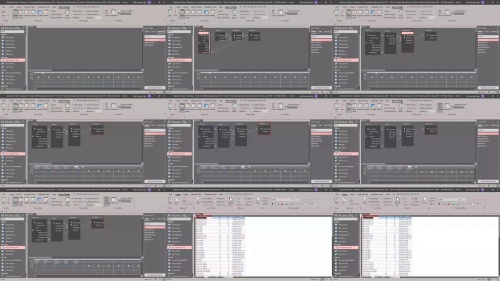

https://rapidgator.net/file/07deee79fe31bcf7d54dfdad9690c4eb/Access_2021_Full_Course_-_Beginner_to_Advanced.z01
https://rapidgator.net/file/cadf43dec8743fe7ef13299592d3855a/Access_2021_Full_Course_-_Beginner_to_Advanced.z02
https://rapidgator.net/file/6f013e106533b03484a4a0a57337300b/Access_2021_Full_Course_-_Beginner_to_Advanced.zip

Join to our telegram Group
Information
Users of Guests are not allowed to comment this publication.
Users of Guests are not allowed to comment this publication.
Choose Site Language
Recommended news
Commented


![eM Client Pro 9.2.1735 Multilingual [Updated]](https://pikky.net/medium/wXgc.png)






![Movavi Video Editor 24.0.2.0 Multilingual [ Updated]](https://pikky.net/medium/qhrc.png)

