Most Commented
Screens 4.12.16 macOS




Description material

Language: Multilingual | File size: 24.2 MB
Streamlined and powerful VNC utility designed to provide you with all the tools you need to remotely connect to your devices from your Mac
Accessing your devices from anywhere in the world is surely great, especially if you need to perform some last minute modifications to a project or copy a certain file. This can be done from any computer that can access your device's network using the VNC desktop sharing system.
Screens Features
- Easy to Use: Screens is an easy, user-friendly VNC client for Mac.
- Secure: Screens can connect to your computer through an SSH tunnel so your session is encrypted and safe.
- Multi-Touch: Screens supports many of the multi-touch features–such as pinch and navigation–you're already used to on your trackpad.
- Screens Connect: Make your computer available from anywhere with this optional helper app. Easy as flicking a switch. No messy router setup.
- Versatile: Screens can connect to Macs with OS X 10.4 or later, Linux, Windows PCs, and most VNC servers.
- Works Anywhere: Through Wi-Fi or a 3G network.
*** You need to disable the System Integrity Protection (SIP) to perform the selected Application.
Screen :
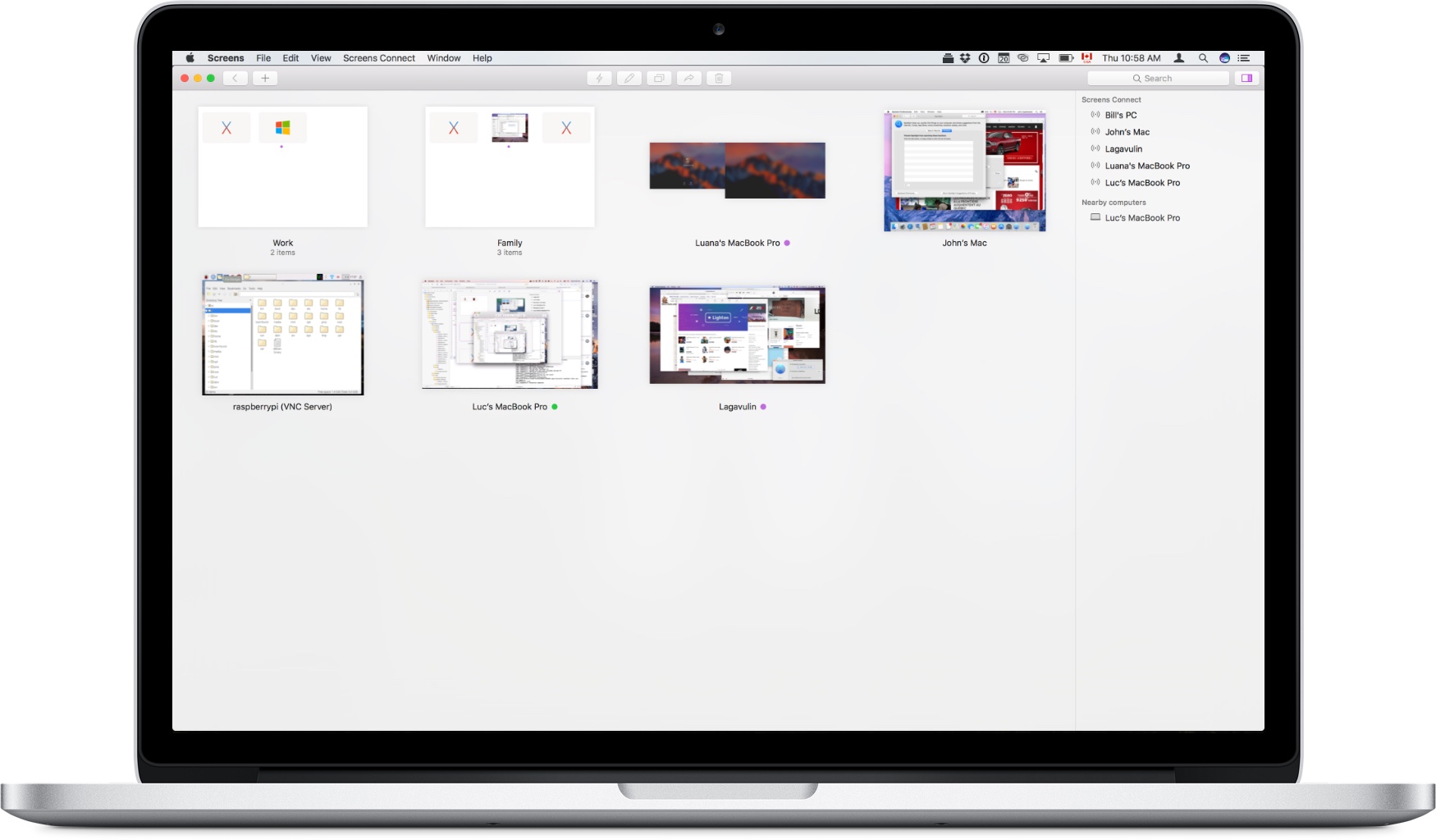
What's New
HOMEPAGE
https://edovia.com/en/
Buy Premium Account From My Download Links & Get Fastest Speed.
Join to our telegram Group
Information
Users of Guests are not allowed to comment this publication.
Users of Guests are not allowed to comment this publication.
Choose Site Language
Recommended news
Commented


![eM Client Pro 9.2.1735 Multilingual [Updated]](https://pikky.net/medium/wXgc.png)






![Movavi Video Editor 24.0.2.0 Multilingual [ Updated]](https://pikky.net/medium/qhrc.png)

