Most Commented
iSumsoft Android Password Refixer 3.0.5.2





Description material

File size: 53.1 MB
iSumsoft Android Password Refixer is a powerful Android unlocking software designed to bypass Google Account Verification (FRP) from Samsung/Vivo devices and remove various Screen Locks on Android devices. In addition, it offers a free factory reset feature for Samsung devices.
• Bypass FRP or Google Account Verification on Samsung/Vivo devices
• Remove various Android screen locks without password, including 4-digit/6-digit password, PIN, pattern, fingerprint and Face ID
• Unlock Samsung, Xiaomi, Vivo, Redmi, OPPO, LG and other Android devices with one click
• One-click factory reset for Samsung devices (free)
• Supports a wide range of phone models and all Android OS, the latest Android 13 included
Bypass Google Account Verification (FRP) from Samsung or Vivo devices
If you have no access to the Google verification email or bought a second-hand unit, FRP (Factory Reset Protection) may haunt you when you try to perform a factory reset. Android Password Refixer helps you bypass FRP and remove google accounts from Samsung/Vivo devices easily. It's easy to use and no tech skills required.
Unlock various Android Screen Locks
Android Password Refixer allows you to remove all types of screen locks, including pattern, PIN, password, fingerprint, iris and Face ID. Almost all Android devices are supported, including Samsung, Honor, Huawei, LG, Motorola, etc.
One-click Factory Reset for Samsung Devices
With a single click, you can effortlessly restore your Samsung device to its factory settings, providing a quick and convenient solution for a variety of situations. Whether you're experiencing performance issues, preparing to sell or donate your device, or just want a fresh start, this feature offers a hassle-free way to get there.
4 Simple steps to get a brand-new phone
1. Download and install Android Password Refixer on PC.
2. Connect your phone to PC with an USB cable.
3. Choose the unlocking mode you need.
4. Remove lock from Android device.
System Requirements: Windows 11/10/8/7/Vista/XP/2000/2003/2008/2012/2016 (32 bit & 64 bit)
Screen :
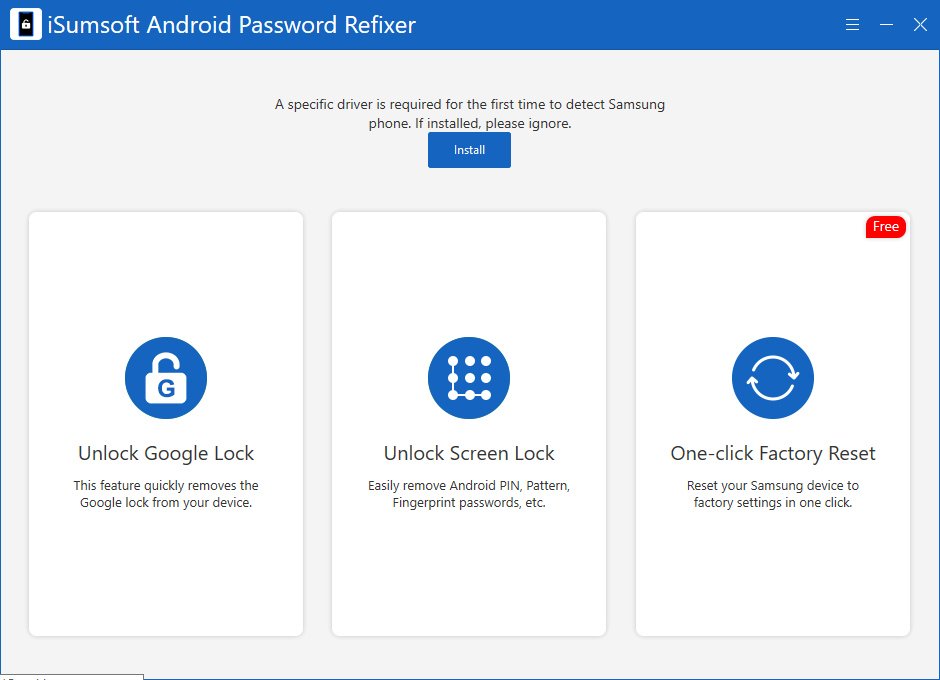
What's New
HOMEPAGE
https://www.isumsoft.com/
Buy Premium Account From My Download Links & Get Fastest Speed.
Join to our telegram Group
Information
Users of Guests are not allowed to comment this publication.
Users of Guests are not allowed to comment this publication.
Choose Site Language
Recommended news
Commented



![eM Client Pro 9.2.1735 Multilingual [Updated]](https://pikky.net/medium/wXgc.png)



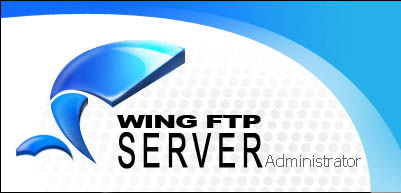


![Movavi Video Editor 24.0.2.0 Multilingual [ Updated]](https://pikky.net/medium/qhrc.png)

