Most Commented
ExcelVBA for Creative Problem Solving Specialization




Description material

Download Free Download : ExcelVBA for Creative Problem Solving Specialization
mp4 | Video: h264,1280X720 | Audio: AAC, 44.1 KHz
Genre:eLearning | Language: English | Size:2.79 GB
Files Included :
01 welcome.mp4 (14.09 MB)
MP4
02 what-can-you-do-with-excel-vba.mp4 (9.06 MB)
MP4
06 how-the-course-works.mp4 (3.92 MB)
MP4
13 how-to-switch-sessions-of-the-course.mp4 (1.9 MB)
MP4
01 week-1-preview.mp4 (2.76 MB)
MP4
02 getting-your-feet-wet.mp4 (10.13 MB)
MP4
03 saving-your-files-as-macro-enabled-workbooks.mp4 (2.17 MB)
MP4
04 recording-basic-macros.mp4 (21 MB)
MP4
05 absolute-vs-relative-referencing-during-macro-recording.mp4 (17.24 MB)
MP4
06 overview-of-procedures-in-vba.mp4 (16.16 MB)
MP4
07 why-use-option-explicit.mp4 (5.97 MB)
MP4
08 declaration-of-variables-data-types-and-scope-of-variables.mp4 (19.15 MB)
MP4
09 how-to-troubleshoot-when-your-code-is-not-working-properly.mp4 (20.92 MB)
MP4
02 assignment-1-preview-and-instructions.mp4 (7.32 MB)
MP4
01 week-2-preview.mp4 (1.88 MB)
MP4
02 vba-syntax-and-expression-entry-part-1.mp4 (10.25 MB)
MP4
03 vba-syntax-and-expression-entry-part-2.mp4 (10.81 MB)
MP4
04 a-warning-about-exponentiation-and-ampersands.mp4 (3.13 MB)
MP4
05 introduction-to-objects-properties-methods-and-events.mp4 (18.44 MB)
MP4
06 common-objects-properties-and-methods.mp4 (31.24 MB)
MP4
07 how-to-borrow-functions-from-excel.mp4 (35.36 MB)
MP4
08 examples-part-1-basic-input-and-output-in-subroutines.mp4 (17.93 MB)
MP4
09 examples-part-2-basic-input-and-output-in-subroutines.mp4 (16.73 MB)
MP4
10 examples-part-3-basic-input-and-output-in-subroutines.mp4 (6.53 MB)
MP4
02 assignment-2-preview-and-instructions.mp4 (4.53 MB)
MP4
01 week-3-preview.mp4 (849.17 KB)
MP4
02 how-to-make-your-own-user-defined-function.mp4 (11.07 MB)
MP4
03 how-to-convert-a-user-defined-function-to-an-excel-add-in.mp4 (6.44 MB)
MP4
04 how-to-troubleshoot-your-user-defined-functions.mp4 (4.22 MB)
MP4
05 why-you-don-t-use-input-and-message-boxes-in-functions.mp4 (6.72 MB)
MP4
06 how-to-handle-basic-user-error-in-your-subroutines.mp4 (7.37 MB)
MP4
07 an-introduction-to-modular-programming.mp4 (10.71 MB)
MP4
08 running-a-subroutine-that-resides-in-another-file.mp4 (9.54 MB)
MP4
02 assignment-3-preview-and-instructions.mp4 (2.96 MB)
MP4
01 week-4-preview.mp4 (2.04 MB)
MP4
02 how-to-implement-one-way-if-then-selection-structures.mp4 (16.04 MB)
MP4
03 how-to-implement-two-way-if-then-selection-structures.mp4 (17.04 MB)
MP4
04 all-about-the-multi-alternative-if-then.mp4 (9.14 MB)
MP4
05 variable-iteration-loops-do-loops.mp4 (12.75 MB)
MP4
06 validating-user-input-using-a-do-loop.mp4 (7.87 MB)
MP4
07 creating-a-guessing-game-using-a-do-loop.mp4 (8.76 MB)
MP4
08 all-about-fixed-iteration-for-next-loops.mp4 (15.56 MB)
MP4
09 iterating-through-a-selection-vs-a-range.mp4 (24.88 MB)
MP4
10 putting-it-all-together-example-1.mp4 (11.41 MB)
MP4
11 putting-it-all-together-example-2.mp4 (14.77 MB)
MP4
12 example-highlighting-max-and-min-values-in-a-range.mp4 (17.24 MB)
MP4
13 using-the-for-each-next-statement.mp4 (23.79 MB)
MP4
14 worked-mini-project-searching-through-high-and-low-temperatures-in-an-excel.mp4 (28.72 MB)
MP4
02 assignment-4-preview-and-instructions.mp4 (8.67 MB)
MP4
01 week-5-preview.mp4 (863.04 KB)
MP4
02 filtering-basics.mp4 (33.21 MB)
MP4
03 filtering-for-multiple-criteria-part-1.mp4 (28.58 MB)
MP4
04 filtering-for-multiple-criteria-part-2.mp4 (19.44 MB)
MP4
05 highlighting-or-deleting-rows-that-satisfy-a-certain-criterion.mp4 (33.88 MB)
MP4
06 sorting-basics.mp4 (19.92 MB)
MP4
07 removing-duplicates.mp4 (15.53 MB)
MP4
08 example-removing-duplicates.mp4 (29.98 MB)
MP4
09 putting-it-all-together-cleaning-data.mp4 (21.99 MB)
MP4
02 assignment-5-preview-and-instructions.mp4 (10.47 MB)
MP4
01 week-6-preview.mp4 (887.3 KB)
MP4
02 when-macro-recording-fails.mp4 (15.49 MB)
MP4
03 what-is-r1c1-style.mp4 (14.11 MB)
MP4
04 the-cells-property.mp4 (5.92 MB)
MP4
05 the-resize-property.mp4 (7.38 MB)
MP4
06 example-1-r1c1-style.mp4 (23.58 MB)
MP4
07 example-2-r1c1-style.mp4 (21.18 MB)
MP4
02 assignment-6-preview-and-instructions.mp4 (6.08 MB)
MP4
01 what-you-will-learn-in-this-course.mp4 (19.09 MB)
MP4
03 how-the-course-works.mp4 (9.26 MB)
MP4
06 how-to-switch-sessions-of-the-course.mp4 (1.9 MB)
MP4
01 introduction-to-arrays.mp4 (20.37 MB)
MP4
02 local-arrays-in-vba.mp4 (12.31 MB)
MP4
03 importing-exporting-arrays-from-to-excel.mp4 (22.38 MB)
MP4
05 using-arrays-in-subroutines-and-functions.mp4 (18.57 MB)
MP4
06 user-defined-array-functions.mp4 (14.78 MB)
MP4
07 example-1-sortvector-array-function-and-ksmallest.mp4 (23 MB)
MP4
08 example-2-extracting-diagonal-elements-from-a-square-matrix.mp4 (11.42 MB)
MP4
09 example-3-residuals-of-simple-linear-regression.mp4 (23.06 MB)
MP4
10 redim-preserve.mp4 (18.77 MB)
MP4
11 example-redim-preserve.mp4 (23.12 MB)
MP4
01 assignment-1-preview-and-instructions.mp4 (4.24 MB)
MP4
01 how-to-use-string-functions-in-excel.mp4 (12.17 MB)
MP4
02 example-how-to-create-email-addresses-from-last-name-first-name-format.mp4 (12 MB)
MP4
03 how-to-use-string-functions-in-vba.mp4 (15.54 MB)
MP4
04 example-using-string-functions-in-vba.mp4 (11.77 MB)
MP4
05 example-extracting-email-addresses-from-mixed-string-formats.mp4 (26.05 MB)
MP4
06 example-vba-array-function-for-separating-strings-into-component-parts.mp4 (15.89 MB)
MP4
07 exporting-data-from-excel-to-txt-files.mp4 (17.16 MB)
MP4
08 importing-data-from-txt-files.mp4 (24.4 MB)
MP4
09 importing-data-from-tab-delimited-txt-files.mp4 (6.47 MB)
MP4
10 example-morse-coder.mp4 (27.98 MB)
MP4
11 example-morse-decoder.mp4 (30.74 MB)
MP4
01 assignment-2-preview-and-instructions.mp4 (3.65 MB)
MP4
01 all-about-worksheets.mp4 (28.97 MB)
MP4
02 iterating-through-worksheets.mp4 (19.67 MB)
MP4
03 consolidating-information-in-multiple-worksheets-into-a-single-worksheet.mp4 (11.2 MB)
MP4
04 example-counting-total-number-of-7-s-in-all-worksheets-of-a-workbook.mp4 (19.22 MB)
MP4
05 putting-it-all-together-consolidating-employee-schedules-in-multiple-worksheets.mp4 (27.54 MB)
MP4
06 all-about-workbooks.mp4 (22.43 MB)
MP4
07 opening-workbooks.mp4 (24.79 MB)
MP4
08 example-importing-and-consolidating-data-from-multiple-files.mp4 (16.66 MB)
MP4
09 example-counting-7-s-in-multiple-workbooks.mp4 (16.32 MB)
MP4
10 putting-it-all-together-consolidating-employee-schedules.mp4 (29 MB)
MP4
01 assignment-3-preview-and-instructions.mp4 (7.54 MB)
MP4
02 how-to-select-a-range-using-the-input-box-method.mp4 (5.13 MB)
MP4
01 advanced-input-boxes.mp4 (18.76 MB)
MP4
02 advanced-message-boxes.mp4 (13.39 MB)
MP4
03 event-handlers.mp4 (10.67 MB)
MP4
04 introduction-to-user-forms.mp4 (8 MB)
MP4
05 creating-your-first-user-form.mp4 (38.82 MB)
MP4
06 example-fuel-efficiency-user-form.mp4 (20.42 MB)
MP4
07 example-tank-volume-user-form.mp4 (17.52 MB)
MP4
08 dim-ming-or-not-dim-ming-variables-in-user-forms.mp4 (5.74 MB)
MP4
09 input-validation-in-user-forms.mp4 (14.29 MB)
MP4
10 introduction-to-combo-boxes-part-1.mp4 (15.71 MB)
MP4
11 introduction-to-combo-boxes-part-2.mp4 (15.89 MB)
MP4
12 example-periodic-table-user-form.mp4 (25.18 MB)
MP4
13 optional-putting-it-all-together-conversion-solver-user-form.mp4 (26.5 MB)
MP4
01 assignment-4-preview-and-instructions.mp4 (5.75 MB)
MP4
01 welcome.mp4 (11.64 MB)
MP4
06 how-to-switch-sessions-of-the-course.mp4 (1.9 MB)
MP4
02 introduction-to-the-currency-converter-project.mp4 (17.96 MB)
MP4
03 how-to-run-a-data-query.mp4 (30.43 MB)
MP4
04 initializing-the-combo-boxes-and-todays-date.mp4 (21.85 MB)
MP4
05 importing-data-from-the-currency-website-using-proper-date-format.mp4 (34.81 MB)
MP4
06 plotting-the-last-30-days.mp4 (27.15 MB)
MP4
02 introduction-to-the-geography-toolbox-project.mp4 (7.87 MB)
MP4
03 all-about-the-geography-toolbox-starter-xlsm-file.mp4 (27.48 MB)
MP4
04 how-to-populate-the-first-set-of-combo-boxes.mp4 (17.53 MB)
MP4
05 how-to-populate-the-second-set-of-combo-boxes.mp4 (16.95 MB)
MP4
06 how-to-utilize-the-combo-box-selections.mp4 (17.27 MB)
MP4
07 how-to-calculate-the-distance-between-two-points-knowing-latitude-and-longitude.mp4 (14.76 MB)
MP4
08 expectations-for-input-validation-and-error-handling.mp4 (2.81 MB)
MP4
09 how-to-unhide-and-hide-sheets.mp4 (10.21 MB)
MP4
02 introduction-to-the-ultimate-organizer-project.mp4 (10.98 MB)
MP4
03 a-demonstration-of-the-ultimate-organizer.mp4 (23.2 MB)
MP4
04 how-to-add-a-category.mp4 (15.7 MB)
MP4
05 how-to-add-a-new-record-part-1.mp4 (19.94 MB)
MP4
06 how-to-add-a-new-record-part-2.mp4 (12.61 MB)
MP4
07 how-to-reveal-hidden-labels-and-text-boxes.mp4 (31.62 MB)
MP4
08 how-to-add-an-icon-to-the-quick-access-toolbar-to-run-your-user-form.mp4 (10.22 MB)
MP4
02 introduction-to-the-regression-toolbox-project.mp4 (11.78 MB)
MP4
03 introduction-to-the-regression-toolbox-starter-xlsm-file.mp4 (7.17 MB)
MP4
04 all-about-simple-linear-regression.mp4 (23.12 MB)
MP4
05 all-about-general-linear-regression.mp4 (35.77 MB)
MP4
06 optional-all-about-multilinear-regression.mp4 (25.1 MB)
MP4
07 matrix-approach-to-regression-part-1.mp4 (9.03 MB)
MP4
08 matrix-approach-to-regression-part-2.mp4 (14.11 MB)
MP4
09 a-more-complex-example-of-the-matrix-approach-to-regression.mp4 (25.95 MB)
MP4
10 using-excels-matrix-functions-in-vba-code.mp4 (13.4 MB)
MP4
11 what-is-adjusted-r-squared.mp4 (8.58 MB)
MP4
12 calculating-adjusted-r-squared.mp4 (12.75 MB)
MP4
13 plotting-experimental-data-and-model-predictions-in-vba.mp4 (14.01 MB)
MP4
02 introduction-to-monte-carlo-simulation.mp4 (12.41 MB)
MP4
03 monte-carlo-cookie-example.mp4 (17.71 MB)
MP4
04 how-to-output-a-random-variable-that-follows-a-certain-distribution.mp4 (5.12 MB)
MP4
05 the-uniform-distribution.mp4 (11.55 MB)
MP4
06 the-discrete-distribution.mp4 (10.63 MB)
MP4
07 the-normal-distribution.mp4 (9.11 MB)
MP4
08 the-triangular-distribution.mp4 (13.02 MB)
MP4
09 the-beta-pert-distribution.mp4 (17.91 MB)
MP4
10 how-to-apply-a-vba-user-form-to-a-monte-carlo-simulation.mp4 (52.54 MB)
MP4
11 an-overview-of-the-profitability-analysis-spreadsheet.mp4 (19.43 MB)
MP4
02 introduction-to-the-grade-manager-project.mp4 (23.19 MB)
MP4
03 creating-a-new-folder-inside-a-preexisting-directory.mp4 (18.97 MB)
MP4
04 importing-the-roster-xlsx-file-to-a-new-sheet.mp4 (15.66 MB)
MP4
05 creating-section-rosters-from-main-roster-file-part-1.mp4 (47.13 MB)
MP4
06 creating-section-rosters-from-main-roster-file-part-2.mp4 (18.66 MB)
MP4
07 initializing-column-headings-on-section-roster-files.mp4 (31.01 MB)
MP4
08 syncing-files-part-1.mp4 (25.85 MB)
MP4
09 syncing-files-part-2.mp4 (29.26 MB)
MP4
10 how-to-create-a-dated-backup-file.mp4 (14.06 MB)
MP4
11 adding-a-new-grade-item-to-all-section-sheets-part-1.mp4 (20.87 MB)
MP4
12 adding-a-new-grade-item-to-all-section-sheets-part-2.mp4 (22.79 MB)
MP4
13 adding-a-new-grade-item-to-all-section-sheets-part-3.mp4 (23.59 MB)
MP4
14 search-and-replace-tool.mp4 (26.83 MB)
MP4
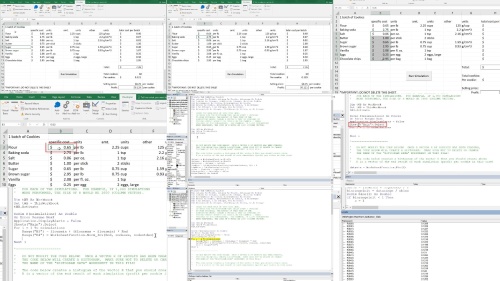

https://rapidgator.net/file/fd1982960a06c4d1508626e3148f14c6/ExcelVBA_for_Creative_Problem_Solving_Specialization.z01
https://rapidgator.net/file/46b8313e1ad7319d33a142e0561bd175/ExcelVBA_for_Creative_Problem_Solving_Specialization.z02
https://rapidgator.net/file/0104a5e3eb8c268e0aab950d1326ca09/ExcelVBA_for_Creative_Problem_Solving_Specialization.zip

https://nitroflare.com/view/388652F0EC7CC27/ExcelVBA_for_Creative_Problem_Solving_Specialization.z01
https://nitroflare.com/view/6D1622EAE4647A6/ExcelVBA_for_Creative_Problem_Solving_Specialization.z02
https://nitroflare.com/view/454522D81560837/ExcelVBA_for_Creative_Problem_Solving_Specialization.zip
Join to our telegram Group
Information
Users of Guests are not allowed to comment this publication.
Users of Guests are not allowed to comment this publication.
Choose Site Language
Recommended news
Commented


![eM Client Pro 9.2.1735 Multilingual [Updated]](https://pikky.net/medium/wXgc.png)



![[PORTABLE] IObit Driver Booster Pro 9.5.0.237 Multilingual](https://i.postimg.cc/FFnTH1tX/IObit-Driver.png)


![Movavi Video Editor 24.0.2.0 Multilingual [ Updated]](https://pikky.net/medium/qhrc.png)

