Most Commented
PDF Extra PDF Editor & Scanner v10.8.2223




Description material

Premium version | Requirements: Android 7.0+ | File size: 82.9 MB
Get all the PDF features you need with a single app to edit, view, annotate, fill, sign, protect, scan to PDF, export to Word/ Excel and organize PDF pages.
Edit PDF files
• Edit PDFs with the most advanced mobile editor available. Feel free to change any document aspect you want - texts, pictures, design, signatures, certificates and more.
Organize pages in PDFs
• View and organize pages in PDFs - rotate and delete pages at your convenience.
Read & print
• Quickly open and view PDFs. The optimized Read mode gives you the best reading experience – continuous, page mode or outline, with a Night mode and a "text to speech" feature. Print documents or just the selected pages you need.
Export PDFs
• Export PDFs to Word, Excel or ePub while keeping the original layout and formatting. Save Word, Excel and ePub files as PDFs and share them with ease.
View and comment
• Make comments on PDFs using sticky notes and drawing tools. Highlight and markup text with the annotation tools.
Scan to PDFs
• Scan and digitize your paper documents into editable files with ease. Create one-page PDFs or scan a dozen in a single file using the auto batch option.
Fill and sign
• Fill out and sign PDF forms on the go, directly from your mobile device. Advanced support for fillable PDF forms allows you make all the changes you need and to sign documents with your saved digital signature or by simply drawing the signature on the document. Advanced digital certification allows you to validate PDFs authenticity.
Protect PDFs
• Protect your sensitive documents with passwords to lock, encrypt and restrict the access to them. Work with advanced PDF certificates to validate their authenticity.
Integrated file manager
• Manage your local and remote documents with ease. Quickly locate your PDFs in the device`s "My Documents" folder, browse your local storage, or access and sync your documents on the cloud
Screen:
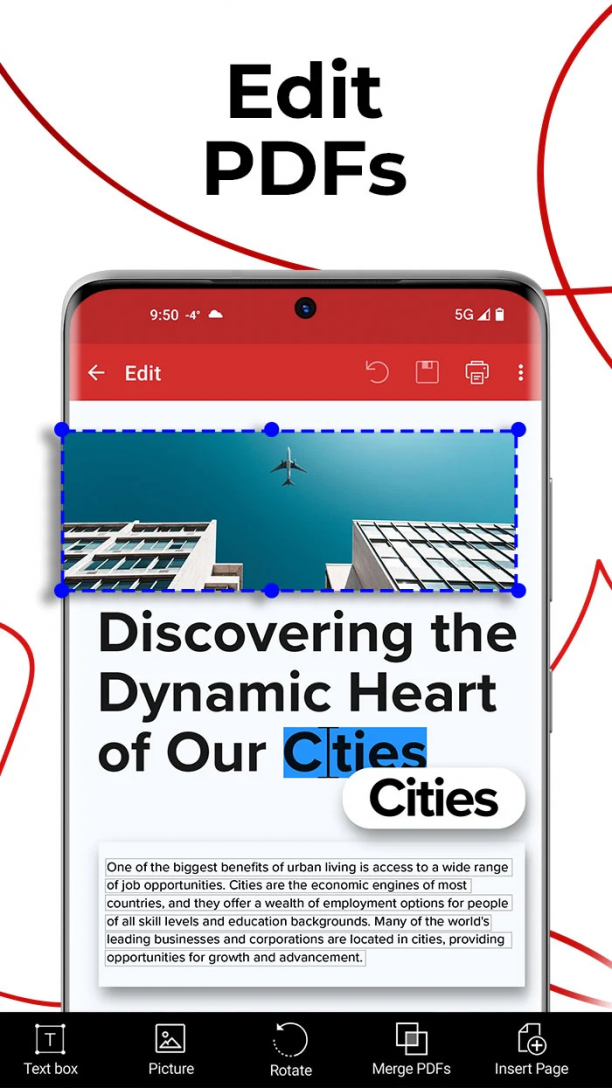
What's New
HOMEPAGE
https://play.google.com/store/apps/details?id=com.mobisystems.mobiscanner&hl=en
Buy Premium Account From My Download Links & Get Fastest Speed.
Join to our telegram Group
Information
Users of Guests are not allowed to comment this publication.
Users of Guests are not allowed to comment this publication.
Choose Site Language
Recommended news
Commented


![eM Client Pro 9.2.1735 Multilingual [Updated]](https://pikky.net/medium/wXgc.png)





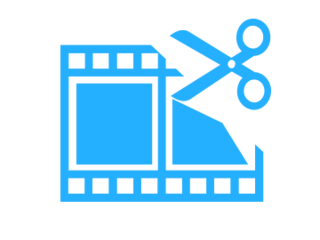
![Movavi Video Editor 24.0.2.0 Multilingual [ Updated]](https://pikky.net/medium/qhrc.png)

