Most Commented
Filmora 12 Video Editing Course For Everyone by Noor Wali Baz





Description material

Published 12/2023
MP4 | Video: h264, 1920x1080 | Audio: AAC, 44.1 KHz
Language: English | Size: 1.80 GB | Duration: 1h 4m
Filmora 12 video editing course: Video editing course using Filmora 12 premium in free of cost.
What you'll learn
Install Filmora 12 premium in free of Cost
Importing Media files & folder
Preferences and settings
Copy, trim, Cut & Paste
Requirements
No previous knowledge of Filmora required!
A desire to learn!
A positive attitude!
Laptop or PC with 8 GB RAM and 80 GB SSD
Filmora Video Editing Software Free Or Paid Version(9/x/11/12)
Description
This course is constantly being revised and updated with new lessons.Learn video editing with Filmora 9, X, 11 and 12!Edit like a pro using Filmora 12!Have you ever wanted to edit your own videos but were too intimidated by all the editing programs out there? There are plenty of programs to choose from, but hardly any of them make editing easier for beginners. With Filmora, you can easily edit your clips with minimal effort. The program is designed for everyone, meaning that you can use it even if you have no knowledge about video editing! With instant templates, your videos are just a few clicks away from being perfect! By providing both basic and advanced tools, Filmora is the perfect place to start if you're looking to become an editor!In this course, we're going to go through this amazing program and learn about every part of it. From audio design to cinematic color grading, you'll learn everything about professional editing and with some practice you'll become an editor too!Our instructor has years of experience not only in video editing, but also in teaching, and the expertly-crafted syllabus is designed to be easy to follow and thorough. You will learn how to make your videos great with on screen examples and resources for you to follow and improve. That's why this is the only Filmora course you'll ever need to create professional and great looking videos!Start creating and editing your own videos today!After taking this course, you will be able to:Import, edit, and export your videosDo screen recordingsDo text transitions and effectsDo audio design for your videosMake video transitions and add effectsDo masking, motion tracking, and color gradingInclude stickers and graphics to your videos
Overview
Section 1: Introduction
Lecture 1 Introduction
Section 2: Interface and Preferences
Lecture 2 Filmora 12 interface
Lecture 3 Preferences
Lecture 4 Project settings
Section 3: Import media files
Lecture 5 Import media files and folders
Section 4: Trim,Cut,Copy and Paste
Lecture 6 Trim and Cut
Lecture 7 copy and paste
Lecture 8 Point In & Point Out
Section 5: Audio Settings
Lecture 9 Detach Audio from any video
Lecture 10 Mute & Unmute audio
Lecture 11 Auto Sync Audio
Lecture 12 Fade In & Fade Out
Lecture 13 Volume Settings
Lecture 14 Increase/Decrease volume of any Audio
Lecture 15 Audio Ducking
Lecture 16 Advance Audio Ducking Using Silence Detection
Filmora 12 Complete video editing course: Video editing complete course using Filmora 12 premium in free of cost.,This Course Is Intended To Take Anyone From Beginner To Expert Level In Video Editing With Filmora (12),The Course Is Intended To Cover All The Basics Of Video Editing. So, No Prior Video Editing Experience Is Required.,The Course Is Intended To Cover The Advanced Concept Of Video Editing Including KeyFrame Animation, Masking, Color Grading, Color Correction, AI Portrait, Chroma Key, Motion Tracking, Zoom And Pan Effect
Buy Premium Account From My Download Links & Get Fastest Speed.
https://rapidgator.net/file/216bbfa493985c5e4922af897b328f20/Filmora_12_Video_Editing_Course_for_Everyone.part1.rar.html
https://rapidgator.net/file/19b10a85dbcf3b69155228c3a3070749/Filmora_12_Video_Editing_Course_for_Everyone.part2.rar.html

Join to our telegram Group
Information
Users of Guests are not allowed to comment this publication.
Users of Guests are not allowed to comment this publication.
Choose Site Language
Recommended news
Commented


![eM Client Pro 9.2.1735 Multilingual [Updated]](https://pikky.net/medium/wXgc.png)




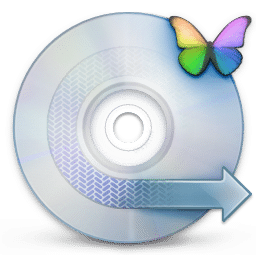

![Movavi Video Editor 24.0.2.0 Multilingual [ Updated]](https://pikky.net/medium/qhrc.png)

