Most Commented
Getting Started with NGINX By wes-mcclure




Description material

Download Free Download : Getting Started with NGINX By wes-mcclure
mp4 | Video: h264,1280X720 | Audio: AAC, 44.1 KHz
Genre:eLearning | Language: English | Size:365.54 MB
Files Included :
01 The Official NGINX Docker Image.mp4 (6.18 MB)
MP4
02 Installing NGINX in Ubuntu - LinuxWSL.mp4 (10.44 MB)
MP4
03 Running the NGINX Service.mp4 (4.67 MB)
MP4
04 brew install nginx - macOS.mp4 (2.72 MB)
MP4
05 Diving into etcnginxnginx conf.mp4 (5.41 MB)
MP4
06 Directives - Simple vs Block.mp4 (2.46 MB)
MP4
07 Finding the Welcome Page - Location and Root Directives.mp4 (3.82 MB)
MP4
08 nginx org Example Files and VS Code Extension.mp4 (7.79 MB)
MP4
09 Combining Config Files.mp4 (3.96 MB)
MP4
10 Configuring NGINX to Serve nginx org Files.mp4 (5.86 MB)
MP4
11 Sending the Reload Signal to NGINX.mp4 (6.65 MB)
MP4
12 Setting a Custom 404 error page.mp4 (4.05 MB)
MP4
13 autoindex Directive and Cleanup.mp4 (5.99 MB)
MP4
01 return to Inspect Variables.mp4 (14.47 MB)
MP4
02 Confine return to inspect.mp4 (4.88 MB)
MP4
03 Replace jpg with nginx png.mp4 (4.7 MB)
MP4
04 rewrite Directive.mp4 (5.59 MB)
MP4
05 First, Set error log to Debug Level.mp4 (4.02 MB)
MP4
06 Then, Use nginx-debug.mp4 (5.71 MB)
MP4
07 Stepping through Request Rewriting in the Debug Logs.mp4 (6.3 MB)
MP4
08 AB Testing with split clients Directive.mp4 (7.42 MB)
MP4
09 Modifying the Response Body with sub filter.mp4 (6.66 MB)
MP4
10 gzip Directive to Compress Responses on the Fly.mp4 (6.66 MB)
MP4
11 Overriding the Inherited default type.mp4 (4.14 MB)
MP4
12 Heads up - Inheritance with add header.mp4 (8.99 MB)
MP4
1 Course Overview.mp4 (2.67 MB)
MP4
1 Running the Example Backends.mp4 (11.3 MB)
MP4
2 Setup NGINX to Listen on Port 8080.mp4 (6.82 MB)
MP4
3 The proxy pass Directive.mp4 (3.82 MB)
MP4
4 Configure the Ghost Backend with the Proxy URL.mp4 (4.3 MB)
MP4
5 Proxying the Hello Backend on Port 8081.mp4 (5.55 MB)
MP4
6 Proxying mailhog com to the MailHog Backend.mp4 (6.12 MB)
MP4
7 The Host Header Drives Server Selection.mp4 (3.54 MB)
MP4
8 Proxying SMTP with the Stream Module.mp4 (4.75 MB)
MP4
9 Telnet an Email through Your SMTP Proxy.mp4 (8.92 MB)
MP4
1 Load Balancing Architecture.mp4 (8.47 MB)
MP4
2 Scaling to Multiple Backends.mp4 (5.95 MB)
MP4
3 The upstream Directive.mp4 (7.15 MB)
MP4
4 Load Balancing Weights.mp4 (3.27 MB)
MP4
5 Backup Servers and Passive Health Checks.mp4 (11.3 MB)
MP4
6 ip hash Sticky Load Balancing.mp4 (6.68 MB)
MP4
7 Inspecting Headers with curl, httpie, or a Web Browser.mp4 (5.19 MB)
MP4
8 Header Diff - Direct vs Proxied.mp4 (4.83 MB)
MP4
9 Inspecting Server-side Headers for Changes.mp4 (6.46 MB)
MP4
1 Adding an X-Real-IP Header.mp4 (12.57 MB)
MP4
2 Fixing Proxied Websocket for MailHog with Headers.mp4 (5.48 MB)
MP4
3 Disable Buffering.mp4 (5.73 MB)
MP4
4 Transparent Caching.mp4 (2.86 MB)
MP4
5 Configuring a Proxy Cache.mp4 (8.54 MB)
MP4
6 Restart NGINX to Test proxy cache min uses.mp4 (7.76 MB)
MP4
7 Logging Cache HITMISSEXPIRED.mp4 (11.78 MB)
MP4
8 Selectively Disable Buffering for long Only.mp4 (5.31 MB)
MP4
1 Generating a Test Certificate with mkcert.mp4 (8.69 MB)
MP4
2 Configuring HTTPS on Port 443.mp4 (4.36 MB)
MP4
3 Verifying HTTPS Is Working with a Browser.mp4 (3.86 MB)
MP4
4 Verify with Commands - certigo, sslyze, and testssl.mp4 (5.46 MB)
MP4
5 Enabling the http2 Directive.mp4 (2.94 MB)
MP4
6 Secure Multiple Servers with server name.mp4 (8.64 MB)
MP4
7 Redirect HTTP to HTTPS.mp4 (4.9 MB)
MP4
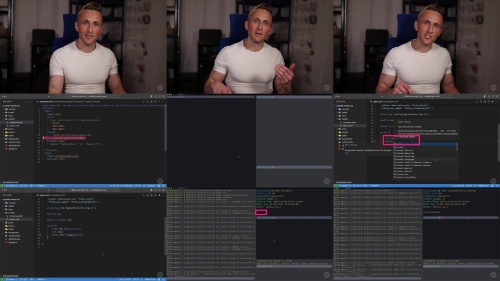


Join to our telegram Group
Information
Users of Guests are not allowed to comment this publication.
Users of Guests are not allowed to comment this publication.
Choose Site Language
Recommended news
Commented


![eM Client Pro 9.2.1735 Multilingual [Updated]](https://pikky.net/medium/wXgc.png)




![[PORTABLE] Allavsoft Video Downloader Converter 3.24.6.8169 Multilingual](https://i.postimg.cc/h4XMhHkZ/Allavsoft-Video-Downloader-Converter.png)

![Movavi Video Editor 24.0.2.0 Multilingual [ Updated]](https://pikky.net/medium/qhrc.png)

