Most Commented
Silhouette Studio Business Edition 4.5.760





Description material

Languages: Multilingual | File size: 419 MB
Silhouette Studio® powers your creativity and allows you to access, customize, and create your own designs to use with your Silhouette cutting machine. Silhouette Studio® is a robust, free design software that gives makers the freedom to imagine, design, and create unique craft projects. With dozens of design tools and easy integration with Silhouette cutting machines, Silhouette Studio® is the ultimate tool for crafters who want to make their own unique, personalized projects.
Full Creative Control
Customize designs, create projects that meet your needs, and use the perfect cut settings for complete control over your crafts.
60+ Design Tools
Premium design features like tracing, warping, welding, and more give you the power to design anything you can imagine. Access even more tools by upgrading to a paid edition of the software.
Perfect for New Crafters and Experienced Designers
Silhouette Studio® gives beginners a smooth introduction to designing and offers all of the tools seasoned designers are familiar with. Easy navigation and quick integration with your Silhouette cutting machine makes the design process a breeze.
Basic to Business Edition
- Export designs as SVG, PDF, and JPG files.
- Import and work with Ai, CDR, and EPS files.
- Work with multiple machines at once with Multi-Cutter Support.
- Access all features available in Basic, Designer, and Designer + Editions.
System Requirements
- Operating System: Windows 8.1, 10, 11
- RAM: 4 GB of RAM
- Processor: 2 GHz (or faster) processor speed
- Memory: 2 GB hard disk space
- USB Port: USB 2.0 Port (or higher)
Screen :
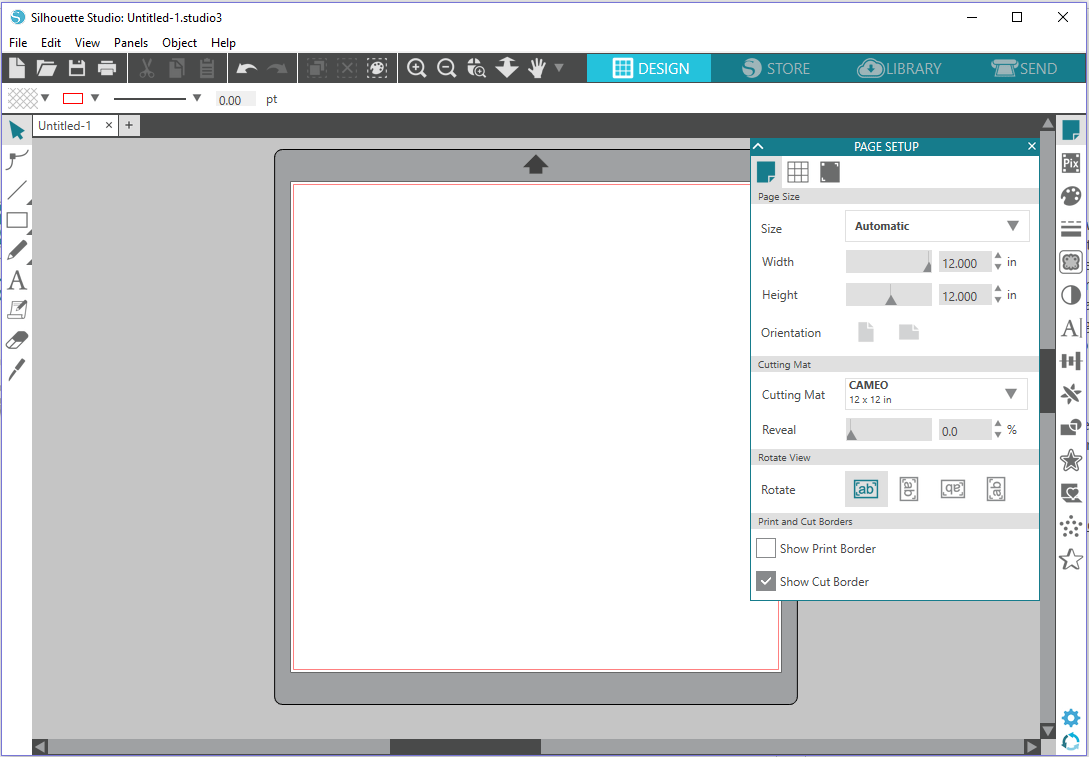
What's New
HOMEPAGE
https://www.silhouetteamerica.com
Buy Premium Account From My Download Links & Get Fastest Speed.

Join to our telegram Group
Information
Users of Guests are not allowed to comment this publication.
Users of Guests are not allowed to comment this publication.
Choose Site Language
Recommended news
Commented


![eM Client Pro 9.2.1735 Multilingual [Updated]](https://pikky.net/medium/wXgc.png)




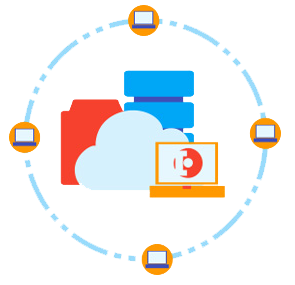
![[PORTABLE] Pixarra TwistedBrush Pro Studio 25.15](https://i.postimg.cc/jqnqJQtD/Pixarra-Twisted-Brush-Pro-Studio.jpg)
![Movavi Video Editor 24.0.2.0 Multilingual [ Updated]](https://pikky.net/medium/qhrc.png)

