Most Commented
Windows 10 22H2 Build 3803 AIO 16in1 en-US x64 - Integral Edition December 2023




Description material

x64 | File size: 5.40 GB
Windows 10 is a series of personal computer operating systems produced by Microsoft as part of its Windows NT family of operating systems. It is the successor to Windows 8.1, and was released to manufacturing on July 15, 2015, and to retail on July 29, 2015. Windows 10 receives new releases on an ongoing basis, which are available at no additional cost to users. Devices in enterprise environments can receive these updates at a slower pace, or use long-term support milestones that only receive critical updates, such as security patches, over their ten-year lifespan of extended support.
[---------- INCLUDES ----------]
(#) Windows 10 Updates
* All Windows 10 22H2 x64 Updates are included until 12.12(December).2023
1. KB890830-v5 - Windows Malicious Software Removal Tool, version 5.119.23110.1001.
2. KB2267602 - Microsoft Defender Update (KB4052623 & KB5007651), version 1.403.445.0.
3. KB4559309 - Microsoft Edge (Chromium) Update, version 120.0.2210.61.
4. KB5007401 - Critical .NET Framework 3.5 Dynamic Update.
5. KB5011048 - .NET Framework 4.8.1 Base, version 9195.7.
6. KB5015684 - Feature Update 22H2 Enablement Package, version 1799.
7. KB5019180 - Security vulnerabilities exist in Memory Mapped I/O for some Intel processors.
8. KB5031474 - Safe OS Dynamic Update.
9. KB5032005 - Cumulative Update for .NET Framework 3.5 and 4.8.1.
10. KB5032906 - Setup Dynamic Update.
11. KB5033372 - Cumulative Update for Windows 10.
(#) Windows 10 Runtime Libraries
* Microsoft Edge WebView2 v120.0.2210.61 x64.
* DirectX End-User Runtime v9.29.1974 (June 2010) x86/x64.
* Visual C++ Redistributable 2002 v7.0.9975.0 x86.
* Visual C++ Redistributable 2003 v7.10.6119.0 x86.
* Visual C++ Redistributable 2005 SP1 v8.0.50727.6229 x86/x64.
* Visual C++ Redistributable 2008 SP1 v9.0.30729.7523 x86/x64.
* Visual C++ Redistributable 2010 SP1 v10.40219.473 x86/x64.
* Visual C++ Redistributable 2012 Update 5 v11.0.61135.400 x86/x64.
* Visual C++ Redistributable 2013 Update 5 v12.0.40664.0 x86/x64.
* Visual C++ Redistributable 2015-2022 v14.38.33130.0 x86/x64.
* Visual Basic Runtime v1.00 x86.
* Visual Basic Runtime v2.0.9.8 x86.
* Visual Basic Runtime v3.0.5.38 x86.
* Visual Basic Runtime v4.0.29.24 x86.
* Visual Basic Runtime v5.2.82.44 x86.
* Visual Basic Runtime v6.1.98.39 x86 (SP6 Update KB3096896).
* Visual Studio 2010 Tools for Office Runtime v10.0.60910.0 x86/x64.
(#) Preconfigured Windows 10 Settings
* .NET Framework 3.5 = Installed.
* OneDrive Auto Install = Disabled.
* Diagnostic Data Collection = Disabled.
* Show all File Extensions = On.
* Show hidden files, folders and drives = On.
* File Progress Dialog = Detailed.
* Combine Taskbar Buttons = Never.
* Windows Theme Color = Storm.
* Windows Theme Accent Color = On.
* Browser Media Auto-Play = Off.
* Default Browser = Firefox.
* Default Media Player = Media Player Classic.
* Default File Archiver = 7-Zip.
(#) Additional Applications
* Microsoft Office 365 Professional Plus x86/x64 (Online Installer v3.2.3).
* 7-Zip v23.01 x64 (With a few Preconfigured Settings).
* Mozilla Firefox v120.0.1 x64 (With a few Preconfigured Settings).
* K-Lite Codec Pack Full v18.0.0 x86/x64 (With a few Preconfigured Settings).
* OpenHashTab v3.0.4 x64.
[---------- INFORMATIONS ----------]
(#) Windows 10 x64 Editions
* Enterprise has the most Features.
Windows 10 Home Single Language
Windows 10 Home
Windows 10 Home N
Windows 10 Pro
Windows 10 Pro N
Windows 10 Pro Education
Windows 10 Pro Education N
Windows 10 Pro for Workstations
Windows 10 Pro for Workstations N
Windows 10 Education
Windows 10 Education N
Windows 10 Enterprise
Windows 10 Enterprise N
Windows 10 Enterprise multi-session / Virtual Desktops
Windows 10 IoT Enterprise
Windows 10 Team
System Requirements
Processor: 1 gigahertz (GHz) or faster.
RAM: 1 gigabyte (GB).
Free space on hard disk: 40 gigabytes (GB).
Graphics card: DirectX 9 graphics device or a newer version.
Additional requirements to use certain features.
To use touch you need a tablet or monitor that supports multitouch.
To access the Windows store to download and run apps, you need an active Internet connection and a screen resolution of at least 1024 x 768 pixels
Screen :
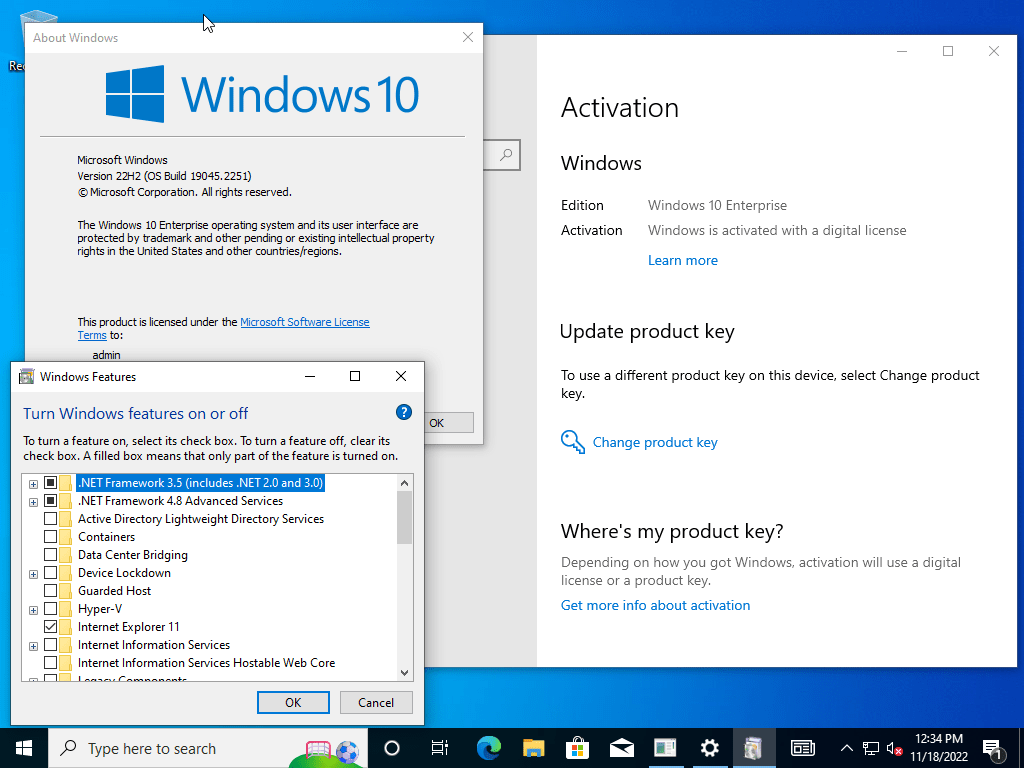
What's New
HOMEPAGE
http://www.microsoft.com
Buy Premium Account From My Download Links & Get Fastest Speed.
https://rapidgator.net/file/1aa98d9c97d01e28a781e41fe5013be7/Windows_10_22H2.3803_16in1_en-US_x64_-_Integral_Edition_2023.part1.rar.html
https://rapidgator.net/file/c37448c8bbbcc00d077ff5133ed7f85b/Windows_10_22H2.3803_16in1_en-US_x64_-_Integral_Edition_2023.part2.rar.html
https://rapidgator.net/file/e433f046f888b68c3ff3806e324f410c/Windows_10_22H2.3803_16in1_en-US_x64_-_Integral_Edition_2023.part3.rar.html
https://rapidgator.net/file/e9e152521d6c2dcb6a96a6fb71eae613/Windows_10_22H2.3803_16in1_en-US_x64_-_Integral_Edition_2023.part4.rar.html
https://rapidgator.net/file/805c3a63e2dc0c0b440e795cdee08eda/Windows_10_22H2.3803_16in1_en-US_x64_-_Integral_Edition_2023.part5.rar.html
https://rapidgator.net/file/92abbdb5d220a101a2722fc9c4fc7cb5/Windows_10_22H2.3803_16in1_en-US_x64_-_Integral_Edition_2023.part6.rar.html
Join to our telegram Group
Information
Users of Guests are not allowed to comment this publication.
Users of Guests are not allowed to comment this publication.
Choose Site Language
Recommended news
Commented


![eM Client Pro 9.2.1735 Multilingual [Updated]](https://pikky.net/medium/wXgc.png)






![Movavi Video Editor 24.0.2.0 Multilingual [ Updated]](https://pikky.net/medium/qhrc.png)

