Most Commented
Aiseesoft HEIC Converter 1.0.30 Multilingual





Description material

File size: 15.8 MB
Aiseesoft HEIC Converter - a professional tool enables you to convert iPhone iPad iPod photos from HEIC to JPG or PNG on Windows.
HEIC is the image format on iOS 15/14/13/12/11. This photo format saves much space without compressing image quality. It is considered as the replacement of JPEG image format. However, HEIC has some disadvantages. HEIC photos cannot be opened and viewed on outdated versions of the iOS or many other platforms. But image format like JPG or PNG are much more compatible.
Aiseesoft HEIC Converter is here for you to solve compatibility problems. With this powerful HEIC converting tool, you can convert all your HEIF (.heic) photos to JPG/JPEG or to PNG on Windows or Mac computer without any hassle.
HEIC vs. JPG vs. PNG
In iOS 11, Apple announces the HEIF(.HEIC) format to be replacing the JPEG image format. So What is HEIC and how is this new image format?
HEIC is the image format named by Apple for the new HEIF standard. And HEIF stands for High Efficiency Image Format. As its name implies, HEIC format is a more streamlined way for storing image items. It adopts more advanced and modern compression, allowing digital photographs taken by iPhone, iPad or iPod to be created in smaller file sizes, while keeping higher image quality.
JPG is a file type developed by JPEG, also referring to the Joint Photographic Experts Group. It is a standard for professional photographers. JPG images compress image data by reducing sections of images. Due to the lossy nature of JPG, this image format cannot be an ideal way to store digital photographs or other art files.
PNG stands for Portable Network Graphics. It was developed as an alternative to GIF. PNG is an great file type for internet graphics, as it supports a large number of colors like PNG-8 (256 colors) and PNG-24 (about 16.7 million colors).
What Can HEIC Converter Do for You
This high efficiency image format enables you to create and store photos in much smaller sizes without sacrificing image quality. But one problem persists as multiple users cannot conveniently open and view HEIC images. With Aiseesoft HEIC Converter, you are able to simply convert HEIF (.heic) images to JPG/JPEG or PNG on Windows or Mac without any limitation. You can also keep Exif data in the process of conversion. The quality of the image will not be compressed. Users can upload unlimited photos for conversion at a time, which is much time-saving if you have many HEIC photos. The HEIC converter brings you the most excellent experience in conversion. It adopts powerful conversion and acceleration technology, so that you can convert HEIC images to JPG/JPEG or to PNG in no time. And you are able to adjust picture quality based on your need.
Screen :
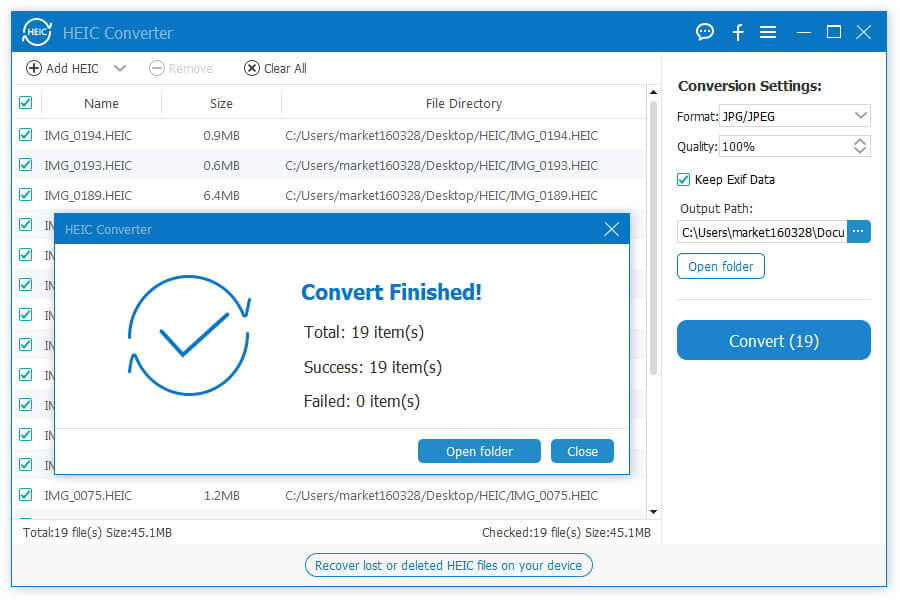
What's New
HOMEPAGE
https://www.aiseesoft.com/
Buy Premium Account From My Download Links & Get Fastest Speed.

Join to our telegram Group
Comments on the material
Choose Site Language
Recommended news
Commented


![eM Client Pro 9.2.1735 Multilingual [Updated]](https://pikky.net/medium/wXgc.png)




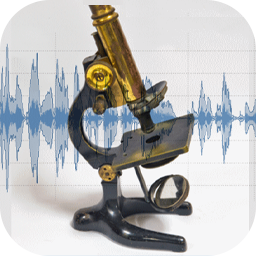
![Movavi Video Editor 24.0.2.0 Multilingual [ Updated]](https://pikky.net/medium/qhrc.png)


Users of Guests are not allowed to comment this publication.