Most Commented
Worksheet Crafter Premium Edition 2022.2.8.177




Description material

Languages: English, German | File Size: 837 MB
Create Your Own Worksheets. Quickly and Easily. Make the perfect teaching templates, worksheets and class tests for your primary & special students in just a few clicks. Craft your own worksheets in a few clicks. It's fun to use, tested by 1000+ teachers, and as familiar as Microsoft Word.
Easy & Fun to Use
Craft your own worksheets in a few clicks. It's fun to use, tested by 1000+ teachers, and as familiar as Microsoft Word.
Numerous Templates
Choose from professional exercises templates designed by teachers, or modify the designs with your own text.
Smart Exercise Generator
Automatically generate and tweak your templates in a few clicks, or manually create exercises whenever you want.
2300+ Clip Art Images
Freely design your worksheets using built-in clip art, speech bubbles and more. Comes with 2000+ FREE clip art designs out of the box. Find out more.
Differentiate Your Designs
Every class is different. Individualize your worksheets on the fly to meet your classroom's individual needs.
Export to MS Word
If you use Microsoft Word, you can export full or partial worksheets into MS Word with one click.
Exchange with Other Teachers
Share your worksheets with colleagues and teachers online, and access thousands of other teacher-created templates. Join the marketplace today.
Crafted by Teachers for Teachers
Handcrafted in close cooperation with thousands of teachers who use it daily in today's classrooms.
Use Self-Control Items
Give your students the possibility to control their results on their own. For you this just requires a few clicks.
Optionally like hand-drawn
Do you prefer your worksheets in a more creative style? With a single click you can print your worksheets as if they where hand-drawn.
Screen :
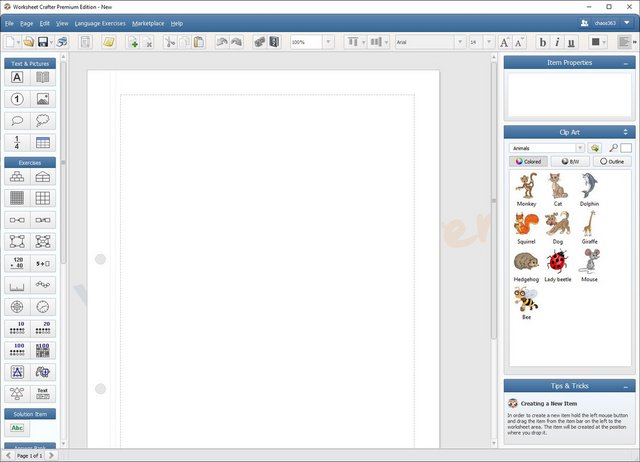
What's New
New Exercise Item: Partial Written Method
We added a new exercise item for partial written method exercises to Worksheet Crafter. This allows you to create exercises for partial written addition and subtraction. The advanced settings allow for detailed refinement options – you might be familiar with this from the number operations item. With this you may define overrun rules and set restrictions for digits in a flexible way. In manual mode Worksheet Crafter will calculate solutions and the solution path for you automatically when you typed in your exercise.
New: Whiteboard View
The new whiteboard view makes it easier for you to use the Worksheet Crafter on interactive whiteboards. It provides a view with a reduced user interface – less distraction for your students. And it allows you to toggle the visibility of the worksheet solutions. For you to be able to use the whiteboard view it is required that you can open or display the Worksheet Crafter on your whiteboard.
Improved Number Comparison Exercises
In the last Worksheet Crafter release we introduced the Number Comparison Item. In this version we further improved the exercise generator for number comparisons.
New Patterns for Shapes
We added five new patterns for filling shapes to give you more creative options. There is a new pattern for wood and four new patterns for paper.
Many more fixes and improvements
In addition to the above we made the following fixes and improvements
- Number operations now always start with one exercise block. Previously there was a bug that in some cases lead to create a new item with a stupendously huge amount of exercises.
- The QR code now has a maximum length for it's text content. This ensures that the text may even be mapped to a QR code.
- When entering a search keyword in the marketplace, hitting the Enter key won't close the dialog anymore.
- On renaming templates the favorite state will no longer get lost.
- The item toolbar issue where sometimes the wrong symbols were shown is now fixed.
. and much more
HOMEPAGE
https://getschoolcraft.com

Buy Premium Account From My Download Links & Get Fastest Speed.
Warning! You are not allowed to view this text.
Join to our telegram Group
Information
Users of Guests are not allowed to comment this publication.
Users of Guests are not allowed to comment this publication.
Choose Site Language
Recommended news
Commented


![eM Client Pro 9.2.1735 Multilingual [Updated]](https://pikky.net/medium/wXgc.png)






![Movavi Video Editor 24.0.2.0 Multilingual [ Updated]](https://pikky.net/medium/qhrc.png)

