Most Commented
AutoCAD (2024) Essential Training by Sam Parulekar




Description material

Download Free Download : AutoCAD 2024 Essential Training by Sam Parulekar
mp4 | Video: h264,1280X720 | Audio: AAC, 44.1 KHz
Genre:eLearning | Language: English | Size:3.26 GB
Files Included :
1 The Essentials of AutoCAD.mp4 (27.28 MB)
MP4
2 The Advantages of using AutoCAD.mp4 (11.25 MB)
MP4
3 What you should know before watching this course.mp4 (7.92 MB)
MP4
4 The AutoCAD 2024 user interface.mp4 (33.8 MB)
MP4
1 How to make Plan View of Office Plan - Part 1.mp4 (168.36 MB)
MP4
2 How to make a Plan View of Office Plan - Part 2.mp4 (214.54 MB)
MP4
3 How to make Elevation of Office Plan.mp4 (339.73 MB)
MP4
4 How to make Section View of Office Plan - Part 1.mp4 (189.73 MB)
MP4
5 How to make a Section View of Office Plan - Part 2.mp4 (216.44 MB)
MP4
1 The Application Menu.mp4 (55.46 MB)
MP4
10 New Tab tools in AutoCAD 2024.mp4 (16.77 MB)
MP4
2 The Info Bar.mp4 (25.42 MB)
MP4
3 The Quick Access Toolbar.mp4 (35.4 MB)
MP4
4 The Ribbons and Panels.mp4 (58.67 MB)
MP4
5 Using workspaces in AutoCAD.mp4 (52.78 MB)
MP4
6 Working with Pallettes and Dialog Boxes.mp4 (80.73 MB)
MP4
7 The Command Line.mp4 (37.41 MB)
MP4
8 Using Dynamic Input (DYNMODE).mp4 (61.53 MB)
MP4
9 The Status Bar.mp4 (62.53 MB)
MP4
1 Setting Drawing Units.mp4 (42.79 MB)
MP4
2 Setting Options.mp4 (47.11 MB)
MP4
3 Drawing using Metric Units.mp4 (36.85 MB)
MP4
4 Drawing using Imperial Units.mp4 (35.35 MB)
MP4
5 Working with Templates DWT.mp4 (92.84 MB)
MP4
1 Working with Zoom and Pan.mp4 (51.65 MB)
MP4
2 Model Space and Paper Space.mp4 (38.15 MB)
MP4
3 Saving and Restoring Views.mp4 (75.46 MB)
MP4
4 The Mouse and Mouse Settings.mp4 (42.39 MB)
MP4
1 Using Grid and Snap.mp4 (71.08 MB)
MP4
2 Working with Coordinates.mp4 (27.27 MB)
MP4
3 Using Dynamic Input (DYNMODE).mp4 (30.4 MB)
MP4
4 Direct Distance Entry (DDE).mp4 (21.94 MB)
MP4
1 OSNAP and AUTOSNAP.mp4 (56.34 MB)
MP4
2 Polar and Ortho.mp4 (67.03 MB)
MP4
3 Lines, Arcs and Circles.mp4 (103.38 MB)
MP4
4 Polylines and Splines.mp4 (81.4 MB)
MP4
5 Using Realtime Zoom and Realtime Pan.mp4 (31.79 MB)
MP4
1 Rectangles and Polygons.mp4 (50.93 MB)
MP4
2 Points and Donuts.mp4 (41.9 MB)
MP4
3 Elipses.mp4 (43.19 MB)
MP4
4 Isometric Drafting (ISODRAFT).mp4 (28.93 MB)
MP4
1 Working with the File Tabs.mp4 (44.51 MB)
MP4
2 The Shortcut Menu.mp4 (68.07 MB)
MP4
1 Selecting Objects.mp4 (89.32 MB)
MP4
2 Using Move and Copy.mp4 (82.49 MB)
MP4
3 Using Rotate and Scale.mp4 (65.63 MB)
MP4
4 Using Mirror and Offset.mp4 (63.36 MB)
MP4
5 Using Break and Join.mp4 (53.09 MB)
MP4
6 Using Grips and Grip Editing.mp4 (29.17 MB)
MP4
7 Using Boundaries.mp4 (25.34 MB)
MP4
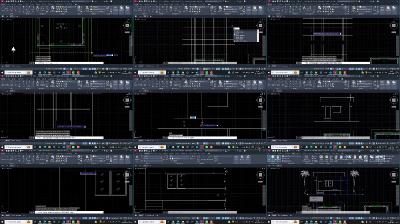

https://rapidgator.net/file/cd869b587b3fe82f84945a329c61a87f/AutoCAD_2024_Essential_Training_by_Sam_Parulekar.z01
https://rapidgator.net/file/32c4150f0c8b4a733e1c26899412b7ac/AutoCAD_2024_Essential_Training_by_Sam_Parulekar.z02
https://rapidgator.net/file/c868691771bd6e54012cf5c3ddc5214b/AutoCAD_2024_Essential_Training_by_Sam_Parulekar.z03
https://rapidgator.net/file/e58d21dba037ba79081f4a9f3c42ff7d/AutoCAD_2024_Essential_Training_by_Sam_Parulekar.zip

https://filestore.me/be51qun4n8tf/AutoCAD_2024_Essential_Training_by_Sam_Parulekar.z01
https://filestore.me/m9au61v1s5rj/AutoCAD_2024_Essential_Training_by_Sam_Parulekar.z02
https://filestore.me/hf4pc4r4ah1o/AutoCAD_2024_Essential_Training_by_Sam_Parulekar.z03
https://filestore.me/utpclv5hotc2/AutoCAD_2024_Essential_Training_by_Sam_Parulekar.zip
Join to our telegram Group
Information
Users of Guests are not allowed to comment this publication.
Users of Guests are not allowed to comment this publication.
Choose Site Language
Recommended news
Commented


![eM Client Pro 9.2.1735 Multilingual [Updated]](https://pikky.net/medium/wXgc.png)






![Movavi Video Editor 24.0.2.0 Multilingual [ Updated]](https://pikky.net/medium/qhrc.png)

