Most Commented
Mastering Excel Shortcuts Tricks and Tips For Productivity




Description material

Download Free Download : Mastering Excel Shortcuts Tricks and Tips For Productivity
mp4 | Video: h264,1920X1080 | Audio: AAC, 44.1 KHz
Genre:eLearning | Language: English | Size:1.22 GB
Files Included :
1 - Introduction.mp4 (22.11 MB)
MP4
29 - Formatting Numbers for Clarity.mp4 (9.32 MB)
MP4
30 - Applying Currency Percentage and Accounting Formats.mp4 (13.82 MB)
MP4
31 - Rounding and Truncating Numbers.mp4 (23.65 MB)
MP4
32 - Copying and Pasting Tricks.mp4 (31.47 MB)
MP4
33 - Undo and Redo Smartly.mp4 (12.89 MB)
MP4
34 - Find and Replace Techniques.mp4 (21.7 MB)
MP4
35 - Inserting and Deleting Rows and Columns Effortlessly.mp4 (16.42 MB)
MP4
36 - Hiding and Unhiding Rows and Columns.mp4 (24.93 MB)
MP4
37 - Adjusting Row Height and Column Width with Precision.mp4 (23.23 MB)
MP4
38 - Building Formulas Faster.mp4 (27.9 MB)
MP4
39 - Using Named Ranges and Cell References.mp4 (79.55 MB)
MP4
40 - Debugging and Auditing Formulas.mp4 (28.85 MB)
MP4
41 - Bonus Tricks Tips.mp4 (112.27 MB)
MP4
42 - Congratulations You Finished.mp4 (8.53 MB)
MP4
47 - Rows Columns.mp4 (28.61 MB)
MP4
48 - Worksheet Shortcuts.mp4 (28.44 MB)
MP4
4 - Navigating between Worksheets Workbooks.mp4 (38.44 MB)
MP4
5 - Grouping and Ungrouping Worksheets.mp4 (25.54 MB)
MP4
6 - Renaming Moving and Deleting Worksheets.mp4 (18.13 MB)
MP4
10 - Custom Number Formats for Data Presentation.mp4 (26.18 MB)
MP4
7 - Formatting Shortcuts for Cells and Text.mp4 (32.86 MB)
MP4
8 - Applying Cell Styles and Themes.mp4 (15.72 MB)
MP4
9 - Conditional Formatting for easy Data Visualisation.mp4 (39.74 MB)
MP4
11 - Customising the Top Ribbon.mp4 (52.37 MB)
MP4
12 - Maximizing Efficiency with the Quick Access Toolbar.mp4 (14.52 MB)
MP4
13 - Adding and Managing Commands.mp4 (18.55 MB)
MP4
14 - Efficiently Moving Around Large Worksheets.mp4 (20.67 MB)
MP4
15 - Jumping to Specific Cells and Ranges.mp4 (8.35 MB)
MP4
16 - Using the Name Box for Quick Navigation.mp4 (24.11 MB)
MP4
17 - Entering Dates and Times Effortlessly.mp4 (17.91 MB)
MP4
18 - Calculating Date and Time Differences.mp4 (16.43 MB)
MP4
19 - Using Date and Time Functions.mp4 (27.13 MB)
MP4
20 - Creating and Managing Tables with a Few Clicks.mp4 (39.58 MB)
MP4
21 - Sorting and Filtering Data in Tables.mp4 (43.4 MB)
MP4
22 - Table Formatting Tricks.mp4 (36.99 MB)
MP4
23 - Building Pivot Tables Quickly.mp4 (49.44 MB)
MP4
24 - Customising Pivot Tables for Analsyis.mp4 (34.04 MB)
MP4
25 - Expanding and Collapsing Pivot Table Fields.mp4 (13.94 MB)
MP4
26 - Creating Stunning Charts in Seconds.mp4 (37.6 MB)
MP4
27 - Modifying Chart Types and Styles.mp4 (24.07 MB)
MP4
28 - Dynamic Charting Techniques.mp4 (61.95 MB)
MP4
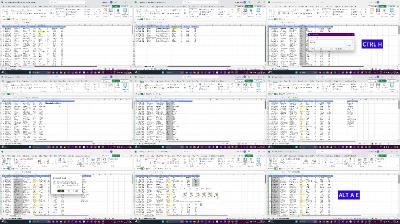

https://rapidgator.net/file/7a8d7c98678ca22e1ff59dc992275aca/Mastering.Excel.Shortcuts.Tricks.and.Tips.For.Productivity.z01
https://rapidgator.net/file/a4e7d232b9cb28e4fd6289fb94def551/Mastering.Excel.Shortcuts.Tricks.and.Tips.For.Productivity.zip

https://filestore.me/8h32j62ul2nl/Mastering.Excel.Shortcuts.Tricks.and.Tips.For.Productivity.z01
https://filestore.me/e5le6nv6pv6t/Mastering.Excel.Shortcuts.Tricks.and.Tips.For.Productivity.zip

Join to our telegram Group
Information
Users of Guests are not allowed to comment this publication.
Users of Guests are not allowed to comment this publication.
Choose Site Language
Recommended news
Commented


![eM Client Pro 9.2.1735 Multilingual [Updated]](https://pikky.net/medium/wXgc.png)





![[PORTABLE] AlterPDF Pro 6.0 Multilingual](https://i.postimg.cc/RZGb2fqs/Alter-PDF-Pro.png)
![Movavi Video Editor 24.0.2.0 Multilingual [ Updated]](https://pikky.net/medium/qhrc.png)

