Most Commented
OneNoteGem MindMap for OneNote 2021 11.3.0.72




Description material

File size: 5.50 MB
Using native elements to create Mind Map in OneNote 2021, 2016, 2013, 2010. Time Axis, All OneNote 138 Tags.
Add Main Topic
Insert a Main Topic into current OneNote page.
Put the cursor in OneNote page, click on this "Main" feature to insert a main topic in cursor position.
Add Right Subtopic
Insert a Subtopic on right side of the selected topic.
Select a topic at first, then click on "Right Subtopic" to insert a subtopic on right side of the selected topic.
Add Bottom Subtopic
Insert a Subtopic at bottom of the selected topic.
Select a topic at first, then click on "Bottom Subtopic" to insert a subtopic at bottom of the selected topic.
Vertical Text
Display vertical topic text. Select a topic, click this feature to change the text to vertical text.(Use for branch topic)
Horizontal Text
Display horizontal topic text. If the selected topic text is vertical text, you can use this feature change the text to horizontal text.
Screen :
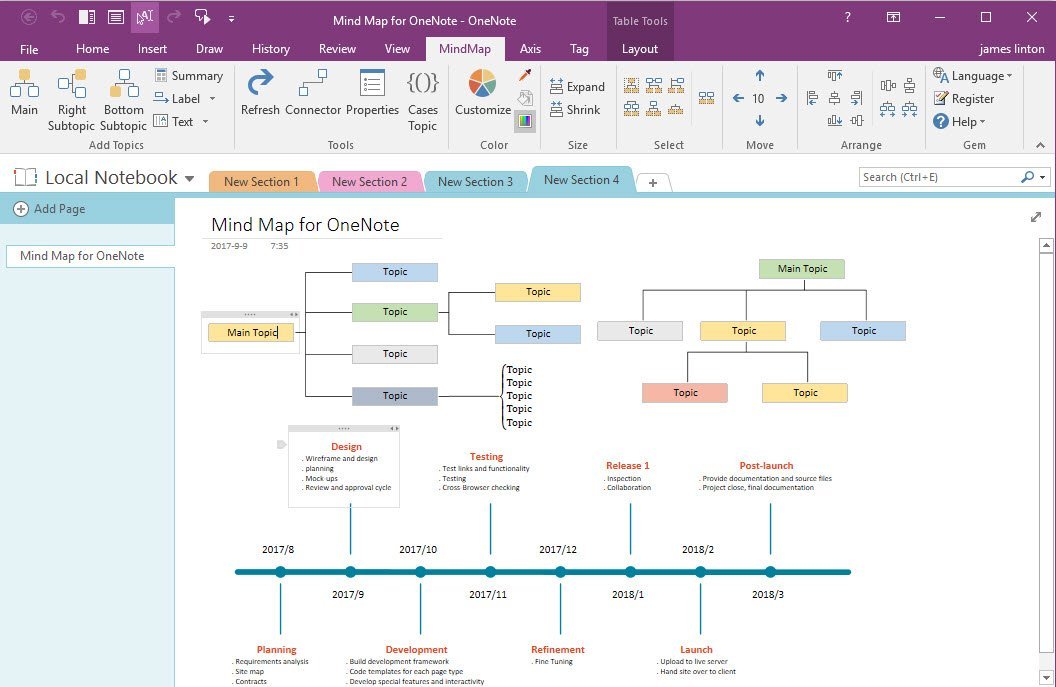
What's New
HOMEPAGE
https://www.onenotegem.com
Buy Premium Account From My Download Links & Get Fastest Speed.
Join to our telegram Group
Information
Users of Guests are not allowed to comment this publication.
Users of Guests are not allowed to comment this publication.
Choose Site Language
Recommended news
Commented


![eM Client Pro 9.2.1735 Multilingual [Updated]](https://pikky.net/medium/wXgc.png)






![Movavi Video Editor 24.0.2.0 Multilingual [ Updated]](https://pikky.net/medium/qhrc.png)

