Most Commented
Udemy - SRE Bootcamp Build,Deploy,Run and Implement Observability




Description material

Download Free Download : Udemy - SRE Bootcamp Build,Deploy,Run and Implement Observability
mp4 | Video: h264,1280X720 | Audio: AAC, 44.1 KHz
Genre:eLearning | Language: English | Size:3.89 GB
Files Included :
1 Instructor Introduction.mp4 (33.65 MB)
MP4
2 Instructor Coordinates.mp4 (7.24 MB)
MP4
4 Agenda.mp4 (37.49 MB)
MP4
5 GCP Bootstrap.mp4 (93.9 MB)
MP4
1 Introduction.mp4 (32.12 MB)
MP4
2 Create a VM from GCP Console.mp4 (39.94 MB)
MP4
3 SSH into the VM and use Linux commands to validate our VM.mp4 (65.3 MB)
MP4
4 Install Apache Webserver on the VM.mp4 (81.68 MB)
MP4
5 Configure Apache web-server with our own HTML.mp4 (36.95 MB)
MP4
6 Recap.mp4 (13.3 MB)
MP4
1 Introduction.mp4 (13.55 MB)
MP4
2 Missing Telemetry without the Ops Agent.mp4 (29.52 MB)
MP4
3 Install GCP Monitoring Ops Agent.mp4 (61.7 MB)
MP4
4 Validate Logs captured by Monitoring Ops Agent.mp4 (48.71 MB)
MP4
5 Create Log Based Metrics.mp4 (64.05 MB)
MP4
6 Recap.mp4 (7.17 MB)
MP4
1 Introduction.mp4 (20.45 MB)
MP4
2 Out of the box GCP dashboards.mp4 (20.68 MB)
MP4
3 Apache webserver configuration update to capture respon.mp4 (26.21 MB)
MP4
4 Latency Log Based Metrics.mp4 (13.06 MB)
MP4
5 Traffic Chart - Apache webserver metrics.mp4 (18.61 MB)
MP4
6 Traffic Chart - Log based metrics.mp4 (25.92 MB)
MP4
7 Availability SLI and GCP Native Chart.mp4 (28.2 MB)
MP4
8 Latency Chart.mp4 (24.18 MB)
MP4
9 Recap.mp4 (17.38 MB)
MP4
1 Introduction.mp4 (9.04 MB)
MP4
2 Install Grafana.mp4 (56.64 MB)
MP4
3 Address Firewall Issue and Login to Grafana Application.mp4 (23.98 MB)
MP4
4 Recap.mp4 (6.41 MB)
MP4
1 Introduction.mp4 (9.6 MB)
MP4
2 Configure Data Sources - Monitoring.mp4 (46.8 MB)
MP4
3 Review GCP Logs and Dashboards.mp4 (34.87 MB)
MP4
4 Configure Data Sources - Logging.mp4 (6.92 MB)
MP4
5 Implement Golden Signals Dashboard.mp4 (23.57 MB)
MP4
6 Recap.mp4 (11.71 MB)
MP4
1 Introduction.mp4 (11.57 MB)
MP4
2 Overview of the demo apps - Numberwiki and Mathfunctions.mp4 (39.81 MB)
MP4
3 Walkthrough the k8s yaml configurations files for the apps.mp4 (40.05 MB)
MP4
4 Deploy the apps in GKE using kubectl from CLI.mp4 (76.23 MB)
MP4
5 Deploy the apps in Cloud Run.mp4 (69.84 MB)
MP4
6 Recap.mp4 (8.56 MB)
MP4
1 Introduction.mp4 (13.67 MB)
MP4
2 Review Demo Apps and Logs.mp4 (27.23 MB)
MP4
3 Plot Traffic Chart in Metrics Explorer.mp4 (20.16 MB)
MP4
4 Plot Availability Chart in Metrics Explorer.mp4 (43.18 MB)
MP4
5 Plot Latency and Saturation Charts in Metrics Explorer.mp4 (27.38 MB)
MP4
6 GCP Native out-of-the-box Dashboards.mp4 (16.41 MB)
MP4
7 Export GCP Native Dashboards JSONs.mp4 (15.78 MB)
MP4
8 Grafana Golden Signals Dashboard.mp4 (25.16 MB)
MP4
9 Recap.mp4 (12.44 MB)
MP4
1 Introduction.mp4 (15.68 MB)
MP4
2 Create Cluster Basic and Networking Configuration.mp4 (75.28 MB)
MP4
3 Create Cluster Advanced Settings.mp4 (21.31 MB)
MP4
4 Review the cluster in GCP Console.mp4 (28.89 MB)
MP4
5 Connect to Cluster from CLI.mp4 (36.32 MB)
MP4
6 Understand and Resolve the issue connecting to the cluster.mp4 (54.11 MB)
MP4
7 SRETerminal Bastion Host.mp4 (106.28 MB)
MP4
8 Recap.mp4 (14.68 MB)
MP4
1 Introduction.mp4 (7.31 MB)
MP4
2 Validate apps and induce Traffic.mp4 (55.63 MB)
MP4
3 Review out of the box observability dashboards.mp4 (36.52 MB)
MP4
4 Build Golden Signals Dashboards - GCP Native.mp4 (44.88 MB)
MP4
5 Build Golden Signals Dashboards - Grafana.mp4 (17.66 MB)
MP4
6 Recap.mp4 (7.95 MB)
MP4
2 Conclusion.mp4 (69.12 MB)
MP4
1 Introduction.mp4 (12.96 MB)
MP4
2 Site Reliability Engineering.mp4 (49.01 MB)
MP4
3 Site Reliability Engineer.mp4 (48.52 MB)
MP4
4 Recap.mp4 (8.81 MB)
MP4
1 Introduction.mp4 (16.97 MB)
MP4
2 GCP Overview.mp4 (57.58 MB)
MP4
3 GCP Services used in this course.mp4 (34.64 MB)
MP4
4 Recap.mp4 (6.79 MB)
MP4
1 Introduction.mp4 (65.6 MB)
MP4
10 Crontab.mp4 (7.02 MB)
MP4
11 OS Distributions.mp4 (13.42 MB)
MP4
12 Recap.mp4 (21.21 MB)
MP4
2 Help Yourselves.mp4 (23.8 MB)
MP4
3 System Info.mp4 (10.67 MB)
MP4
4 Basic Commands.mp4 (100.05 MB)
MP4
5 Troubleshooting.mp4 (45.72 MB)
MP4
6 Find.mp4 (36.85 MB)
MP4
7 Manipulate File Content.mp4 (43.3 MB)
MP4
8 Grep.mp4 (19.83 MB)
MP4
9 File Permissions.mp4 (22.33 MB)
MP4
1 Introduction.mp4 (37.33 MB)
MP4
2 Example 1 ZSH Profile.mp4 (40.84 MB)
MP4
3 Example 2 getcmd utility.mp4 (39.76 MB)
MP4
4 Example 3 getroles utility.mp4 (28.59 MB)
MP4
5 Utilities Bash Scripts.mp4 (9.12 MB)
MP4
6 Recap.mp4 (14.36 MB)
MP4
1 Introduction.mp4 (42.08 MB)
MP4
2 Help Yourselves - Documentation, Cheatsheets and more.mp4 (59.04 MB)
MP4
3 Formatting Output.mp4 (74.29 MB)
MP4
4 Filter and Sort Results.mp4 (49.68 MB)
MP4
5 Recap.mp4 (13.61 MB)
MP4
1 Introduction.mp4 (52.66 MB)
MP4
2 GKE Cluster and Context.mp4 (33.65 MB)
MP4
3 Help Yourselves.mp4 (28.58 MB)
MP4
4 kubectl GET the most used command.mp4 (91.56 MB)
MP4
5 Deploy apps - Declarative.mp4 (92.84 MB)
MP4
6 Deploy apps - Imperative.mp4 (40.88 MB)
MP4
7 Troubleshooting.mp4 (75.76 MB)
MP4
8 Recap.mp4 (17.25 MB)
MP4
1 Introduction.mp4 (32.46 MB)
MP4
2 Basic Navigation.mp4 (14.12 MB)
MP4
3 Edit - Insert Delete Copy Paste.mp4 (31.36 MB)
MP4
4 Search and Replace.mp4 (35.25 MB)
MP4
5 Configuration vimrc profile.mp4 (2.68 MB)
MP4
6 Cheatsheet.mp4 (10.07 MB)
MP4
7 Recap.mp4 (17.8 MB)
MP4
1 Introduction.mp4 (32.01 MB)
MP4
2 RFC1918 Introduction.mp4 (41.35 MB)
MP4
3 Understand CIDR Notation.mp4 (10.92 MB)
MP4
4 Subnetting Exercise.mp4 (9.74 MB)
MP4
5 Subnetting Exercise Solution.mp4 (103.53 MB)
MP4
6 Subnetting Implement the solution.mp4 (15.11 MB)
MP4
7 Recap.mp4 (14.48 MB)
MP4
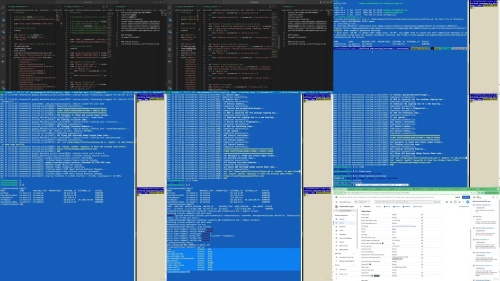

https://rapidgator.net/file/bf5d68be3b9444ec854415ba2920282e/_SRE_Bootcamp__BuildDeployRun_and_Implement_Observability.z01
https://rapidgator.net/file/5b6887531c3a2ec26770e8cb41c3beab/_SRE_Bootcamp__BuildDeployRun_and_Implement_Observability.z02
https://rapidgator.net/file/3b20de432f866373d5dc3dbd073211ce/_SRE_Bootcamp__BuildDeployRun_and_Implement_Observability.z03
https://rapidgator.net/file/024bdc509adc4fccd407a01a26cf3523/_SRE_Bootcamp__BuildDeployRun_and_Implement_Observability.zip

https://ddownload.com/u5k3isss9z7b/_SRE_Bootcamp__BuildDeployRun_and_Implement_Observability.z01
https://ddownload.com/lbxtu3o4vmn4/_SRE_Bootcamp__BuildDeployRun_and_Implement_Observability.z02
https://ddownload.com/onp1rp1sij0u/_SRE_Bootcamp__BuildDeployRun_and_Implement_Observability.z03
https://ddownload.com/xthh4f8r23m6/_SRE_Bootcamp__BuildDeployRun_and_Implement_Observability.zip
Join to our telegram Group
Information
Users of Guests are not allowed to comment this publication.
Users of Guests are not allowed to comment this publication.
Choose Site Language
Recommended news
Commented


![eM Client Pro 9.2.1735 Multilingual [Updated]](https://pikky.net/medium/wXgc.png)





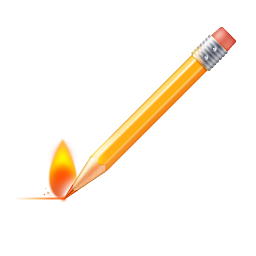
![Movavi Video Editor 24.0.2.0 Multilingual [ Updated]](https://pikky.net/medium/qhrc.png)

