Most Commented
Udemy - Mastering Utility NetWork Management with ArcGIS Pro




Description material

Download Free Download : Udemy - Mastering Utility Network Management with ArcGIS Pro
mp4 | Video: h264,1280X720 | Audio: AAC, 44.1 KHz
Genre:eLearning | Language: English | Size:1.47 GB
Files Included :
1 Introduction.mp4 (106.35 MB)
MP4
2 Getting familiar with the data.mp4 (4.21 MB)
MP4
2 1 DATA Folder.zip (749.46 KB)
ZIP
3 Open the Project file.mp4 (7.22 MB)
MP4
4 Getting familiar with Utility Network data.mp4 (143.63 MB)
MP4
1 Introduction to Tracing Concepts.mp4 (42.53 MB)
MP4
10 Shortest Path Trace.mp4 (34.21 MB)
MP4
2 Different tyes of Tracing.mp4 (68 MB)
MP4
4 Connected Trace.mp4 (39.45 MB)
MP4
5 Subnetwork Trace.mp4 (27.84 MB)
MP4
6 Subnetwork Controller Trace.mp4 (41.85 MB)
MP4
7 Upstream Trace.mp4 (18.29 MB)
MP4
8 Downstream Trace.mp4 (19.57 MB)
MP4
9 Loop Trace.mp4 (35.38 MB)
MP4
1 Explore the Utility network Tools.mp4 (62.84 MB)
MP4
2 Explore the New Diagram tool groups.mp4 (37.22 MB)
MP4
2 Setting the Snapping Environment.mp4 (48.08 MB)
MP4
3 Choose perform a service drop bookmark.mp4 (18.52 MB)
MP4
4 Explore the feature group.mp4 (27.93 MB)
MP4
5 Explore the manage templates.mp4 (15.29 MB)
MP4
6 Explore the Template Properties window.mp4 (18.7 MB)
MP4
7 Converting binary value to decimal value.mp4 (106.52 MB)
MP4
1 Electric Distribution line & Medium voltage.mp4 (15.19 MB)
MP4
2 Electric Distribution line & low voltage.mp4 (9.09 MB)
MP4
3 Electric Distribution device with four templates.mp4 (22.04 MB)
MP4
2 Placing the connection points.mp4 (22.26 MB)
MP4
3 Understand the dirty area polygon.mp4 (42.59 MB)
MP4
4 Remove dirty area polygon.mp4 (22.38 MB)
MP4
5 Connect the Medium Voltage Line.mp4 (42.01 MB)
MP4
1 Generate the New Network Diagram.mp4 (15.8 MB)
MP4
2 Store the Diagram in Temporary Database.mp4 (20.92 MB)
MP4
3 Retrieve the Store Diagram using Find Tool.mp4 (8.04 MB)
MP4
4 Update the Network Diagram and comparing with Map View.mp4 (23.72 MB)
MP4
2 Learn to place the fuse and Transformer.mp4 (29.28 MB)
MP4
3 Learn to place the service point.mp4 (11.33 MB)
MP4
4 Explore the modify and view association.mp4 (49.12 MB)
MP4
5 Connect the device using radial tool.mp4 (19.22 MB)
MP4
6 Explore the modify terminal connection.mp4 (21.37 MB)
MP4
7 Explore structural attachment association.mp4 (43.36 MB)
MP4
1 Open create network diagram.mp4 (7.4 MB)
MP4
2 Use the Set flags tool.mp4 (6.81 MB)
MP4
3 Use the smart tree layouts.mp4 (12.53 MB)
MP4
4 Use Apply to maps and diagrams.mp4 (26.55 MB)
MP4
2 Create a substation feature.mp4 (12.75 MB)
MP4
3 Learn to use Enter Containment.mp4 (16.62 MB)
MP4
4 Update or Check the attribute values.mp4 (20.52 MB)
MP4
5 Learn to use modify subnetwork controller.mp4 (20.34 MB)
MP4
6 Learn to use Exit Containment.mp4 (19.12 MB)
MP4
7 Connect with New and Existing Network.mp4 (24 MB)
MP4
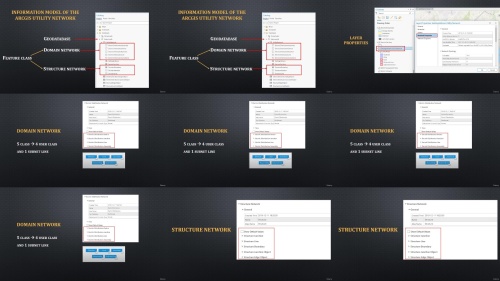

https://rapidgator.net/file/c62c15273abd5344e6e36a8fce7a1db2/_Mastering_Utility_Network_Management_with_ArcGIS_Pro.z01
https://rapidgator.net/file/59d4ce1989b9d108a2d1528341e6f88b/_Mastering_Utility_Network_Management_with_ArcGIS_Pro.zip

https://ddownload.com/funcyc38y8fw/_Mastering_Utility_Network_Management_with_ArcGIS_Pro.z01
https://ddownload.com/yxluc4ph4x0n/_Mastering_Utility_Network_Management_with_ArcGIS_Pro.zip
Join to our telegram Group
Information
Users of Guests are not allowed to comment this publication.
Users of Guests are not allowed to comment this publication.
Choose Site Language
Recommended news
Commented


![eM Client Pro 9.2.1735 Multilingual [Updated]](https://pikky.net/medium/wXgc.png)




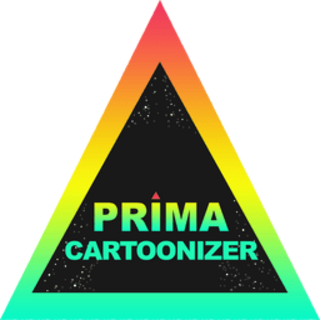

![Movavi Video Editor 24.0.2.0 Multilingual [ Updated]](https://pikky.net/medium/qhrc.png)

