Most Commented
EaseUS DupFiles Cleaner Pro 3.5.0 Multilingual




Description material

Windows (x64) | File size: 79.4 MB
EaseUS Duplicate Cleaner is an easy-to-use software designed to help free up valuable storage space on computer by identifying and eliminating duplicate files and images. You can quickly scan and remove duplicate files and images with just a few clicks.
Windows Duplicate File Finder to Remove & Clean Duplicate Files
- Locate and remove duplicate files & similar images, including local Google Drive, etc.
- Scan similar files from internal and external hard drives, like USB flash disk, SD card, etc.
- Free up disk space and speed up the performance of Windows
- Support search duplicate files on NAS storage devices (Synology NAS)
Duplicate File Finder & Remover
Duplicate documents, videos, images, audio, archives, and other files eat the disk space of your computer. With this file finder, all matched files can be scanned and located, no matter how massive it is. Just choose the target hard drive or folders, and let it search the paired duplicates for you. Then, check the results and hand-mark the files to delete, or better — let Smart Selection do all the work.
Local Cloud Drives Duplicates Finder
Cloud drives are a convenient way to store and access files from anywhere, but they can quickly become cluttered with duplicate files. With its advanced scanning algorithms, it can quickly identify duplicate files across local drives, including Google Drive, OneDrive and Dropbox. Optimizing cloud storage space, improving syncing performance and organizing cloud files are now made easy.
Similar Photo Finder & Cleaner
Same as duplicates, similars are also wasting the disk space for your PC. Now, you can not only find duplicate files but also find similar images from your PC. It detects photos that look alike, list them as a group, auto-marks the best, and delete those you don't need, so that you can get more free space on your hard drive or external hard drive, like SD card, USB flash drive, and network drives.
Find & Remove Duplicate Files or Similars on Windows 7/8/10/11
Since duplicates and similars takes up too much space for internal or external hard drives, EaseUS duplicate cleaner helps you identify and delete duplicate files to free up disk space, well-organize the file collection, as well as make your PC run faster. You have full control to choose which file to remove or keep.
Tidy Up Photo Collections
Find the identical or similar images by selecting minimum photos size and similarity threshold as you like. This photo similar remover picks the similars and duplicates.
Sort Out Videos and Movies
Videos and movies take more storage. It's a piece of cake to sort out the paired videos easily with a duplicate music finder. Just select the unnecessary ones.
Find Duplicate Music & Audio
It can never be complicated to search and erase duplicate music or audio files with duplicate music cleaner. Scan the music duplicates, and pick the targets to delete.
Spot Similar Docs from Folders
Similars and duplicates are wasters. With this duplicate finder, you can spot files that are similar, get the location, preview how they differ, and delete the files.
Detect and Remove Zip Files
A zip file is a compressed version of a larger file or folder, and you may want to save more space when you do it like that. You can get similars like zip, rar, etc.
Dig Out Unwanted System Files
Apart from images, videos, music, documents, and archives, it scans files from system drives. If it detects the similarities or duplicates, it gives you a list for that.
Screen :
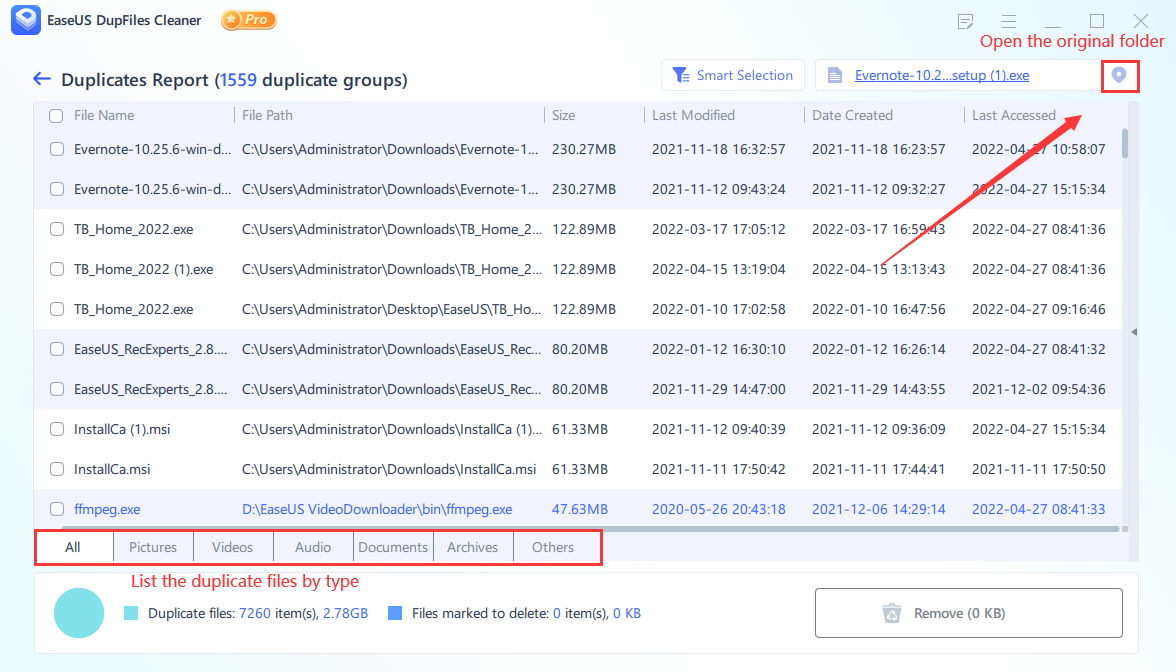
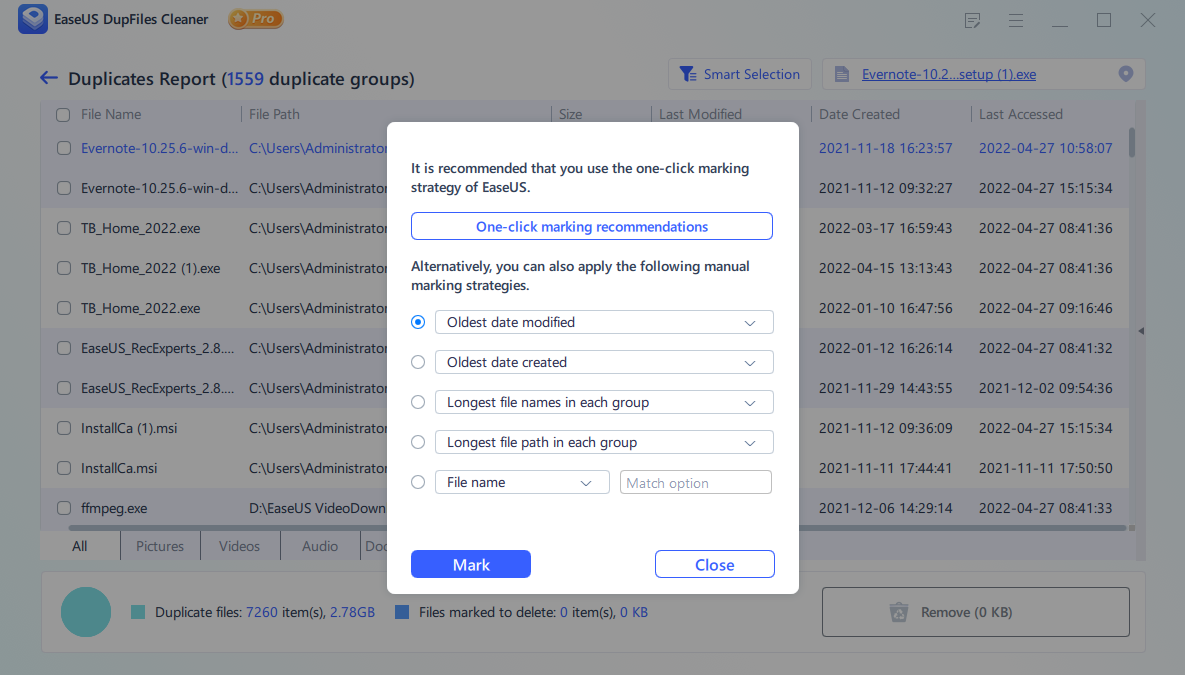
What's New
HOMEPAGE
https://www.easeus.com/
Buy Premium Account From My Download Links & Get Fastest Speed.
Join to our telegram Group
Information
Users of Guests are not allowed to comment this publication.
Users of Guests are not allowed to comment this publication.
Choose Site Language
Recommended news
Commented


![eM Client Pro 9.2.1735 Multilingual [Updated]](https://pikky.net/medium/wXgc.png)





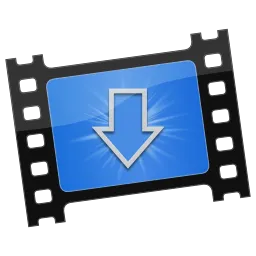
![Movavi Video Editor 24.0.2.0 Multilingual [ Updated]](https://pikky.net/medium/qhrc.png)

