Most Commented
Rollback Rx Pro 12.5 Build 2709703338 Multilingual




Description material

File size: 56.2 MB
RollBack Rx™ is an instant time machine for your PC. A Comprehensive Windows System Restore solution that empowers users and IT administrators to easily restore their PC's to any previous state within seconds! RollBack Rx offers a fresh approach to managing PC's. Any unforeseen incidents such as user errors, viruses or even botched software installations can be easily and absolutely reversed in a fast and efficient way.
Instant Restore
Restore the system to any snapshot within seconds.
Disaster Recovery
Restore files and folders from any snapshot or crashed system state.
Instant Snapshots
Take a snapshot of the system within seconds (no reboot required)
RollBack Rx Pro Features
- Go back to any previous point in time within seconds.
- Go back minutes, hours, days, weeks, or even months – to any previous snapshot.
- Does not affect computer performance, uses minimal system resources
- Supports virtually unlimited snapshots
- Creates a complete system snapshot without having to restart the system
- Reverse any system crash within seconds (even if Windows can't startup)
- Back out of any failed program and OS updates and, botched updates etc.
- Recover from any malware or virus attack within seconds
- Works with VMWare and Virtual Machines, both as a host or within the virtual machine as a client
- Supports Multi-boot, Multi OS workstations.
- Lock snapshots to prevent deletion
- Intuitive GUI based snapshot manager - manage snapshot resources
- Explore, browse and retrieve files and folders from any snapshot. Drag and drop them into your active system.
- Roll backward as well as forward to any available system snapshot
- Allows users to safely test any software. Fast, 100% complete uninstaller
- Retrieve files from a crashed PC, even if Windows cannot boot
- Access control - manage levels of multiple user and administrative privileges.
- Manually take snapshot on demand
- Automatically schedule snapshots to be taken on a fixed schedule or upon execution of specific files (ie. setup.exe)
- 256 bit AES snapshot encryption. ie. Prevent unauthorized data theft in case of stolen laptop
- Group Management and Enterprise Network Administration Control (FREE utility)
- Stealth Mode - Hide the RollBack Rx tray icon and splash screen (seen during boot up)
- Change the start up hot-key for sub-console access (default is HOME)
- Built in snapshot defragger - optimize system resources and recover free space
- Option to keep files and folders unchanged when you roll-back
- Advanced setup configuration wizard - for system administrators; set deployment options and Product Sheetpredefine RollBack Rx settings.
- Offers detailed program operation logging.
- Supports all industry standard deployment options including silent installations and pre-installation configuration
Screen :

What's New
HOMEPAGE
https://horizondatasys.com/
Buy Premium Account From My Download Links & Get Fastest Speed.
Join to our telegram Group
Comments on the material
Choose Site Language
Recommended news
Commented


![eM Client Pro 9.2.1735 Multilingual [Updated]](https://pikky.net/medium/wXgc.png)



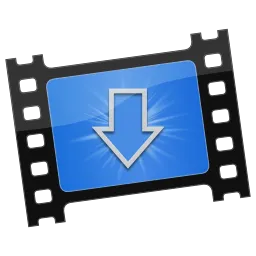
![[PORTABLE] FileZilla Pro 3.62 Multilingual](https://i.postimg.cc/ZKmGh52Q/File-Zilla-Pro.jpg)

![Movavi Video Editor 24.0.2.0 Multilingual [ Updated]](https://pikky.net/medium/qhrc.png)


Users of Guests are not allowed to comment this publication.