Most Commented
Udemy AutoCAD Civil 3D Complete Course Roads Highways Design





Description material

Download Free Download : Udemy AutoCAD Civil 3D Complete Course Roads Highways Design
mp4 | Video: h264,1280X720 | Audio: AAC, 44.1 KHz
Genre:eLearning | Language: English | Size:6.07 GB
Files Included :
1 - AutoCAD Civil 3D Interface.mp4 (106.33 MB)
MP4
10 - AutoCAD Civil 3D UI Settings.mp4 (48.14 MB)
MP4
2 - Introduction Application Button.mp4 (31.94 MB)
MP4
3 - Prospector Tab.mp4 (38.93 MB)
MP4
4 - AutoCAD Civil 3D Basic Settings Details.mp4 (31.22 MB)
MP4
5 - Panorama Window.mp4 (37.68 MB)
MP4
6 - What are transparent commands in Civil 3D.mp4 (30.64 MB)
MP4
7 - Inquiry Command in AutoCAD Civil 3D.mp4 (23.95 MB)
MP4
8 - Part2 Layer relationship.mp4 (48.32 MB)
MP4
9 - Drawings and Zone Unit settings AutoCAD Civil 3D.mp4 (89.03 MB)
MP4
67 - What is Corridor and how to Create Corridor.mp4 (67.25 MB)
MP4
68 - Corridor Surface.mp4 (31.44 MB)
MP4
69 - Sample Lines.mp4 (63.36 MB)
MP4
70 - Make Road Cross Sections.mp4 (65.19 MB)
MP4
71 - Edit Cross Section View Style.mp4 (60.14 MB)
MP4
72 - Cross Sections View Properties.mp4 (61.19 MB)
MP4
73 - Add Band to Multiple cross sections.mp4 (39.67 MB)
MP4
74 - Cross Sections Code set Edit and Add.mp4 (29.55 MB)
MP4
75 - Calculate Cut and Fill Volume for Road Earthwork Qty with Vol Table.mp4 (183.09 MB)
MP4
76 - Volume Quantity Report.mp4 (34.38 MB)
MP4
77 - Plan Production and Profile Frames Creations.mp4 (69.39 MB)
MP4
78 - Plan Production and Profile Sheet Creations.mp4 (106.21 MB)
MP4
79 - How to Design Road Roundabout in AutoCAD Civil 3D.mp4 (208.41 MB)
MP4
80 - Introduction to Creating Feature Lines.mp4 (68.42 MB)
MP4
81 - How to Draw q Quick Cross Section.mp4 (65.29 MB)
MP4
82 - How to Create Surface table.mp4 (33.67 MB)
MP4
83 - How to Calculate Cut and Fill Volume.mp4 (235.36 MB)
MP4
84 - Highways Design Basis Report.mp4 (155.57 MB)
MP4
11 - Status bar and toggle key.mp4 (91.5 MB)
MP4
12 - Dynamic Input Toggle Button.mp4 (47.84 MB)
MP4
13 - Object Snap Toggle Button.mp4 (73.15 MB)
MP4
14 - Orthomode Toggle Button.mp4 (27.71 MB)
MP4
15 - Polar Tracking mode and Object Snap Tacking.mp4 (48.97 MB)
MP4
16 - Remaining all Toggle Keys.mp4 (59.26 MB)
MP4
17 - Practice Session.mp4 (76.44 MB)
MP4
18 - Parcel Introduction.mp4 (67.46 MB)
MP4
19 - Parcel Properties and Labels.mp4 (55.32 MB)
MP4
20 - Parcels sub divide and Slide Line.mp4 (112.62 MB)
MP4
21 - Edit Slide Line.mp4 (17.6 MB)
MP4
22 - Swing Line Create and Swing Line Edit.mp4 (25.46 MB)
MP4
23 - Free Form Create and Other options.mp4 (100.48 MB)
MP4
24 - Parcel Union and Dissolve.mp4 (14.05 MB)
MP4
25 - Parcel Table and Table Properties and Style.mp4 (117.05 MB)
MP4
26 - Parcel Data Report and Table Export.mp4 (87.79 MB)
MP4
27 - Points Introduction.mp4 (38.1 MB)
MP4
28 - Create Points Manual.mp4 (62.55 MB)
MP4
29 - Create Points on Polyline.mp4 (23.94 MB)
MP4
30 - Points Editing.mp4 (66.32 MB)
MP4
31 - Import Points Group Part1.mp4 (27.41 MB)
MP4
32 - Import Points Group Part2.mp4 (33.78 MB)
MP4
33 - Points Group Properties Settings.mp4 (69.71 MB)
MP4
34 - Surface Introduction.mp4 (114.66 MB)
MP4
35 - Create Surface from CSV file.mp4 (60.96 MB)
MP4
36 - Delete Extra lines from Surface.mp4 (22.34 MB)
MP4
37 - Change Contours interval and Contours Smoothing.mp4 (20.08 MB)
MP4
38 - Surface Style.mp4 (49.71 MB)
MP4
39 - Create Surface From other Objects Polyline AutoCAD Points DEM 3D Points.mp4 (151.27 MB)
MP4
40 - Add Labels to Surface.mp4 (82.53 MB)
MP4
41 - Grid on Surface.mp4 (15.23 MB)
MP4
42 - Surface Analysis.mp4 (30.35 MB)
MP4
43 - Surface Analysis Table Data.mp4 (48.03 MB)
MP4
44 - Export and Import Surface.mp4 (41.42 MB)
MP4
45 - Alignment Introduction.mp4 (54.1 MB)
MP4
46 - Alignment Creation Tools.mp4 (115.93 MB)
MP4
47 - Draw Alignment with details.mp4 (212.53 MB)
MP4
48 - Alignment Geometry Editor.mp4 (24.91 MB)
MP4
49 - How to Change Curve Radius.mp4 (33.99 MB)
MP4
50 - Create offset Alignment.mp4 (74.58 MB)
MP4
51 - Create Alignment from Object.mp4 (41.83 MB)
MP4
52 - Create Points on Alignment and on offset Alignment.mp4 (81.01 MB)
MP4
53 - Alignment Labels and Reports.mp4 (135.9 MB)
MP4
54 - Create Surface Profile.mp4 (111.96 MB)
MP4
55 - Draw Design Profile.mp4 (177.33 MB)
MP4
56 - Edit Profile Labels.mp4 (98.6 MB)
MP4
57 - Draw Existing ground offset edges Profile on Profile view.mp4 (42.12 MB)
MP4
58 - Create Superimposed Profile.mp4 (80.76 MB)
MP4
59 - How to add and Edit own Profile Band Part1.mp4 (117.81 MB)
MP4
60 - How to add and Edit own Profile Band Part2.mp4 (101.27 MB)
MP4
61 - Add Horizontal and Vertical Geometry Band.mp4 (163.72 MB)
MP4
62 - Save and Import Profile Bands.mp4 (112.92 MB)
MP4
63 - How to Create Assembly.mp4 (187.13 MB)
MP4
64 - What is Superelevation.mp4 (65.08 MB)
MP4
65 - Draw Superelevation View and Band.mp4 (117.12 MB)
MP4
66 - Export Superelevation Data.mp4 (16.18 MB)
MP4
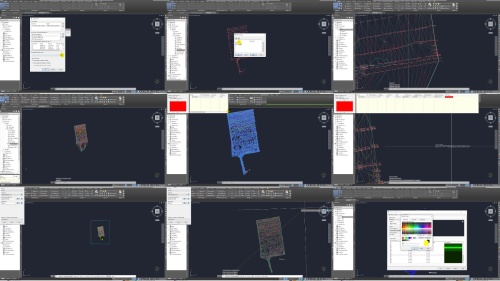

https://rapidgator.net/file/7da9e97abcb1fca936c16f88c591b3cc/Udemy_AutoCAD_Civil_3D_Complete_Course_Roads_Highways_Design.z01
https://rapidgator.net/file/85428b7c959a2dbeeab5e8eac18d51c6/Udemy_AutoCAD_Civil_3D_Complete_Course_Roads_Highways_Design.z02
https://rapidgator.net/file/b1b64d7bb5e45e9e7d2d9f865015be0e/Udemy_AutoCAD_Civil_3D_Complete_Course_Roads_Highways_Design.z03
https://rapidgator.net/file/4bcbb97a70c2c6006f240fa55a160846/Udemy_AutoCAD_Civil_3D_Complete_Course_Roads_Highways_Design.z04
https://rapidgator.net/file/201f0b09c2b26c2dd353edb4776f3f22/Udemy_AutoCAD_Civil_3D_Complete_Course_Roads_Highways_Design.z05
https://rapidgator.net/file/28880aee26f1e61eea6887d7a9d4128d/Udemy_AutoCAD_Civil_3D_Complete_Course_Roads_Highways_Design.zip

https://ddownload.com/3xie4fwsgity/Udemy_AutoCAD_Civil_3D_Complete_Course_Roads_Highways_Design.z01
https://ddownload.com/vw88i3ylikvf/Udemy_AutoCAD_Civil_3D_Complete_Course_Roads_Highways_Design.z02
https://ddownload.com/n8okrzce6r7l/Udemy_AutoCAD_Civil_3D_Complete_Course_Roads_Highways_Design.z03
https://ddownload.com/373tgiqcade0/Udemy_AutoCAD_Civil_3D_Complete_Course_Roads_Highways_Design.z04
https://ddownload.com/lz5mt1vpt7nc/Udemy_AutoCAD_Civil_3D_Complete_Course_Roads_Highways_Design.z05
https://ddownload.com/he9rz4u0t7v9/Udemy_AutoCAD_Civil_3D_Complete_Course_Roads_Highways_Design.zip

Join to our telegram Group
Information
Users of Guests are not allowed to comment this publication.
Users of Guests are not allowed to comment this publication.
Choose Site Language
Recommended news
Commented


![eM Client Pro 9.2.1735 Multilingual [Updated]](https://pikky.net/medium/wXgc.png)



![[PORTABLE] Glary Registry Repair 5.0.1.130 Multilingual](https://i.postimg.cc/x8L4M2LL/Glary-Registry-Repair.png)
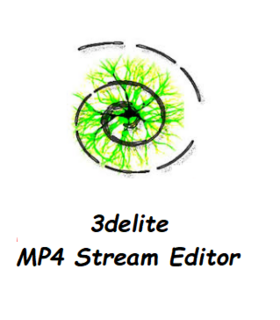
![[PORTABLE] PanoramaStudio Pro 3.6.3.339](https://i.postimg.cc/jSPL4rWq/Panorama-Studio-Pro.png)
![Movavi Video Editor 24.0.2.0 Multilingual [ Updated]](https://pikky.net/medium/qhrc.png)

