Most Commented
MathMagic Pro for InDesign 9.0.1.65





Description material

File size: 48.5 MB
MathMagic Pro Edition for Adobe InDesign is an equation editor mainly for use with Adobe InDesign software in editing any mathematical expressions and symbols with WYSIWYG interface and various powerful features.
MathMagic Plug-in provides you with the user interface(a menu and a tool button) which enables you to create and edit equations inside the InDesign document. Then, it communicates with the external MathMagic Pro application seamlessly.
You can make any equations with MathMagic Pro application very fast, and then send back to InDesign. MathMagic Plug-in allows you to place equations inside a text box as inline graphics, or floating graphic objects in EPS format. Once created, all equations are handled by InDesign just like other EPS graphic objects. But you can still edit those equations anytime just by double-clicking on it.
MathMagic Plug-in recognizes the baseline of equations automatically so that all equations match well with the baseline of the text line, even it allows you to shift the baseline manually as well.
Why MathMagic?
- There are many reasons why professional users choose MathMagic products.
- But simply, the superior productivity and equation quality of MathMagic make users happy all the time.
- The overall productivity that can save a lot of time and labor returns you the investment on software normally within 1 week ~ 1 month. The equation quality and customizable features meet the high-end users' complicated requirements.
Productivity
- Intelligent WYSIWYG editor with automatic equation formatting
- Various & flexible keyboard shortcuts for power users
- Configurable User Item palette and Clips palette for easier access and repeated use
- StyleSet management for group-wide sharing of editing environment and quick applying of other StyleSets
Features
- Many pre-defined Templates and Symbols in palettes that cover Mathematics, Physics, Electronics, Accounting, and other higher education
- Various formats for compatibility with other software: EPS, PDF, SVG, JPG, PNG, GIF, MS Word, MathType™, LaTeX, Wiki, MathML, ...
Quality
- Wide range of quality fonts for mathematical symbols in OpenType and TrueType formats
- Ability to customize Template shapes, thickness, gaps, position, and size up to 2400dpi resolution
- EPS with Color separation and Spot color support
Ease of Use
- All graphic user interface, plus fast keyboard input support for many common templates and symbols
- Multiple Undo & Redo, Drag&Drop, visual settings and Preview
- Similar User Interface with Equation Editor™ and MathType™ to reduce any additional learning cost
System Requirements
- Adobe® InDesign™ CS ~ CS6, CC, CC 2014 to 2024
- MathMagic Pro application + InDesign Plug-ins
- Windows XP or later, including Windows Vista, 7, 8, 10, 11
- 60 MB of available hard disk space
Screen :
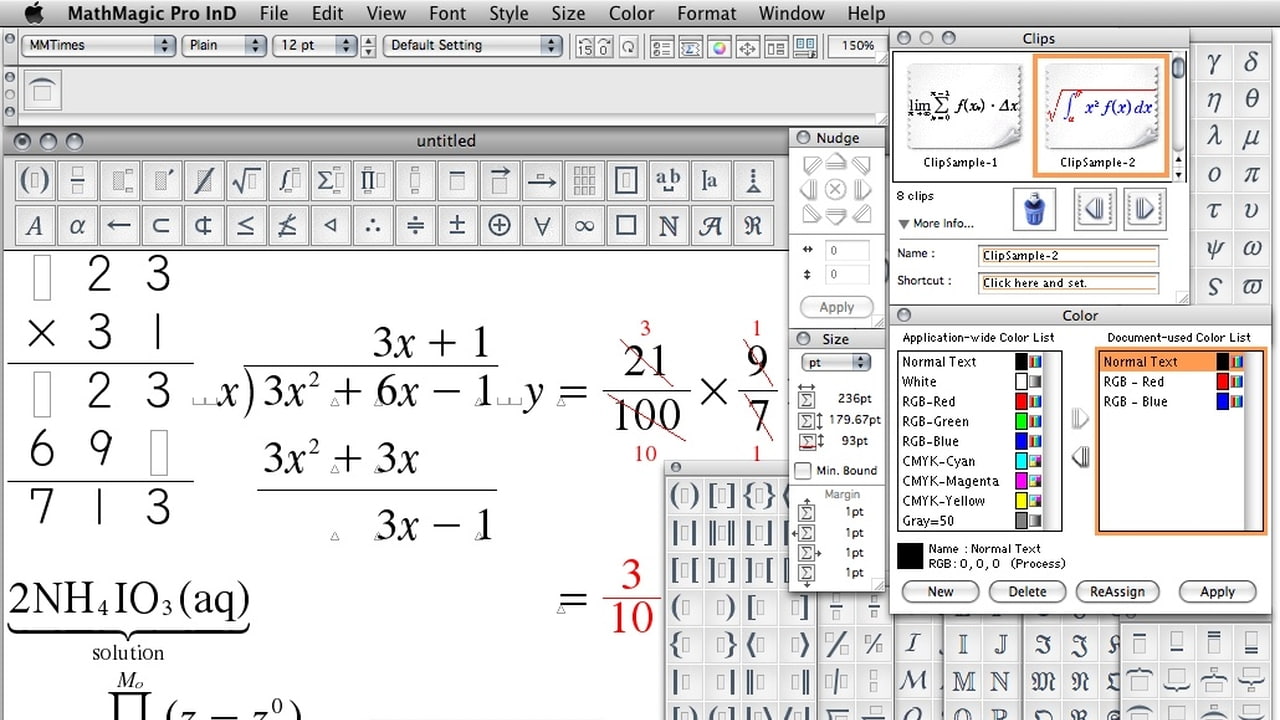
What's New
HOMEPAGE
http://www.mathmagic.com

Join to our telegram Group
Information
Users of Guests are not allowed to comment this publication.
Users of Guests are not allowed to comment this publication.
Choose Site Language
Recommended news
Commented


![eM Client Pro 9.2.1735 Multilingual [Updated]](https://pikky.net/medium/wXgc.png)




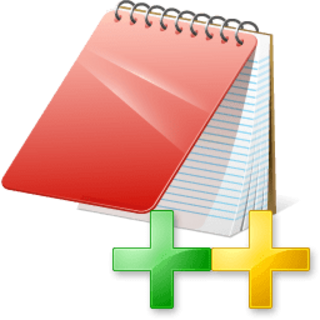

![Movavi Video Editor 24.0.2.0 Multilingual [ Updated]](https://pikky.net/medium/qhrc.png)

