Most Commented
DS SIMULIA Suite 2024




Description material

(Win/Linux) (x64) | File size : 19.73 GB
A world-class software package in the field of finite element strength calculations, with which you can obtain accurate and reliable solutions for the most complex linear and nonlinear engineering problems.
DS SIMULIA Tosca (Fluid/Structure)
TOSCA Fluid is a geometric optimization package using third-party solvers (Fluent, STAR-CCM+)
TOSCA Fluid is so far the only available system for topology optimization of channel flow problems. Starting from an initial design space, an optimized design of a flow channel is determined automatically by TOSCA Fluid. With only one CFD solver run an optimized structure with eg significantly reduced pressure drop or homogeneous flow is derived. This allows for the first time an economic topology optimization of industrial large scale flow applications.
Tosca Structure - geometric optimization package using third-party solvers (ANSYS, Abaqus, Permas, MSC.NASTRAN, NX.NASTRAN, MD.NASTRAN)
Tosca Structure is the market leading technology for structural optimization based on industry standard FEA packages (ABAQUS, ANSYS, MSC NASTRAN). It allows for rapid and reliable design of lightweight, rigid and durable components and systems. Using topology optimization with Tosca Structure.topology you obtain optimal design proposals already during design concept. Specific detail improvements through shape and bead optimization respectively (with Tosca Structure.shape and Tosca Structure.bead respectively) make your designs ready for production. With Tosca Structure.sizing you find optimized sheet thicknesses even for large scale applications with up to millions of design variables. The result are designs with optimum relation between weight, stiffness and dynamic behavior.
DS SIMULIA FE-safe
FE-safe is the technical leader in fatigue analysis software for Finite Element models . FE-safe has been developed continuously since the early 1990's in collaboration with industry to ensure that it continues to set the benchmark for fatigue analysis software.
FE-safe was the first commercially available fatigue analysis software to focus on modern multiaxial strain based fatigue methods. FE-safe provides unique capabilities for thermo-mechanical fatigue and creep-fatigue, the fatigue analysis of composite and rubber materials and the Verity Structural Stress method for welded joints.
FE-safe is renowned for its accuracy, speed, comprehensive capabilities and ease of use.
Regardless of the complexity of your fatigue analysis,
FE-safe fits smoothly into your design process, enabling you to develop products that are for durability.
FE-safe offers the user an easy-to-use fatigue analysis suite that provides reliable, accurate fatigue life predictions regardless of the complexity of your analysis
DS SIMULIA Isight
SIMULIA provides users with leading solutions to get the most out of different software packages. Isight and SIMULIA Execution Engine (formerly called Fiper) enable you to combine multiple cross-disciplinary models and applications in a simulation workflow, automate their execution across distributed computing resources, explore the resulting design space, and identify optimal design parameters based on requirements and constraints.
What our proven automation and simulation optimization solutions can do
Radically reduce design time by integrating workflows into an automated environment
Deliver more reliable, high-quality products by reducing design review time
Reduced hardware investments by leveraging existing systems and distributing work
Effective communication through strong collaboration between design partners
Key Isight Features
Model Building
File Sets File Sets are a new and improved way to define dynamic arrays of incoming and outgoing files.
They allow the configuration of file arrays by defining the file location and file mapping pattern.
The size of the file array is determined during the program run and can change each time.
You can sort the contents of a file set by name (alphabetically) or by date modified.
Replacing the Jobid Keyword The new {jobid} keyword matches the current Jobid in Isight.
The {jobid} keyword is replaced in the file parameters and in the components.
Replacing the User Keyword The new {user} keyword is the name of the user who ran the task offline in Isight.
In previous versions, the {user} keyword was only available in SEE.
Component Enhancements
CATIA V5 Component Additional support in Isight for parameterizing the number of layers of a composite laminate. Accepted values: integers greater than 0. The order of the array elements corresponds to the layer order specified in CATIA.
Additional support in Isight for parameterization of composite layers and cardinal directions.
The permissible layer fiber orientation angle values in Isight correspond to the values set in the CATIA model.
Settings are now fully preserved when moving from Isight to CATIA and back.
ANSYS Workbench Development Environment Component The ANSYS Workbench development environment component has been enhanced to support the geometric conjugate feature. When you import a geometry data file (such as CATIA V5) into an ANSYS Workbench (*.wbpj) model and create design parameters that reference the geometry parameters, you can update those parameters using the component through the geometric interface.
To support this feature, ANSYS Workbench creates new file parameters automatically by the component.
Runtime Gateway Visuals
Correlation Table The new visual correlation table displays a heat map of the correlation values between selected incoming and outgoing parameters. Additionally, the table helps users quickly identify highly correlated pairs of input and output parameters. Finally, it displays the same data as the correlation map, but presents it in a different way.
Min/Max Rows in the Historical Data Table Gray min/max rows have been added to the historical data table, which display parameter values as part of a range of values for a given column. The data in the rows is updated in real time as the simflow program runs and new data is added to the table.
Enhancing graphs based on datasets In previous releases of Isight, it was not possible to create graphs based on data from two different datasets.
Isight now supports graphs that are created using data from two different arrays. For example, based on the shear/time and force/time relationships, the user can easily create a graph showing the force/shear relationship.
This greatly simplifies the process of subsequent processing of historical data arrays of the Abaqus component.
License Usage Reporting Tools New utility that allows you to generate reports on your Isight license usage history.
Allows you to read data from the Dassault Systemes License Server (DSLS) event log or from the FLEXnet debug log and personalize the report based on user preferences.
Output data to standard output device or to ASCII files of various formats (table, csv, json).
Add. information : Installation on Ubuntu is not officially supported, but can be done using h-ttps://github.com/franaudo/abaqus-ubuntu
System Requirement
SRed Hat Enterprise Linux 7 64-bit, Win 10/11 64-bit, Java JDK 17 (for installing documentation)
Screen :
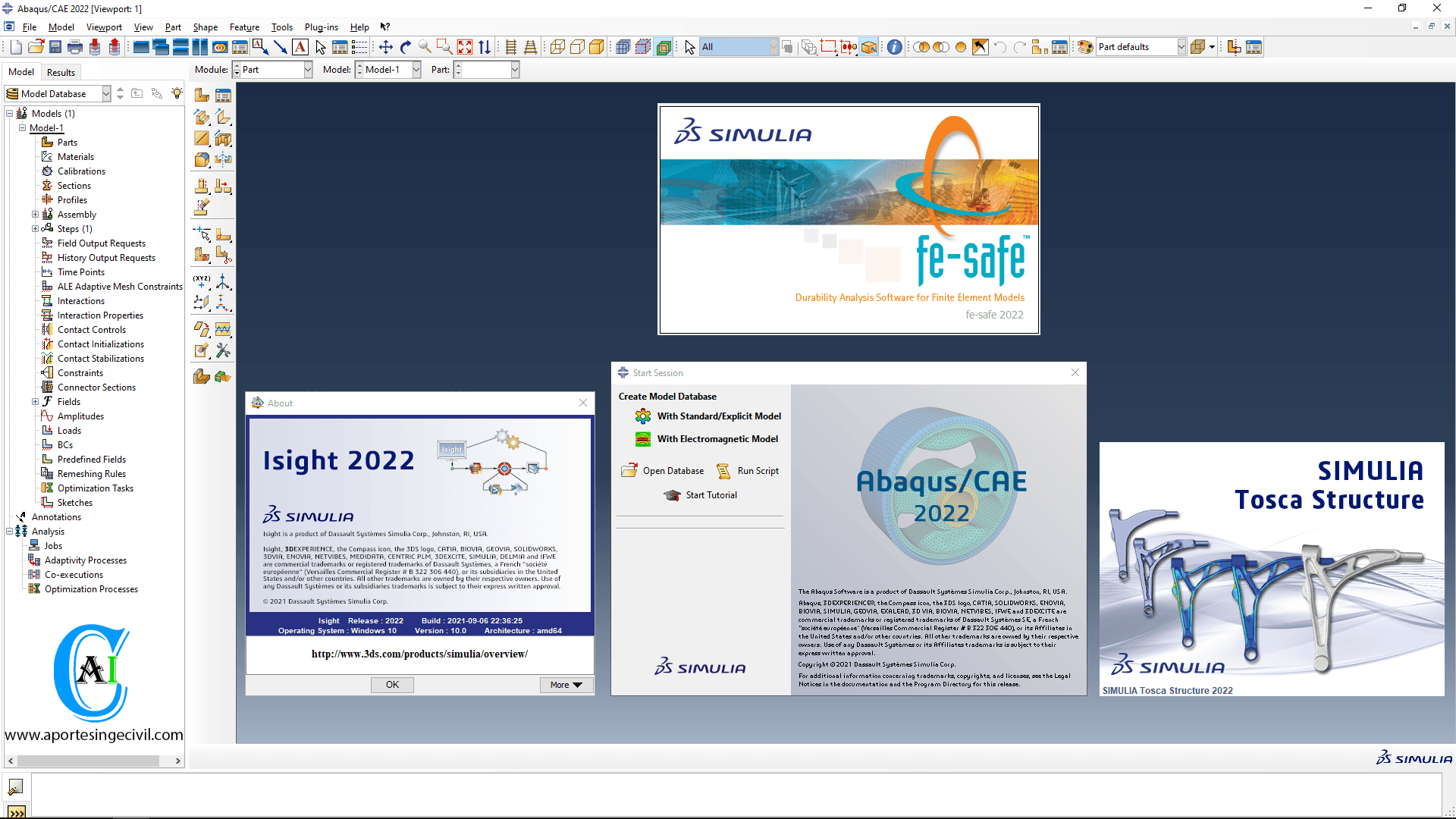
What's New
HOMEPAGE
https://www.3ds.com/products/simulia
Buy Premium Account From My Download Links & Get Fastest Speed.
https://filestore.me/sl8v03omw32v/DS.SIMULIA.SUITE.2024SSQ.part01.rar
https://filestore.me/fkhz6z6c3vyz/DS.SIMULIA.SUITE.2024SSQ.part02.rar
https://filestore.me/rqzti9atoqdk/DS.SIMULIA.SUITE.2024SSQ.part03.rar
https://filestore.me/jtajazp2uz1y/DS.SIMULIA.SUITE.2024SSQ.part04.rar
https://filestore.me/w9nub805ebnu/DS.SIMULIA.SUITE.2024SSQ.part05.rar
https://filestore.me/4jqrchshxcs0/DS.SIMULIA.SUITE.2024SSQ.part06.rar
https://filestore.me/cv0s2g1up1xi/DS.SIMULIA.SUITE.2024SSQ.part07.rar
https://filestore.me/gu0etwehyh91/DS.SIMULIA.SUITE.2024SSQ.part08.rar
https://filestore.me/1t8a9em77edl/DS.SIMULIA.SUITE.2024SSQ.part09.rar
https://filestore.me/543qo6toqiom/DS.SIMULIA.SUITE.2024SSQ.part10.rar
https://rapidgator.net/file/95cc16669ce9e6a01de9bee3d1c26167/DS.SIMULIA.SUITE.2024SSQ.part01.rar.html
https://rapidgator.net/file/3f90829badc701074fe20f6c549bcc59/DS.SIMULIA.SUITE.2024SSQ.part02.rar.html
https://rapidgator.net/file/e55a92858a9a0a2592d5fedcea0a6e86/DS.SIMULIA.SUITE.2024SSQ.part03.rar.html
https://rapidgator.net/file/27787c366dd7f41b4534ebb3cc3102c8/DS.SIMULIA.SUITE.2024SSQ.part04.rar.html
https://rapidgator.net/file/b8c2b561dfbc6bd43a33c87e0c82eacd/DS.SIMULIA.SUITE.2024SSQ.part05.rar.html
https://rapidgator.net/file/ee42339d446c0a90ff7fceb3c657c5fc/DS.SIMULIA.SUITE.2024SSQ.part06.rar.html
https://rapidgator.net/file/cf24ce78578952becf508d083ec99c04/DS.SIMULIA.SUITE.2024SSQ.part07.rar.html
https://rapidgator.net/file/bd216b817c71a6fa9af466c9cf720447/DS.SIMULIA.SUITE.2024SSQ.part08.rar.html
https://rapidgator.net/file/9ed3312841e5c1e46373dcd03573b468/DS.SIMULIA.SUITE.2024SSQ.part09.rar.html
https://rapidgator.net/file/128ce176881aa50fc65316ac8e6174a3/DS.SIMULIA.SUITE.2024SSQ.part10.rar.html
Join to our telegram Group
Information
Users of Guests are not allowed to comment this publication.
Users of Guests are not allowed to comment this publication.
Choose Site Language
Recommended news
Commented


![eM Client Pro 9.2.1735 Multilingual [Updated]](https://pikky.net/medium/wXgc.png)






![Movavi Video Editor 24.0.2.0 Multilingual [ Updated]](https://pikky.net/medium/qhrc.png)

