Most Commented
Abyssmedia WaveCut Audio Editor 6.7.0




Description material

File size: 6.74 MB
WaveCut Audio Editor is an improved version of our free audio editor for Windows. With greater speed and multi-window interface, it remained all the same compact and easy to use. Most basic operations performs instantly without causing any delay. We collected suggestions from our users for a long time and have made hundreds of improvements in all aspects of audio editing. In addition, the editor now supports much more popular audio formats.
Statistics say that 90% of users use only 10% of the features of the software. Rather than add many rarely used functions, we focused our attention on the most popular functions.
Easy to use
• Working with WaveCut Audio Editor is quite simple and does not require any specific knowledge on audio editing.
MDI interface
• Allows simultaneous editing of multiple audio files and fast data exchange via an internal clipboard. You do not have to worry about sampling rates and the number of channels - editor shall convert formats on the fly.
Improved Performance
• It's quick. The processing speed in most cases is limited only by the speed of your hard drive. This is achieved through support for multicore processors and advanced SIMD instruction sets. For maximum performance, we recommend to move a temporary folder on the SSD or RAM disk.
Supported audio formats
• Load audio files in various audio formats including MP3, OGG, WAV, WMA, AIFF, M4A, AAC, AC3, APE, MPC, FLAC, WV, OPUS, TTA, OptimFROG, ALAC, SPEEX. Output formats: WAV and MP3.
Basic Operations
• Visually edit audio file (Cut, Copy, Paste, Delete, Mix, Mute, Trim). The most of basic commands executed instantly even on huge audio files.
Equipped with few audio Effects
• Apply various effects such as Amplify, Invert, Reverse, Fade In, Fade Out, Normalize, Insert Silence, Sampling Rate Converter. With each new release, the number of effects will increase.
Huge audio files support
• Since the standard WAV file is limited to 2GB, many sound editors can not work with larger files. WaveCut supports files larger than 4GB.
Never Lose Anything
• WaveCut keeps the history of actions, so you can easily undo or redo any action. You can perform unlimited undo and redo of your actions.
Screen :
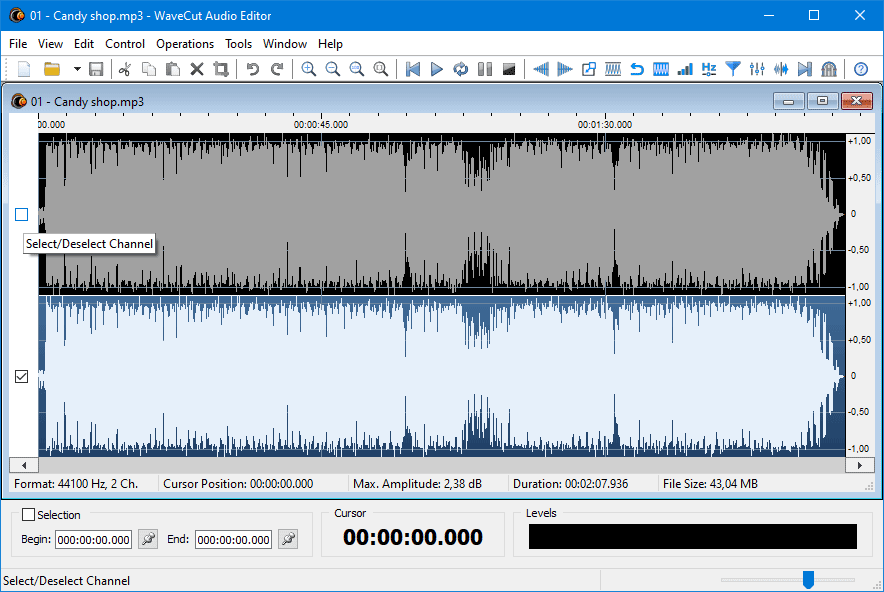
What's New
HOMEPAGE
https://www.abyssmedia.com
Buy Premium Account From My Download Links & Get Fastest Speed.
Join to our telegram Group
Information
Users of Guests are not allowed to comment this publication.
Users of Guests are not allowed to comment this publication.
Choose Site Language
Recommended news
Commented


![eM Client Pro 9.2.1735 Multilingual [Updated]](https://pikky.net/medium/wXgc.png)





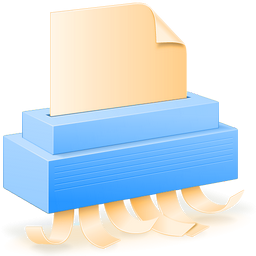
![Movavi Video Editor 24.0.2.0 Multilingual [ Updated]](https://pikky.net/medium/qhrc.png)

