Most Commented
LinkedIn - Cert Prep VMware vSphere 8 Certified Technical Associate (VCTA-DCV)




Description material

Download Free Download : LinkedIn - Cert Prep VMware vSphere 8 Certified Technical Associate (VCTA-DCV)
mp4 | Video: h264,1276X720 | Audio: AAC, 44.1 KHz
Genre:eLearning | Language: English | Size:1.39 GB
Files Included :
01 - Introduction.mp4 (688.95 KB)
MP4
02 - Introduction to virtualization.mp4 (20.22 MB)
MP4
03 - The four food groups of VMs.mp4 (15.2 MB)
MP4
04 - VM files and live states.mp4 (8.77 MB)
MP4
05 - SDDCs and the cloud.mp4 (11.63 MB)
MP4
06 - Types of hypervisors.mp4 (8.31 MB)
MP4
07 - Introduction to vCenter 8.mp4 (24.97 MB)
MP4
08 - vCenter 8 Enhanced Linked Mode.mp4 (12.73 MB)
MP4
01 - Introduction.mp4 (1.92 MB)
MP4
02 - Installing ESXi 8.mp4 (7.36 MB)
MP4
03 - ESXi configuration maximums.mp4 (8.43 MB)
MP4
04 - Free hands-on labs from VMware.mp4 (5.94 MB)
MP4
05 - About my lab environment.mp4 (6.51 MB)
MP4
06 - Demo Installing ESXi 8 using interactive installation.mp4 (28.67 MB)
MP4
07 - Demo Create a datastore using the host client.mp4 (10.94 MB)
MP4
08 - Deploy the vCenter Server Appliance 8.mp4 (28.41 MB)
MP4
09 - Demo vCenter 8 VAMI.mp4 (11 MB)
MP4
10 - Demo Add ESXi hosts to vCenter inventory.mp4 (14.98 MB)
MP4
11 - Licensing, pricing, and packaging for vSphere 8.mp4 (12.05 MB)
MP4
12 - Demo Licensing vCenter and ESXi.mp4 (5.12 MB)
MP4
13 - Demo Basic ESXi configuration with the host client.mp4 (33.73 MB)
MP4
14 - Demo Create a content library.mp4 (22.18 MB)
MP4
15 - VMware flings.mp4 (8.7 MB)
MP4
01 - Introduction.mp4 (1.25 MB)
MP4
02 - Virtual networking concepts.mp4 (19.37 MB)
MP4
03 - vSphere Standard Switches Failure detection.mp4 (9.98 MB)
MP4
04 - vSphere Standard Switches NIC teaming.mp4 (13.06 MB)
MP4
05 - vSphere Standard Switches Traffic shaping.mp4 (9.2 MB)
MP4
06 - vSphere Standard Switches Security settings.mp4 (8.36 MB)
MP4
07 - vSphere Standard Switches Multiple TCPIP stacks.mp4 (5.75 MB)
MP4
08 - Demo Create a vSphere 8 Standard Switch.mp4 (26.26 MB)
MP4
09 - Demo Configure vSphere Standard Switch.mp4 (11.04 MB)
MP4
10 - Demo Migrate a VMkernel port to a different virtual switch.mp4 (5.4 MB)
MP4
11 - Demo Configure port groups and VMkernel ports.mp4 (16.79 MB)
MP4
12 - vSphere Distributed Switches Scalability.mp4 (8.39 MB)
MP4
13 - vSphere Distributed Switch review.mp4 (3.73 MB)
MP4
14 - Demo Create a vSphere 8 Distributed Switch.mp4 (29.76 MB)
MP4
15 - Virtual switch features CDP and LLDP.mp4 (5.02 MB)
MP4
16 - Demo Basic settings for a vSphere Distributed Switch.mp4 (7.56 MB)
MP4
17 - vSphere Distributed Switches Private VLANs.mp4 (8.09 MB)
MP4
18 - Demo Configuring private VLANs.mp4 (12.25 MB)
MP4
19 - vSphere Distributed Switches NIC teaming.mp4 (9.03 MB)
MP4
20 - Virtual switch features Network IO Control.mp4 (2.31 MB)
MP4
21 - Demo Configure Network IO Control.mp4 (13.42 MB)
MP4
22 - Virtual switch features Filtering and tagging.mp4 (7.48 MB)
MP4
23 - Virtual switch features Netflow.mp4 (5.61 MB)
MP4
24 - Demo Configure Netflow.mp4 (6.56 MB)
MP4
25 - Virtual switch features Port mirroring.mp4 (6.63 MB)
MP4
26 - Demo Configure port mirroring.mp4 (8.7 MB)
MP4
27 - Network health check.mp4 (4.41 MB)
MP4
28 - Demo vSphere Distributed Switch health check.mp4 (8.91 MB)
MP4
29 - Virtual switch features Host-level rollback.mp4 (3.27 MB)
MP4
30 - Virtual switch features Distributed Switch rollback.mp4 (2.93 MB)
MP4
31 - Virtual switch feature review.mp4 (3.15 MB)
MP4
01 - Introduction.mp4 (1.54 MB)
MP4
02 - Storage virtualization concepts.mp4 (15.29 MB)
MP4
03 - VMFS and NFS concepts.mp4 (20.62 MB)
MP4
04 - NFS v3 and version 4 1.mp4 (9.23 MB)
MP4
05 - Demo Create an NFS Datastore.mp4 (17.54 MB)
MP4
06 - Fiber Channel storage.mp4 (9.96 MB)
MP4
07 - LUN masking and zoning.mp4 (15.67 MB)
MP4
08 - Fiber Channel over Ethernet (FCoE).mp4 (17.01 MB)
MP4
09 - iSCSI storage concepts.mp4 (18.06 MB)
MP4
10 - Demo Configure iSCSI.mp4 (20.95 MB)
MP4
11 - Introduction to vSAN.mp4 (24.05 MB)
MP4
12 - vSAN vs traditional storage.mp4 (19.54 MB)
MP4
13 - vSAN Express Storage Architecture.mp4 (13.22 MB)
MP4
14 - Storage configuration maximums.mp4 (4.47 MB)
MP4
01 - Introduction.mp4 (1.21 MB)
MP4
02 - Demo Create a VM in vSphere 8.mp4 (20.27 MB)
MP4
03 - Demo Install VMware tools in vSphere 8.mp4 (11.91 MB)
MP4
04 - Demo Upgrade VMware tools on vSphere VMs.mp4 (12.68 MB)
MP4
05 - Demo Inflate a thin-provisioned disk.mp4 (11.91 MB)
MP4
06 - Demo Create a vApp in vSphere.mp4 (25.63 MB)
MP4
07 - Demo Working with templates in vSphere 8.mp4 (37.08 MB)
MP4
08 - Demo Clone a VM in vSphere.mp4 (7.47 MB)
MP4
09 - Demo Import an OVF template in vSphere.mp4 (8.92 MB)
MP4
10 - Snapshots.mp4 (16.27 MB)
MP4
11 - Demo Working with snapshots in vSphere.mp4 (33.43 MB)
MP4
12 - Demo Managing VM templates in a content library.mp4 (30.83 MB)
MP4
13 - VM configuration maximums.mp4 (3.77 MB)
MP4
01 - Introduction.mp4 (1.8 MB)
MP4
02 - Migrating VMs with vMotion.mp4 (25.69 MB)
MP4
03 - Demo Configuring vMotion in vSphere.mp4 (28.05 MB)
MP4
04 - Demo Performing a vMotion migration in vSphere.mp4 (23.93 MB)
MP4
05 - Demo Configure a scheduled vMotion in vSphere.mp4 (8.24 MB)
MP4
06 - Storage vMotion concepts.mp4 (9.32 MB)
MP4
07 - Demo Performing a Storage vMotion in vSphere.mp4 (11.48 MB)
MP4
08 - Demo Shared-nothing vMotion in vSphere.mp4 (12.13 MB)
MP4
09 - vMotion Configuration maximums.mp4 (11.85 MB)
MP4
10 - vMotion enhancement in vSphere.mp4 (6.77 MB)
MP4
01 - Introduction.mp4 (1.98 MB)
MP4
02 - vSphere availability resources.mp4 (3.09 MB)
MP4
03 - Basic vSphere High Availability architecture.mp4 (18.97 MB)
MP4
04 - HA datastore heartbeats and host isolation.mp4 (13.18 MB)
MP4
05 - HA failure scenarios.mp4 (14.16 MB)
MP4
06 - Demo Basic High Availability configuration in vSphere.mp4 (22.06 MB)
MP4
07 - vCenter High Availability for vSphere 8.mp4 (13.04 MB)
MP4
08 - Demo Deploy vCenter High Availability (vCHA).mp4 (16.02 MB)
MP4
09 - Demo vCenter manual backup to an SMB share.mp4 (9.39 MB)
MP4
10 - Demo vCenter scheduled backups and retention policies.mp4 (6.68 MB)
MP4
11 - Zero-downtime failover with Fault Tolerance (FT).mp4 (27.08 MB)
MP4
12 - Demo Fault Tolerance in vSphere.mp4 (24.93 MB)
MP4
01 - Introduction.mp4 (2.99 MB)
MP4
02 - vSphere Resource Management.mp4 (4.8 MB)
MP4
03 - Understanding vSphere resource pools.mp4 (21.86 MB)
MP4
04 - Distributed Resource Scheduler (DRS) concepts.mp4 (8.46 MB)
MP4
05 - DRS What's New in vSphere 7 and 8.mp4 (16.4 MB)
MP4
06 - DRS Affinity Rules.mp4 (17.79 MB)
MP4
07 - DRS and vCenter.mp4 (9.98 MB)
MP4
08 - DRS and maintenance mode.mp4 (7.03 MB)
MP4
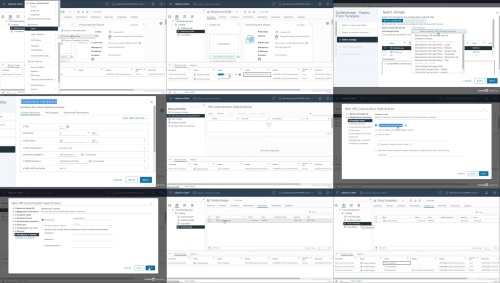
https://voltupload.com/ivb6l48un7tx/LinkedIn_-_Cert_Prep_VMware_vSphere_8_Certified_Technical_Associate_VCTA-DCV.z01
https://voltupload.com/q35mkh2zjf5i/LinkedIn_-_Cert_Prep_VMware_vSphere_8_Certified_Technical_Associate_VCTA-DCV.zip
https://rapidgator.net/file/223d047bec0ceadde91151a429bfedd1/LinkedIn_-_Cert_Prep_VMware_vSphere_8_Certified_Technical_Associate_VCTA-DCV.z01
https://rapidgator.net/file/2d6d31650306caa43686a7bbc6d0e339/LinkedIn_-_Cert_Prep_VMware_vSphere_8_Certified_Technical_Associate_VCTA-DCV.zip
Free search engine download: LinkedIn - Cert Prep VMware vSphere 8 Certified Technical Associate (VCTA-DCV)
Join to our telegram Group
Information
Users of Guests are not allowed to comment this publication.
Users of Guests are not allowed to comment this publication.
Choose Site Language
Recommended news
Commented


![eM Client Pro 9.2.1735 Multilingual [Updated]](https://pikky.net/medium/wXgc.png)






![Movavi Video Editor 24.0.2.0 Multilingual [ Updated]](https://pikky.net/medium/qhrc.png)

