Most Commented
DRmare Audible Converter 1.0.0.1 Multilingual




Description material

File size: 18.1 MB
Audible Converter - a comprehensive Audible solution to losslessly download and convert Audible audiobooks from AA, AAX to MP3, FLAC, M4A, M4B, 2AV, AC3, etc. at 100X faster conversion speed without requiring account authorization
.
Download Audible Books to a Computer in a Flexible Way
Without iTunes installation and Audible account authorization
Subscribing to Audible Premium Plus membership or buying Audible titles allows you to download books on Audible. But once canceling Audible membership, downloaded Audible books will automatically disappear. You can only access purchased audiobooks.
DRmare Audible Converter comes into place to make up for it as it provides a unique way to download audiobooks from Audible. No need to authorize an Audible account or install iTunes, it can easily remove protection from Audible AA/AAX books and download Audible books as common files on Windows and Mac computers with one click. You can listen to your favorite audiobooks offline forever.
All-in-one Audible Downloader and Converter for Mac/Windows
Convert Audible to MP3, AAC, FLAC, etc. for Playing Anywhere
As the name suggests, DRmare Apple Music Converter is not only an Audible downloader but also serves as a professional Audible audiobook converter. Audible audiobooks are encoded in AA, AAX, or AAXC format. This format can only be opened and listened to on the Audible app.
But with any Audible converter, you can losslessly convert Audible files to MP3 and other various common-used audio formats such as AAC, M4A, M4B, FLAC, AC3, WMA, WAV, OGG, and more. This enables you to enjoy your favorite Audible files on any device and player of your choice.
Convert Audible Files at 100X Super Fast Speed with Zero Quality Loss
Quickly Get Unprotected Audible Files to Save Time
During downloading and converting Audible books to MP3 or other formats, the DRmare Audible Converter for Mac and Windows works at an incredible speed of 100X. This can save you a lot of time and effort. Whether how many Audible books you have, this feature ensures that you can convert them all in one go efficiently.
Furthermore, the output quality of Audible books provided by the DRmare Audible to MP3 Converter is unmatched. The conversion process is 100% lossless, ensuring that the audio quality of your Audible files remains intact. You can get an immersive audiobook listening experience like the original one every time.
Keep Chapter Info Automatically or Edit ID3 Tags Manually
edit audible id3 tags
In terms of performance, the DRmare Audible AA/AAX Converter shines brightly. Apart from the efficient conversion speed, and the original audio quality, this best Audible converter can preserve all audiobook chapter information automatically.
With its built-in ID3 tags editor, it has the ability to customize the metadata associated with audiobook files. You can easily organize and manage your audiobook collection by adding personalized ID3 tags, such as title, artist, album, year, cover, genre, and more.
Personalize Output Parameters for Audible Audiobooks
customize audible output parameters
In addition to ID3 tag management, the DRmare Audible File Converter also offers the customization option of various output parameters to tailor the audiobook conversion process to your specific preferences.
You can adjust the audio format, codec, bitrate, sample rate, audio channels, and audiobook effects to ensure that the converted audiobooks meet your desired specifications. With this Audible audio converter, it's able to take full control of audiobook playback, including volume, speed, and pitch.
Screen :

What's New
HOMEPAGE
Buy Premium Account From My Download Links & Get Fastest Speed.
Download Audible Books to a Computer in a Flexible Way
Without iTunes installation and Audible account authorization
Subscribing to Audible Premium Plus membership or buying Audible titles allows you to download books on Audible. But once canceling Audible membership, downloaded Audible books will automatically disappear. You can only access purchased audiobooks.
DRmare Audible Converter comes into place to make up for it as it provides a unique way to download audiobooks from Audible. No need to authorize an Audible account or install iTunes, it can easily remove protection from Audible AA/AAX books and download Audible books as common files on Windows and Mac computers with one click. You can listen to your favorite audiobooks offline forever.
All-in-one Audible Downloader and Converter for Mac/Windows
Convert Audible to MP3, AAC, FLAC, etc. for Playing Anywhere
As the name suggests, DRmare Apple Music Converter is not only an Audible downloader but also serves as a professional Audible audiobook converter. Audible audiobooks are encoded in AA, AAX, or AAXC format. This format can only be opened and listened to on the Audible app.
But with any Audible converter, you can losslessly convert Audible files to MP3 and other various common-used audio formats such as AAC, M4A, M4B, FLAC, AC3, WMA, WAV, OGG, and more. This enables you to enjoy your favorite Audible files on any device and player of your choice.
Convert Audible Files at 100X Super Fast Speed with Zero Quality Loss
Quickly Get Unprotected Audible Files to Save Time
During downloading and converting Audible books to MP3 or other formats, the DRmare Audible Converter for Mac and Windows works at an incredible speed of 100X. This can save you a lot of time and effort. Whether how many Audible books you have, this feature ensures that you can convert them all in one go efficiently.
Furthermore, the output quality of Audible books provided by the DRmare Audible to MP3 Converter is unmatched. The conversion process is 100% lossless, ensuring that the audio quality of your Audible files remains intact. You can get an immersive audiobook listening experience like the original one every time.
Keep Chapter Info Automatically or Edit ID3 Tags Manually
edit audible id3 tags
In terms of performance, the DRmare Audible AA/AAX Converter shines brightly. Apart from the efficient conversion speed, and the original audio quality, this best Audible converter can preserve all audiobook chapter information automatically.
With its built-in ID3 tags editor, it has the ability to customize the metadata associated with audiobook files. You can easily organize and manage your audiobook collection by adding personalized ID3 tags, such as title, artist, album, year, cover, genre, and more.
Personalize Output Parameters for Audible Audiobooks
customize audible output parameters
In addition to ID3 tag management, the DRmare Audible File Converter also offers the customization option of various output parameters to tailor the audiobook conversion process to your specific preferences.
You can adjust the audio format, codec, bitrate, sample rate, audio channels, and audiobook effects to ensure that the converted audiobooks meet your desired specifications. With this Audible audio converter, it's able to take full control of audiobook playback, including volume, speed, and pitch.
Screen :

What's New
HOMEPAGE
https://www.drmare.com/audio-converter/
Buy Premium Account From My Download Links & Get Fastest Speed.
Join to our telegram Group
Information
Users of Guests are not allowed to comment this publication.
Users of Guests are not allowed to comment this publication.
Choose Site Language
Recommended news
Commented


![eM Client Pro 9.2.1735 Multilingual [Updated]](https://pikky.net/medium/wXgc.png)



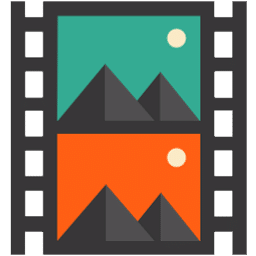
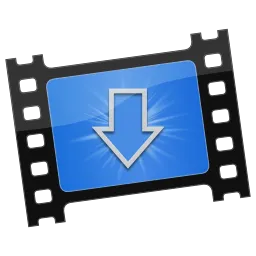

![Movavi Video Editor 24.0.2.0 Multilingual [ Updated]](https://pikky.net/medium/qhrc.png)

