Most Commented
Ubuntu Server 22.04 Fundamentals




Description material

Ubuntu Server 22.04 Fundamentals
Published 4/2023
MP4 | Video: h264, 1280x720 | Audio: AAC, 44.1 KHz
Language: English | Size: 996.54 MB | Duration: 2h 39m
Master the Basics of Ubuntu Server 22.04. Get to grips with Installation, Configuration and Management.
What you'll learn
Understanding the Ubuntu Server 22.04 operating system, including its features and benefits
Installation and configuration of Ubuntu Server 22.04
Basic command line operations, including navigating the file system, creating and managing users and groups, and setting file permissions
Networking fundamentals, including configuring network interfaces, DNS settings, and firewall rules
Understanding of Ubuntu Server virtualization
Using SSH to securely connect to remote servers
Basic troubleshooting and system maintenance skills to keep your server running smoothly
Managing the Ubuntu Server Firewall
Advanced Storage Configuration using ZFS
Common Scripting Languages in Ubuntu Server
File Sharing through Samba
Requirements
While no specific prerequisites are required for taking this course, it is recommended that students have some basic familiarity with using computers and the command line. Some prior experience with Linux or Ubuntu would also be helpful, but not strictly necessary.
The course is designed to start with the fundamentals and build up from there, so even if you're new to Linux or Ubuntu, you should be able to follow along. The course materials are presented in a clear and concise manner, with plenty of examples and hands-on exercises to reinforce learning.
Description
Ubuntu Server 22.04 is a powerful and reliable operating system that is widely used in server environments. This course is designed to be short, sweet and straight to the point.In this course, you will learn the fundamentals of Ubuntu Server 22.04 administration, from installation and configuration to advanced topics such as virtualization and troubleshooting. Through a series of lectures, demonstrations, and hands-on exercises, you will gain practical experience in working with Ubuntu Server 22.04. You will learn how to set up and configure network interfaces, DNS settings, and firewall rules, as well as how to troubleshoot various parts of the Operating system. You will also gain a strong understanding of command line operations and basic system maintenance skills to keep your server running smoothly.This course is designed for IT students who want to develop their skills in server administration, as well as Homelab enthusiasts who want to set up a home server for personal use. No prior experience with Ubuntu or Linux is required, but some familiarity with computers and the command line would be beneficial. By the end of the course, you should feel confident in your ability to set up and manage an Ubuntu Server 22.04 system, and have a strong understanding of the principles and practices involved in server administration.
Overview
Section 1: Introduction
Lecture 1 Introduction
Section 2: Ubuntu Distro Introduction
Lecture 2 What is a Server?
Lecture 3 Server Hardware
Lecture 4 What is Linux?
Lecture 5 What is Ubuntu Server?
Lecture 6 Terminal vs GUI Interfaces for Server Management
Section 3: Setup Ubuntu Server
Lecture 7 Download and Install Ubuntu Server
Lecture 8 Ubuntu Networking Fundamentals
Lecture 9 Updating and Upgrading Ubuntu Server
Lecture 10 Setup SSH and SSH Security (Remote Access)
Section 4: Users and Groups
Lecture 11 User Fundamentals
Lecture 12 Group Fundamentals
Lecture 13 Root User and Sudo Commands
Section 5: File Editing
Lecture 14 VIM vs Nano
Section 6: File and Storage
Lecture 15 Disk and File Structures in Ubuntu
Lecture 16 File Structure Cheat Sheet
Lecture 17 MDADM - Ubuntu RAID
Lecture 18 ZFS Overview
Lecture 19 RAID1 (Mirroring)
Lecture 20 Advanced: ZFS Configuration Example
Lecture 21 Management of Files in Ubuntu Server
Lecture 22 Ubuntu File Management Cheat Sheet
Lecture 23 Transfer Files to and from Ubuntu Servers (Secure Copy Protocol)
Lecture 24 Samba File Sharing
Section 7: Applications and Software
Lecture 25 Package Installation and Management
Lecture 26 Installing a Web Server (Apache2)
Lecture 27 Advanced: LAMP Installation and Configuration
Section 8: Security
Lecture 28 Ubuntu Server Firewall (UFW)
Lecture 29 Ubuntu Server Security Tips and Tricks
Section 9: Monitoring Tools and Troubleshooting Tips
Lecture 30 System Processor Monitoring
Lecture 31 Disk Space Monitoring
Lecture 32 Disk Performance Monitoring
Lecture 33 Network Monitoring
Lecture 34 Advanced: Disable IPV6 Temporarily on Ubuntu
Lecture 35 Processes
Lecture 36 SNMP (Simple Network Management Protocol)
Lecture 37 Cron Jobs
Section 10: Scripting
Lecture 38 Bash Scripting Overview
Lecture 39 Bash Scripting - Additional Information
Section 11: Extra: Additional Help
Lecture 40 Ubuntu Documentation and Forums
Lecture 41 Ubuntu Pro
This course is ideal for anyone who wants to learn how to set up and administer Ubuntu Server 22.04,IT students who want to develop their skills in server administration and gain hands-on experience with Ubuntu Server 22.04,Homelab enthusiasts who want to set up an Ubuntu home server for personal use,Anyone interested in learning about Ubuntu Server 22.04, regardless of their level of technical expertise
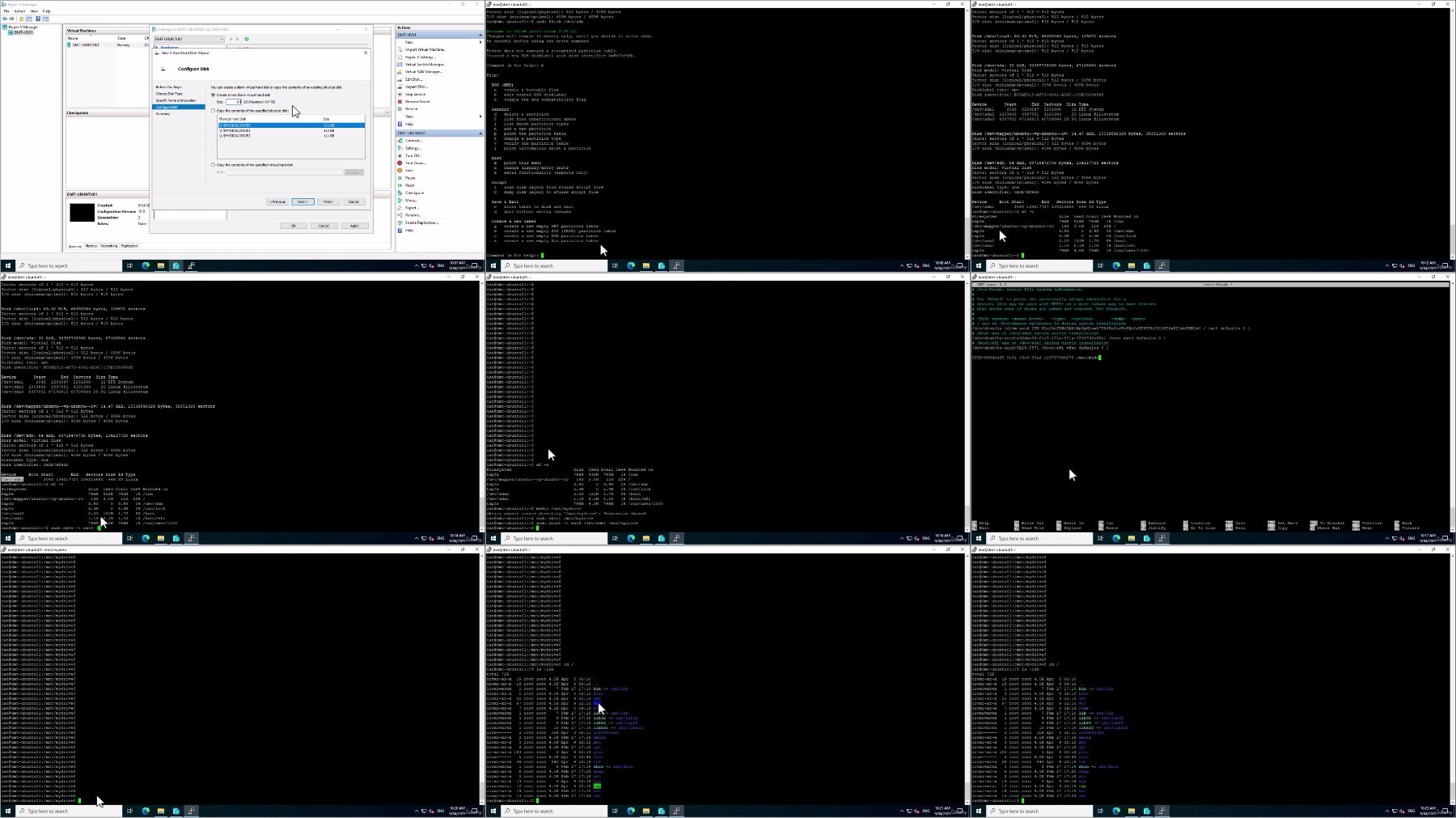
What you'll learn
Understanding the Ubuntu Server 22.04 operating system, including its features and benefits
Installation and configuration of Ubuntu Server 22.04
Basic command line operations, including navigating the file system, creating and managing users and groups, and setting file permissions
Networking fundamentals, including configuring network interfaces, DNS settings, and firewall rules
Understanding of Ubuntu Server virtualization
Using SSH to securely connect to remote servers
Basic troubleshooting and system maintenance skills to keep your server running smoothly
Managing the Ubuntu Server Firewall
Advanced Storage Configuration using ZFS
Common Scripting Languages in Ubuntu Server
File Sharing through Samba
Requirements
While no specific prerequisites are required for taking this course, it is recommended that students have some basic familiarity with using computers and the command line. Some prior experience with Linux or Ubuntu would also be helpful, but not strictly necessary.
The course is designed to start with the fundamentals and build up from there, so even if you're new to Linux or Ubuntu, you should be able to follow along. The course materials are presented in a clear and concise manner, with plenty of examples and hands-on exercises to reinforce learning.
Description
Ubuntu Server 22.04 is a powerful and reliable operating system that is widely used in server environments. This course is designed to be short, sweet and straight to the point.In this course, you will learn the fundamentals of Ubuntu Server 22.04 administration, from installation and configuration to advanced topics such as virtualization and troubleshooting. Through a series of lectures, demonstrations, and hands-on exercises, you will gain practical experience in working with Ubuntu Server 22.04. You will learn how to set up and configure network interfaces, DNS settings, and firewall rules, as well as how to troubleshoot various parts of the Operating system. You will also gain a strong understanding of command line operations and basic system maintenance skills to keep your server running smoothly.This course is designed for IT students who want to develop their skills in server administration, as well as Homelab enthusiasts who want to set up a home server for personal use. No prior experience with Ubuntu or Linux is required, but some familiarity with computers and the command line would be beneficial. By the end of the course, you should feel confident in your ability to set up and manage an Ubuntu Server 22.04 system, and have a strong understanding of the principles and practices involved in server administration.
Overview
Section 1: Introduction
Lecture 1 Introduction
Section 2: Ubuntu Distro Introduction
Lecture 2 What is a Server?
Lecture 3 Server Hardware
Lecture 4 What is Linux?
Lecture 5 What is Ubuntu Server?
Lecture 6 Terminal vs GUI Interfaces for Server Management
Section 3: Setup Ubuntu Server
Lecture 7 Download and Install Ubuntu Server
Lecture 8 Ubuntu Networking Fundamentals
Lecture 9 Updating and Upgrading Ubuntu Server
Lecture 10 Setup SSH and SSH Security (Remote Access)
Section 4: Users and Groups
Lecture 11 User Fundamentals
Lecture 12 Group Fundamentals
Lecture 13 Root User and Sudo Commands
Section 5: File Editing
Lecture 14 VIM vs Nano
Section 6: File and Storage
Lecture 15 Disk and File Structures in Ubuntu
Lecture 16 File Structure Cheat Sheet
Lecture 17 MDADM - Ubuntu RAID
Lecture 18 ZFS Overview
Lecture 19 RAID1 (Mirroring)
Lecture 20 Advanced: ZFS Configuration Example
Lecture 21 Management of Files in Ubuntu Server
Lecture 22 Ubuntu File Management Cheat Sheet
Lecture 23 Transfer Files to and from Ubuntu Servers (Secure Copy Protocol)
Lecture 24 Samba File Sharing
Section 7: Applications and Software
Lecture 25 Package Installation and Management
Lecture 26 Installing a Web Server (Apache2)
Lecture 27 Advanced: LAMP Installation and Configuration
Section 8: Security
Lecture 28 Ubuntu Server Firewall (UFW)
Lecture 29 Ubuntu Server Security Tips and Tricks
Section 9: Monitoring Tools and Troubleshooting Tips
Lecture 30 System Processor Monitoring
Lecture 31 Disk Space Monitoring
Lecture 32 Disk Performance Monitoring
Lecture 33 Network Monitoring
Lecture 34 Advanced: Disable IPV6 Temporarily on Ubuntu
Lecture 35 Processes
Lecture 36 SNMP (Simple Network Management Protocol)
Lecture 37 Cron Jobs
Section 10: Scripting
Lecture 38 Bash Scripting Overview
Lecture 39 Bash Scripting - Additional Information
Section 11: Extra: Additional Help
Lecture 40 Ubuntu Documentation and Forums
Lecture 41 Ubuntu Pro
This course is ideal for anyone who wants to learn how to set up and administer Ubuntu Server 22.04,IT students who want to develop their skills in server administration and gain hands-on experience with Ubuntu Server 22.04,Homelab enthusiasts who want to set up an Ubuntu home server for personal use,Anyone interested in learning about Ubuntu Server 22.04, regardless of their level of technical expertise
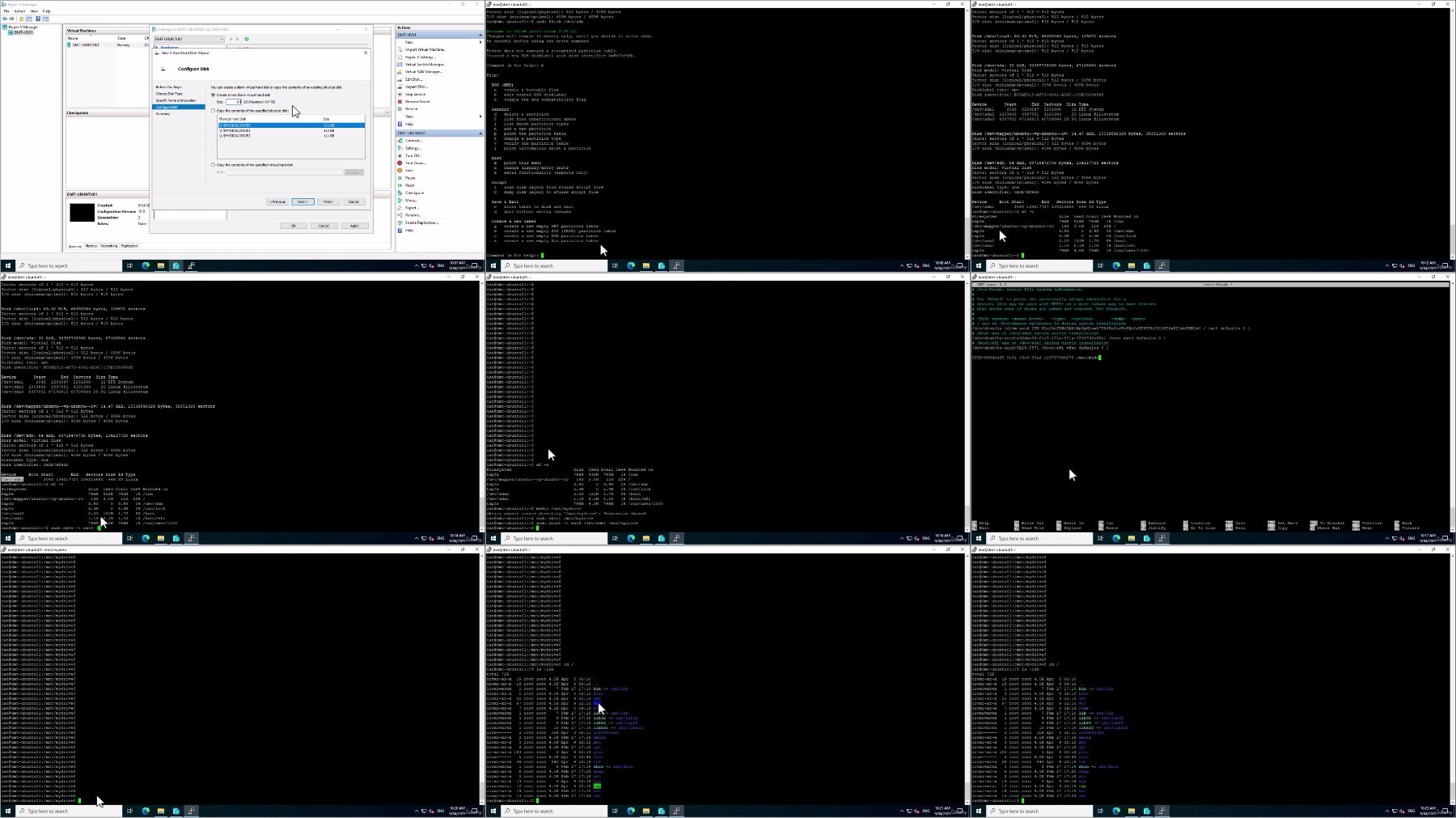
Join to our telegram Group
Information
Users of Guests are not allowed to comment this publication.
Users of Guests are not allowed to comment this publication.
Choose Site Language
Recommended news
Commented


![eM Client Pro 9.2.1735 Multilingual [Updated]](https://pikky.net/medium/wXgc.png)






![Movavi Video Editor 24.0.2.0 Multilingual [ Updated]](https://pikky.net/medium/qhrc.png)

