Most Commented
Udemy Windows 10 Complete Course From Zero to Professional





Description material

Download Free Download : Udemy Windows 10 Complete Course From Zero to Professional
mp4 | Video: h264,1280X720 | Audio: AAC, 44.1 KHz
Genre:eLearning | Language: English | Size:1.35 GB
Files Included :
1 - Tweaking Performance in Windows.mp4 (15.26 MB)
MP4
10 - Enabling Faster Startup for Faster Windows Startup.mp4 (8.24 MB)
MP4
2 - Speeding Tweaking Windows by Configuring Storage Sense.mp4 (11.9 MB)
MP4
3 - Tweaking Windows by Freeing Up Space.mp4 (17.1 MB)
MP4
4 - Optimizing Drives in Windows By Defragmentation.mp4 (11.33 MB)
MP4
5 - Customizing Power Plan for Better Utilization.mp4 (11.05 MB)
MP4
6 - 6 Fasten Your Windows by USB Flash.mp4 (9.6 MB)
MP4
7 - Fasten Your Windows by Adjusting Startup Programs.mp4 (15.06 MB)
MP4
8 - Freeing Up Space by Uninstalling Unwanted Programs.mp4 (16.97 MB)
MP4
9 - Enhancing Windows by Closing Background Apps.mp4 (19.03 MB)
MP4
11 - Aero Shake Feature in Windows.mp4 (12.15 MB)
MP4
12 - Cloud Clipboard Feature in Windows.mp4 (24.16 MB)
MP4
13 - The Power of Searching in Windows.mp4 (17.88 MB)
MP4
14 - Snap Assist Feature in Windows.mp4 (27.65 MB)
MP4
15 - Snip Sketch Feature.mp4 (14 MB)
MP4
16 - Professionally Using Windows by Using Shortcuts Part 1.mp4 (43.12 MB)
MP4
17 - Professionally Using Windows by Shortcuts Part 2.mp4 (54.82 MB)
MP4
18 - Using Multiple Desktops in Windows.mp4 (27.26 MB)
MP4
19 - Switching File Explorer to My PC.mp4 (16.98 MB)
MP4
20 - Touchpad Gestures Tricks.mp4 (49.98 MB)
MP4
21 - Adjusting Resolution Icon Sizes.mp4 (23.9 MB)
MP4
22 - Adjusting Taskbar.mp4 (23.33 MB)
MP4
23 - Customizing Start Menu.mp4 (30.5 MB)
MP4
24 - Enabling Dark Mode.mp4 (20.4 MB)
MP4
25 - Reduce Emitted Blue Light.mp4 (16.82 MB)
MP4
26 - Check Viruses and Malwares without Harming Your PC.mp4 (26.25 MB)
MP4
27 - 27 Enable File Extension and Hide Your Personal Files.mp4 (75.25 MB)
MP4
28 - 28 Forbid Any Program from Connecting to the Internet.mp4 (40.03 MB)
MP4
29 - 29 Protect Yourself Against Viruses and Malwares.mp4 (61.78 MB)
MP4
30 - Hacking Windows User Accounts.mp4 (21.66 MB)
MP4
31 - Hacking Websites through CMD.mp4 (46.88 MB)
MP4
32 - Creating Folders with Challenging Names.mp4 (39.91 MB)
MP4
33 - Enabling and Disabling USB Drive in Windows.mp4 (32.31 MB)
MP4
34 - Hide Drives in Windows through Multiple Ways.mp4 (66.74 MB)
MP4
35 - Using System Restore in Windows.mp4 (23.91 MB)
MP4
36 - Monitoring Windows Errors Solving it.mp4 (18.14 MB)
MP4
37 - Resetting PC Last Choice.mp4 (14.41 MB)
MP4
38 - Getting All Computer Information.mp4 (35.8 MB)
MP4
39 - Xbox Game Bar.mp4 (17.77 MB)
MP4
40 - Control Your PC with Voice.mp4 (40.48 MB)
MP4
41 - Advanced Windows Calculator.mp4 (23.28 MB)
MP4
42 - All Windows Tools in One Place.mp4 (23 MB)
MP4
43 - Taskbar Hidden Start Menu.mp4 (22.3 MB)
MP4
44 - Opening All Installed Programs through CMD.mp4 (20.56 MB)
MP4
45 - Slide to Shutdown Feature.mp4 (13.8 MB)
MP4
46 - Compare World Different Countries Time through World Clock.mp4 (13.87 MB)
MP4
47 - Useful Run Commands Part1.mp4 (51.34 MB)
MP4
48 - Useful Run Commands Part2.mp4 (35.74 MB)
MP4
49 - Useful Run Commands Part3.mp4 (31.74 MB)
MP4
50 - Enabling Copy Paste Feature in CMD.mp4 (18.19 MB)
MP4
51 - Exploring Programs Jump List.mp4 (19.91 MB)
MP4
52 - Congratulation What to do Next.mp4 (10.87 MB)
MP4
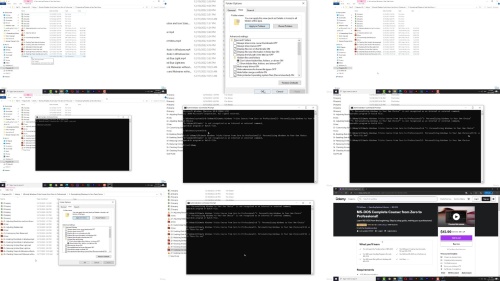

Join to our telegram Group
Information
Users of Guests are not allowed to comment this publication.
Users of Guests are not allowed to comment this publication.
Choose Site Language
Recommended news
Commented


![eM Client Pro 9.2.1735 Multilingual [Updated]](https://pikky.net/medium/wXgc.png)






![Movavi Video Editor 24.0.2.0 Multilingual [ Updated]](https://pikky.net/medium/qhrc.png)

