Most Commented
Learn Wi-Fi Hacking From Scratch (Wpa3/Wpa2/Wpa/Wep)




Description material

Learn Wi-Fi Hacking From Scratch (Wpa3/Wpa2/Wpa/Wep)
Published 5/2024
MP4 | Video: h264, 1920x1080 | Audio: AAC, 44.1 KHz
Language: English | Size: 1.08 GB | Duration: 2h 10m
Learn from the most updated course, which is based on Completely new tools to Hack any Wifi Network.
What you'll learn
Master Wi-Fi hacking methods & become a Wi-Fi security specialist in short time.
Be able to break any type of Wi-Fi security (WPA3/WPA2/WPA/WEP) & take full control of that network .
Gain the advanced knowledge of Wi-Fi hacking in short time.
Securing Network like a pro.
Start from 0 up to a high-intermediate level.
Master up-to-date methods and techniques.
Be able to protect your own network from other malicious hackers.
Learn Linux Basics
Practical videos with theory in short time.
Requirements
You should be able to use a PC & Browse Internet.
A USB Wi-Fi Adapter that Supports Monitor Mode.
Should able to Download anything from Browser.
Description
First of all this course is based on the latest WIFI Hacking tools, which are used for WiFi hacking for beginners to Advanced. This course on Wi-Fi hacking elaborates the various techniques by which you can hack the WEP, WPA/WPA2/WPA3 and WPS Wi-Fi routers. This course will walk you through the processes and steps right from scratch. This is a real world, from beginner to highly advanced Wi-Fi hacking course, exactly what you are looking for. This course will teach you to hack Wi-Fi networks' securities, routers, break all types of encryption and monitor the traffics.In this course you will get all the practical videos as well as theory part will also be shown. Also, the Best methods of securing your router from Hackers are shown.Make your PC/Laptop a wifi hacking device, if you think that it requires wifi hacking hardware, then here you just need an USB Drive. We will also see some wifi hacking apps, through which we can hack wifi with android.This course is broadly divided into many sections:1. Introduction:- In this section, we will Discuss about the preview of the course and selecting the operating system for hacking.2. Setting up Hacking lab inside PC:- In this section we will take a quick Overview of Setting up Hacking lab inside PC and look at the Advantages and Disadvantages of it. Also, you will Learn how to Install Virtual Box, Kali Linux in your PC. Also, you will Learn how to Create and Restore Snapshot.3.Setting up Hacking lab in a USB drive:- In this section we will take a quick Overview of Setting up Hacking lab in a USB drive and look at the Advantages and Disadvantages of it. Also, you will Learn how to Boot and Unboot Kali Linux in a USB drive.(Basically in the above sections we will set a wifi hacking lab for doing it practically)4. Linux Basics before startup:- In this section we will Learn all the Basics regarding Kali Linux. So, no prior knowledge is required.you will Learn Kali Linux from scratch. Also, you will know about wifi hacking adapters. 5. Network Hacking Basics:- In this section we will Learn some Basics of Networking. Also, you will Learn about MAC Address and How to Hide yourself by changing MAC Address. Also, you will learn about Wireless Modes, what is Managed and Monitor Modes, how to change it from Managed to Monitor Mode.6. Network Hacking - Pre Connection Attacks:- In this section we will Learn how to Sniff Packets from all Network and from a Target. Also, Learn about WIFI Bands - 2.4 and 5 Ghz frequencies. Also, how to disconnect any client or all clients from a particular network which is known as Deauthentication Attack.7. Network Hacking - Gaining Access (WPA3/WPA2/WPA/WEP):-In this section we will Learn about all of the Encryption used in protect the wifi routers. Also, Different types of attacks performed manually and with automated tools. 8. Network Hacking - Advanced Methods of Gaining Access (WPA3/WPA2/WPA/WEP):- This section is pretty much scary. Here, you will get all the Advanced methods and tools for Hacking.At the last you will get the Best methods of securing your router from Hackers.If have any question regarding anything in this course, I will be happy to assist you.So what are you waiting for? Come join me. See you in the course, and I am sure you are going to enjoy it.
Overview
Section 1: Introduction
Lecture 1 Introduction
Lecture 2 Selecting Best Hacking operating system
Section 2: Setting up Hacking lab inside PC
Lecture 3 Lab Overview , Advantages & Disadvantages
Lecture 4 Installing Virtual Box and Extention
Lecture 5 Installing Kali Linux
Lecture 6 Creating and Using Snapshot
Section 3: Setting up Hacking lab in a USB drive
Lecture 7 Lab Overview , Advantages & Disadvantages
Lecture 8 Installing Kali Linux on a USB drive
Lecture 9 Deleting Kali Linux from a USB drive
Section 4: Linux Basics before startup
Lecture 10 Basic Overview of Kali Linux
Lecture 11 Change your Terminal Color to Hackers Terminal
Lecture 12 The Terminal & Linux Commands
Lecture 13 Connecting Wireless Adapter to Kali Linux
Section 5: Network Hacking Basics
Lecture 14 Network Hacking Introduction
Lecture 15 What is a MAC address & How to Change it
Lecture 16 Wireless Modes(Managed & Monitor)
Section 6: Network Hacking - Pre Connection Attacks
Lecture 17 Packing Sniffing Basics Using Airodump-ng.
Lecture 18 Targeted Packet Sniffing Using Airodump-ng
Lecture 19 Wifi Bands - 2.4 Ghz & 5 Ghz frequencies
Lecture 20 Deauthentication Attack (Disconnect any Device from the network)
Section 7: Network Hacking - Gaining Access (WPA3/WPA2/WPA/WEP)
Lecture 21 Gaining Access Introduction
Lecture 22 WEP Cracking - Theory Behind Cracking WEP Encryption
Lecture 23 WEP Cracking - Basic case
Lecture 24 WEP Cracking - Fake authentication and ARP replay attacks
Lecture 25 WEP Cracking - Using Automated tools
Lecture 26 WPA/WPA2 Cracking - Theory Behind Cracking WPA/WPA2 Encryption
Lecture 27 WPA/WPA2 Cracking - Hacking WI-FI if WPS is enabled
Lecture 28 WPA/WPA2 Cracking - Capturing 4 way Handshake
Lecture 29 WPA/WPA2 Cracking - Creating a Wordlist to crack Password
Lecture 30 WPA/WPA2 Cracking - Using Wordlist to crack Password
Lecture 31 WPA3 - Know all about this Encryption
Lecture 32 WPA3 Cracking - Theory Behind cracking this Encryption
Lecture 33 WPA3 Cracking - Using Mathy Vanhoef Tools
Section 8: Network Hacking - Advanced Methods of Gaining Access (WPA3/WPA2/WPA/WEP)
Lecture 34 Wifislax - Introduction to a Network Hacking OS
Lecture 35 Wifislax - Using Evil-Twin attack (Fluxion) to Gain Access
Lecture 36 Wifislax - Using other Evil-Twin attack to Gain Access
Lecture 37 WPA/WPA2 Cracking - Installing Evil-Twin Attack Tools in Kali Linux
Lecture 38 WPA/WPA2 vulnerability - What is krack attack?
Lecture 39 WPA/WPA2 vulnerability - What is kr00k attack?
Section 9: Bonus Section
Lecture 40 Hacking WI-FI using Android
Lecture 41 Hacking WI-FI using Windows
Lecture 42 Securing WI-FI by Configuring Router Settings
Lecture 43 Securing WI-FI from the Attacks shown above
Anyone who is Interested in Hacking or Wi-Fi Hacking.,Anyone who is Interested in Securing Network.,Anyone who is Interested in Security Hacking.,Anyone who is Interested in Ethical Hacking.,Anyone who is Interested in Network Hacking.
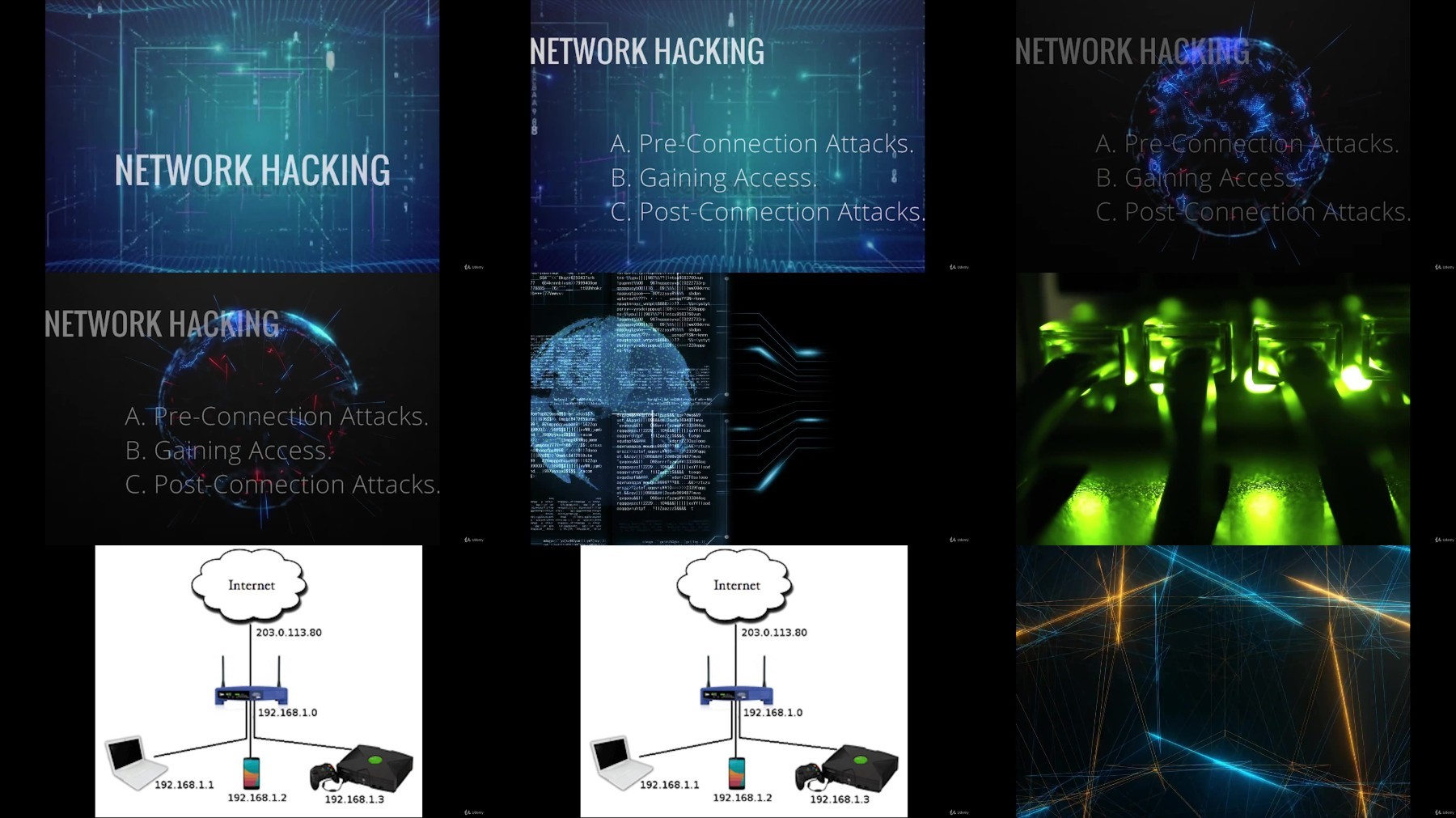
What you'll learn
Master Wi-Fi hacking methods & become a Wi-Fi security specialist in short time.
Be able to break any type of Wi-Fi security (WPA3/WPA2/WPA/WEP) & take full control of that network .
Gain the advanced knowledge of Wi-Fi hacking in short time.
Securing Network like a pro.
Start from 0 up to a high-intermediate level.
Master up-to-date methods and techniques.
Be able to protect your own network from other malicious hackers.
Learn Linux Basics
Practical videos with theory in short time.
Requirements
You should be able to use a PC & Browse Internet.
A USB Wi-Fi Adapter that Supports Monitor Mode.
Should able to Download anything from Browser.
Description
First of all this course is based on the latest WIFI Hacking tools, which are used for WiFi hacking for beginners to Advanced. This course on Wi-Fi hacking elaborates the various techniques by which you can hack the WEP, WPA/WPA2/WPA3 and WPS Wi-Fi routers. This course will walk you through the processes and steps right from scratch. This is a real world, from beginner to highly advanced Wi-Fi hacking course, exactly what you are looking for. This course will teach you to hack Wi-Fi networks' securities, routers, break all types of encryption and monitor the traffics.In this course you will get all the practical videos as well as theory part will also be shown. Also, the Best methods of securing your router from Hackers are shown.Make your PC/Laptop a wifi hacking device, if you think that it requires wifi hacking hardware, then here you just need an USB Drive. We will also see some wifi hacking apps, through which we can hack wifi with android.This course is broadly divided into many sections:1. Introduction:- In this section, we will Discuss about the preview of the course and selecting the operating system for hacking.2. Setting up Hacking lab inside PC:- In this section we will take a quick Overview of Setting up Hacking lab inside PC and look at the Advantages and Disadvantages of it. Also, you will Learn how to Install Virtual Box, Kali Linux in your PC. Also, you will Learn how to Create and Restore Snapshot.3.Setting up Hacking lab in a USB drive:- In this section we will take a quick Overview of Setting up Hacking lab in a USB drive and look at the Advantages and Disadvantages of it. Also, you will Learn how to Boot and Unboot Kali Linux in a USB drive.(Basically in the above sections we will set a wifi hacking lab for doing it practically)4. Linux Basics before startup:- In this section we will Learn all the Basics regarding Kali Linux. So, no prior knowledge is required.you will Learn Kali Linux from scratch. Also, you will know about wifi hacking adapters. 5. Network Hacking Basics:- In this section we will Learn some Basics of Networking. Also, you will Learn about MAC Address and How to Hide yourself by changing MAC Address. Also, you will learn about Wireless Modes, what is Managed and Monitor Modes, how to change it from Managed to Monitor Mode.6. Network Hacking - Pre Connection Attacks:- In this section we will Learn how to Sniff Packets from all Network and from a Target. Also, Learn about WIFI Bands - 2.4 and 5 Ghz frequencies. Also, how to disconnect any client or all clients from a particular network which is known as Deauthentication Attack.7. Network Hacking - Gaining Access (WPA3/WPA2/WPA/WEP):-In this section we will Learn about all of the Encryption used in protect the wifi routers. Also, Different types of attacks performed manually and with automated tools. 8. Network Hacking - Advanced Methods of Gaining Access (WPA3/WPA2/WPA/WEP):- This section is pretty much scary. Here, you will get all the Advanced methods and tools for Hacking.At the last you will get the Best methods of securing your router from Hackers.If have any question regarding anything in this course, I will be happy to assist you.So what are you waiting for? Come join me. See you in the course, and I am sure you are going to enjoy it.
Overview
Section 1: Introduction
Lecture 1 Introduction
Lecture 2 Selecting Best Hacking operating system
Section 2: Setting up Hacking lab inside PC
Lecture 3 Lab Overview , Advantages & Disadvantages
Lecture 4 Installing Virtual Box and Extention
Lecture 5 Installing Kali Linux
Lecture 6 Creating and Using Snapshot
Section 3: Setting up Hacking lab in a USB drive
Lecture 7 Lab Overview , Advantages & Disadvantages
Lecture 8 Installing Kali Linux on a USB drive
Lecture 9 Deleting Kali Linux from a USB drive
Section 4: Linux Basics before startup
Lecture 10 Basic Overview of Kali Linux
Lecture 11 Change your Terminal Color to Hackers Terminal
Lecture 12 The Terminal & Linux Commands
Lecture 13 Connecting Wireless Adapter to Kali Linux
Section 5: Network Hacking Basics
Lecture 14 Network Hacking Introduction
Lecture 15 What is a MAC address & How to Change it
Lecture 16 Wireless Modes(Managed & Monitor)
Section 6: Network Hacking - Pre Connection Attacks
Lecture 17 Packing Sniffing Basics Using Airodump-ng.
Lecture 18 Targeted Packet Sniffing Using Airodump-ng
Lecture 19 Wifi Bands - 2.4 Ghz & 5 Ghz frequencies
Lecture 20 Deauthentication Attack (Disconnect any Device from the network)
Section 7: Network Hacking - Gaining Access (WPA3/WPA2/WPA/WEP)
Lecture 21 Gaining Access Introduction
Lecture 22 WEP Cracking - Theory Behind Cracking WEP Encryption
Lecture 23 WEP Cracking - Basic case
Lecture 24 WEP Cracking - Fake authentication and ARP replay attacks
Lecture 25 WEP Cracking - Using Automated tools
Lecture 26 WPA/WPA2 Cracking - Theory Behind Cracking WPA/WPA2 Encryption
Lecture 27 WPA/WPA2 Cracking - Hacking WI-FI if WPS is enabled
Lecture 28 WPA/WPA2 Cracking - Capturing 4 way Handshake
Lecture 29 WPA/WPA2 Cracking - Creating a Wordlist to crack Password
Lecture 30 WPA/WPA2 Cracking - Using Wordlist to crack Password
Lecture 31 WPA3 - Know all about this Encryption
Lecture 32 WPA3 Cracking - Theory Behind cracking this Encryption
Lecture 33 WPA3 Cracking - Using Mathy Vanhoef Tools
Section 8: Network Hacking - Advanced Methods of Gaining Access (WPA3/WPA2/WPA/WEP)
Lecture 34 Wifislax - Introduction to a Network Hacking OS
Lecture 35 Wifislax - Using Evil-Twin attack (Fluxion) to Gain Access
Lecture 36 Wifislax - Using other Evil-Twin attack to Gain Access
Lecture 37 WPA/WPA2 Cracking - Installing Evil-Twin Attack Tools in Kali Linux
Lecture 38 WPA/WPA2 vulnerability - What is krack attack?
Lecture 39 WPA/WPA2 vulnerability - What is kr00k attack?
Section 9: Bonus Section
Lecture 40 Hacking WI-FI using Android
Lecture 41 Hacking WI-FI using Windows
Lecture 42 Securing WI-FI by Configuring Router Settings
Lecture 43 Securing WI-FI from the Attacks shown above
Anyone who is Interested in Hacking or Wi-Fi Hacking.,Anyone who is Interested in Securing Network.,Anyone who is Interested in Security Hacking.,Anyone who is Interested in Ethical Hacking.,Anyone who is Interested in Network Hacking.
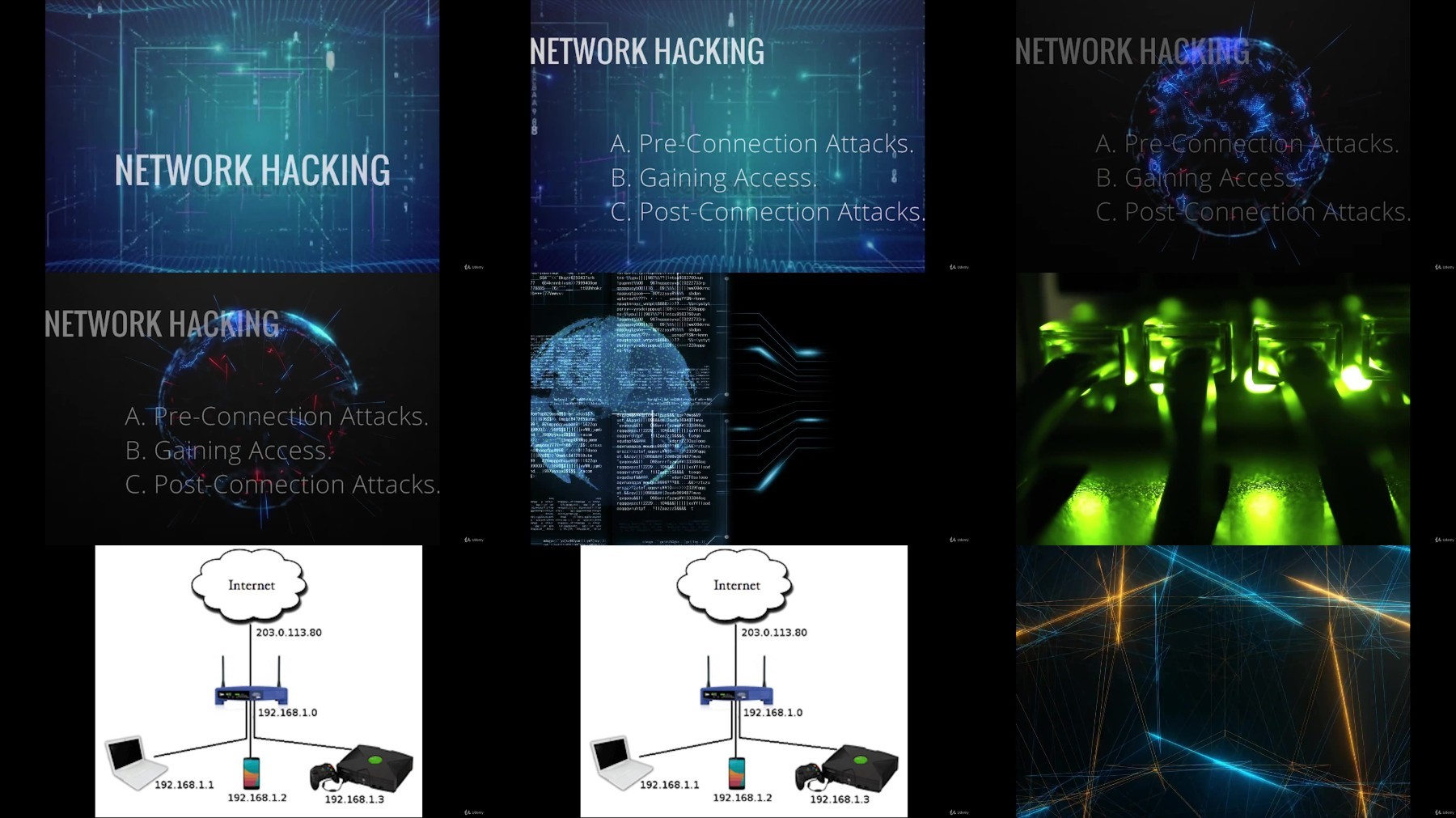
Join to our telegram Group
Information
Users of Guests are not allowed to comment this publication.
Users of Guests are not allowed to comment this publication.
Choose Site Language
Recommended news
Commented


![eM Client Pro 9.2.1735 Multilingual [Updated]](https://pikky.net/medium/wXgc.png)



![[PORTABLE] AVS Video ReMaker 6.7.2.263](https://i.postimg.cc/T3V1t5mr/AVS-Video-Re-Maker.png)


![Movavi Video Editor 24.0.2.0 Multilingual [ Updated]](https://pikky.net/medium/qhrc.png)

