Most Commented
Gillmeister Folder2List 3.28.5




Description material
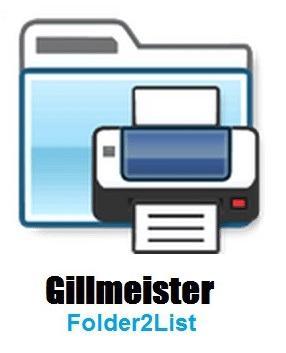
File size: 11.1 MB
Quickly and easily create folder and file lists. With Folder2List you can quickly and easily create folder and file lists. Select the data to be displayed from numerous properties and format the data with various setting options. Folder2List supports metadata such as EXIF, IPTC, ID3, video attributes or Office document properties. This allows you to clearly list, for instance, information regarding your MP3 files or photos.
The program offers a variety of options to individually adapt the appearance of the lists. With a few simple clicks you can customize font, background color, frames, etc. You can save these settings as a profile. The generated folder or file lists can be printed and exported to many different formats (XLS, Excel-XML, PDF, HTML, CSV and TXT).
Key features
Use numerous properties of folders and files
When generating the data lists you can use properties like size, date of creation, file extensions. In addition, a lot of the metadata contained in files can be used. This feature enables you to create, for example, MP3 lists that contain artist, album, and genre.
File list columns
General data (name, path, file type, creation date, modification date, file size).
Exif data (taken date, camera manufacturer, camera model, photographer, description, commentary, image width/height, horizontal/vertical resolution, flash use).
Image data (width/height, horizontal/vertical resolution, bit depth).
IPTC data (country, country code, state, city, location, title, photographer, description, provider, source).
Audio data (artist, album, title, year, comment, track, genre, bit rate, duration).
Video data (width, height, frame rate, standard, aspect ratio, audio codec, video codec, overall bitrate, video bitrate, audio bitrate, audio compression, duration, title).
Document data (authors, title, subject, comments, tags, last saved by, revision number, template, content created, date last saved, last printed, program name, pages, words, characters) - supports XPS files, Word files, Excel files, PowerPoint files, OpenDocument files (e.g., Microsoft Office, OpenOffice or LibreOffice).
Export or print folder contents
With Folder2List you can easily print folder contents. Or you can save the directory contents as a text file, CSV file, etc. to further process the extracted information. For export, there are many formats available.
Select output type[/b]
Output directory contents as text (save as TXT, CSV or HTML file)
Export file list to Excel (save as XLS, Excel-XML or CSV file)
Save file lists as PDF file
Print directory and file lists
Copy textual directory and file lists to clipboard
Real-time preview for folder lists or file lists
[b]Screen :
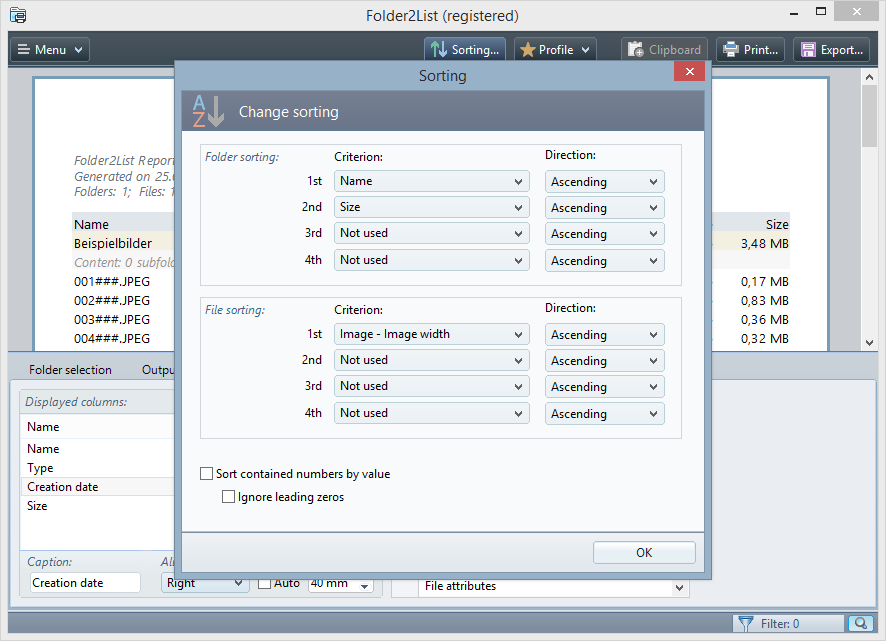
What's New
HOMEPAGE
https://www.folder2list.com

https://rapidgator.net/file/72f4428579fcc79c10a0286709fa0cfe/Gillmeister_Folder2List_3.28.5.rar.html
Tags: Gillmeister, FoldeList
Join to our telegram Group
Information
Users of Guests are not allowed to comment this publication.
Users of Guests are not allowed to comment this publication.
Choose Site Language
Recommended news
Commented


![eM Client Pro 9.2.1735 Multilingual [Updated]](https://pikky.net/medium/wXgc.png)



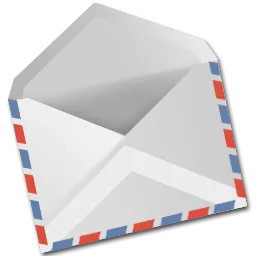

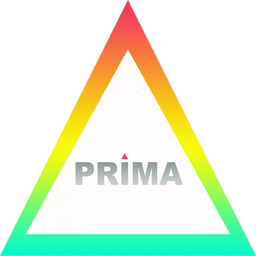
![Movavi Video Editor 24.0.2.0 Multilingual [ Updated]](https://pikky.net/medium/qhrc.png)

