Most Commented
Complete Guide To Application Packaging And Repackaging




Description material

Complete Guide To Application Packaging And Repackaging
Published 4/2024
MP4 | Video: h264, 1920x1080 | Audio: AAC, 44.1 KHz
Language: English | Size: 18.14 GB | Duration: 45h 15m
Master the Skills to Package and Repackage Applications for Efficient Deployment and Virtualization
What you'll learn
Application Packaging and Repackaging for Windows
Requirements
None, Will teach from Basics
Description
Are you eager to become an expert in application packaging and repackaging techniques? Look no further! This comprehensive course will equip you with the knowledge and skills needed to package applications using cutting-edge technologies like MSI, MSIX and VMware ThinApp.In this hands-on course, you'll start by gaining a solid foundation in application packaging concepts, understanding the importance of standardization, and exploring various packaging formats. You'll then dive into the world of MSIX, Microsoft's modern packaging format, learning how to create, customize, and deploy applications using MSIX.Next, you'll explore VMware ThinApp, a powerful tool for virtualizing applications, making them portable and isolated from the underlying operating system. You'll learn how to package applications with ThinApp, resolve application compatibility issues, and leverage advanced features like sandboxing and streaming.Throughout the course, you'll work on real-world examples and practical exercises, allowing you to apply your knowledge in a hands-on manner. You'll also discover best practices for troubleshooting, testing, and maintaining packaged applications, ensuring successful deployment in enterprise environments.By the end of this course, you'll be proficient in application packaging and repackaging techniques, equipped to take on exciting opportunities as an application packager, deployment specialist, or virtualization expert.Don't miss this chance to master application packaging with MSI, MSIX and VMware ThinApp. Enroll now and take the first step towards becoming a skilled application packaging professional!
Overview
Section 1: Introduction to Packaging
Lecture 1 Course Introduction and Topics Covered
Section 2: Day 1 - Packaging, Operating System and virtualization concepts
Lecture 2 Session 1
Lecture 3 Session 2
Lecture 4 Session 3
Section 3: Environment Setup
Lecture 5 Repackaging Environment Setup
Section 4: Day 2 - Different types of packages and process to follow
Lecture 6 Session 1
Lecture 7 Session 2
Lecture 8 Session 3
Section 5: Day 3 - Windows Installer Database concepts in depth and custom actions
Lecture 9 Session 1
Lecture 10 Session 2
Lecture 11 Session 3
Section 6: Drivers package, spooler service control and new service creation
Lecture 12 Driver installation
Lecture 13 driver package troubleshoot
Lecture 14 driver package install and uninstall batch files
Section 7: Day 4 - Troubleshooting steps with different tools and OS concepts for packaging
Lecture 15 Session 1
Lecture 16 Session 2
Lecture 17 Session 3
Section 8: Creating shortcuts in msi
Lecture 18 Network shortcuts
Lecture 19 Create shortcuts using vbscript
Section 9: Day 5 - MSIX packaging, VMWare ThinApp and Powershell App Deployment toolkit
Lecture 20 Session 1
Lecture 21 Session 2
Lecture 22 Session 3
Anyone who are eager to learn
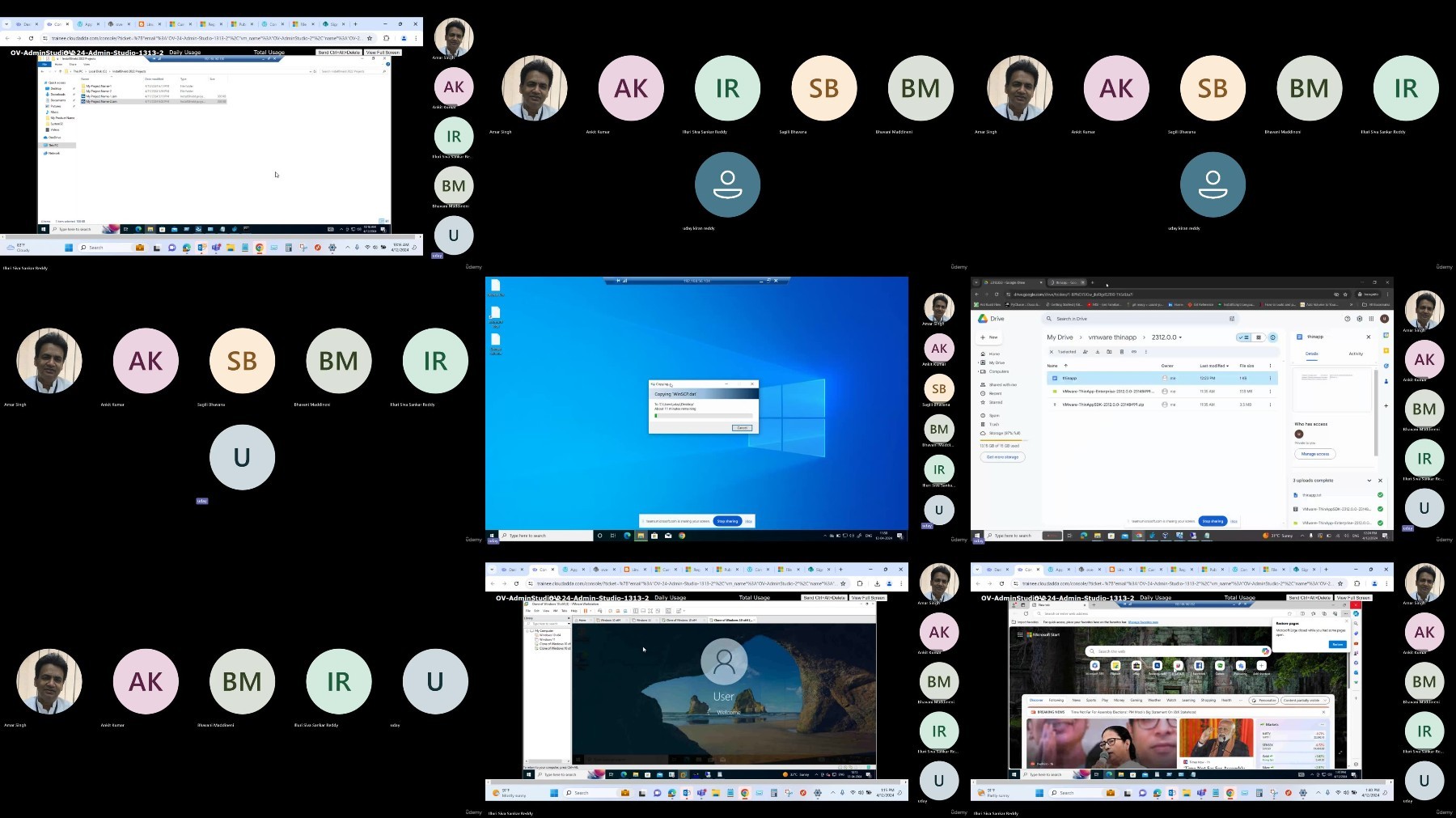
https://fikper.com/Pj5okHWetF/Udemy_Complete_Guide_to_Application_Packaging_and_Repackaging.part01.rar.html
https://fikper.com/tlmkc3YPL6/Udemy_Complete_Guide_to_Application_Packaging_and_Repackaging.part02.rar.html
https://fikper.com/VLVhUrucPw/Udemy_Complete_Guide_to_Application_Packaging_and_Repackaging.part03.rar.html
https://fikper.com/JBd6uaCh2S/Udemy_Complete_Guide_to_Application_Packaging_and_Repackaging.part04.rar.html
https://fikper.com/B2NyFG3Wu1/Udemy_Complete_Guide_to_Application_Packaging_and_Repackaging.part05.rar.html
https://fikper.com/X1Cuv2rxQt/Udemy_Complete_Guide_to_Application_Packaging_and_Repackaging.part06.rar.html
https://fikper.com/Rif5zIxfvp/Udemy_Complete_Guide_to_Application_Packaging_and_Repackaging.part07.rar.html
https://fikper.com/NIW7I64sR8/Udemy_Complete_Guide_to_Application_Packaging_and_Repackaging.part08.rar.html
https://fikper.com/dLcqlQ55yt/Udemy_Complete_Guide_to_Application_Packaging_and_Repackaging.part09.rar.html
https://fikper.com/RoW9orB62A/Udemy_Complete_Guide_to_Application_Packaging_and_Repackaging.part10.rar.html
https://fikper.com/8dGDtavJ5x/Udemy_Complete_Guide_to_Application_Packaging_and_Repackaging.part11.rar.html
https://rapidgator.net/file/1042b122abfaaf0916155ab45c67ddea/Udemy_Complete_Guide_to_Application_Packaging_and_Repackaging.part01.rar
https://rapidgator.net/file/26ae01176501b2572b1feebb08a87e3b/Udemy_Complete_Guide_to_Application_Packaging_and_Repackaging.part02.rar
https://rapidgator.net/file/0212c70c05309c7b69b1c2951e3dc34b/Udemy_Complete_Guide_to_Application_Packaging_and_Repackaging.part03.rar
https://rapidgator.net/file/97d1767cc3506f61e75824b78905e609/Udemy_Complete_Guide_to_Application_Packaging_and_Repackaging.part04.rar
https://rapidgator.net/file/81c93201eb9c091dc6765955eb6f3727/Udemy_Complete_Guide_to_Application_Packaging_and_Repackaging.part05.rar
https://rapidgator.net/file/8a4ca8fb6623e423d1291263838148fd/Udemy_Complete_Guide_to_Application_Packaging_and_Repackaging.part06.rar
https://rapidgator.net/file/e83ede815aabee95edaadc6be2e77fe9/Udemy_Complete_Guide_to_Application_Packaging_and_Repackaging.part07.rar
https://rapidgator.net/file/fef318e632d79e6d4f98aed372915282/Udemy_Complete_Guide_to_Application_Packaging_and_Repackaging.part08.rar
https://rapidgator.net/file/8123f379b37cec59d41262174b75041f/Udemy_Complete_Guide_to_Application_Packaging_and_Repackaging.part09.rar
https://rapidgator.net/file/c1d0181ed563992d472b8d7b3ecf9e01/Udemy_Complete_Guide_to_Application_Packaging_and_Repackaging.part10.rar
https://rapidgator.net/file/61033b5e7c2eff5da096395f4e296a02/Udemy_Complete_Guide_to_Application_Packaging_and_Repackaging.part11.rar

https://filestore.me/fvga5d1mblug/Udemy_Complete_Guide_to_Application_Packaging_and_Repackaging.part01.rar
https://filestore.me/858iobwpm5ut/Udemy_Complete_Guide_to_Application_Packaging_and_Repackaging.part02.rar
https://filestore.me/dflbizfjtm26/Udemy_Complete_Guide_to_Application_Packaging_and_Repackaging.part03.rar
https://filestore.me/5vyjhl09v1bw/Udemy_Complete_Guide_to_Application_Packaging_and_Repackaging.part04.rar
https://filestore.me/ceg062b5xx97/Udemy_Complete_Guide_to_Application_Packaging_and_Repackaging.part05.rar
https://filestore.me/1a7kuyaecidw/Udemy_Complete_Guide_to_Application_Packaging_and_Repackaging.part06.rar
https://filestore.me/yb0m50689fay/Udemy_Complete_Guide_to_Application_Packaging_and_Repackaging.part07.rar
https://filestore.me/lp3vnoae9xft/Udemy_Complete_Guide_to_Application_Packaging_and_Repackaging.part08.rar
https://filestore.me/ms6parv9ixlu/Udemy_Complete_Guide_to_Application_Packaging_and_Repackaging.part09.rar
https://filestore.me/a9fz0rpr5dbe/Udemy_Complete_Guide_to_Application_Packaging_and_Repackaging.part10.rar
https://filestore.me/tqqr64gsazlu/Udemy_Complete_Guide_to_Application_Packaging_and_Repackaging.part11.rar
What you'll learn
Application Packaging and Repackaging for Windows
Requirements
None, Will teach from Basics
Description
Are you eager to become an expert in application packaging and repackaging techniques? Look no further! This comprehensive course will equip you with the knowledge and skills needed to package applications using cutting-edge technologies like MSI, MSIX and VMware ThinApp.In this hands-on course, you'll start by gaining a solid foundation in application packaging concepts, understanding the importance of standardization, and exploring various packaging formats. You'll then dive into the world of MSIX, Microsoft's modern packaging format, learning how to create, customize, and deploy applications using MSIX.Next, you'll explore VMware ThinApp, a powerful tool for virtualizing applications, making them portable and isolated from the underlying operating system. You'll learn how to package applications with ThinApp, resolve application compatibility issues, and leverage advanced features like sandboxing and streaming.Throughout the course, you'll work on real-world examples and practical exercises, allowing you to apply your knowledge in a hands-on manner. You'll also discover best practices for troubleshooting, testing, and maintaining packaged applications, ensuring successful deployment in enterprise environments.By the end of this course, you'll be proficient in application packaging and repackaging techniques, equipped to take on exciting opportunities as an application packager, deployment specialist, or virtualization expert.Don't miss this chance to master application packaging with MSI, MSIX and VMware ThinApp. Enroll now and take the first step towards becoming a skilled application packaging professional!
Overview
Section 1: Introduction to Packaging
Lecture 1 Course Introduction and Topics Covered
Section 2: Day 1 - Packaging, Operating System and virtualization concepts
Lecture 2 Session 1
Lecture 3 Session 2
Lecture 4 Session 3
Section 3: Environment Setup
Lecture 5 Repackaging Environment Setup
Section 4: Day 2 - Different types of packages and process to follow
Lecture 6 Session 1
Lecture 7 Session 2
Lecture 8 Session 3
Section 5: Day 3 - Windows Installer Database concepts in depth and custom actions
Lecture 9 Session 1
Lecture 10 Session 2
Lecture 11 Session 3
Section 6: Drivers package, spooler service control and new service creation
Lecture 12 Driver installation
Lecture 13 driver package troubleshoot
Lecture 14 driver package install and uninstall batch files
Section 7: Day 4 - Troubleshooting steps with different tools and OS concepts for packaging
Lecture 15 Session 1
Lecture 16 Session 2
Lecture 17 Session 3
Section 8: Creating shortcuts in msi
Lecture 18 Network shortcuts
Lecture 19 Create shortcuts using vbscript
Section 9: Day 5 - MSIX packaging, VMWare ThinApp and Powershell App Deployment toolkit
Lecture 20 Session 1
Lecture 21 Session 2
Lecture 22 Session 3
Anyone who are eager to learn
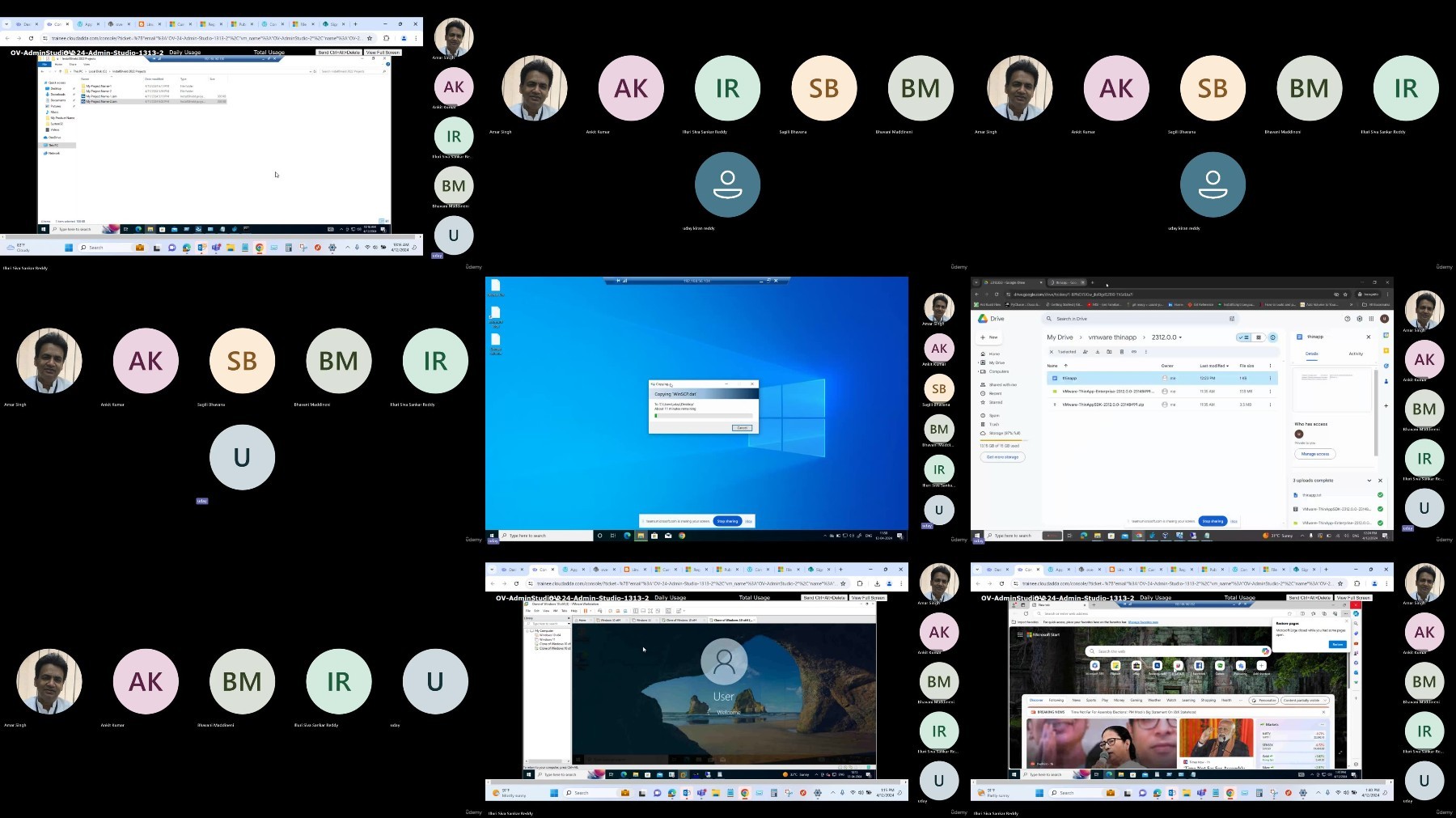
https://fikper.com/Pj5okHWetF/Udemy_Complete_Guide_to_Application_Packaging_and_Repackaging.part01.rar.html
https://fikper.com/tlmkc3YPL6/Udemy_Complete_Guide_to_Application_Packaging_and_Repackaging.part02.rar.html
https://fikper.com/VLVhUrucPw/Udemy_Complete_Guide_to_Application_Packaging_and_Repackaging.part03.rar.html
https://fikper.com/JBd6uaCh2S/Udemy_Complete_Guide_to_Application_Packaging_and_Repackaging.part04.rar.html
https://fikper.com/B2NyFG3Wu1/Udemy_Complete_Guide_to_Application_Packaging_and_Repackaging.part05.rar.html
https://fikper.com/X1Cuv2rxQt/Udemy_Complete_Guide_to_Application_Packaging_and_Repackaging.part06.rar.html
https://fikper.com/Rif5zIxfvp/Udemy_Complete_Guide_to_Application_Packaging_and_Repackaging.part07.rar.html
https://fikper.com/NIW7I64sR8/Udemy_Complete_Guide_to_Application_Packaging_and_Repackaging.part08.rar.html
https://fikper.com/dLcqlQ55yt/Udemy_Complete_Guide_to_Application_Packaging_and_Repackaging.part09.rar.html
https://fikper.com/RoW9orB62A/Udemy_Complete_Guide_to_Application_Packaging_and_Repackaging.part10.rar.html
https://fikper.com/8dGDtavJ5x/Udemy_Complete_Guide_to_Application_Packaging_and_Repackaging.part11.rar.html
https://rapidgator.net/file/1042b122abfaaf0916155ab45c67ddea/Udemy_Complete_Guide_to_Application_Packaging_and_Repackaging.part01.rar
https://rapidgator.net/file/26ae01176501b2572b1feebb08a87e3b/Udemy_Complete_Guide_to_Application_Packaging_and_Repackaging.part02.rar
https://rapidgator.net/file/0212c70c05309c7b69b1c2951e3dc34b/Udemy_Complete_Guide_to_Application_Packaging_and_Repackaging.part03.rar
https://rapidgator.net/file/97d1767cc3506f61e75824b78905e609/Udemy_Complete_Guide_to_Application_Packaging_and_Repackaging.part04.rar
https://rapidgator.net/file/81c93201eb9c091dc6765955eb6f3727/Udemy_Complete_Guide_to_Application_Packaging_and_Repackaging.part05.rar
https://rapidgator.net/file/8a4ca8fb6623e423d1291263838148fd/Udemy_Complete_Guide_to_Application_Packaging_and_Repackaging.part06.rar
https://rapidgator.net/file/e83ede815aabee95edaadc6be2e77fe9/Udemy_Complete_Guide_to_Application_Packaging_and_Repackaging.part07.rar
https://rapidgator.net/file/fef318e632d79e6d4f98aed372915282/Udemy_Complete_Guide_to_Application_Packaging_and_Repackaging.part08.rar
https://rapidgator.net/file/8123f379b37cec59d41262174b75041f/Udemy_Complete_Guide_to_Application_Packaging_and_Repackaging.part09.rar
https://rapidgator.net/file/c1d0181ed563992d472b8d7b3ecf9e01/Udemy_Complete_Guide_to_Application_Packaging_and_Repackaging.part10.rar
https://rapidgator.net/file/61033b5e7c2eff5da096395f4e296a02/Udemy_Complete_Guide_to_Application_Packaging_and_Repackaging.part11.rar

https://filestore.me/fvga5d1mblug/Udemy_Complete_Guide_to_Application_Packaging_and_Repackaging.part01.rar
https://filestore.me/858iobwpm5ut/Udemy_Complete_Guide_to_Application_Packaging_and_Repackaging.part02.rar
https://filestore.me/dflbizfjtm26/Udemy_Complete_Guide_to_Application_Packaging_and_Repackaging.part03.rar
https://filestore.me/5vyjhl09v1bw/Udemy_Complete_Guide_to_Application_Packaging_and_Repackaging.part04.rar
https://filestore.me/ceg062b5xx97/Udemy_Complete_Guide_to_Application_Packaging_and_Repackaging.part05.rar
https://filestore.me/1a7kuyaecidw/Udemy_Complete_Guide_to_Application_Packaging_and_Repackaging.part06.rar
https://filestore.me/yb0m50689fay/Udemy_Complete_Guide_to_Application_Packaging_and_Repackaging.part07.rar
https://filestore.me/lp3vnoae9xft/Udemy_Complete_Guide_to_Application_Packaging_and_Repackaging.part08.rar
https://filestore.me/ms6parv9ixlu/Udemy_Complete_Guide_to_Application_Packaging_and_Repackaging.part09.rar
https://filestore.me/a9fz0rpr5dbe/Udemy_Complete_Guide_to_Application_Packaging_and_Repackaging.part10.rar
https://filestore.me/tqqr64gsazlu/Udemy_Complete_Guide_to_Application_Packaging_and_Repackaging.part11.rar
Join to our telegram Group
Information
Users of Guests are not allowed to comment this publication.
Users of Guests are not allowed to comment this publication.
Choose Site Language
Recommended news
Commented


![eM Client Pro 9.2.1735 Multilingual [Updated]](https://pikky.net/medium/wXgc.png)



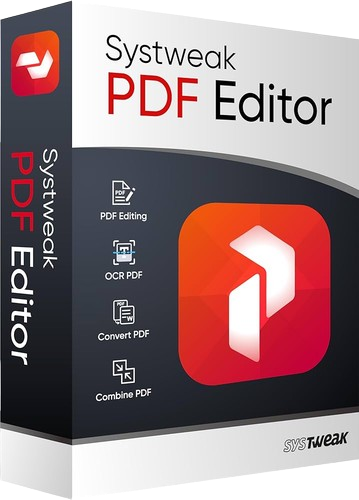


![Movavi Video Editor 24.0.2.0 Multilingual [ Updated]](https://pikky.net/medium/qhrc.png)

