Most Commented
Copilot in Microsoft 365 for Beginners




Description material

Copilot in Microsoft 365 for Beginners
Published 5/2024
Duration: 1h53m | .MP4 1280x720, 30 fps(r) | AAC, 44100 Hz, 2ch | 1.43 GB
Genre: eLearning | Language: English
Unlock the power of Copilot across Microsoft 365 applications and boost productivity and efficiency.
What you'll learn
Format columns, rows, and cells with Copilot in Excel.
Analyze data using Pivot Tables and Pivot Charts.
Create and modify presentations from scratch with Copilot in PowerPoint.
Draft and refine documents efficiently with Copilot in Word.
Draft new messages and summarize replies in Outlook using Copilot.
Collaborate with Copilot in Microsoft Teams for enhanced productivity.
Brainstorm ideas effectively using Copilot in OneNote.
Generate images efficiently with Copilot in Bing.
Requirements
Access to Copilot and Microsoft 365 applications is beneficial to follow along.
No prior experience needed, the course is for complete beginners.
Description
***Exercise and demo files included***
Welcome to the Copilot in Microsoft 365 for Beginners course. If you have been using Microsoft applications for over ten years, you will probably remember Mr. Clippy, Microsoft's helpful assistant, who divided opinions before being retired. Now, we have Copilot for Microsoft 365 applications, the modern, supercharged AI version of Mr. Clippy.
This course introduces you to Copilot, Microsoft's groundbreaking AI assistant that enhances productivity within Microsoft Office applications. Copilot revolutionizes workflow by living inside your applications, eliminating the need for external systems.
You'll learn to leverage Copilot's capabilities across Excel, PowerPoint, Word, Outlook, Teams, OneNote, Loop, and Whiteboard. In Excel, you'll format data, organize information, analyze data with PivotTables, and create formula columns. Copilot in PowerPoint streamlines presentation creation, generating slides and notes based on your instructions.
For Word, Copilot serves as a writing companion, generating content based on your topic, tone, and length preferences. If needed, you can adjust instructions and regenerate the document. Copilot extends to Outlook, assisting in drafting messages, and is a constant companion in Teams, OneNote, Loop, and Whiteboard, offering inspiration and support.
By the end of this course, you'll harness Copilot's capabilities to work faster and easier across Microsoft 365 applications, optimizing your workflow and enhancing productivity. Join us and discover the power of Copilot to transform your Microsoft Office experience today.
Note: This course is for people who have purchased Copilot for Microsoft 365 Applications, not Copilot for Bing or Copilot Pro.
In the course, you will be able to:
Format columns, rows, and cells with Copilot in Excel.
Analyze data using Pivot Tables and Pivot Charts.
Create and modify presentations from scratch with Copilot in PowerPoint.
Draft and refine documents efficiently with Copilot in Word.
Draft new messages and summarize replies in Outlook using Copilot.
Collaborate with Copilot in Microsoft Teams for enhanced productivity.
Brainstorm ideas effectively using Copilot in OneNote.
Generate images efficiently with Copilot in Bing.
This course includes:
1+ hour
of video tutorials
32 individual video
lectures
Course and exercise files
to follow along
Certificate
of completion
Who this course is for:
Anyone who wants to learn Microsoft Copilot and its integration with Microsoft 365 suite of applications.
Professionals who want to be more productive by using AI tools.
More Info
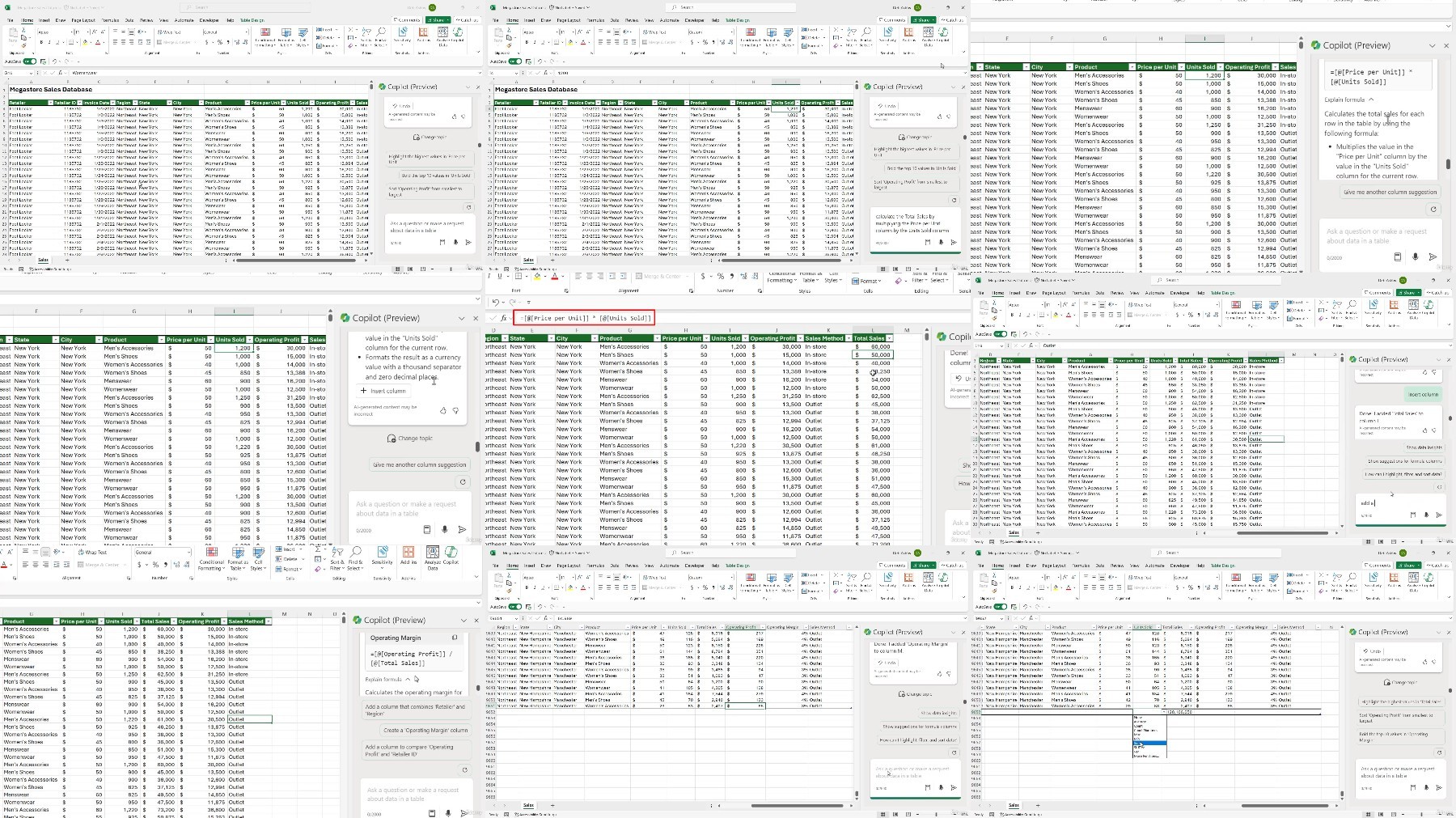

What you'll learn
Format columns, rows, and cells with Copilot in Excel.
Analyze data using Pivot Tables and Pivot Charts.
Create and modify presentations from scratch with Copilot in PowerPoint.
Draft and refine documents efficiently with Copilot in Word.
Draft new messages and summarize replies in Outlook using Copilot.
Collaborate with Copilot in Microsoft Teams for enhanced productivity.
Brainstorm ideas effectively using Copilot in OneNote.
Generate images efficiently with Copilot in Bing.
Requirements
Access to Copilot and Microsoft 365 applications is beneficial to follow along.
No prior experience needed, the course is for complete beginners.
Description
***Exercise and demo files included***
Welcome to the Copilot in Microsoft 365 for Beginners course. If you have been using Microsoft applications for over ten years, you will probably remember Mr. Clippy, Microsoft's helpful assistant, who divided opinions before being retired. Now, we have Copilot for Microsoft 365 applications, the modern, supercharged AI version of Mr. Clippy.
This course introduces you to Copilot, Microsoft's groundbreaking AI assistant that enhances productivity within Microsoft Office applications. Copilot revolutionizes workflow by living inside your applications, eliminating the need for external systems.
You'll learn to leverage Copilot's capabilities across Excel, PowerPoint, Word, Outlook, Teams, OneNote, Loop, and Whiteboard. In Excel, you'll format data, organize information, analyze data with PivotTables, and create formula columns. Copilot in PowerPoint streamlines presentation creation, generating slides and notes based on your instructions.
For Word, Copilot serves as a writing companion, generating content based on your topic, tone, and length preferences. If needed, you can adjust instructions and regenerate the document. Copilot extends to Outlook, assisting in drafting messages, and is a constant companion in Teams, OneNote, Loop, and Whiteboard, offering inspiration and support.
By the end of this course, you'll harness Copilot's capabilities to work faster and easier across Microsoft 365 applications, optimizing your workflow and enhancing productivity. Join us and discover the power of Copilot to transform your Microsoft Office experience today.
Note: This course is for people who have purchased Copilot for Microsoft 365 Applications, not Copilot for Bing or Copilot Pro.
In the course, you will be able to:
Format columns, rows, and cells with Copilot in Excel.
Analyze data using Pivot Tables and Pivot Charts.
Create and modify presentations from scratch with Copilot in PowerPoint.
Draft and refine documents efficiently with Copilot in Word.
Draft new messages and summarize replies in Outlook using Copilot.
Collaborate with Copilot in Microsoft Teams for enhanced productivity.
Brainstorm ideas effectively using Copilot in OneNote.
Generate images efficiently with Copilot in Bing.
This course includes:
1+ hour
of video tutorials
32 individual video
lectures
Course and exercise files
to follow along
Certificate
of completion
Who this course is for:
Anyone who wants to learn Microsoft Copilot and its integration with Microsoft 365 suite of applications.
Professionals who want to be more productive by using AI tools.
More Info
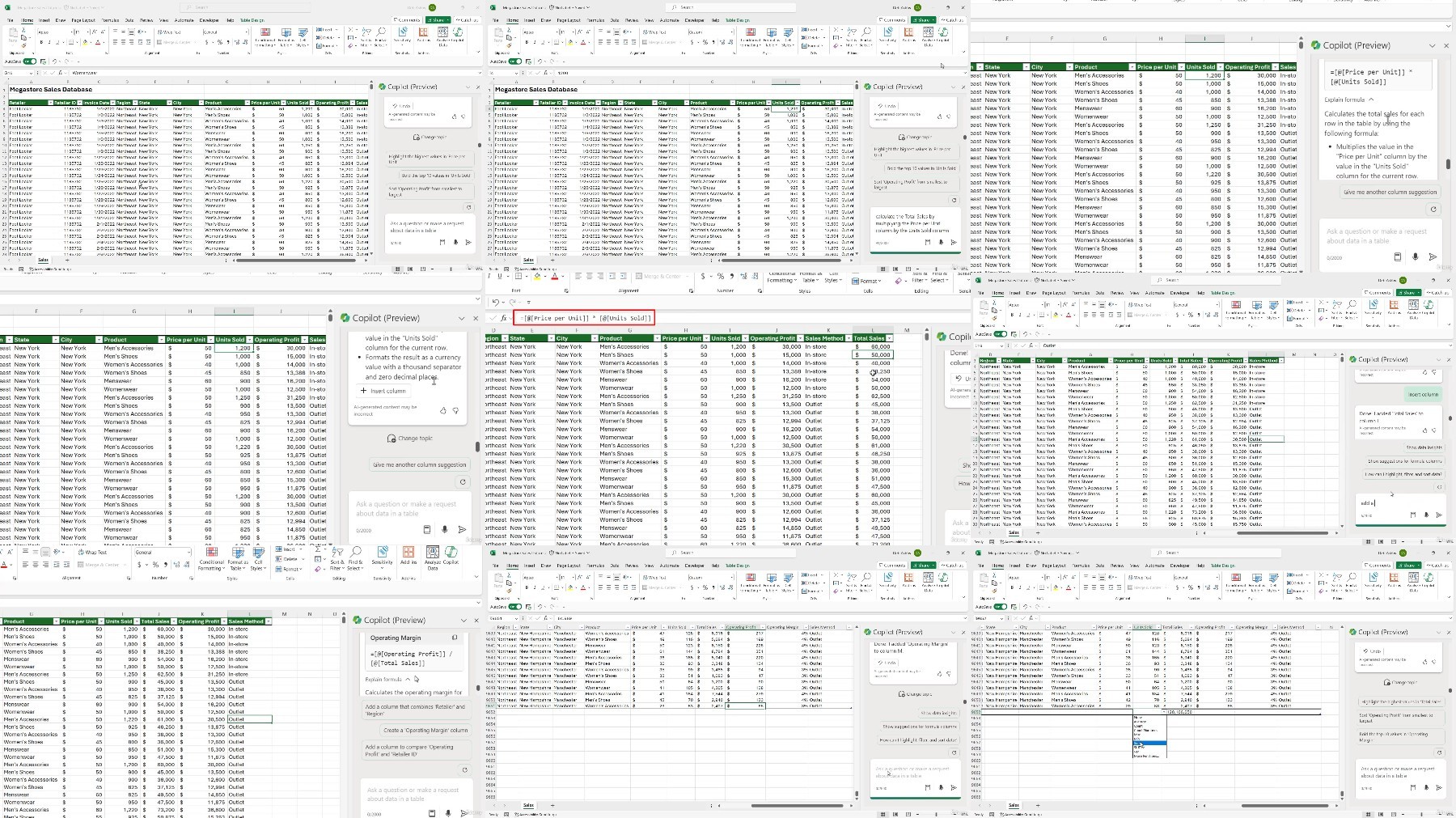

Join to our telegram Group
Information
Users of Guests are not allowed to comment this publication.
Users of Guests are not allowed to comment this publication.
Choose Site Language
Recommended news
Commented


![eM Client Pro 9.2.1735 Multilingual [Updated]](https://pikky.net/medium/wXgc.png)




![[PORTABLE] PhotoCartoon Professional 6.7](https://i.postimg.cc/kGhKF8N0/photocartoon.jpg)
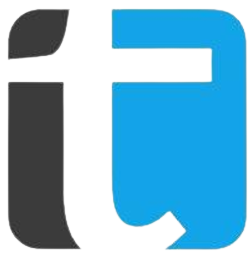
![Movavi Video Editor 24.0.2.0 Multilingual [ Updated]](https://pikky.net/medium/qhrc.png)

