Most Commented
Google Sites (2024) Full Course + SEO - Begginer to Advanced




Description material
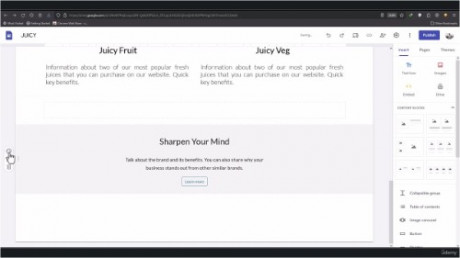
Published 7/2024 MP4 | Video: h264, 1280x720 | Audio: AAC, 44.1 KHz, 2 Ch Language: English | Duration: 1h 16m | Size: 646 MB
I will teach you how to create a no code and free website, online shop, portfolio by Google Sites. SEO + Quiz + Exercise
What you'll learn
Creating menus
Creating a header and a footer
Adding text and media
Creating a FAQ section
Creating a contact page
Creating a product page
Adding a map and social media links
Adding a button
Connecting to a payment page
Adding a product
Creating a contact form by Google Forms
Creating a booking form by Calendly
Connecting to Google Analytics and Google Console
SEO for Google Sites
Creating a products page by Ecwid
Requirements
Basic knowledge of using a computer or mobile
Description
Note: This course is project oriented and practical and includes practical exercises.Would you like to create a free professional website for your business?Do you want to earn money by creating a website for small businesses?Would you like to have a digital portfolio?Do you want to start a professional online shop?Google Sites is a structured web page creation tool included as part of the free, web-based Google suite offered by Google.Google Sites enables users to create and design their own free website without the need for coding knowledge. It gives a user-friendly interface, customizable templates, and seamless connection with other Google apps like Google Drive, Google Docs, and Google Calendar. Google Sites enables individuals and organizations to quickly build and publish websites for a variety of purposes, such as project collaboration, event information, company intranets, and educational resources.Creating a Google Site offers several advantages:Ease of use: Google Sites has an easy interface that enables to create and edit pages without any coding knowledge.Integration with Google Workspace: Sites can be easily integrated with other Google tools such as Documents, Sheets, Presentations, and Google Drive.Accessibility: As a Google product, Sites is accessible from any internet-enabled device, allowing for easy Google's content management system and updates anywhere, anytime.No hosting costs: Google Sites offers free hosting, meaning there are no additional fees to keep the site online.Customization: Users can customize domain, the look of their sites by choosing different themes, styles, and layouts to match their sites to their brand or preferences.Collaboration: The tool allows many users to collaborate on a single page, which is useful for teamwork.Security: Sites created with Google Sites benefit from Google's security features, including a secure HTTPS connection.SEO: Google Sites are optimized for search engines, which can help your site to be more visible in Google search results.Multimedia support: Users can add pictures, videos and other multimedia elements.I'll be with you and answer your questions so I can make sure you become a pro at this skill.
Who this course is for
Small business owners
Restaurant owners
Salon owners
Lawyers
Consultants
Store owners
Architects
Photographers
Designers
Event planners
Researchers
Bloggers
Teachers
Owners of sports complexes
Service providers
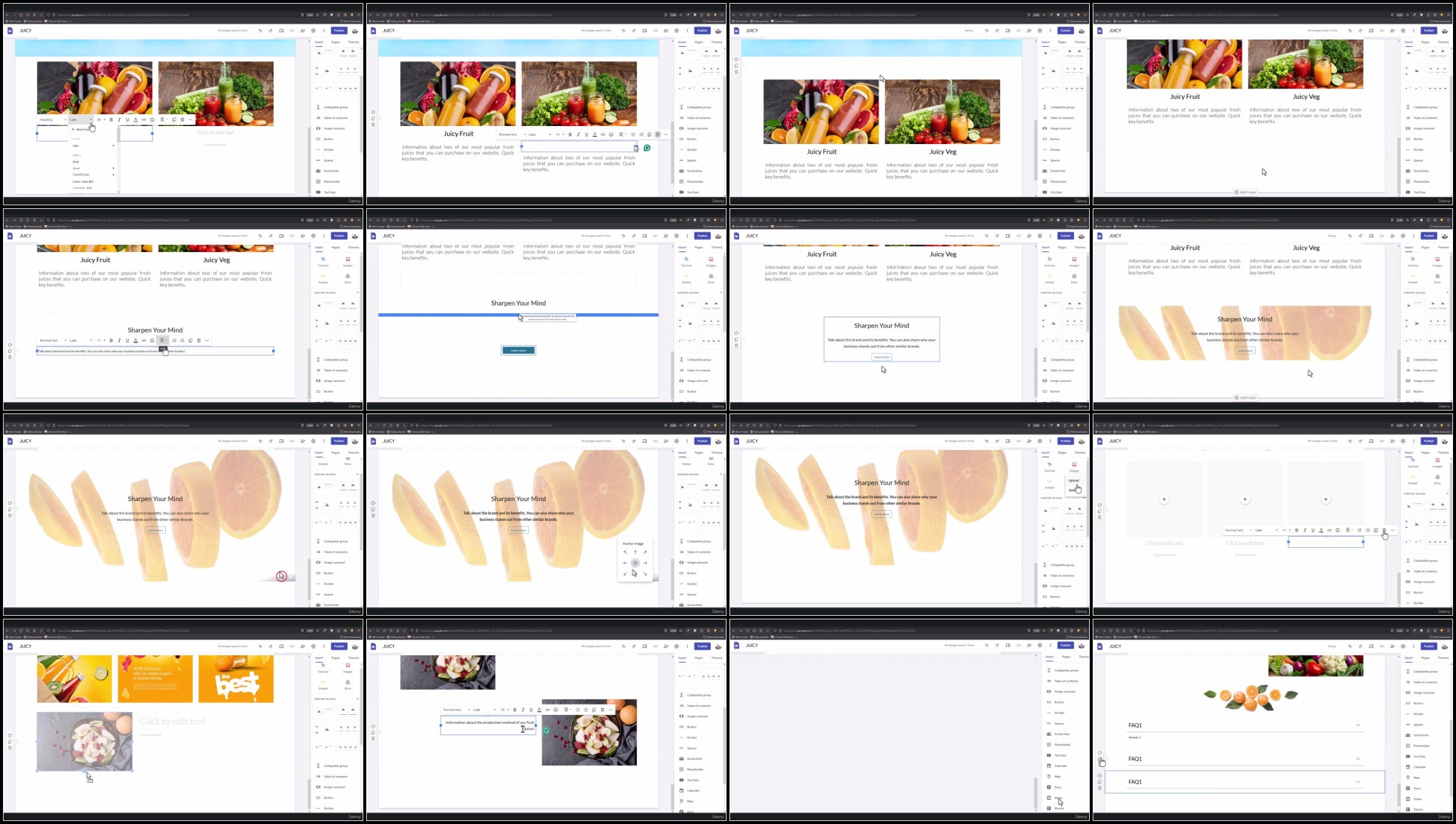
Download
RapidGator
FileStore
NitroFlare
RapidGator
FileStore
NitroFlare
Join to our telegram Group
Information
Users of Guests are not allowed to comment this publication.
Users of Guests are not allowed to comment this publication.
Choose Site Language
Recommended news
Commented


![eM Client Pro 9.2.1735 Multilingual [Updated]](https://pikky.net/medium/wXgc.png)






![Movavi Video Editor 24.0.2.0 Multilingual [ Updated]](https://pikky.net/medium/qhrc.png)

