Most Commented
SysTools PDF Split & Merge 5.0




Description material

File size: 64.3 MB
Use this advanced utility to combine and split PDF files on any Windows OS. The software allows users to easily split PDF into multiple files without any formatting issues. Moreover, with its PDF Merging feature users can manage their files easily. Download free demo version of PDF Split & Merge software to combine and split large PDF files.
• Software to Split and Merge PDF Files in Batch
• Provides Option Add Files or Add Folder to merge PDF in batch
• Option to Split PDF by Page, Range, Even Pages, Odd Pages
• Compatible with all versions of PDF documents & maintains the originality
• No limitation on the Number of PDF Files to be merged
• Supports all versions of Windows OS to combine and split PDF files
• Create a separate folder for the resultant PDF file.
• Provides Data security during the PDF Split & Merge process.
List of Key Features in SysTools PDF Split & Merge Tool
Characteristics of the Software to Split and Merge PDF Files
Split & Merge PDF Files
In order to manage PDF files go for PDF Split and Merge software. The tool allows users to split large PDF into multiple files according to its number of pages. Also, use this tool to combine multiple PDF into one document. After the PDF merging process software creates a single PDF containing multiple PDF documents.
Options to Split PDF File
The PDF Split & Merge tool offers different options to split PDF file into multiple PDF files
• Split by pages
• Split by even pages
• Split by odd pages
• Split by range
Split PDF File by Pages
Using this option, users can split large size PDF file having multiple pages into separate files. This PDF Splitter software will create single PDF file for each page within the PDF document (if user enter 1 in Split by Page option). At the destination location software will save output PDF files sequentially numbered to make it easier for you to track the pages.
Split PDF by Even Pages
With this option, you can create a separate PDF file containing all the pages in even number of count. For instance; if there are 10 pages in your PDF file then using this option, then this PDF Split & Merge tool will create a PDF file for pages numbered as 2, 4, 6, 8 & 10. This will not make any changes to the source PDF file but create a single PDF document at the target location.
Split PDF by Odd Pages
Similar to the options mentioned above, the PDF Splitter software will split up odd-numbered pages of the selected PDF. For example, if the PDF is containing 10 pages then the software will create a PDF file containing page numbered as 1, 3, 5, 7 & 9. So, all in all, a single PDF will be created without making any changes to the original file.
Split PDF File by Range
This option is provided for all those users who want to split PDF files by range. For example – the user is having a PDF document containing 12 pages, but he wants only four pages from the middle i.e. 2-5. Therefore, in such cases users can select this option and creates a PDF file containing all pages coming in that range.
Merge Multiple PDF Files
On the contrary to PDF file splitting, if the user has various PDF files then they can merge multiple PDF into single PDF document for easy management. With the Add Folder option users can insert multiple PDF files & create one combined PDF document. Also, it must be noted that the PDF Split and Merge tool will not make any changes in the formatting of the original documents.
Compatible with All Versions
SysTools PDF Split & Merge software is a Windows Operating system based utility to combine and split PDF files. The tool is compatible with all available versions of Windows OS i.e. 10, 8.1, 8, 7, Win Vista, Win XP, etc. Along with this, the software supports all version of Adobe PDF files.
Operating System: Windows 11, 10, 8.1, 8, 7 & All Below Versions
Screen :

What's New
HOMEPAGE
https://www.systoolsgroup.com/
Buy Premium Account From My Download Links & Get Fastest Speed.
Warning! You are not allowed to view this text.
Warning! You are not allowed to view this text.
Warning! You are not allowed to view this text.
Join to our telegram Group
Information
Users of Guests are not allowed to comment this publication.
Users of Guests are not allowed to comment this publication.
Choose Site Language
Recommended news
Commented


![eM Client Pro 9.2.1735 Multilingual [Updated]](https://pikky.net/medium/wXgc.png)




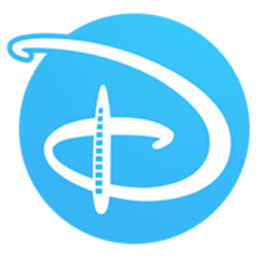
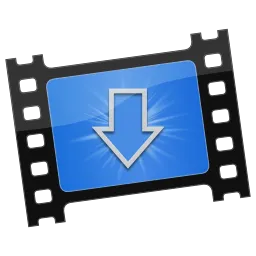
![Movavi Video Editor 24.0.2.0 Multilingual [ Updated]](https://pikky.net/medium/qhrc.png)

