Most Commented
Jq Command Tutorials To Parse Json Data




Description material
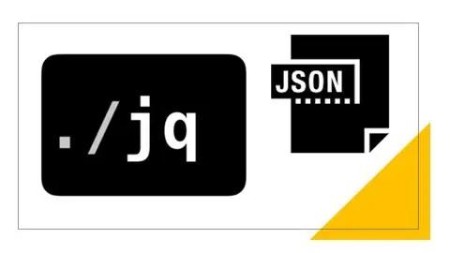
Jq Command Tutorials To Parse Json Data
Published 7/2023
MP4 | Video: h264, 1280x720 | Audio: AAC, 44.1 KHz
Language: English | Size: 882.62 MB | Duration: 2h 39m
Learn How to Parse JSON Data With Jq Command; Read, Write & Modify the JSON Data with Filters, Conditions & Functions
What you'll learn
Parsing JSON Data with Jq Command
Identify, Field and Iterator Filters
Functions of Jq Command
Usage of Jq Command in Shell Scripts
Converting JSON Data into csv and tsv formats
Requirements
Knowledge on Unix/Linux Command Line
Any Unix/Linux OS for Practice
Basic Knowledge on JSON Data Structure
Description
This course is for anyone who works with JSON on Unix/Linux Command-line or using Bash Shell Scripts.Currently, DevOps Automation is more into REST APIs usage and REST APIs Response is JSON. So, to implement bash shell scripts by using REST APIs then you must know how to parse the response of REST API (I.e, parsing JSON Data).JQ is a command-line utility developed to Parse JSON data. Parsing JSON Data is nothing but - Reading, Writing and Modifying the JSON Data.We can also parse JSON Data with sed, awk, or grep commands but these are not perfect utilities to Parse JSON Data because we have to write more complex logic to work with JSON Data,Its very easy to work with JSON Data using Jq Command. JQ supports filters, function, conditions, operators, and other language features. What You Will Learn here: Learn the basics of JqExplore how to Parse (read and write) JSON Data with Jq CommandLearn how to use Jq Command in Bash Shell ScriptingFind out how to pretty print json in the command lineLearn to use different type of filter on JSON DataDiscover how to use Jq select function with iterator filter and map functionPrerequisitesLinux/Mac System to PracticeKnowledge on Command LineBasic Knowledge on Usage of Pipelines and redirectionsBasic Knowledge on JSON Data
Overview
Section 1: Introduction
Lecture 1 Introduction to Jq Command
Section 2: Environment Setup
Lecture 2 Installing Jq Command on Unix/Linux OS
Lecture 3 Installing Any Linux Distribution And CentOS on Windows With WSL
Section 3: Jq Command Syntax, Filters & Options
Lecture 4 Jq Command Syntax
Lecture 5 Identity & Field Filters
Lecture 6 Jq Command with Raw String Options | How to read a non-JSON Data with Jq ?
Lecture 7 Jq Command with Field Filters and Comma
Lecture 8 How to Sort Keys in alphabetical order of an Object using Jq Command ?
Lecture 9 Combining Multiple JSON Files using -s option of Jq Command
Section 4: Different ways to Pass JSON Data as an Input to Jq Command
Lecture 10 How to pass JSON File, String, Linux Command Output as an input to Jq Command ?
Lecture 11 Parsing API Response with Jq Command
Lecture 12 Parsing Cloud CLI Command Output and Kubectl Command Output with Jq
Section 5: Working With Arrays
Lecture 13 Iterator Filter With Index of Array Items/Values/Elements
Lecture 14 Iterator or Array Filter to take and print one by one value from a JSON Array
Section 6: Constructing null, number, string, Boolean, arrays and objects using jq
Lecture 15 Constructing basic JSON Data's using Jq Command without any Input JSON Data
Lecture 16 Constructing JSON Array with Jq Command without any Input JSON Data
Lecture 17 3. Constructing JSON Object with Jq Command with and Without any Input JSON Data
Lecture 18 Jq Command with –tab and -c options
Lecture 19 Adding and modifying a Key Value for a given JSON Object
Section 7: Jq Command With Exit Status & Creating Shell Variables from Jq Result
Lecture 20 How to find the exit status of a Jq Command ?
Lecture 21 How to store Jq Command Ouptut into a Shell Varaible ?
Section 8: Jq Pipes
Lecture 22 How to combine multiple Jq Commands & their logics with one Jq Command ?
Lecture 23 Create an Array with Jq Command and Items are from input file
Section 9: Introduction to Jq Functions
Lecture 24 Introduction to Jq Functions
Lecture 25 min, max, add, sort, reverse and unique functions of jq command
Lecture 26 min_by, max_by, sort_by, group_by , unique_by and reverse functions for Array
Section 10: Working with OS Variables
Lecture 27 Accessing OS Level Variables From Jq Command With env Function
Lecture 28 Shell Script to display output as json data using Jq command
Section 11: join & split and range Functions
Lecture 29 join & split functions | How to get /etc/shells as an array through Jq command ?
Lecture 30 range Function
Section 12: Operations on Strings
Lecture 31 Concatenation of Strings with + operator and join function
Lecture 32 String's Case Conversion with Jq Functions
Section 13: Type Conversion
Lecture 33 Finding Data Type and Converting Number to String and String to Number
Lecture 34 Arithmetic Operations with Jq Command
Lecture 35 How to use variables to get required filed or index value ?
Section 14: has, select, map & reduce functions
Lecture 36 has Function
Lecture 37 map Function
Lecture 38 select Function
Section 15: Formatting JSON Data
Lecture 39 Converting JSON Data into csv and tsv formats
Lecture 40 Encoding and Decoding a String
Those who wants Parse JSON Data Jq Command on Unix/Linux Command-line


What you'll learn
Parsing JSON Data with Jq Command
Identify, Field and Iterator Filters
Functions of Jq Command
Usage of Jq Command in Shell Scripts
Converting JSON Data into csv and tsv formats
Requirements
Knowledge on Unix/Linux Command Line
Any Unix/Linux OS for Practice
Basic Knowledge on JSON Data Structure
Description
This course is for anyone who works with JSON on Unix/Linux Command-line or using Bash Shell Scripts.Currently, DevOps Automation is more into REST APIs usage and REST APIs Response is JSON. So, to implement bash shell scripts by using REST APIs then you must know how to parse the response of REST API (I.e, parsing JSON Data).JQ is a command-line utility developed to Parse JSON data. Parsing JSON Data is nothing but - Reading, Writing and Modifying the JSON Data.We can also parse JSON Data with sed, awk, or grep commands but these are not perfect utilities to Parse JSON Data because we have to write more complex logic to work with JSON Data,Its very easy to work with JSON Data using Jq Command. JQ supports filters, function, conditions, operators, and other language features. What You Will Learn here: Learn the basics of JqExplore how to Parse (read and write) JSON Data with Jq CommandLearn how to use Jq Command in Bash Shell ScriptingFind out how to pretty print json in the command lineLearn to use different type of filter on JSON DataDiscover how to use Jq select function with iterator filter and map functionPrerequisitesLinux/Mac System to PracticeKnowledge on Command LineBasic Knowledge on Usage of Pipelines and redirectionsBasic Knowledge on JSON Data
Overview
Section 1: Introduction
Lecture 1 Introduction to Jq Command
Section 2: Environment Setup
Lecture 2 Installing Jq Command on Unix/Linux OS
Lecture 3 Installing Any Linux Distribution And CentOS on Windows With WSL
Section 3: Jq Command Syntax, Filters & Options
Lecture 4 Jq Command Syntax
Lecture 5 Identity & Field Filters
Lecture 6 Jq Command with Raw String Options | How to read a non-JSON Data with Jq ?
Lecture 7 Jq Command with Field Filters and Comma
Lecture 8 How to Sort Keys in alphabetical order of an Object using Jq Command ?
Lecture 9 Combining Multiple JSON Files using -s option of Jq Command
Section 4: Different ways to Pass JSON Data as an Input to Jq Command
Lecture 10 How to pass JSON File, String, Linux Command Output as an input to Jq Command ?
Lecture 11 Parsing API Response with Jq Command
Lecture 12 Parsing Cloud CLI Command Output and Kubectl Command Output with Jq
Section 5: Working With Arrays
Lecture 13 Iterator Filter With Index of Array Items/Values/Elements
Lecture 14 Iterator or Array Filter to take and print one by one value from a JSON Array
Section 6: Constructing null, number, string, Boolean, arrays and objects using jq
Lecture 15 Constructing basic JSON Data's using Jq Command without any Input JSON Data
Lecture 16 Constructing JSON Array with Jq Command without any Input JSON Data
Lecture 17 3. Constructing JSON Object with Jq Command with and Without any Input JSON Data
Lecture 18 Jq Command with –tab and -c options
Lecture 19 Adding and modifying a Key Value for a given JSON Object
Section 7: Jq Command With Exit Status & Creating Shell Variables from Jq Result
Lecture 20 How to find the exit status of a Jq Command ?
Lecture 21 How to store Jq Command Ouptut into a Shell Varaible ?
Section 8: Jq Pipes
Lecture 22 How to combine multiple Jq Commands & their logics with one Jq Command ?
Lecture 23 Create an Array with Jq Command and Items are from input file
Section 9: Introduction to Jq Functions
Lecture 24 Introduction to Jq Functions
Lecture 25 min, max, add, sort, reverse and unique functions of jq command
Lecture 26 min_by, max_by, sort_by, group_by , unique_by and reverse functions for Array
Section 10: Working with OS Variables
Lecture 27 Accessing OS Level Variables From Jq Command With env Function
Lecture 28 Shell Script to display output as json data using Jq command
Section 11: join & split and range Functions
Lecture 29 join & split functions | How to get /etc/shells as an array through Jq command ?
Lecture 30 range Function
Section 12: Operations on Strings
Lecture 31 Concatenation of Strings with + operator and join function
Lecture 32 String's Case Conversion with Jq Functions
Section 13: Type Conversion
Lecture 33 Finding Data Type and Converting Number to String and String to Number
Lecture 34 Arithmetic Operations with Jq Command
Lecture 35 How to use variables to get required filed or index value ?
Section 14: has, select, map & reduce functions
Lecture 36 has Function
Lecture 37 map Function
Lecture 38 select Function
Section 15: Formatting JSON Data
Lecture 39 Converting JSON Data into csv and tsv formats
Lecture 40 Encoding and Decoding a String
Those who wants Parse JSON Data Jq Command on Unix/Linux Command-line

Warning! You are not allowed to view this text.

Warning! You are not allowed to view this text.
Join to our telegram Group
Information
Users of Guests are not allowed to comment this publication.
Users of Guests are not allowed to comment this publication.
Choose Site Language
Recommended news
Commented


![eM Client Pro 9.2.1735 Multilingual [Updated]](https://pikky.net/medium/wXgc.png)






![Movavi Video Editor 24.0.2.0 Multilingual [ Updated]](https://pikky.net/medium/qhrc.png)

