Most Commented
Audacity 101: Voice Over, Audiobook, Content Creation




Description material

Audacity 101: Voice Over, Audiobook, Content Creation
Last updated 6/2024
Duration: 2h16m | .MP4 1280x720, 30 fps(r) | AAC, 44100 Hz, 2ch | 1.16 GB
Genre: eLearning | Language: English
Learn Voice editing using Audacity Step-by-Step. You will never have to compromise with Audio quality again.
What you'll learn
Audacity Basics for Voice recording
Audacity Basics for Voice Editing
How to use Audacity for professional voice over
How to use Audacity for audiobook narration
How to use Audacity for content creation
Requirements
A computer with internet connection
Description
Audacity Step By Step Course for beginners. Latest Audacity 3.5.1 has been used.
What you will learn:
How to use Audacity as a beginner
How to record your voice with proper configuration in Audacity
How to process a voice after recording
How to edit voice recording in Audacity
How to produce audiobooks from your recording
How to process a voice over for professional acting
How to process voice over for content creation using Audacity
How to find common audio anomalies from a recording
How to remove issues like mouth clicks, noises and breaths
In general, you will become confident for any kind of voice editing
Voice editing is actually a series of steps done well. It is not as complex as people think of.
However, audio editing can not be done blindly. How have to know some audio basics and have to act based on that.
This course ensures you get all the necessary information from this course. You will learn Audacity as well as some audio basics to be efficient in Audio editing.
I have separate sections for how to achieve different goals like audiobook narration or professional voice over demo or voice over for content creation.
The basics for any type of voice editing is same, but main difference is how to distribute it. I have shown that so that you know exactly what you need to do.
Who this course is for:
Beginners who want to use Audacity for Voice Over, Audiobook narration, content creation, podcasts or any generic voice edting tasks
More Info
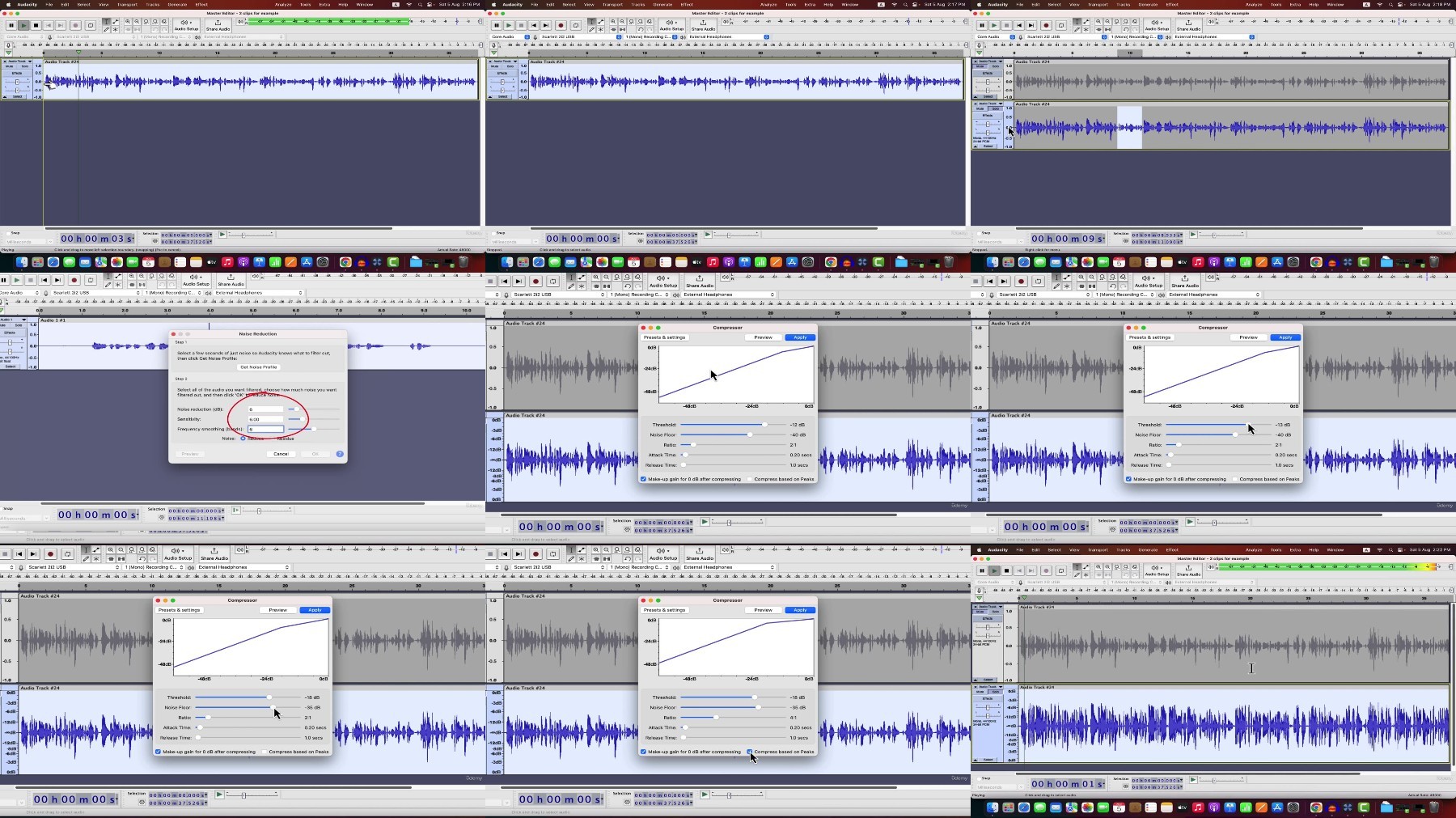

What you'll learn
Audacity Basics for Voice recording
Audacity Basics for Voice Editing
How to use Audacity for professional voice over
How to use Audacity for audiobook narration
How to use Audacity for content creation
Requirements
A computer with internet connection
Description
Audacity Step By Step Course for beginners. Latest Audacity 3.5.1 has been used.
What you will learn:
How to use Audacity as a beginner
How to record your voice with proper configuration in Audacity
How to process a voice after recording
How to edit voice recording in Audacity
How to produce audiobooks from your recording
How to process a voice over for professional acting
How to process voice over for content creation using Audacity
How to find common audio anomalies from a recording
How to remove issues like mouth clicks, noises and breaths
In general, you will become confident for any kind of voice editing
Voice editing is actually a series of steps done well. It is not as complex as people think of.
However, audio editing can not be done blindly. How have to know some audio basics and have to act based on that.
This course ensures you get all the necessary information from this course. You will learn Audacity as well as some audio basics to be efficient in Audio editing.
I have separate sections for how to achieve different goals like audiobook narration or professional voice over demo or voice over for content creation.
The basics for any type of voice editing is same, but main difference is how to distribute it. I have shown that so that you know exactly what you need to do.
Who this course is for:
Beginners who want to use Audacity for Voice Over, Audiobook narration, content creation, podcasts or any generic voice edting tasks
More Info
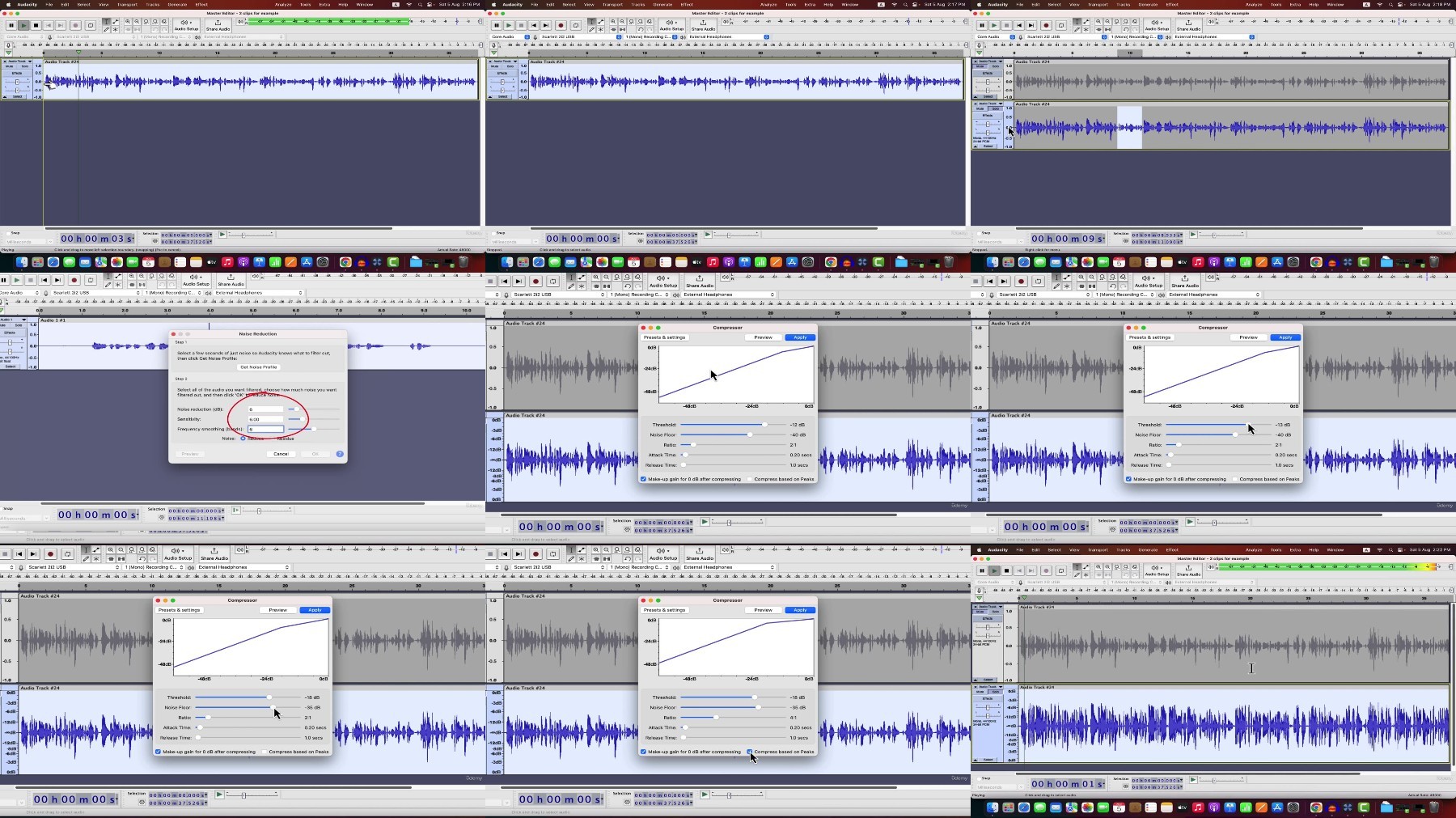
Warning! You are not allowed to view this text.

Warning! You are not allowed to view this text.
Join to our telegram Group
Information
Users of Guests are not allowed to comment this publication.
Users of Guests are not allowed to comment this publication.
Choose Site Language
Recommended news
Commented


![eM Client Pro 9.2.1735 Multilingual [Updated]](https://pikky.net/medium/wXgc.png)




![[PORTABLE] MP3Studio YouTube Downloader 2.0.14.4 Multilingual](https://i.postimg.cc/Kj9fGrTj/MP3-Studio-You-Tube-Downloader.png)

![Movavi Video Editor 24.0.2.0 Multilingual [ Updated]](https://pikky.net/medium/qhrc.png)

