Most Commented
Renee Video Editor Pro 2022.09.14.56 Multilingual (x64)




Description material

File size: 111 MB
Edit videos and audios and convert them into different formats. Besides, it supports to record computer screen(s).
Multifunctional and Easy to use Video Edit Software – Make an Outstanding Video
- Cut, rotate and flip video screen at will.
- Change background music for video with one click. Add subtitle and make your own video opening and ending.
- Join videos in different or same formats and output as one.
- Multiple filters, effects, zoom in, adjust volume for special time and more functions are availble.
- Support to add watermark in different style including picture, text, video and built-in figures.
Video Recording Format Conversion
Renee Video Editor Pro can not only record video for users, but also can edit video and convert to different formats. Besides, it provides diffrent edit tools and settings. When you record screen, you can add the customized watermark and even create the auto record plan.
To help users edit the video in a better way, Renee Video Editor provides multiple filters and overlays beside useful video edit tools like merge and cut. Besides, different format recommendations are also provided as well.
Create Own Watermark for Videos
To prevent authorized copy, we are likely to add watermark to our own created videos. With Renee Video Editor Pro, we can add watermark in text, image, figure and even video. Besides, you can remove watermark with Renee Video Editor Pro which is specially designed for newbie and professional users. No matter you want to add watermark to video or remove watermark from videos, Renee Video Editor Pro can make it for your with a few simple clicks. More watermark options are available in Renee Video Editor Pro.
Screen :

What's New
official site does not provide any info about changes in this version.
HOMEPAGE
https://www.reneelab.com/

Buy Premium Account From My Download Links & Get Fastest Speed.
Warning! You are not allowed to view this text.
Join to our telegram Group
Information
Users of Guests are not allowed to comment this publication.
Users of Guests are not allowed to comment this publication.
Choose Site Language
Recommended news
Commented


![eM Client Pro 9.2.1735 Multilingual [Updated]](https://pikky.net/medium/wXgc.png)





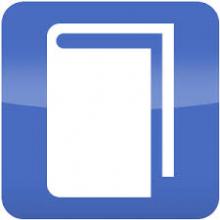
![Movavi Video Editor 24.0.2.0 Multilingual [ Updated]](https://pikky.net/medium/qhrc.png)

