Most Commented
Php Codeigniter 4 For Beginners 2023: Build Full Blog System




Description material

Php Codeigniter 4 For Beginners 2023: Build Full Blog System
Published 9/2023
MP4 | Video: h264, 1280x720 | Audio: AAC, 44.1 KHz
Language: English | Size: 4.28 GB | Duration: 8h 15m
Build Complete Blog with Admin Panel in PHP CodeIgniter 4 MySQL and Bootstrap and Up your Web Development Skills
What you'll learn
Learn to setup the necessary tools for building modern web apps
Set up the authentication system in seconds with Shield package
Learn how the MVC structure works in CodeIgniter
Integrate your own theme easily
Work with Models the professional way
Work with views the professional way
Work with Controllers the professional way
Learn to Perform CRUD operations in the simplest way possible
Learn to create a working search box
Learn some advanced routing ways
Create your own custom admin panel
Handle validation like a pro and prevent user to sensitive date
Write professional maintainable code
Work with some SQL complex queries
Learn file uploading and how to fully update and delete it
Learn how to integrate different parts of code together so they can work in the same system
Learn to fix bugs along the way of developing this web app
Learn security tips and tricks
Create full posting system
Create full categories system
Create full comments system
Requirements
Knowledge of PHP, MySQL and Bootstrap
Very little knowledge of CodeIgniter would help a lot
Description
Learn how to build a full blog system from scratch using PHP CodeIgniter 4 in this beginner-friendly course.This course is designed for beginners with very little experience in PHP or web development. We will start by covering the basics of PHP, and then we will dive into CodeIgniter 4. By the end of the course, you will be able to:Create a new CodeIgniter 4 projectConfigure a databaseCreate models, controllers, and viewsWrite secure and efficient codeImplement user authentication and authorizationAdd features like comments, tags, and searchCreating full featured admin panelThe course is taught by an experienced web developer with significant experience. The lessons are clear and concise, and the code is well-commented so that you can easily follow along.Who this course is for:Absolute beginners with very little experience in PHP or web developmentDevelopers who want to learn how to use CodeIgniter 4Anyone who wants to build a full blog system from scratchWhat you need to get started:A computer with PHP installedA web browserA text editor or IDEA basic understanding of PHP Codeigniter will help a lotEnroll now and start learning how to build your own blog system with PHP CodeIgniter 4!
Overview
Section 1: Introduction
Lecture 1 Introduction
Section 2: Installation
Lecture 2 Installing Xampp
Lecture 3 Installing VS Code
Section 3: Getting Started and Creating Authentication System
Lecture 4 Design and Code for the Blog
Lecture 5 Creating our Project with CodeIgniter pt.1
Lecture 6 Creating our Project with CodeIgniter pt.2
Lecture 7 Creating Authentication System with Shield
Lecture 8 Creating Master Template and Home Page
Section 4: Getting Main Features Done
Lecture 9 Displaying Posts in Home Page pt.1
Lecture 10 Displaying Posts in Home Page pt.2
Lecture 11 Displaying Posts for Business Section
Lecture 12 Displaying More Posts
Section 5: Working with Posts Categories and Comments
Lecture 13 Displaying Posts by Category
Lecture 14 Displaying Categories
Lecture 15 Dsiplaying Single Post
Lecture 16 Displaying Comments for every Post
Lecture 17 Displaying Related Posts
Lecture 18 Inserting New Comments
Lecture 19 Inserting New Posts
Lecture 20 Deleting Posts
Lecture 21 Updating Posts
Section 6: Taking Care of Users Pages and Searching for Posts and More
Lecture 22 Validating and Cleaning up pt.1
Lecture 23 Validating and Cleaning up pt.2
Lecture 24 Displaying Posts for every User
Lecture 25 Cleaning up Routes and More
Lecture 26 Searching for Posts
Section 7: Getting Started with Admin Panel
Lecture 27 Design and Code for Admin Panel
Lecture 28 Creating Authentication System pt.1
Lecture 29 Creating Authentication System pt.2
Lecture 30 Validating Authentication System pt.1
Lecture 31 Validating Authentication System pt.2
Section 8: Working with Admins Section
Lecture 32 Working with Index Page
Lecture 33 Displaying all Admins
Lecture 34 Creating New Admins
Section 9: Working with Categories Section
Lecture 35 Displaying New Categories
Lecture 36 Creating New Categories
Lecture 37 Updating Categories
Lecture 38 Deleting Categories
Section 10: Working with Posts Section
Lecture 39 Displaying all Posts
Lecture 40 Deleting Posts
Lecture 41 Deleing Posts with Images
People who learned PHP CodeIgniter and want to build a full project,Developers who want to build their CVs
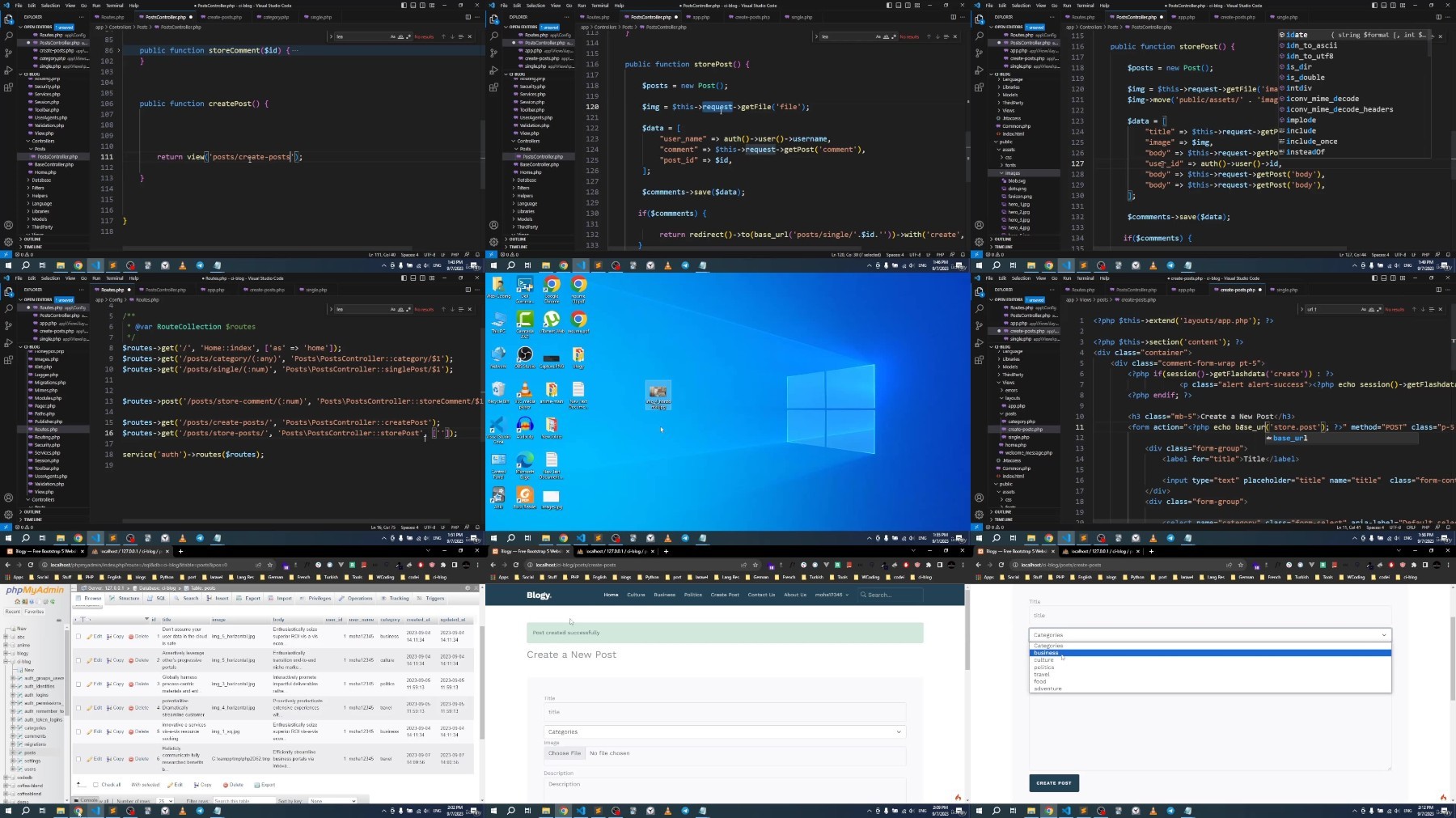

What you'll learn
Learn to setup the necessary tools for building modern web apps
Set up the authentication system in seconds with Shield package
Learn how the MVC structure works in CodeIgniter
Integrate your own theme easily
Work with Models the professional way
Work with views the professional way
Work with Controllers the professional way
Learn to Perform CRUD operations in the simplest way possible
Learn to create a working search box
Learn some advanced routing ways
Create your own custom admin panel
Handle validation like a pro and prevent user to sensitive date
Write professional maintainable code
Work with some SQL complex queries
Learn file uploading and how to fully update and delete it
Learn how to integrate different parts of code together so they can work in the same system
Learn to fix bugs along the way of developing this web app
Learn security tips and tricks
Create full posting system
Create full categories system
Create full comments system
Requirements
Knowledge of PHP, MySQL and Bootstrap
Very little knowledge of CodeIgniter would help a lot
Description
Learn how to build a full blog system from scratch using PHP CodeIgniter 4 in this beginner-friendly course.This course is designed for beginners with very little experience in PHP or web development. We will start by covering the basics of PHP, and then we will dive into CodeIgniter 4. By the end of the course, you will be able to:Create a new CodeIgniter 4 projectConfigure a databaseCreate models, controllers, and viewsWrite secure and efficient codeImplement user authentication and authorizationAdd features like comments, tags, and searchCreating full featured admin panelThe course is taught by an experienced web developer with significant experience. The lessons are clear and concise, and the code is well-commented so that you can easily follow along.Who this course is for:Absolute beginners with very little experience in PHP or web developmentDevelopers who want to learn how to use CodeIgniter 4Anyone who wants to build a full blog system from scratchWhat you need to get started:A computer with PHP installedA web browserA text editor or IDEA basic understanding of PHP Codeigniter will help a lotEnroll now and start learning how to build your own blog system with PHP CodeIgniter 4!
Overview
Section 1: Introduction
Lecture 1 Introduction
Section 2: Installation
Lecture 2 Installing Xampp
Lecture 3 Installing VS Code
Section 3: Getting Started and Creating Authentication System
Lecture 4 Design and Code for the Blog
Lecture 5 Creating our Project with CodeIgniter pt.1
Lecture 6 Creating our Project with CodeIgniter pt.2
Lecture 7 Creating Authentication System with Shield
Lecture 8 Creating Master Template and Home Page
Section 4: Getting Main Features Done
Lecture 9 Displaying Posts in Home Page pt.1
Lecture 10 Displaying Posts in Home Page pt.2
Lecture 11 Displaying Posts for Business Section
Lecture 12 Displaying More Posts
Section 5: Working with Posts Categories and Comments
Lecture 13 Displaying Posts by Category
Lecture 14 Displaying Categories
Lecture 15 Dsiplaying Single Post
Lecture 16 Displaying Comments for every Post
Lecture 17 Displaying Related Posts
Lecture 18 Inserting New Comments
Lecture 19 Inserting New Posts
Lecture 20 Deleting Posts
Lecture 21 Updating Posts
Section 6: Taking Care of Users Pages and Searching for Posts and More
Lecture 22 Validating and Cleaning up pt.1
Lecture 23 Validating and Cleaning up pt.2
Lecture 24 Displaying Posts for every User
Lecture 25 Cleaning up Routes and More
Lecture 26 Searching for Posts
Section 7: Getting Started with Admin Panel
Lecture 27 Design and Code for Admin Panel
Lecture 28 Creating Authentication System pt.1
Lecture 29 Creating Authentication System pt.2
Lecture 30 Validating Authentication System pt.1
Lecture 31 Validating Authentication System pt.2
Section 8: Working with Admins Section
Lecture 32 Working with Index Page
Lecture 33 Displaying all Admins
Lecture 34 Creating New Admins
Section 9: Working with Categories Section
Lecture 35 Displaying New Categories
Lecture 36 Creating New Categories
Lecture 37 Updating Categories
Lecture 38 Deleting Categories
Section 10: Working with Posts Section
Lecture 39 Displaying all Posts
Lecture 40 Deleting Posts
Lecture 41 Deleing Posts with Images
People who learned PHP CodeIgniter and want to build a full project,Developers who want to build their CVs
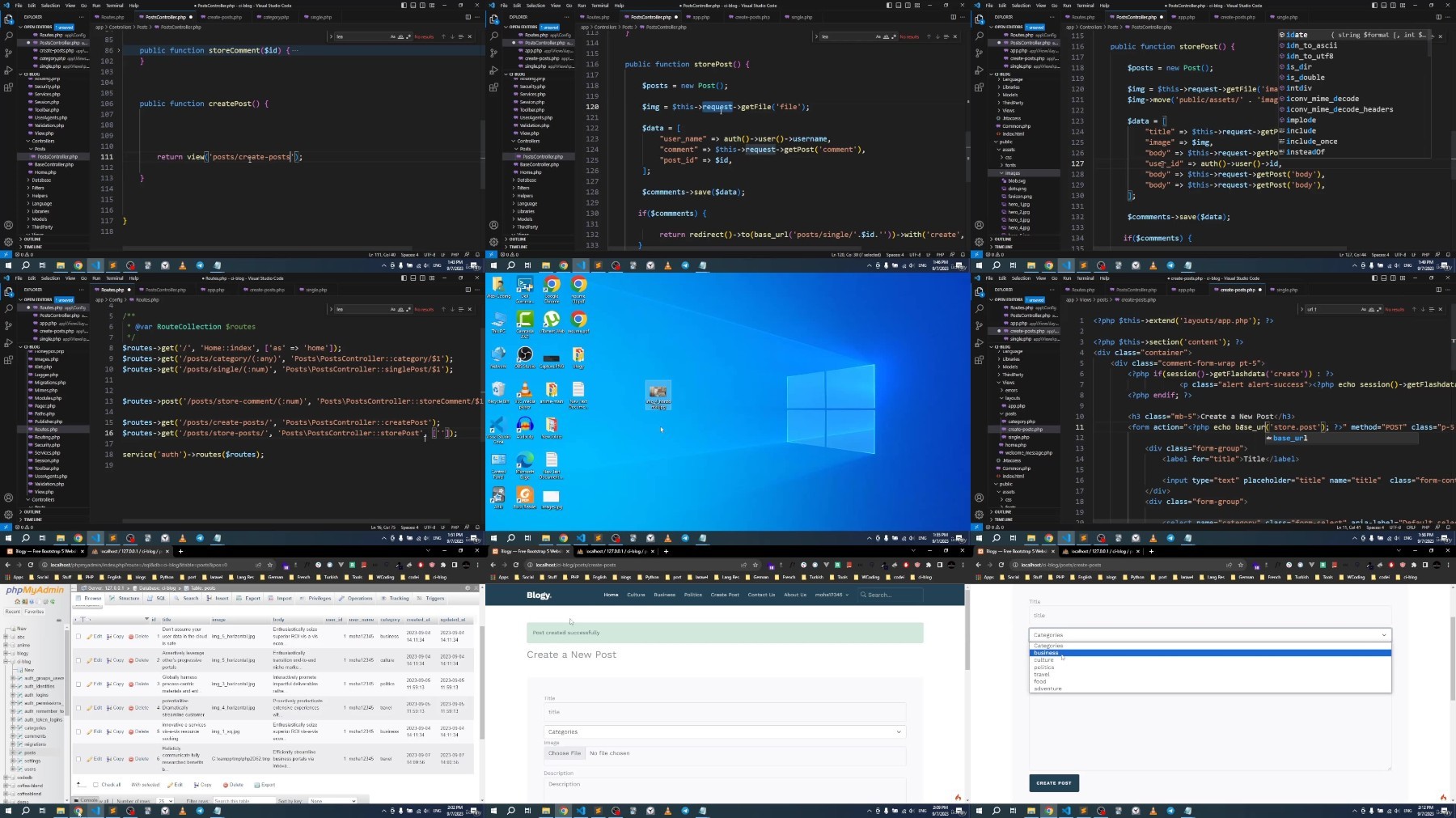
Warning! You are not allowed to view this text.

Warning! You are not allowed to view this text.
Join to our telegram Group
Information
Users of Guests are not allowed to comment this publication.
Users of Guests are not allowed to comment this publication.
Choose Site Language
Recommended news
Commented


![eM Client Pro 9.2.1735 Multilingual [Updated]](https://pikky.net/medium/wXgc.png)



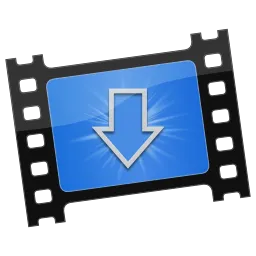


![Movavi Video Editor 24.0.2.0 Multilingual [ Updated]](https://pikky.net/medium/qhrc.png)

