Most Commented
Stellar Toolkit for File Repair 2.3.0.0




Description material
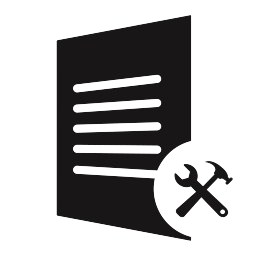
Windows (x64) | File size: 101 MB
Stellar Toolkit for File Repair is an all-purpose Microsoft Office file repair toolkit to resolve all types of file corruption issues in MS Office application documents. The toolkit repairs corrupt Word, Excel, and PowerPoint files. Apart from repairing Microsoft Office documents, the toolkit also repairs PDF files. It works with Microsoft Office 2021, 2019, 2016, 2013, 2010, 2007, 2003, 2002, and 2000.
• Repairs corrupt MS Word documents and files (.doc/.docx) with original formatting.
• Repairs corrupt MS Excel files (.xls/.xlsx) and restores data to a new blank Excel file.
• Repairs corrupt MS PowerPoint files (.ppt/.pptx/.pptm) and restores all objects.
• Repairs corrupt PDF files and extracts all components.
• Compatible with Windows 10, 8.1, 8, 7, & Vista
Key Features
Repairs corrupt Microsoft Word files with original formatting
Try out this incredibly powerful module of the Microsoft Office repair toolkit to remove any kind of corruption from Microsoft Word files. Below are a few standout features of the Microsoft Word repair utility
• Preserves original text, fonts, images, and headers/footers of the documents.
• Repairs .doc and .docx files/documents that are inaccessible, start repagination or have unreadable characters.
• Repairs videos and pictures inserted in Word files.
• Recovers everything in Word document in RAW text or machine-readable format.
• Simple, DIY interface, with useful features like file search and file preview.
• Supports Microsoft Word 2016, 2013, 2010, 2007, 2003, 2002, and 2000.
Repairs corrupt Microsoft Excel files to restore complete data
The MS Excel repair module in toolkit provides a comprehensive solution to resolve all common Excel file corruption errors and restore XLS/XLSX file data. The key Excel repair features of 'Stellar Toolkit for File Repair' are
• Recovers tables, user-defined charts, chart sheets, cell comments, images, formulas, sorts and filters, etc.
• Preserves worksheet properties (freeze panes, split gridlines, formula bar) and cell formatting.
• Repairs single and multiple XLS/XLSX files.
• Fixes all types of Excel corruptions such as unrecognizable format, unreadable content, etc.
• Supports Microsoft Excel 2019, 2016, 2013, 2010, 2007, 2003, and 2000.
Note: Close all Excel files before running the software. If you have engineering formulas in the Excel worksheet/workbook, install the 'Analysis ToolPak' add-in.
Repairs corrupt PowerPoint files and restores all objects
The Office documents repair toolkit provides powerful utilities for repairing corrupt or inaccessible PowerPoint files. The following are some of the PPT repair features of this toolkit
• Repairs corrupt PPT and PPTX files with ease.
• Repairs macro-enabled PowerPoint (.PPTM) file.
• Restores tables, headers and footers, charts, WordArt objects, control, modules, forms, etc.
• Restores VBA code, OLE object, hyperlinks, comments, slide number etc.
• Shows preview of recoverable PowerPoint slides before saving.
• Raw recovery for severely corrupt PPT files.
• Performs batch recovery of multiple PowerPoint presentations in a single operation.
• Supports Microsoft PowerPoint 2019, 2016, 2013, 2010, 2007, and 2003.
Repairs PDF files and extracts all valuable data
PDF file repair is another key feature of the Office file repair toolkit that helps repair corrupt PDF documents. It also helps extract data from the documents such as text, comments, labels, graphics, etc. Some of the standout features of the PDF file repair software are as follows
• Repairs corrupt PDF files and extracts all components.
• Restores text, hyperlinks, forms, headers and footers, labels, comments, images, tables, etc.
• Repairs PDF files stored on external storage media.
• Batch repairs multiple PDF files in a single process.
• Supports PDF file versions 1.3, 1.4, 1.5, 1.6 and 1.7.
Screen:
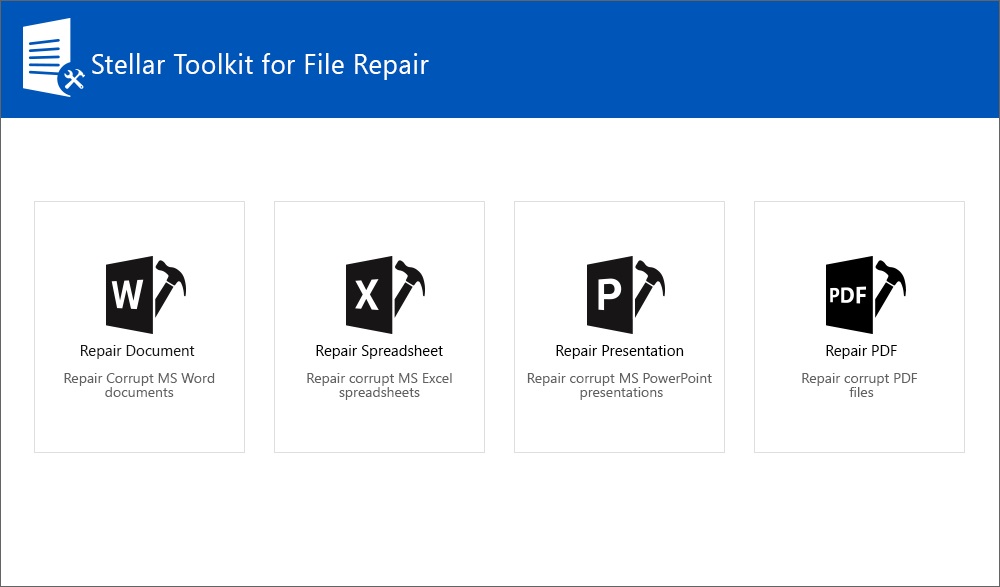
What's New
official site does not provide any info about changes in this version
HOMEPAGE
https://www.stellarinfo.com/
Buy Premium Account From My Download Links & Get Fastest Speed.
Warning! You are not allowed to view this text.
Warning! You are not allowed to view this text.
Join to our telegram Group
Information
Users of Guests are not allowed to comment this publication.
Users of Guests are not allowed to comment this publication.
Choose Site Language
Recommended news
Commented


![eM Client Pro 9.2.1735 Multilingual [Updated]](https://pikky.net/medium/wXgc.png)



![[PORTABLE] Net Monitor For Employees Pro 5.8.9](https://i.postimg.cc/zDC9mJn6/Net-Monitor-For-Employees.png)

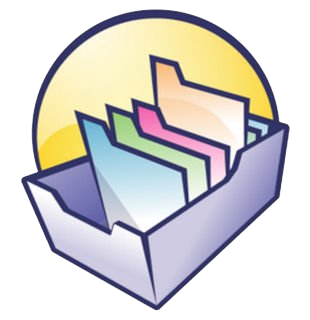
![Movavi Video Editor 24.0.2.0 Multilingual [ Updated]](https://pikky.net/medium/qhrc.png)

