 File size: 586 MB
File size: 586 MBGRAITEC announces the release of ArchiWIZARD. This solution provides accurate thermal, light, solar gains and shadows analysis, renewable energy simulation (photovoltaic & thermal solar systems).
About Graitec ArchiWIZARD. ArchiWIZARD is a real-time 3D analysis software based on BIM model directly connected to the architectural CAD solutions. ArchiWIZARD provides accurate thermal, light, solar gains and shadows analysis, renewable energy simulation (photovoltaic & thermal solar systems). It embeds EnergyPlus v8.1 building energy simulation program (STD) to combine even more accurate building performance analysis still with the advanced usability of ArchiWIZARD user interface and interoperability capacities. ArchiWIZARD has been evaluated for french regulation RT2012 compliance by CSTB. From the sketch, for new constructions and refurbishment, ArchiWIZARD informs you about the relevance and performance of your architectural and technical choices regarding to energy performance, thermal and visual comfort, and bioclimatic quality. It comes with numerous building elements libraries and easy-to-use configuration, results visualization and reports production tools.
About GRAITEC. Founded in 1986, GRAITEC is an Autodesk Platinum Partner in Europe and America and a long standing international Autodesk Partner and independent developer of high performance BIM Solutions for the AEC industry.
Operating throughout 29 offices across 12 countries worldwide, GRAITEC offers its clients an extensive range of established software solutions combined with the full portfolio of Autodesk products and BIM suites which help address the most demanding projects needs and maximize productivity, efficiency and performance. GRAITEC is an innovation focused company whose products are used by more than 40,000 construction professionals worldwide.
Screen :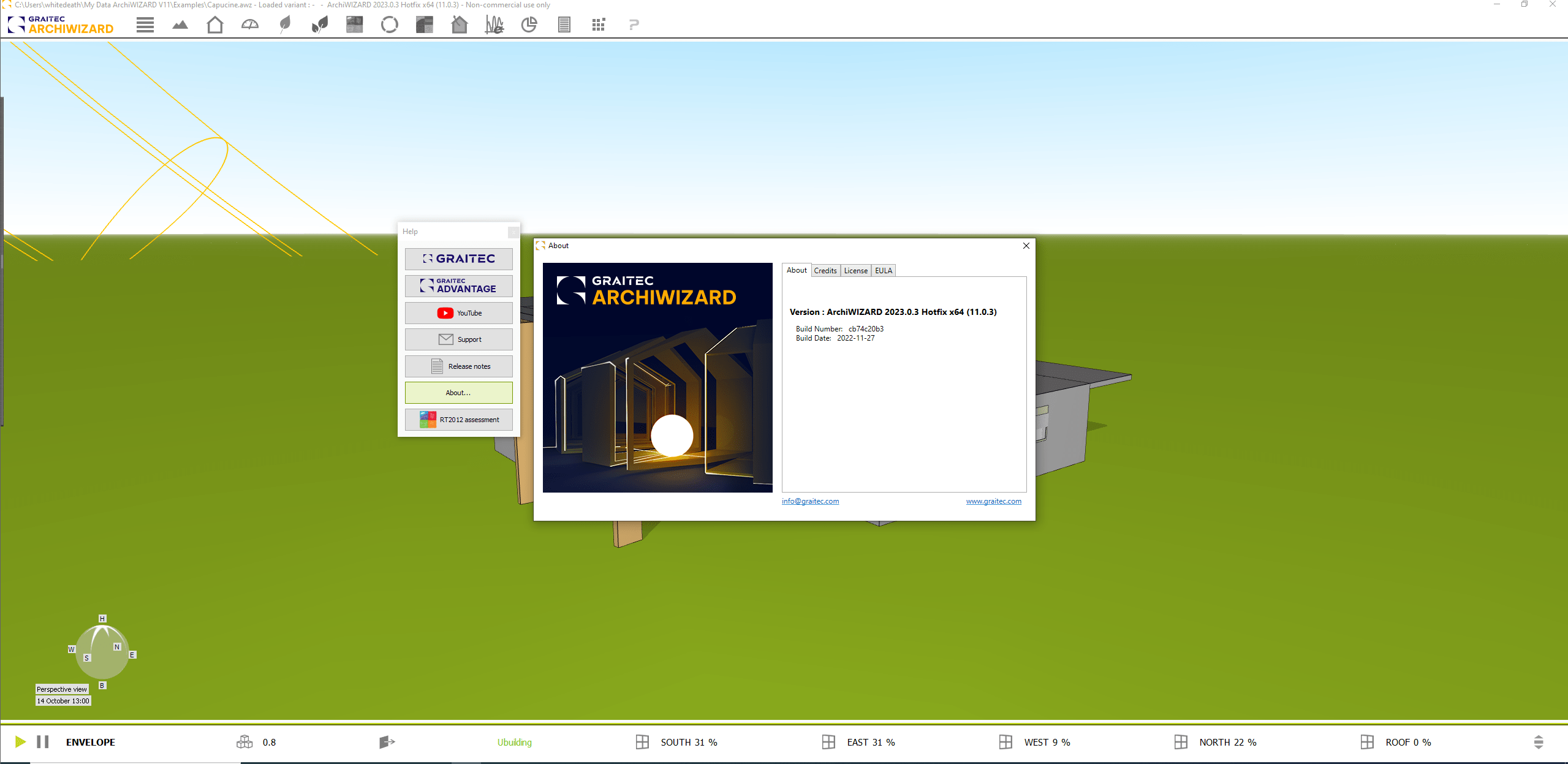 What's New
What's New
ArchiWIZARD Ⓒ 2025.0.1 (13.0.1)
ArchiWIZARD 2025.0.1 update
-Update the web address of the INIES webservice
-Update of the QT interface from version 4 to version 5, improving software performance and providing access to new functions
-New functionality for importing a project's map and surrounding buildings from the OpenStreetMap API
-Added functionality for filtering the list of elements by category at the import classification stage
-Redesign of IFC import with a new method that uses the IFC file natively. This makes it possible to retrieve information such as wall compositions and room names, to import the IFC 4 format, and to reduce import time
-Addition of a room-by-room interface for setting the requirements of certain certifications (NF Habitat, BREEAM) for access to natural light, and corresponding results tables
-Added the ability to choose the level of precision of lighting maps to improve calculation time
-Added the ability to save a template of parameters for lighting maps, rooms and windows performance, and apply them to a selection of elements of the same type
-Scrollbars have been added to several interface menus to facilitate navigation
-Improved loading time for lighting maps when measurement points are displayed
-Added the possibility of setting the difference between level lines on lighting maps
-Change to the color levels of the default lighting map scales
Bug fixes
-Save the selected psi L9 ratio calculation mode
-Corrected display and loading time of hourly results for photovoltaic solar panels
-Fixed bug in importing .obj files
-Correction of a bug in the display of room/wall labels
-Fixed a display bug that caused some results to appear twice in the report editing interface
-Fixed a bug that caused the ceiling to appear in automatically created floor views
-Fixed a bug that reset hidden curve choices when changing results
RE2020 energie[PROFESSIONAL + PREMIUM]
Improvements
-New equipment packages have been added for collective housing and tertiary projects
-Modification of the display of lengths and psi of intermediate floor thermal bridges in the RSET report to take into account the choice of method for calculating L9 psi
-RSEE diagram updated to the latest version supplied by CSTB
-Atlantic ventilation selection module updated
Bug fixes
-Fixed a bug in the display of graphs in previews of generated reports
-Display of two missing parameters on the Source_Ballon_Base_Thermodynamique_Elec_TripleService element
RE2020 ACV[PREMIUM]
Improvements
-Add the ability to drag and drop INIES database elements directly onto the batch tree
-Added the ability to merge macro components with the same batch or forced sub-batch
Bug fixes
-Fixed a bug causing a crash when displaying a dynamic LCA result
Version intégrée dans Revit
Improvements
-Compatibility with Revit 2025
-Added the ability to export windows and photovoltaic solar panels from the Archiwizard library to the Revit model
-Improved "geometric" import, allowing you to import room names and wall compositions from the Revit model without going through the energy model
-Added the ability to import elements from Revit's topographic solid category
-Addition of a "connection" mode for selecting thermal bridges
STD[PREMIUM]
Improvements
-Added hygrothermal comfort compliance results for several certifications (NF Habitat, HQE, BREEAM)
-Addition of a diagram and results tables for the Givoni model
-Addition of a tab for viewing elements of the Energy Plus model used for STD
-Limitation of adaptive comfort curves according to model temperature limits
-Color differentiation for time points corresponding to heating and non-heating/cooling periods
Bug fixes
-Fixed a bug that caused a crash when editing a report with STD results
-Fixed a bug that prevented a simulation in progress from being stopped
HOMEPAGE
https://graitec.com/
Buy Premium Account From My Download Links & Get Fastest Speed.Warning! You are not allowed to view this text.
Warning! You are not allowed to view this text.
Warning! You are not allowed to view this text.





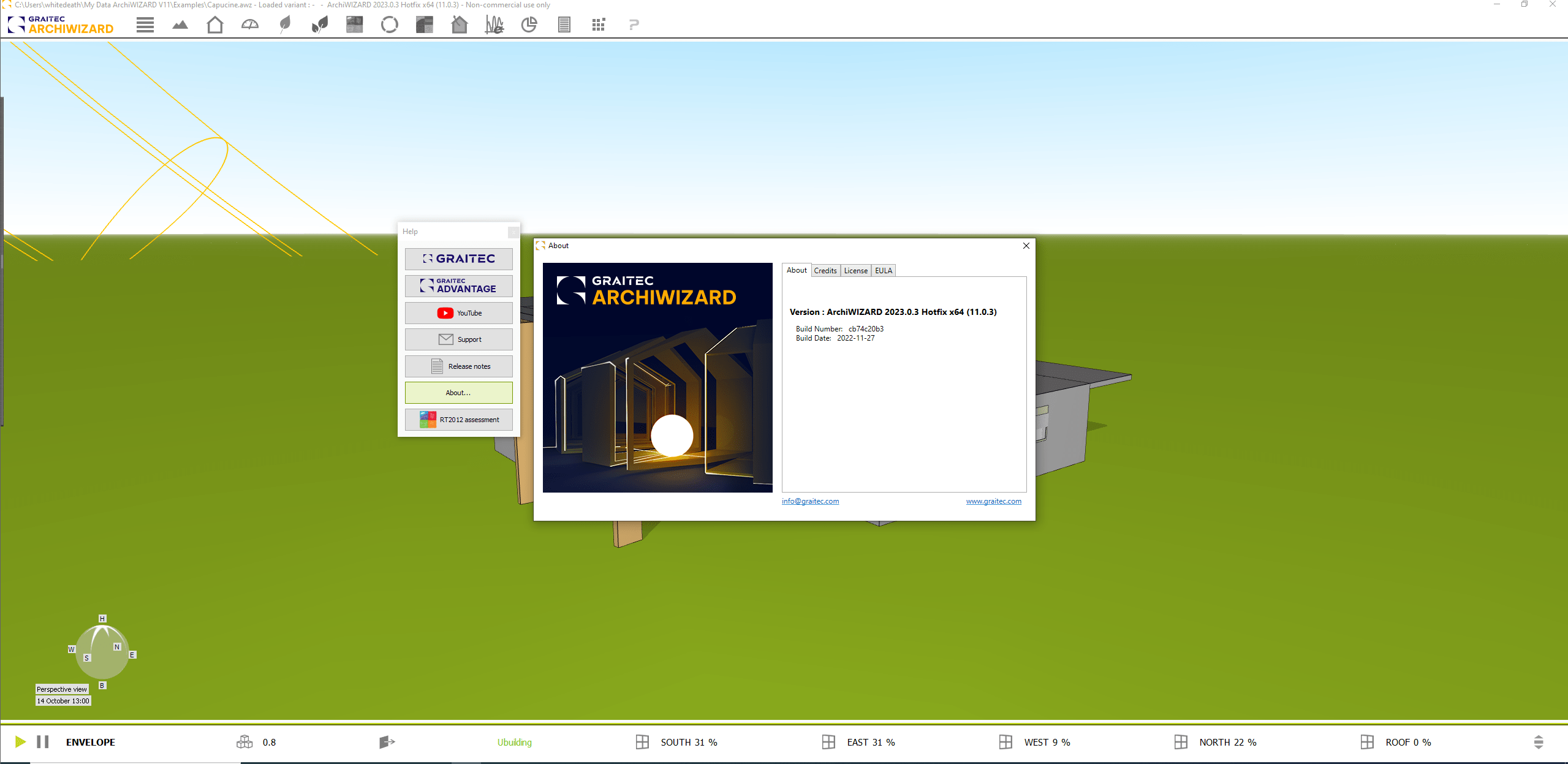


![eM Client Pro 9.2.1735 Multilingual [Updated]](https://pikky.net/medium/wXgc.png)






![Movavi Video Editor 24.0.2.0 Multilingual [ Updated]](https://pikky.net/medium/qhrc.png)

